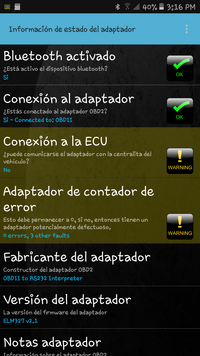In the previous video you will note that the fuel gauge, oil pressure gauge, and PRND321 has no status bar. This is because all of these functions use the serial data line from the PCM to the Instrument Cluster and it is disconnected in that video.
I have a test for you. Since we are unable to connect with the ELM or Tech 2, we will use the instrument cluster as a test tool to see if the PCM is communicating.
(1) disconnect the BCM data cables as shown here
View attachment 96925
(2) remove the sp205 splice pack comb and jumper the dark green PCM wire to the gray Instrument Cluster wire as seen in this picture.
View attachment 96926
(3) turn the key to RUN and look at the cluster. Is there a status line below the P position of PRND321?? Does the fuel gauge indicate fuel level as seen in this next picture??
View attachment 96927
But what if the fuel level is low and the PRND321 light is broken? Here is yet another test. The engine oil pressure switch in this truck is closed circuit when there is no oil pressure and open circuit when there is oil pressure. So disconnecting the oil pressure switch simulates the presence of oil pressure.
(4) disconnect the engine oil pressure switch just above the oil filter.
View attachment 96928
Check the gauges again with the key to RUN. Is there now oil pressure on the gauge?
View attachment 96929
All 3 of these things, oil pressure, fuel level, PRND321 are sent from the PCM to the Instrument Cluster on the serial data bus. If none of this is working we must assume the PCM is not communicating and you must recheck the dark green wire from SP205 to the PCM. Also recheck all PCM connector terminal pins and recheck for power at the PCM on all PCM power sources.
If the test here above does show fuel level, oil pressure, and/or the PRND321 status bar then we conclude the PCM is communicating and the failure is elsewhere.