Sparky
Member
- Joined
- Dec 4, 2011
- Posts
- 12,927
Naming the kid that has been nameless for a week because I suck at names.




I agree, this is going to be like the Harley frenzy a few years ago, now you can pick them up cheap everywhere.Speaking of RV's, seen on the news that there is a surge in sales because people can't travel and looking at another way to travel and social distance at the same time. In the near term, this will cause issues with trying to find RV camping spots. In the long'ish term, I see this as an opportunity to buy a newer used RV when all these people dump them when they find out it's not for them after this COVID crap is over.
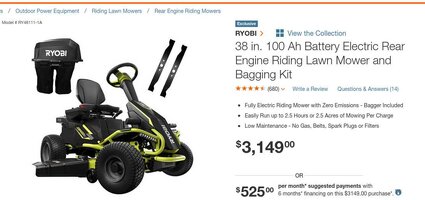


Treated myself to a Father's Day Gift to solve ALL these problems with cutting my lawn in One Go:


 ryobipower.ordertree.com
ryobipower.ordertree.com
 ...A few years back I built a 10' X 14' very sturdy Arrow Shed that to this very day, remains completely Bone Dry inside (...thanks to having it bolted down on top of 8 x 12" Diameter x 24" Deep Poured Concrete Posts). Now I just need to find a decent set of Entry Ramps to be able to drive that unit right into the shed for roomy storage of all the gear.
...A few years back I built a 10' X 14' very sturdy Arrow Shed that to this very day, remains completely Bone Dry inside (...thanks to having it bolted down on top of 8 x 12" Diameter x 24" Deep Poured Concrete Posts). Now I just need to find a decent set of Entry Ramps to be able to drive that unit right into the shed for roomy storage of all the gear. 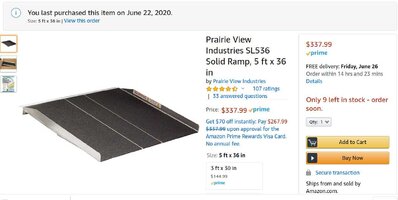

 Haven't seen any gators in the 3 years I've been here, but that's immediately where my mind went. Turned around to see these guys come out to say hello, and check out my handy work.
Haven't seen any gators in the 3 years I've been here, but that's immediately where my mind went. Turned around to see these guys come out to say hello, and check out my handy work.
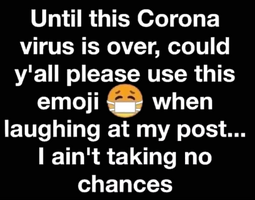

 I'll mess around with this more tomorrow, but if I can't figure it out, I'm sending this thing back.
I'll mess around with this more tomorrow, but if I can't figure it out, I'm sending this thing back. Maybe I grabbed the wrong one? Nope, 2 other USB cables gave me the same problem and I have no clue why.
Maybe I grabbed the wrong one? Nope, 2 other USB cables gave me the same problem and I have no clue why. 


