It's not the BCM but the VATS module that learns the key cylinder. There are no chips in the keys. As long as the VATS and lock cylinder are still "married", it should still work. If the BCM is replaced, I think it has to learn the VATS module. The PCM security relearn is only for the "handshake" portion of the whole thing with the BCM. Complicated system that can leave you stranded, which is why we get it disabled when we get a tune. But you problems are much more complicated involving the BCM.
You are using an out of date browser. It may not display this or other websites correctly.
You should upgrade or use an alternative browser.
You should upgrade or use an alternative browser.
SOLVED! No Crank On 2002 Trailblazer 4.2
- Thread starter ek02
- Start date
Thanks for the wiring diagram TJBakers57. I don't know if I should get a new BCM or not. I found one at GM Parts Giant with the same part number as mine. It's not programmed but I guess a dealer could do it. There are BCM's on e-bay with my part # but the number under the bar code is different. I hate to give up on this vehicle. It looks like new, but a new Colorado may be in my future. At least I know the old PCM is good since it finally ran. Photo attached. I guess to disable the VATS you need a custom program?


Last edited:
It might be the BCM, or not. Could be something screwing up the network. It has happened before where a module or a radio interface was garbling the works. You could remove the comb in the main splice pack and jump just the needed modules to run the truck (PCM, BCM, VATS). This process would be much easier if you had a high end scanner or an ELM327 and an Android device to ping all the modules.
If the BCM needs to be replaced, it may need to be reprogrammed but may be able to get away with just throwing in one from a same year and optioned junker truck.
If the BCM needs to be replaced, it may need to be reprogrammed but may be able to get away with just throwing in one from a same year and optioned junker truck.
I either need to get an android tablet with Bluetooth and an ELM327 or find the RPO number. It's not in the glove box sticker. Anyone know where the RPO number is located? I may be able to find a used BCM from a vehicle with the same RPO number. Another option may be to buy a Tech II on e-bay.
Not going to throw more parts at it. I am going to buy a new truck and work on this TB until it's fixed. It's in too good a shape to send it to the bone yard. It's not worth much but someone can use it when it is running right. My wife has a laptop running windows and it's blue tooth capable. The ELM327 is compatible with windows. Anyone ever tried It?
Last edited:
I think you are missing the point though. You are looking at the modules for an answer... but the answer could just as easily be in the wiring which isn't likely to show up with an OBD interface diagnostic. Having said that, a "good interface" will be able to query the "power state" of the BCM which has to be correct for it to do its work. However, that same information can be obtained to a large degree by a meter and some measurements which ultimately you would need to do to confirm the BCM state anyway. There are other similar tests (meter) for other modules.
Good luck with your courageous effort which I hope will complement a new truck....
Good luck with your courageous effort which I hope will complement a new truck....

There are new Tech II's on e-bay for 250.00. May be Chinese knock offs, but they look just like the one I used when I was working. Since I retired I don't have access to it. I don't mind spending the money to learn something. Checking modules at the splice packs are new to me.
@Blckshdw NAILED IT in Post #37... 
To further elucidate the answer on the Question that @TJBaker57 asked ...(CORRECTION: @ek02) asked about the Specific Ground(s) locations to the BCM:
This Diagram shows that Two Grounds are present; one at the BCM at (C1) "A11" Connector Pin and one at the "B11" Connector Pin. They are wired over to the Connector at the Fuse Block at (C2) identified as "A11" and "B11" Connector Pins.Then those Common Grounds are routed out from the Fuse Block at the "F8" Connector Pin as a Black Wire leading first into the Class 2 Network Ground at "S302" and feeding another Black Wire ending at the "G302" Ground Connection on the "B" Body Pillar.

@ek02 ...You will get nothing but Admiration and Best Wishes from me and many others for not "Giving Up The Ghost" for your SUV. NOBODY in the World has EVER made a better one... and I hope the solution to this issue comes to you sooner than later. Best Of Luck!

To further elucidate the answer on the Question that @TJBaker57 asked ...(CORRECTION: @ek02) asked about the Specific Ground(s) locations to the BCM:
This Diagram shows that Two Grounds are present; one at the BCM at (C1) "A11" Connector Pin and one at the "B11" Connector Pin. They are wired over to the Connector at the Fuse Block at (C2) identified as "A11" and "B11" Connector Pins.Then those Common Grounds are routed out from the Fuse Block at the "F8" Connector Pin as a Black Wire leading first into the Class 2 Network Ground at "S302" and feeding another Black Wire ending at the "G302" Ground Connection on the "B" Body Pillar.

@ek02 ...You will get nothing but Admiration and Best Wishes from me and many others for not "Giving Up The Ghost" for your SUV. NOBODY in the World has EVER made a better one... and I hope the solution to this issue comes to you sooner than later. Best Of Luck!
Last edited:
The Tech 2, as good as it is for this platform, is outdated and cannot be used on anything past 2013 so as a tool investment, you'd be better off with its replacement, the GM MDI. Clones of it are also available. It is backwards compatible, there are USB and WiFi versions and would be future-proofed for the foreseeable future. The GDS software on a Windows computer emulates the Tech 2. And the clone Tech 2 has a defect with its internal voltage regulator where it reboots if the vehicle is started, which is sometimes needed with some tests.
@m.mcmillen can advise more on this who also authored this thread:
 gmtnation.com
gmtnation.com
@m.mcmillen can advise more on this who also authored this thread:
GM's "New and Improved" Scan Tool- GDS2
I thought that it might interesting for some to see what GM has done since they have moved on from the Tech2. Their new system is called GDS2. They didn't just drop the Tech2 all at once. They phased it out over several years. Here is a link that shows what vehicles are supported by GDS2...
To answer @TJBaker57 's Question about the Specific Ground to the BCM:
You are as usual spot-on in your description of the ground paths for the BCM.
However..... a re-read of the post I made will demonstrate the question was asked by @ek02 !

I borrowed an android phone and ordered an ELM327 bluetooth device. Any one know what terminal app would work for this to ping the modules at the splice packs? The video posted by
TJBaker57 used a terminal app, but how to get it is the question.
I pulled the front splice pack today to see if my scan tool would show anything and the truck fired up after touching the M terminal to A (BCM). Everything in the truck worked perfect. Shut it off and dead again. I bought a new truck today so I can take my time and figure this thing out. Thanks for everyone's help. It's been a real learning experience.
TJBaker57 used a terminal app, but how to get it is the question.
I pulled the front splice pack today to see if my scan tool would show anything and the truck fired up after touching the M terminal to A (BCM). Everything in the truck worked perfect. Shut it off and dead again. I bought a new truck today so I can take my time and figure this thing out. Thanks for everyone's help. It's been a real learning experience.
I recommend this app for hands-on tinkering as it has macro support so you can store command strings to send as needed. BUT!! This falls under advanced tinkering for sure as there are no pre-loaded commands or anything of the sort. Much like the days of old with Hyperterminal (or the Apple equivalent).
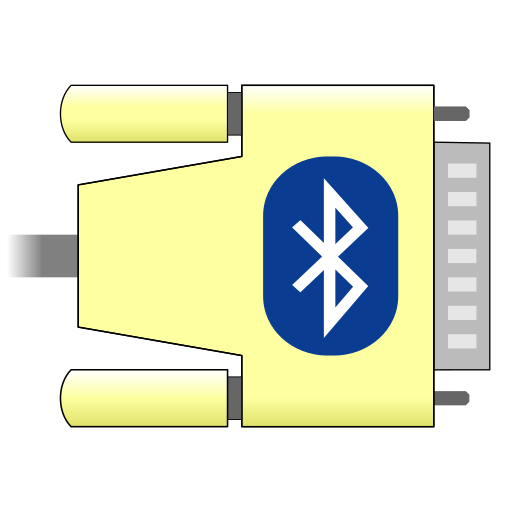
 play.google.com
play.google.com
I will make ready a few command strings and a setup guide.
Serial Bluetooth Terminal - Apps on Google Play
Terminal for serial devices connected with Bluetooth Classic / LE
I will make ready a few command strings and a setup guide.
borrowed an android phone and ordered an ELM327 bluetooth device
Which device have you ordered? Have a link??
ELM327. Hope this is the right one.


Electronics, Cars, Fashion, Collectibles & More | eBay
Buy & sell electronics, cars, clothes, collectibles & more on eBay, the world's online marketplace. Top brands, low prices & free shipping on many items.
rover.ebay.com
ELM327. Hope this is the right one.
Looks like it should do the job. I ordered one myself just now! That will bring my stable of such adapters up to 5. I might need an intervention. I spend a stupid amount of time playing with these things!
Mine keep growing legs. There's probably a herd of them roaming the countryside. I think I'll start chaining them to cinder blocks. 

Still waiting for the ELM327 to get here. I checked power to the BCM with a voltmeter, OK. Removed the left B pillar cover and the ground is OK. This morning I removed the BCM and cleaned the terminals and ribbon connector and blue and gray connectors with CRC Contact Cleaner and blew them dry with compressed air as suggested in an old post I found. It fired right up and all functions were working. I tried it 3 more times and it was fine. Came back out 2 hours later and dead again. I went back out after another 2 hours to let my wife hold the key in the start position while I wiggle wires, and the damn thing fired right up with out touching a thing and everything worked. The LR door lock made the clicking noise just like when all this started, but it opened all the doors with the remote. I have all the modules written down from TJBakers57 video and the Will Robinson video pinging the modules from the splice packs. Just need the ELM327.
Last edited:
Still waiting for the ELM327 to get here. I checked power to the BCM with a voltmeter, OK. Removed the left B pillar cover and the ground is OK. This morning I removed the BCM and cleaned the terminals and ribbon connector and blue and gray connectors with CRC Contact Cleaner and blew them dry with compressed air as suggested in an old post I found. It fired right up and all functions were working. I tried it 3 more times and it was fine. Came back out 2 hours later and dead again. I went back out after another 2 hours to let my wife hold the key in the start position while I wiggle wires, and the damn thing fired right up with out touching a thing and everything worked. The LR door lock made the clicking noise just like when all this started, but it opened all the doors with the remote. I have all the modules written down from TJBakers57 video and the Will Robinson video pinging the modules from the splice packs. Just need the ELM327.
*** DANGER WILL ROBINSON***
I received that 'ELM327' from Ebay today and I believe it to be a complete fake. It caused all manner of warning lights on my dash, Unknown Driver, check gages, left the security light on, etc. Tried a couple times, every time I plugged that thing in the warning lights all over the dash lit up.
*** DANGER WILL ROBINSON***
I received that 'ELM327' from Ebay today and I believe it to be a complete fake. It caused all manner of warning lights on my dash, Unknown Driver, check gages, left the security light on, etc. Tried a couple times, every time I plugged that thing in the warning lights all over the dash lit up.
I have reason to suspect the device I received tried to operate as CAN 11/500 instead of J1850VPW....maybe. At any rate it puts out NO BLUETOOTH signal so I can't do a thing with it. Have sent message to the seller advising DOA.
Same problem here. No connection to Torque or OBD Auto Dr. Got it to connect to an app called Car Scanner and it read most all the sensors and O2 sensors. Unable to connect to a serial app on the borrowed Android phone. I ordered an ArkTrade Tech II on E Bay. Another Chinese knock off but worth a gamble. The latest with the TB is it starts consistently and all functions work but the security light comes on after running for 30 seconds. Also, the volt gauge drifts to 14 then back to 0. A C0291 code is always there as history and current even after I erase it. I should get the Tech II in a week.
In the mean time... Placing a decent "Trickle Charger" on your Battery will ensure the Min-Max Voltage requirements for the PCM... AND the "GYMKO" Tech 2 are met when powered only via the 12 Volt DC Cigarette Lighter and allow them BOTH to behave themselves during all of the pending Class 2 Diagnostics.
You should NEVER use the 110 Volt AC House Power Adapter included in this Tech 2 Kit when connecting the Tech 2 to the Vehicle DLC ... as it can create AC Noise on the line that can damage the PCM and scramble the Class 2 Network Signals.
THIS one has proven itself every damned day ever since I managed to recover my AutoZone Platinum AGM Battery a while back with an Optima Battery Charger:
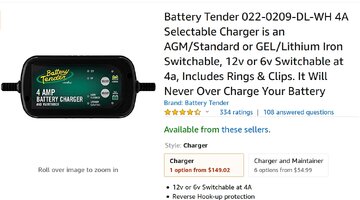
If this problem were happening to anyone else without your Long Career as a Highly Qualified Mechanic...I would probably not make this suggestion to view an alternative truck platform having Class 2 Network problems..
However, given your experiences with GM Repairs, THIS video is On Par with the Will Robinson Video for explaining How to Diagnose Class 2 Network Communications using a "Class 2 Network DLC Break-Out Box" in tandem with a decent DVOM or a DMM for isolating Modules and Failure Modes on a Silverado with Expected Electrical Resistance and any 5 Volt Reference or other Powers and Grounds issues.
Bear with me here because what is most important here is having the chance to learn about his Technique of Investigation. I think you'll appreciate what this VOP (Video Original Poster) does with his diagnostic approach to get this Truck running again after a very long day in the Auto Repair Shop:
You should NEVER use the 110 Volt AC House Power Adapter included in this Tech 2 Kit when connecting the Tech 2 to the Vehicle DLC ... as it can create AC Noise on the line that can damage the PCM and scramble the Class 2 Network Signals.
THIS one has proven itself every damned day ever since I managed to recover my AutoZone Platinum AGM Battery a while back with an Optima Battery Charger:
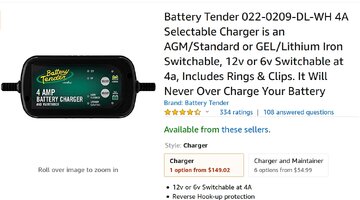
If this problem were happening to anyone else without your Long Career as a Highly Qualified Mechanic...I would probably not make this suggestion to view an alternative truck platform having Class 2 Network problems..
However, given your experiences with GM Repairs, THIS video is On Par with the Will Robinson Video for explaining How to Diagnose Class 2 Network Communications using a "Class 2 Network DLC Break-Out Box" in tandem with a decent DVOM or a DMM for isolating Modules and Failure Modes on a Silverado with Expected Electrical Resistance and any 5 Volt Reference or other Powers and Grounds issues.
Bear with me here because what is most important here is having the chance to learn about his Technique of Investigation. I think you'll appreciate what this VOP (Video Original Poster) does with his diagnostic approach to get this Truck running again after a very long day in the Auto Repair Shop:
Last edited:
Same problem here. No connection to Torque or OBD Auto Dr. Got it to connect to an app called Car Scanner and it read most all the sensors and O2 sensors. Unable to connect to a serial app on the borrowed Android phone. I ordered an ArkTrade Tech II on E Bay. Another Chinese knock off but worth a gamble. The latest with the TB is it starts consistently and all functions work but the security light comes on after running for 30 seconds. Also, the volt gauge drifts to 14 then back to 0. A C0291 code is always there as history and current even after I erase it. I should get the Tech II in a week.
I cannot ever connect to this ebay adapter as there is NO bluetooth signal to pair with!!
C0291 code is always there as history and current even after I erase it
So this agrees with the issues you are having. "Lost communications with BCM". Things got better when you cleaned up the BCM connectors. I myself beleive there are still some troubled connections at the BCM.
Also, the volt gauge drifts to 14 then back to 0
I think that volt gauge gets its' value from the BCM. And that security light? Also, BCM.
I believe you are right about the BCM. Everything that goes haywire is controlled by it. My shop manual tells me that C0192 code is an ABS problem, but a Tech II is needed to follow the diagnostic tree. At least it will start now, but maybe not for long. I will defiantly do the Will Robinson routine when the Tech II arrives. Thanks for the video MRRSM and for the tip on not using AC power, and to all of you for sharing your knowledge.I think that volt gauge gets its' value from the BCM. And that security light? Also, BCM.
Your earlier post said this was C0291??shop manual tells me that C0192 code
Sorry, it is C0291. Also, the U1000 code no longer comes up, so something has possibly changed with the BCM connections. I checked the park brake relay for code C0291 and it is working properly. ABS module wiring and connectors look good. Voltage and ground good. U1000 comes and goes. Passlock wiring has power, signal, and ground at the BCM. That's as far as I got today.
Last edited:
I found this video on You Tube about checking class 2 data circuits on what looks like a Trailblazer. I had trouble hearing what company he bought his meter and splice pack jumper from, but I think it was AES Wave U Scope. I think I understood that the splice pack comb should have no more than 7 volts. Mine has .5 volts when the truck is running. Maybe a defective module is grounding the class 2 circuit?
Last edited:
That type of Tiny Oscilloscope is SWEET & HANDY... But having only the One BNC Signal Channel Connection will spoil you for wanting more. Just know that while these Devices are VERY convenient right out of your Shirt Pocket, they can also cost as much as 3Xs that of the 8 Channel Hantek 1008C flavor at only $95.00.
They are also available via AliExpress.com if you want to browse there for the ones with similar features. This is a Break Down of the differences between the UART 0-5 Volts DC Network Design vs. The Class 2 0-7 Volts DC Network Operational Voltage Ranges:
UART:
Uses 5 Volts DC at rest ...and toggles to Ground for Communication
Use a Fixed Bit Pulse Width
Transfers at 8.2 Kilobits Per Second
CLASS 2:
Uses 0 Volts DC when at rest and Toggles to 7 Volts to Communicate via PWM
Pulse Width Modulation signals Two 2 Pulse Widths
Transfers at 10.4 Kilobits Per Second as an Average Transfer Rate
The Control Modules communicate between one another and with the Off-Board Diagnostic Equipment via the DLC Port using serial data sent along serial communication lines.
“E Pluribus Unum” … “Out of Many...ONE” seems like a very appropriate way to imagine How the GM Class 2 Network Operates.
If the Class 2 Single Network Wire reads above 7 Volts DC , the Network is probably Shorted to Battery (+) 12 Volts DC..
If the Class 2 Single Network Wire is staying low and the Pulse Width Modulations never peak at 7 Volts... the Network is probably being shorted to Ground and/or being pulled down by one or more other Shorted Modules on "The Net".
Once you have the chance to *PING* the Modules with your New "GYMKO" Tech 2 Scanner... much more will be revealed...So Very Glad you decided to Pull The Pin and get one!
And as is proven here, I DO Like Me a DLC 16 Pin Breakout Box! This is also a very comprehensive breakdown of Automotive OBD2 Networks with showing that unlike the Dual Wire on the CAN System Network.. The GM Class 2 Networks are NOT Fault Tolerant:
They are also available via AliExpress.com if you want to browse there for the ones with similar features. This is a Break Down of the differences between the UART 0-5 Volts DC Network Design vs. The Class 2 0-7 Volts DC Network Operational Voltage Ranges:
UART:
Uses 5 Volts DC at rest ...and toggles to Ground for Communication
Use a Fixed Bit Pulse Width
Transfers at 8.2 Kilobits Per Second
CLASS 2:
Uses 0 Volts DC when at rest and Toggles to 7 Volts to Communicate via PWM
Pulse Width Modulation signals Two 2 Pulse Widths
Transfers at 10.4 Kilobits Per Second as an Average Transfer Rate
The Control Modules communicate between one another and with the Off-Board Diagnostic Equipment via the DLC Port using serial data sent along serial communication lines.
“E Pluribus Unum” … “Out of Many...ONE” seems like a very appropriate way to imagine How the GM Class 2 Network Operates.
If the Class 2 Single Network Wire reads above 7 Volts DC , the Network is probably Shorted to Battery (+) 12 Volts DC..
If the Class 2 Single Network Wire is staying low and the Pulse Width Modulations never peak at 7 Volts... the Network is probably being shorted to Ground and/or being pulled down by one or more other Shorted Modules on "The Net".
Once you have the chance to *PING* the Modules with your New "GYMKO" Tech 2 Scanner... much more will be revealed...So Very Glad you decided to Pull The Pin and get one!
And as is proven here, I DO Like Me a DLC 16 Pin Breakout Box! This is also a very comprehensive breakdown of Automotive OBD2 Networks with showing that unlike the Dual Wire on the CAN System Network.. The GM Class 2 Networks are NOT Fault Tolerant:
Last edited:
Mine has .5 volts when the truck is running. Maybe a defective mod
I think what you are seeing is the inability of a DMM to read such rapidly changing waveforms. Here is my Trailblazer going from off to key on engine off then back to off again. Highest voltage I can isolate in the video is about 3.88 VDC. DMMs are just not the tool for this.
There is NOTHING like being able to convert practically everything that uses electricity as an On-Screen Visual representation and being able to SEE variations of Voltage Amplitude Behavior Over TIME and measure this as either Macro or Microscopically Fine Time Segments. THIS is my favorite Video on this Tool for describing its different advantages versus strictly using Quality DVOMs and DMMs:
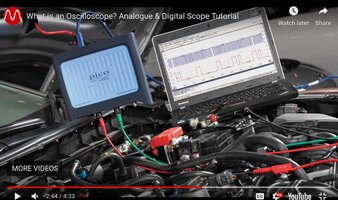
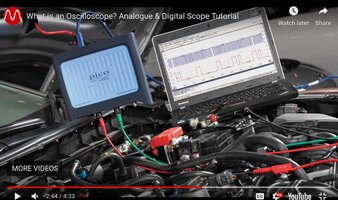
Last edited:
Got the Tech II this morning and went to use it and the truck battery was stone dead when I turned the key on. Then the key would not turn to the off position until I hooked up a battery charger. Then it turned to the off position. Have to find what caused the dead battery. It never had a problem before. The battery is 2 years old and has been cranking fine. Why the ignition switch stuck and now works fine is strange. It was replaced a few years ago.
Why the ignition switch stuck and now works fine is strange
That is standard behaviour for the key to not be removable with a dead battery. So don't trouble over that issue.
Now about the dead battery...if the BCM is having issues it just might not go to sleep mode as it should after several minutes of key off. As long as it isn't asleep it could likely keep other modules on the network awake and drawing power. That's my theory at least!
The Ignition Switch not moving may be related to the Transmission Park Neutral Switch and the Shifter Lock Solenoid not having enough power to communicate with the PCM-BCM. As I mentioned in Post # 63... This SUV Electrical and Class 2 Network behaviors are governed by their Need for the Just The Right Voltage-Amperage being available at all times.
As for what might have caused the Battery to Drain Down... Open doors for 8 Hours at a time...Open Glove Boxes... Anything plugged into the Cigarette Lighter for Cell Phone or other Chargers and Tools can contribute to this problem.
If it comes down to cases and you need to go further... Here is a Link to "How to Use Parasitic Draw Test-Switch and Cable":
 gmtnation.com
gmtnation.com
As for what might have caused the Battery to Drain Down... Open doors for 8 Hours at a time...Open Glove Boxes... Anything plugged into the Cigarette Lighter for Cell Phone or other Chargers and Tools can contribute to this problem.
If it comes down to cases and you need to go further... Here is a Link to "How to Use Parasitic Draw Test-Switch and Cable":
How to Use a Parasitic Draw Test Switch & Cable
How to Use a Parasitic Draw Test Switch & Cable PRECAUTIONS: ALWAYS WEAR EYE PROTECTION REMOVE ALL RINGS, WATCHES AND JEWELRY DO NOT CONNECT THE TEST SWITCH TO THE POSITIVE (+) BATTERY TERMINAL DO NOT OPEN THE TEST SWITCH WITH THE ENGINE RUNNING… ELECTRICAL SYSTEM DAMAGE MAY OCCUR CHECK THAT...
Last edited:
As far as any possible "Health" Problems involving the BCM go... Remember what @Blckshdw and @TJBaker57 were discussing about the BCM Grounds and also the fact that your Starting issues involved you 'Jiggling' the BCM Harness Connectors and seeing the problem(s) subside. I would go back and perform the "Jiggle" Test ...but THIS time, use the Tech 2 and the *Ping* All Modules Feature to observe whether or not the BCM drops out from an "Active" State ...to an "Inactive" State while moving the wires around. Right now... My Money is on there being a WIRING HARNESS issue.
Also... I've Highlighted and copied your Question posted over in the "Articles" Sub-Forum covering the "How To..." Article discussing how to use a Special Cable-Tool to diagnose Parasitic Draw... and brought it back over here in order keep my replies contiguous with your Original "On Topic" Thread:
From @ek02 ...
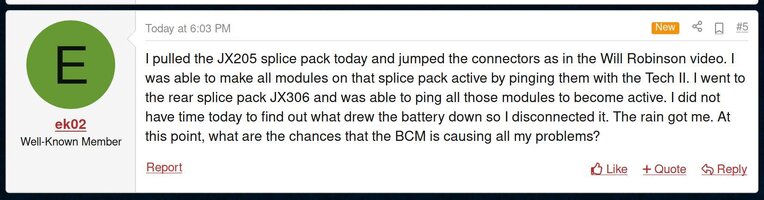
Now that you’ve received your “GYMKO” Tech 2 Scanner Kit (...and in RECORD TIME, I might Add... Congratulations!) when time permits, visit this “Additional Tech 2 Resources” Thread to refresh your memories of using it professionally.
In particular... you can look up the Diagnostic Tests available for the Various Modules and especially for your present curiosity, try using the Tech 2 to examine the BCM with these Steps in mind:
https://gmtnation.com/forums/threads/additional-tech2-resources.18964/
That link leads to only one of many other Tech 2 Specific Threads. Start in the Blue “Sticky” Section by reading @Mooseman ’s Threads FIRST… You will NOT regret it...
In the mean time, I’ve singled out one particular PDF Document brought there by another GMTN Member, @GENMOTMAN that will soon become your “Tech 2 Scanner Diagnostic Step-By-Steps Bible” in conjunction with using the GM OEM Digital Service Manual which includes all of the Diagnostic Charts by Chapter and Verse via THIS Link:
https://gmtnation.com/forums/threads/need-service-manuals-get-them-here.361/
Here is the TECH2paths.PDF with an AWESOME array of Alphabetized Topics:
Also... I've Highlighted and copied your Question posted over in the "Articles" Sub-Forum covering the "How To..." Article discussing how to use a Special Cable-Tool to diagnose Parasitic Draw... and brought it back over here in order keep my replies contiguous with your Original "On Topic" Thread:
From @ek02 ...
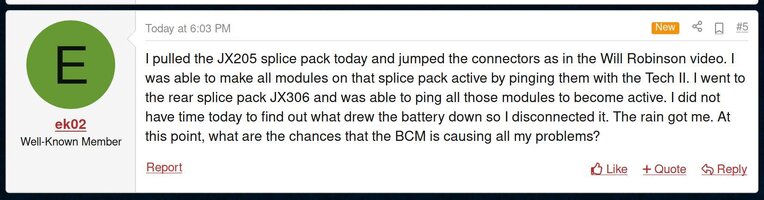
Now that you’ve received your “GYMKO” Tech 2 Scanner Kit (...and in RECORD TIME, I might Add... Congratulations!) when time permits, visit this “Additional Tech 2 Resources” Thread to refresh your memories of using it professionally.
In particular... you can look up the Diagnostic Tests available for the Various Modules and especially for your present curiosity, try using the Tech 2 to examine the BCM with these Steps in mind:
https://gmtnation.com/forums/threads/additional-tech2-resources.18964/
That link leads to only one of many other Tech 2 Specific Threads. Start in the Blue “Sticky” Section by reading @Mooseman ’s Threads FIRST… You will NOT regret it...
In the mean time, I’ve singled out one particular PDF Document brought there by another GMTN Member, @GENMOTMAN that will soon become your “Tech 2 Scanner Diagnostic Step-By-Steps Bible” in conjunction with using the GM OEM Digital Service Manual which includes all of the Diagnostic Charts by Chapter and Verse via THIS Link:
https://gmtnation.com/forums/threads/need-service-manuals-get-them-here.361/
Here is the TECH2paths.PDF with an AWESOME array of Alphabetized Topics:
Attachments
Last edited:
So this agrees with the issues you are having. "Lost communications with BCM". Things got better when you cleaned up the BCM connectors. I myself beleive there are still some troubled connections at the BCM.
You were correct on the BCM connections. I got the truck running today by doing the usual BCM disconnect and reconnect. While it was running with the security light on and no volt gauge, I loosened the ribbon connector slide retainer and wiggled it where it goes into the fuse box. Things started working so I took the ribbon connector out and tried to take it apart with no success. Instead I sprayed contact cleaner where I had not sprayed it before. Down through the top of the ribbon where it attaches to the fuse box connector. Blew it out with air and put it back in and it starts every time now and all functions work. I drove it around for a while and it ran perfect. I may still have a battery draw issue but I think the BCM may have left something on. Now the question is, where to get a new ribbon connector. Probably have to get a used one unless anyone knows where to get a new one. I found a used one on E Bay with the same part number that looked pretty good, so I ordered it. I started it for about the 10th time and let it run. The security light came on and volt gauge dropped off. I cleaned the ribbon connector again and all is back to normal, so I guess the ribbon is bad or possibly one of the pin connectors. Not sure if they can be made to connect better.
Last edited:
Started it again after a few hours and it starts fine but then the security light came on and volt gauge dropped off. If I re seat the ribbon on the fuse panel it all works again. Guess I'll wait for the "newesd" ribbon to arrive. Either the ribbon is bad or the BCM is getting reset and then failing. Strange that it worked consistently for most of the day.

