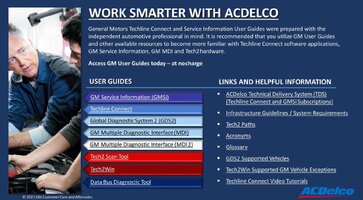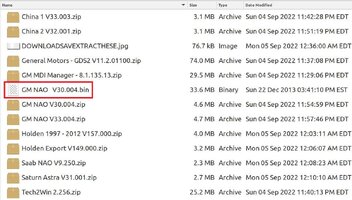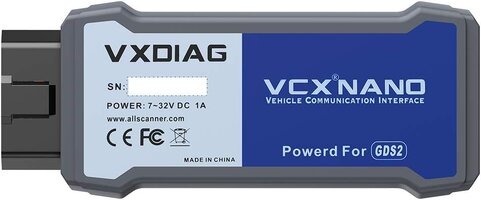Welcome to GMT Nation...
And Thanks for the information on the "VXDIAG Stand-Alone" 32 Bit Box as a solution. I think we could also benefit from any Help that @southsidesmoka might provide on setting up a Virtual Machine in the 32 Bit Windows Environment.
I've been watching YT Videos from "Scammer Bait" on counter-attacking the problem of Scammers...and he uses Virtual Windows Machines inviting these Crooks to literally 'Hack The Box... without suffering anything in the way of a bleed over onto the Real Machine.
If this worked out... by using the Oracle VMWare, installing Windows 7 Pro 32 Bit AND while using a Decent VPN... you could run the VXDIAG and not have to De-Install it every time it was required.
Have a look at how well this actually works in some of these Videos as the Scammers are unaware that they have accessed Virtual Machines during their nefarious activities:
And Thanks for the information on the "VXDIAG Stand-Alone" 32 Bit Box as a solution. I think we could also benefit from any Help that @southsidesmoka might provide on setting up a Virtual Machine in the 32 Bit Windows Environment.
I've been watching YT Videos from "Scammer Bait" on counter-attacking the problem of Scammers...and he uses Virtual Windows Machines inviting these Crooks to literally 'Hack The Box... without suffering anything in the way of a bleed over onto the Real Machine.
If this worked out... by using the Oracle VMWare, installing Windows 7 Pro 32 Bit AND while using a Decent VPN... you could run the VXDIAG and not have to De-Install it every time it was required.
Have a look at how well this actually works in some of these Videos as the Scammers are unaware that they have accessed Virtual Machines during their nefarious activities:
Last edited: