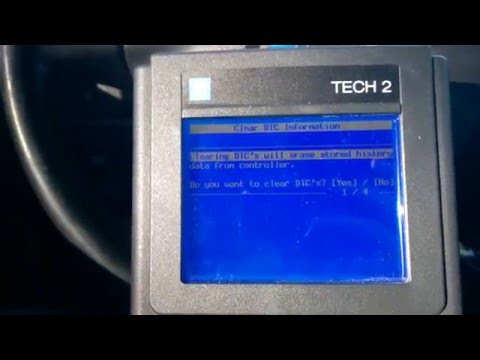EDIT:
On November 11th, 2019, :I created a TOC (Table of Contents) of the Video Files shown consecutively in the following Threads that should help to speed the identification of Specific On Topic Videos vs. having to Read and Watch each one in sequence to locate what the Viewers need.
The PDF is called TOCOFADDTIONALRESOURCES.pdf and I'll update this Document on a regular basis over time. Please advise on any Errors of problems with the information contained therein.
A Very Important Thread UPDATE on Wednesday, July 10th, 2019:
The Very FIRST thing to do when Reading This Thread... is to:
Visit Post #15 where @GENMOTMAN has added in the TECH2 Paths.pdf
THIS DOCUMENT SHOULD BECOME YOUR TECH 2 DIAGNOSTIC BIBLE...
So Download it... Email it to yourself. Keep several Copies of this Incredibly Necessary Diagnostic "FLOW CHART" and maintain it on a Thumb Drive within your "GYMKO" Tech 2 Kit. You will NOT Regret it!
What makes this information so very valuable is that it covers a myriad number of Required Step-By-Steps necessary to Follow when using your "GYMKO" Tech 2 Hand Held Scanner and Diagnosing a Broad Range of Problem Categories encountered with most GM Motor Vehicles and Trucks.
If you have obtained a New “GYMKO” Tech2 Clone Scanner and want to get your feet wet with its various functions... or even for Experienced Users… Here are some Additional TIS2000 “How-Tos” and Instructional Videos that will assist with cutting to the chase scenes when using either your OEM or “GYMKO” Tech2 Scanners or in combination with the Laptop Computers for Specific Tasks:
How to install TIS2000 Software on ANY Computer with ANY Operating System (Windows, MAC, Linux):
The BOSCH Tech 2 OEM "How to Use the Tech 2 Diagnostic Scanner" PDF:
NOTE: THE 2017 SOFTWARE UPDATE INFORMATION BELOW... IS ONLY FOR THE VERY EXPERIENCED TECH2 USERS!:
How to Install TIS2000 and GLOBALTIS Software on a Windows Laptop Computer:
http://blog.obdii365.com/2017/12/12/install-tis2000-globaltis-for-gm-tech2/
How to Install the GM Tech2 TIS2000 Software on Any Computer:
http://blog.worldobd2.com/how-to-install-gm-tech2-tis2000-on-any-computer/
How to Use the GM Tech2 Scanner (I recommend Downloading this Training Video):
How to Perform a CASE Re-Learn on a GMC Vehicle (Video for Download)
How to Clear ABS Codes using the GM Tech2 Scanner: (Video for Download)
How to Use the GM Tech2 for Diagnostics: (Video for Download)
Original GM 1995 Tech2 Training Video: (Video for Download)
GM MDI Global TIS/Tech2/GDS Operate Steps: (Video for Download)
https://www.youtube.com/watch?v=WodlZAUpzg0
How to Use the GM Tech2 with the TIS2000 Software to Program the PCM:
http://blog.obdii365.com/2014/12/03/how-to-use-gm-tech2-with-tis2000-to-do-pcm-programming/
How to Program a Single Module Using either the “Pass-Thru” or the “Go-Between” Method:
http://blog.obdii365.com/2018/03/13/gm-tech2-pass-through-or-go-between-method/
How to Unlock the Radio in a Trailblazer using the GM Tech2:
http://blog.obdii365.com/2015/11/30/unlock-chevy-trailblazer-radio-using-gm-tech2-scanner/
How to Bleed ABS Brake System using the GM Tech2 Scanner:
http://blog.obdii365.com/2014/12/17/how-to-use-gm-tech2-to-bleed-abs-brake-systems/
How to Replace the DC-2-DC Power Converter in GM Tech2 Scanners that will NOT Boot Up: (Images Included)
http://blog.obdii365.com/2017/05/25/replace-gm-tech2-dc-to-dc-converter/
How to Install and Use the CANDI Interface on a GM Tech2 Scanner: (Images Included)
http://blog.obdii365.com/2015/10/06/tech2-candi-interface-manual/
PDF with Images explaining Testing the Tech2 Clone:
http://www.chinacardiags.com/upload/pro/gm-tech2-self-testing.pdf
PDF with Images explaining the Performing the Keyboard Test on the Tech2 Clone:
http://www.chinacardiags.com/upload/pro/gm-button-self-test.pdf
PDF with Images explaining Upload/CANDi Procedures of the Tech2:
http://www.chinacardiags.com/upload/pro/candi-test-operation.pdf
PDF with Images of RS-232 Loop Back Test of the Tech2 Clone:
http://www.chinacardiags.com/upload/pro/rs-232-operation.pdf
Caution-> This is the Latest 2017 PCMCIA Tech2Win FREE Software Download<- Caution:
READ EVERYTHING HERE… BEFORE DOING ANYTHING… This software described at the very top section of this Link is UNTESTED and requires following the other links and Instructions to avoid encountering any Security Issues. I would suggest that you obtain an Extra PCMCIA Inexpensive Card available from aliexpress.com Vendors that is pre-programmed with the 33.004 Version of the Software ...and overwrite IT using your TIS2000 Laptop and GM Tech2 Clone with this New Software Version for Testing Purposes ...rather than risk your existing Original PCMCIA Card with the overwrite.
http://blog.obdii365.com/2017/08/13/2017-tech2win-pcmcia-v182-download-free/
On November 11th, 2019, :I created a TOC (Table of Contents) of the Video Files shown consecutively in the following Threads that should help to speed the identification of Specific On Topic Videos vs. having to Read and Watch each one in sequence to locate what the Viewers need.
The PDF is called TOCOFADDTIONALRESOURCES.pdf and I'll update this Document on a regular basis over time. Please advise on any Errors of problems with the information contained therein.
A Very Important Thread UPDATE on Wednesday, July 10th, 2019:
The Very FIRST thing to do when Reading This Thread... is to:
Visit Post #15 where @GENMOTMAN has added in the TECH2 Paths.pdf
THIS DOCUMENT SHOULD BECOME YOUR TECH 2 DIAGNOSTIC BIBLE...
So Download it... Email it to yourself. Keep several Copies of this Incredibly Necessary Diagnostic "FLOW CHART" and maintain it on a Thumb Drive within your "GYMKO" Tech 2 Kit. You will NOT Regret it!
What makes this information so very valuable is that it covers a myriad number of Required Step-By-Steps necessary to Follow when using your "GYMKO" Tech 2 Hand Held Scanner and Diagnosing a Broad Range of Problem Categories encountered with most GM Motor Vehicles and Trucks.
If you have obtained a New “GYMKO” Tech2 Clone Scanner and want to get your feet wet with its various functions... or even for Experienced Users… Here are some Additional TIS2000 “How-Tos” and Instructional Videos that will assist with cutting to the chase scenes when using either your OEM or “GYMKO” Tech2 Scanners or in combination with the Laptop Computers for Specific Tasks:
How to install TIS2000 Software on ANY Computer with ANY Operating System (Windows, MAC, Linux):
How to install GM Tech2 TIS2000 on any computer | WorldOBD2.COM Official BLOG
It's a customer solution of setup clone GM Tech2 software TIS2000 in any computer. Try on your risk. Here is what the user says... I read through all 39 pages
blog.worldobd2.com
The BOSCH Tech 2 OEM "How to Use the Tech 2 Diagnostic Scanner" PDF:
NOTE: THE 2017 SOFTWARE UPDATE INFORMATION BELOW... IS ONLY FOR THE VERY EXPERIENCED TECH2 USERS!:
How to Install TIS2000 and GLOBALTIS Software on a Windows Laptop Computer:
http://blog.obdii365.com/2017/12/12/install-tis2000-globaltis-for-gm-tech2/
How to Install the GM Tech2 TIS2000 Software on Any Computer:
http://blog.worldobd2.com/how-to-install-gm-tech2-tis2000-on-any-computer/
How to Use the GM Tech2 Scanner (I recommend Downloading this Training Video):
How to Perform a CASE Re-Learn on a GMC Vehicle (Video for Download)
How to Clear ABS Codes using the GM Tech2 Scanner: (Video for Download)
How to Use the GM Tech2 for Diagnostics: (Video for Download)
Original GM 1995 Tech2 Training Video: (Video for Download)
GM MDI Global TIS/Tech2/GDS Operate Steps: (Video for Download)
https://www.youtube.com/watch?v=WodlZAUpzg0
How to Use the GM Tech2 with the TIS2000 Software to Program the PCM:
http://blog.obdii365.com/2014/12/03/how-to-use-gm-tech2-with-tis2000-to-do-pcm-programming/
How to Program a Single Module Using either the “Pass-Thru” or the “Go-Between” Method:
http://blog.obdii365.com/2018/03/13/gm-tech2-pass-through-or-go-between-method/
How to Unlock the Radio in a Trailblazer using the GM Tech2:
http://blog.obdii365.com/2015/11/30/unlock-chevy-trailblazer-radio-using-gm-tech2-scanner/
How to Bleed ABS Brake System using the GM Tech2 Scanner:
http://blog.obdii365.com/2014/12/17/how-to-use-gm-tech2-to-bleed-abs-brake-systems/
How to Replace the DC-2-DC Power Converter in GM Tech2 Scanners that will NOT Boot Up: (Images Included)
http://blog.obdii365.com/2017/05/25/replace-gm-tech2-dc-to-dc-converter/
How to Install and Use the CANDI Interface on a GM Tech2 Scanner: (Images Included)
http://blog.obdii365.com/2015/10/06/tech2-candi-interface-manual/
PDF with Images explaining Testing the Tech2 Clone:
http://www.chinacardiags.com/upload/pro/gm-tech2-self-testing.pdf
PDF with Images explaining the Performing the Keyboard Test on the Tech2 Clone:
http://www.chinacardiags.com/upload/pro/gm-button-self-test.pdf
PDF with Images explaining Upload/CANDi Procedures of the Tech2:
http://www.chinacardiags.com/upload/pro/candi-test-operation.pdf
PDF with Images of RS-232 Loop Back Test of the Tech2 Clone:
http://www.chinacardiags.com/upload/pro/rs-232-operation.pdf
Caution-> This is the Latest 2017 PCMCIA Tech2Win FREE Software Download<- Caution:
READ EVERYTHING HERE… BEFORE DOING ANYTHING… This software described at the very top section of this Link is UNTESTED and requires following the other links and Instructions to avoid encountering any Security Issues. I would suggest that you obtain an Extra PCMCIA Inexpensive Card available from aliexpress.com Vendors that is pre-programmed with the 33.004 Version of the Software ...and overwrite IT using your TIS2000 Laptop and GM Tech2 Clone with this New Software Version for Testing Purposes ...rather than risk your existing Original PCMCIA Card with the overwrite.
http://blog.obdii365.com/2017/08/13/2017-tech2win-pcmcia-v182-download-free/
Attachments
Last edited: