The only thing I have is the radio. No remote start that I know of (would be a nice thing to have found inside the dash), and the under dash area looked unmolested when I dug in there to get to the ignition switch.Do you have ANY Aftermarket Components installed? New Radio..?. HUD...? Remote Start or Security System? Has anyone messed around with the Under-Dash Wiring?
You are using an out of date browser. It may not display this or other websites correctly.
You should upgrade or use an alternative browser.
You should upgrade or use an alternative browser.
05 Envoy XL 5.3 Won't Crank
- Thread starter EnvoyMan
- Start date
My mechanic gave me an update on the situation, see post #39. I'm hoping it's just a funky PCM and all will be well. If sending the PCM back to the tuner nets us no results, I have a backup PCM I can ship to my mechanic (since I'm not in town).He did say he has an ATOTO aftermarket radio.
Just going back to the ignition switch, was the power inputs and outputs checked? It may have been covered but I'm getting the sense that the switch is not working right. Just because it's new doesn't mean it's good.
This video shows how to check it. (cued to start of testing)
Since you have had the PCM out, and the problem started after it, I would also suggest pulling it, checking the pins as best you can, while checking for corrosion on both ends, and reseating it.
The thing is, when it did malfunction, it had two types of malfunctions when it was happening. Plus, if you did do the ignition switch, the updated switch has the grey body panel on it. The old design was all black.I think I did see your video showing this issue on your switch. I didn't have any intermittent starting problems, I had absolutely nothing going on no matter how many times I turned the key on/off.
I have mentioned to users previously that I have made sure the pins looked good and they all looked straight and gold. See post #20Since you have had the PCM out, and the problem started after it, I would also suggest pulling it, checking the pins as best you can, while checking for corrosion on both ends, and reseating it.
I remember my old switch being all black. The ACDelco switch isn’t available anymore, so I went with the Duralast switch as that was what was available immediately. It has a grey back but it isn’t OEM.The thing is, when it did malfunction, it had two types of malfunctions when it was happening. Plus, if you did do the ignition switch, the updated switch has the grey body panel on it. The old design was all black.
He let me know all the modules that he talked to are giving him a "U" code for the PCM, meaning that they can't communicate with it
This is a little puzzling to me as on the "other website" on June 5 you posted a screenshot from what looked like your phone screen with perhaps OBD Fusion running on it? In that image you appeared to be reading some data from the PCM?
He / you need to verify that the grounds and powers are at the PCM.Hi, my mechanic just sent me an update. He could communicate with all the modules and he was able to finally do a manual gauge sweep on the instrument cluster and make it light up. He let me know all the modules that he talked to are giving him a "U" code for the PCM, meaning that they can't communicate with it. He also sent me this screenshot showing that his scan tool can see all modules in my car, except for one "Unknown" module, and the PCM is missing from the list of modules. I did have my PCM sent in to get tuned by PCM of NC, who seemed to have a good rep. Is it time to send it back? They already gave me a label a while back when I first started running into this no crank issue to send it back to them. Could the PCM still be at fault even though I could start the car briefly by jumping the starter relay? He will check for power and grounds at the PCM next while I try to decide what I should do here.
View attachment 108768
TJbaker57 will likely have an answer as to why a PCM isn't communicating / being picked up by the module "scan".
OOPS... I see tjbaker57 is already spotted a "strange" thing with info along the way.
I do agree that is strange, I was using OBDLink, but I was just reading the general diagnostic data from the OBD2 port. There is some discrepancy for sure, but I'm not certain if my OBDLink MX+ device will tell me if it can't see a module or not. The info it was telling me did make sense (i.e. emissions monitors being incomplete since the battery had been disconnected for a long time, but I don't know what stores this info). The mechanic's scanner result makes a bit of sense in my head as I could jump the starter to start the car, but since the PCM isn't talking to the BCM, the latter cuts power to the engine. He is checking power and ground to the PCM, and if his diagnostic is bad, we will find out pretty quickly when the car still doesn't crank. I do have a label ready from PCM of NC to send it back for them to recheck it, and if all else fails I still have a backup PCM I can send to the mechanic.This is a little puzzling to me as on the "other website" on June 5 you posted a screenshot from what looked like your phone screen with perhaps OBD Fusion running on it? In that image you appeared to be reading some data from the PCM?
Hopefully, the mechanic had the key turned to ON before doing the scan... as if I recall from TJbaker57's work, the PCM is not active "normally" while all other modules are "wakeable" without a key on... because they need to do their work at various times while the PCM usually works with the engine which needs a key ON at the vary least.
The GM 'Single Wire' Network Topology has NEVER been better described or explained for situations precisely like your circumstances as follows. Knowing that ANY Single Module can FUBAR the Entire Class 2 Network... If you suspect ANY problems occurring on the Network... Follow Will Robinson's Epic YouTube Video shown below.
While you are at it... Download, Save and Watch the critical steps laid bare herein as often as needed to Drill Down and get to the source of any Class 2 problems. This Topic is often discussed on the Internet... yet, seldom understood in such a profound, diagnostic manner. THIS Way... Lies a Better Understanding:
While you are at it... Download, Save and Watch the critical steps laid bare herein as often as needed to Drill Down and get to the source of any Class 2 problems. This Topic is often discussed on the Internet... yet, seldom understood in such a profound, diagnostic manner. THIS Way... Lies a Better Understanding:
Last edited:
I was using OBDLink, but I was just reading the general diagnostic data from the OBD2 port.
OK I think their software is from the same parent company as the OBD Fusion App.
And the general diagnostic OBD2 data you were reading comes directly and solely from the PCM. Nowhere else.
I'm not certain if my OBDLink MX+ device will tell me if it can't see a module or not.
It can do that. And much more. Let me clarify, the hardware device can do it but you need either software to do the talking or you do the talking yourself with my guidance.
The mechanic's scanner result makes a bit of sense
Most all of the commercially avilable mechanics software is targetted to a wide range of vehicles as well as the "average" mechanic. As such there is much more specific information available to those who know how to communicate with the vehicle directly instead of using a generic mechanics software.
Case in point here, your mechanics software displays only the name it thinks is right for a given module but it is often a guess and the name might not be what that module is commonly called. It would be more useful if it also displayed the hexadecimal node address of each module so the advanced user would have that information. Like DRR, I have not come across anything like that, have no idea what it is. Your "unknown device -11" I would guess is the PCM. I say that because the "11" is very likely the node address of the "unknown device" and that range is assigned to powertrain modules.
but since the PCM isn't talking to the BCM, the latter cuts power to the engine.
We don't know that the PCM amd BCM are not communicating, we only know that the mechanics software doesn't know what the device at node address 11 is.
Further, the BCM does not have direct control over the engine power. It only sends messages that tell the other modules like the PCM what they should do.
If you were interested I can instruct how to use your existing OBDLink MX+ device with a free serial terminal app to record a log file of ALL the message traffic on the Class II Serial Data network. I can decode this logfile and directly see what modules are talking and in many cases who is listening/receiving the messages and so on.
When might you be back in town and have access to the truck?
He did confirm for me that he had the key in.Hopefully, the mechanic had the key turned to ON before doing the scan... as if I recall from TJbaker57's work, the PCM is not active "normally" while all other modules are "wakeable" without a key on... because they need to do their work at various times while the PCM usually works with the engine which needs a key ON at the vary least.
So my status in town is a bit complicated. This SUV is in my college town that I just graduated from, so I am currently back home several hours away. I have a few things left to do, including moving out the last bits of my stuff from my apartment there, so I was hoping to only come back once the Envoy was fixed and move out for good.OK I think their software is from the same parent company as the OBD Fusion App.
And the general diagnostic OBD2 data you were reading comes directly and solely from the PCM. Nowhere else.
It can do that. And much more. Let me clarify, the hardware device can do it but you need either software to do the talking or you do the talking yourself with my guidance.
Most all of the commercially avilable mechanics software is targetted to a wide range of vehicles as well as the "average" mechanic. As such there is much more specific information available to those who know how to communicate with the vehicle directly instead of using a generic mechanics software.
Case in point here, your mechanics software displays only the name it thinks is right for a given module but it is often a guess and the name might not be what that module is commonly called. It would be more useful if it also displayed the hexadecimal node address of each module so the advanced user would have that information. Like DRR, I have not come across anything like that, have no idea what it is. Your "unknown device -11" I would guess is the PCM. I say that because the "11" is very likely the node address of the "unknown device" and that range is assigned to powertrain modules.
We don't know that the PCM amd BCM are not communicating, we only know that the mechanics software doesn't know what the device at node address 11 is.
Further, the BCM does not have direct control over the engine power. It only sends messages that tell the other modules like the PCM what they should do.
If you were interested I can instruct how to use your existing OBDLink MX+ device with a free serial terminal app to record a log file of ALL the message traffic on the Class II Serial Data network. I can decode this logfile and directly see what modules are talking and in many cases who is listening/receiving the messages and so on.
When might you be back in town and have access to the truck?
It is strange though that the PCM isn't being recognized by his scanner, even though my comparably cheaper scanner could at least get emissions data off it. Given what he found on his Class II message monitor, would it be safe to say there isn't something shutting down communications completely, like it is common when the wiring at the LGM breaks?
However, with that said, I would still be interested in learning how to log a file of the Class II data traffic. I am on iOS, however, if this is something I'd need an Android for I cannot do it. I'll give the mechanic a few more days, and if he's still unable to figure it out, I will probably go back anyway to check things out.
strange though that the PCM isn't being recognized by his scanner, even though my comparably cheaper scanner could at least get emissions data off it.
So here is my take: The mechanics scanner is made to work with dozens of manufacturers and hundreds of vehicles.
The data on the vehicle network does not give names for the modules, just a node address. There are no standards that dictate that one particular node address will be a specific device on all vehicles. There are standards for addressing but it is a range of addresses not a specific value.
For example on your class II network the range of addresses specified for powertrain controllers is between $00 to $1F the values being hexadecimal. While it is common for GM vehicles to use $10 for a PCM they are free to use anything in that range just stated.
Further, the manufacturers are not required to divulge all their proprietary information. So the makers of professional scantools have to license such data from the manufacturers for very large sums annually. This data is not alway complete. So.... your mechanics scanner just doesn't have a named listing for the nide address $11.
By coincidence today a friend stopped by with their 2007 Rainier with 5.3. I took the opportunity to log some class II traffic. This data clearly showed me the on the class II network theECM for her 5.3 uses the node address $11.
Now then this brings me to another point. I could use some help here from the membership especially if anyone has a 5.3 and knows the answer to this query: Do ALL 5.3 in the GMT360/370 platofrm use a PCM that employs BOTH CANBUS (ISO 15765-4) AND SAE J1850 VPW Class II networks?
Further, do professional level scantools have the ability to simultaneously connect and communicate with 2 different networks employing 2 different OBD2 protocols?
Mooseman
Moderator
He / you need to verify that the grounds and powers are at the PCM.





Assuming that the PCM installed in the Vehicle now is the same OEM Part Number with the Correct Factory Calibration installed when the 2005 Envoy left the factory ... it follows on that getting THESE Tips for investigating a Potential Bad Computer on GM Vehicles coming straight from Paul "Scanner" Danner WILL save you a Boat Load of Time and Energy by using these Best Practices involved in such procedures:
Part 1:
Part 2:
Part 1:
Part 2:
Last edited:
Yup, hopefully he’s working on that and brings back good news. My first American vehicle ever and I’m starting to regret buying it.
Would it be possible for a scan tool like his to log the class 2 traffic data that you’re looking for?So here is my take: The mechanics scanner is made to work with dozens of manufacturers and hundreds of vehicles.
The data on the vehicle network does not give names for the modules, just a node address. There are no standards that dictate that one particular node address will be a specific device on all vehicles. There are standards for addressing but it is a range of addresses not a specific value.
For example on your class II network the range of addresses specified for powertrain controllers is between $00 to $1F the values being hexadecimal. While it is common for GM vehicles to use $10 for a PCM they are free to use anything in that range just stated.
Further, the manufacturers are not required to divulge all their proprietary information. So the makers of professional scantools have to license such data from the manufacturers for very large sums annually. This data is not alway complete. So.... your mechanics scanner just doesn't have a named listing for the nide address $11.
By coincidence today a friend stopped by with their 2007 Rainier with 5.3. I took the opportunity to log some class II traffic. This data clearly showed me the on the class II network theECM for her 5.3 uses the node address $11.
Now then this brings me to another point. I could use some help here from the membership especially if anyone has a 5.3 and knows the answer to this query: Do ALL 5.3 in the GMT360/370 platofrm use a PCM that employs BOTH CANBUS (ISO 15765-4) AND SAE J1850 VPW Class II networks?
Further, do professional level scantools have the ability to simultaneously connect and communicate with 2 different networks employing 2 different OBD2 protocols?
Would it be possible for a scan tool like his to log the class 2 traffic data that you’re looking for?
No. This is beyong the scope of what a mechanics scanner is designed and built to do.
Is it something my OBDLink MX+ can do?No. This is beyong the scope of what a mechanics scanner is designed and built to do.
Would it be possible for a scan tool like his to log the class 2 traffic data that you’re looking for?
Here is a brief example of such a data file. These are the actual data messages being seen on the class II serial data network of my friends 2007 Rainier (5.3) as I inserted the key and turn only to the ACC position. Note the timestamps which register in milliseconds to see just how fast this rather "slow" Class II traffic is. The beginning is me setting up the OBD2 adapter. The key to ACC doesn't happen until 12:55:07.356 near the end of this logfile clipping. The last line of this clipping is the PCM reporting it is awake and online. In each message the third hexadecimal pair is the node address of the sending module. 40 is the BCM, A1 is PDM, A0 is DDM, A7 is RSA, and a host of others. Evidently for a 5.3 with both CANBUS and Class II Serial Data networks the PCM uses node address 11 on the class II network.
12:54:26.920 ath1
12:54:26.929 OK
12:54:26.929
12:54:26.929 >12:54:29.407 ats1
12:54:29.421 ats1
12:54:29.428 OK
12:54:29.428
12:54:29.434 >12:54:32.012 atal
12:54:32.029 atal
12:54:32.040 OK
12:54:32.040
12:54:32.040 >12:54:35.087 atma
12:54:35.168 atma
12:54:35.172 SEARCHING...
12:54:37.626
12:54:37.640 STOPPED
12:54:37.648
12:54:37.648 >12:54:47.164 attp2
12:54:47.233 attp2
12:54:47.238 OK
12:54:47.238
12:54:47.238 >12:54:51.072 atma
12:54:51.086 atma
12:54:53.793 88 FF 40 02 2E
12:54:53.897 28 FF 40 06 03 00 0F 7F
12:54:53.908 68 96 40 91 5D FF 4A
12:54:53.908 88 87 40 85 1F
12:54:53.908 68 CE 40 09 22 0E 0E FE
12:54:53.908 8A C3 A1 12 1E F1 12
12:54:53.918 8A C7 A1 21 26 4A
12:54:53.927 EB C6 40 61 26 16
12:54:53.927 88 CF A1 09 22 08 08 44
12:54:54.005 8A C7 A0 A1 22 78
12:54:54.005 49 FE A7 06 46
12:54:54.005 88 CF A0 09 22 04 04 C5
12:54:54.005 28 FF 40 06 03 00 0F 7F
12:54:54.005 88 CF A6 09 22 12 0E 77
12:54:54.005 8A C7 A2 21 40 1C
12:54:54.024 28 FF 40 06 03 00 0F 7F
12:54:54.024 8A C7 A2 21 41 01
12:54:54.024 6A EA 40 20 91 00 43
12:54:54.024 8A EB A0 12 22 00 70 00 F8
12:54:54.024 6A EA 40 20 9E 00 E0
12:54:54.024 88 CF A0 09 81 04 04 B9
12:54:54.024 88 CF 40 07 01 09
12:54:54.024 88 CF A1 09 81 08 08 38
12:54:54.058 88 DF 40 11 FF F4
12:54:54.058 AA EB 60 20 91 00 93
12:54:54.070 E9 DE 80 51 08
12:54:54.070 EB C6 40 61 22 62
12:54:54.070 E9 DE 60 51 5E
12:54:54.070 EB C6 40 61 40 CC
12:54:54.070 AA EB 60 20 9E 00 30
12:54:54.070 EB C6 40 61 41 D1
12:54:54.070 68 96 40 91 52 01 30
12:54:54.206 68 96 40 91 5D FF 4A
12:54:54.227 88 87 40 85 1F
12:54:54.325 88 CF 40 07 01 09
12:54:54.384 28 FF 40 06 03 00 0F 7F
12:54:54.717 AB C6 40 21 22 17
12:54:54.724 8A C7 A0 A1 22 78
12:54:54.724 AB C6 40 21 26 63
12:54:54.724 8A C7 A1 21 26 4A
12:54:54.724 EB C6 40 61 22 62
12:54:54.724 EB C6 40 61 26 16
12:54:54.724 08 FF 80 03 25
12:54:54.736 68 97 80 91 52 01 FB
12:54:54.736 CB C6 16 21 2A DC
12:54:54.762 CB C6 16 21 2E A8
12:54:54.789 68 97 80 11 52 00 26
12:54:54.828 68 96 40 91 5D FF 4A
12:54:54.853 68 97 80 91 5D FF 81
12:54:54.853 8A EB 60 30 01 01 16 02 12 01 17 73
12:54:54.876 88 87 40 85 1F
12:54:54.876 8A EB 60 30 03 01 16 02 12 01 17 C9
12:54:54.889 88 FB 40 04 37 32 31 37 CA
12:54:54.902 8A EB 80 0C B3 00 87
12:54:54.902 88 FB 40 05 30 37 33 39 E3
12:54:54.902 8A 94 80 05 B3 00 00 E6
12:54:54.914 6A 94 80 06 98 C5
12:54:54.926 AA 95 97 06 98 76
12:54:54.926 8A EB 80 30 00 01 0C 02 10 01 0D CB
12:54:54.932 AA 95 A7 05 B3 00 00 05
12:54:54.955 8A EB 80 30 03 01 0C 02 10 01 0D 2C
12:54:54.955 8A EB 80 30 04 01 0C 02 10 01 0D A2
12:54:55.043 AA 95 89 83 B2 9A
12:54:55.102 88 87 40 85 1F
12:54:55.124 CB C6 16 21 2A DC
12:54:55.141 CB C6 16 21 2E A8
12:54:55.204 88 CF 40 07 01 09
12:54:55.947 CB C6 16 21 2A DC
12:54:55.956 CB C6 16 21 2E A8
12:54:55.956 88 87 40 85 1F
12:54:56.087 88 CF 40 07 01 09
12:54:56.728 08 FF 80 03 25
12:54:56.740 CB C6 16 21 2A DC
12:54:56.740 CB C6 16 21 2E A8
12:54:56.831 88 87 40 85 1F
12:54:56.945 88 CF 40 07 01 09
12:54:57.524 CB C6 16 21 2A DC
12:54:57.538 CB C6 16 21 2E A8
12:54:57.707 88 87 40 85 1F
12:54:57.840 88 CF 40 07 01 09
12:54:58.304 88 CF A6 09 81 12 0E 0B
12:54:58.321 CB C6 16 21 2A DC
12:54:58.321 CB C6 16 21 2E A8
12:54:58.582 88 87 40 85 1F
12:54:58.691 88 CF 40 07 01 09
12:54:58.712 08 FF 80 03 25
12:54:59.111 CB C6 16 21 2A DC
12:54:59.122 CB C6 16 21 2E A8
12:54:59.441 88 87 40 85 1F
12:54:59.623 88 CF 40 07 01 09
12:54:59.920 CB C6 16 21 2A DC
12:54:59.960 CB C6 16 21 2E A8
12:55:00.710 08 FF 80 03 25
12:55:02.709 08 FF 80 03 25
12:55:04.707 08 FF 80 03 25
12:55:06.709 08 FF 80 03 25
12:55:07.356 28 FF 40 06 04 01 0F B9
12:55:07.387 08 FF 97 03 68
12:55:07.387 68 96 40 91 5D FF 4A
12:55:07.387 08 FF 11 03 14
Starting after this line"12:54:51.086 atma":
The BCM sends a "bus wake up" network control message to all listening modules.
The BCM sends a power moding message advising the listening modules of the desired vehicle network status or operation.
The BCM sends a message to the audible warnings system because the door is open and the key is inserted. (The radio acknowledges this message just under one second and like 40 something messages later and the radio sounds the chimes)
The BCM sends a message reporting that a key is inserted in the ignition.
The BCM sends a message to a manufacturer reserved function. I have not yet identified this one but I can see where the DDM, PDM, and one other module I have not identified yet respond to this BCM message.
The PDM reports a status of its' mirror.
The PDM reports its' door is closed.
The BCM acknowledges the PDM door closed message.
The PDM reports a status of that previously mentioned unknown function.
The DDM reports that door is open.
The RSA (rear seat audio) requests the status of the network.
The DDM reports that previously mentioned unknown function.
The BCM again sends the network status power moding message. (108 milliseconds after the first such message)
And so on and so on and so on....
An edit/footnote: I realized I said the BCM commanded the chimes on because a door was open but at that time the BCM didn't know a door was open as it had not been reported by a door module yet. So... it is true the chimes were commanded but I am unclear on why.
Last edited:
Is it something my OBDLink MX+ can do?
Your OBDLink MX+ should be capable of recording the class II network. I am guessing it cannot record all the traffic on the CANBUS network as that is running many magnitudes faster and generally results in "buffer full" messages from these OBD2 adapters. On your vehicle ONLY the PCM and TCM (transmission control module) talk on the CANBUS network. ONLY the PCM talks on both networks.
How would I do that?Your OBDLink MX+ should be capable of recording the class II network. I am guessing it cannot record all the traffic on the CANBUS network as that is running many magnitudes faster and generally results in "buffer full" messages from these OBD2 adapters. On your vehicle ONLY the PCM and TCM (transmission control module) talk on the CANBUS network. ONLY the PCM talks on both networks.
I know this is probably a dumb question but why are you looking at doing all this effort with respect to bus communications? What work on the truck did you do that "broke" / fiddled with the bus. Outside of the pcm and its connections, an engine "overhaul" doesn't touch any of the other modules (maybe the tranny). Communication with the PCM seems to be happening as your obd interface seems to be providing data.
A test of PCM "health" is a key turned to ON and left there.... then the check engine light should come on and light "forever" (ie. as long as key is left in ON). This is the first test. From there, checks of voltages / grounds of the PCM, ignition switch and BCM are needed to confirm they have basically electrical capability. After that, a check of the start circuit conditions are needed... key in start detected towards pcm, ground going to the start relay., etc... plus a few other things but those are the electrical checks that are needed.
I don't think the "bus stuff" is going to buy you much at this point.
A test of PCM "health" is a key turned to ON and left there.... then the check engine light should come on and light "forever" (ie. as long as key is left in ON). This is the first test. From there, checks of voltages / grounds of the PCM, ignition switch and BCM are needed to confirm they have basically electrical capability. After that, a check of the start circuit conditions are needed... key in start detected towards pcm, ground going to the start relay., etc... plus a few other things but those are the electrical checks that are needed.
I don't think the "bus stuff" is going to buy you much at this point.
Last edited:
Not a dumb question at all, really just grasping at straws that may give me clues as to what's wrong. I didn't do any work that would mess with CANBUS wires, the only electronics I really messed with was the PCM and TCM which I sent to get tuned. The hatch saw a lot of traffic (opening and closing) since I stored a lot of parts and tools there, so I was thinking maybe I could see an interruption in the class 2 lines that I could trace to the LGM wires that seem to commonly break on those things. However now I'm thinking that's not the case as my liftgate locks and closes when I open and close it, and my rear wiper and washer still work.I know this is probably a dumb question but why are you looking at doing all this effort with respect to bus communications? What work on the truck did you do that "broke" / fiddled with the bus. Outside of the pcm and its connections, an engine "overhaul" doesn't touch any of the other modules (maybe the tranny). Communication with the PCM seems to be happening as your obd interface seems to be providing data.
A test of PCM "health" is a key turned to ON and left there.... then the check engine light should come on and light "forever" (ie. as long as key is left in ON). This is the first test. From there, checks of voltages / grounds of the PCM, ignition switch and BCM are needed to confirm they have basically electrical capability. After that, a check of the start circuit conditions are needed... key in start detected towards pcm, ground going to the start relay., etc... plus a few other things but those are the electrical checks that are needed.
I don't think the "bus stuff" is going to buy you much at this point.
To address the second paragraph, since my CEL does come on and stay on at every key position (can't remember if it stays when I try to crank but I'm leaning on no) my PCM is fine?
Do you know what pins are the grounds and +12V on the PCM connectors, and the BCM?From there, checks of voltages / grounds of the PCM, ignition switch and BCM are needed to confirm they have basically electrical capability.
Do you have any guidance for those tests, specifically the key in start being detected by the PCM? Also, would the PCM ground going to the starter relay be tested between the fusebox and the PCM connector that would contain that pin? Another thing that leads me to believe the PCM is fine is that I can still jump the starter relay to start the engine, however, it dies after a few seconds of running.After that, a check of the start circuit conditions are needed... key in start detected towards pcm, ground going to the start relay
Sorry for the late response. I'm sure you all were itching for an update. Too bad the mechanic and I haven't made much progress at all. I'm thinking of going back to my college town to tow the Envoy home 4.5 hours away this weekend.
It dies because the fuel pump isn't running.... probably because it doesn't detect engine running because it never attempted the start in the first place, so it isn't even "listening" to the engine. My guess. All those are more electrical tests. You check electrical where ever you have access... most likely the fuse box but can be at connectors via pin probing or otherwise. Electrical diagrams can be had from this site via mooseman's links in his posts.
Having said that, the key ON seems to be functioning as the PCM is in a "state of ready" AND it appears to have "primed" the fuel line with the "initial prime" (of a second or two of fuel pressure... but you need to confirm that electrically to see that indeed the fuel relay works at that time). As stated, IF no start signal is received from the ignition to the BCM, then I don't believe the BCM tells the PCM to do the start sequence (ground).... but again, the electrical states of voltages need verifying.
Again, IF the truck was functional at some time before "someone's effort" and the only thing "touched" was the PCM and TCM AND ignition switch, you should concentrate there with focus around electrical conditions at those items especially the PCM and ignition switch since I don't believe has anything to do with things (I bet you can disconnect the TCM entirely and still have a truck start... it might not be able to move).
Still further, the posts about the mechanic's scan of the bus shows "adequate comms" which means its unlikely to be a bus issue.
ADDED: you still want to cause a "run". Jump your fuel relay to cause continual fueling. Then jump your starter as you have been doing. The truck should run... maybe.... assuming everything is right with the engine AND the PCM is somewhat functional.
Having said that, the key ON seems to be functioning as the PCM is in a "state of ready" AND it appears to have "primed" the fuel line with the "initial prime" (of a second or two of fuel pressure... but you need to confirm that electrically to see that indeed the fuel relay works at that time). As stated, IF no start signal is received from the ignition to the BCM, then I don't believe the BCM tells the PCM to do the start sequence (ground).... but again, the electrical states of voltages need verifying.
Again, IF the truck was functional at some time before "someone's effort" and the only thing "touched" was the PCM and TCM AND ignition switch, you should concentrate there with focus around electrical conditions at those items especially the PCM and ignition switch since I don't believe has anything to do with things (I bet you can disconnect the TCM entirely and still have a truck start... it might not be able to move).
Still further, the posts about the mechanic's scan of the bus shows "adequate comms" which means its unlikely to be a bus issue.
ADDED: you still want to cause a "run". Jump your fuel relay to cause continual fueling. Then jump your starter as you have been doing. The truck should run... maybe.... assuming everything is right with the engine AND the PCM is somewhat functional.
Last edited:
Thank you for the response. I’ll try those things as soon as I can get my hands on the suv again. Which pins for the fuel pump relay in the fusebox need to be jumped to constantly run the pump? I only found a diagram for which starter relay pin is whichIt dies because the fuel pump isn't running.... probably because it doesn't detect engine running because it never attempted the start in the first place, so it isn't even "listening" to the engine. My guess. All those are more electrical tests. You check electrical where ever you have access... most likely the fuse box but can be at connectors via pin probing or otherwise. Electrical diagrams can be had from this site via mooseman's links in his posts.
Having said that, the key ON seems to be functioning as the PCM is in a "state of ready" AND it appears to have "primed" the fuel line with the "initial prime" (of a second or two of fuel pressure... but you need to confirm that electrically to see that indeed the fuel relay works at that time). As stated, IF no start signal is received from the ignition to the BCM, then I don't believe the BCM tells the PCM to do the start sequence (ground).... but again, the electrical states of voltages need verifying.
Again, IF the truck was functional at some time before "someone's effort" and the only thing "touched" was the PCM and TCM AND ignition switch, you should concentrate there with focus around electrical conditions at those items especially the PCM and ignition switch since I don't believe has anything to do with things (I bet you can disconnect the TCM entirely and still have a truck start... it might not be able to move).
Still further, the posts about the mechanic's scan of the bus shows "adequate comms" which means its unlikely to be a bus issue.
ADDED: you still want to cause a "run". Jump your fuel relay to cause continual fueling. Then jump your starter as you have been doing. The truck should run... maybe.... assuming everything is right with the engine AND the PCM is somewhat functional.
Hey everyone, got an update for you guys. I arrived in town and I swapped in my spare PCM with no difference. However, while the mechanic was demonstrating what he could get to work with his scan tool, he was able to demonstrate that he can get the LGM to lock/unlock the rear hatch. However, his scan tool always said the liftgate was closed and it didn't change when I opened it. Further he can get all the gauge needles to move. However, when he tried to show all the bulbs on the gauge cluster working, only a few turned on:

So yeah, other than the CEL and battery lights that used to work anyway, only a couple extra lights would turn on. His scan tool wouldn't even allow him to turn on the other lights, so something is preventing access to light those bulbs. The bulbs that did turn on were reflected as such on the scan tool. He tried to turn on the low fuel level light and the ABS light for example but they were greyed out. They also showed that they were off so at least the tool could see the state of those bulbs.
He also tried to run the starter relay, but a message popped up and said it was being prevented by the immobilizer.
Here's the big one. He ran a fault scan across all detected modules, and several of them returned the dreaded Class 2 failure codes. A lot of the modules were okay, but most of the modules showed problems plus the new ECU, but it just wanted a CASE relearn. The modules that I can specifically remember showed failures were the BCM, LGM (even though he could operate the locks/rear wiper), supplemental inflatable restraint, instrument panel cluster, and driver door module. There were more but that's what I remember. Here are the codes I saw from some of the modules, namely the SiR, BCM and IPC as I think they're the most informative:

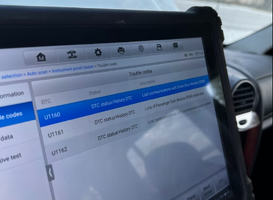

What do you guys think it could be? I didn't see the class 2 failures on my scanner, but there's a $6k difference between his and mine. I brought up how the wire harness in the liftgate tends to go bad often where the wires get damaged and touch each other, but he brought up the fact that we could still operate the rear wiper and liftgate locks. Do these functions go through Class 2 or do they use CANBUS? Where should I look next?
I am towing the car back to my apartment tomorrow morning as no shop is open this weekend, so I can try to dig into it more. Can't work at the shop parking lot for obvious reasons.
Edit: driver door module, not driver seat

So yeah, other than the CEL and battery lights that used to work anyway, only a couple extra lights would turn on. His scan tool wouldn't even allow him to turn on the other lights, so something is preventing access to light those bulbs. The bulbs that did turn on were reflected as such on the scan tool. He tried to turn on the low fuel level light and the ABS light for example but they were greyed out. They also showed that they were off so at least the tool could see the state of those bulbs.
He also tried to run the starter relay, but a message popped up and said it was being prevented by the immobilizer.
Here's the big one. He ran a fault scan across all detected modules, and several of them returned the dreaded Class 2 failure codes. A lot of the modules were okay, but most of the modules showed problems plus the new ECU, but it just wanted a CASE relearn. The modules that I can specifically remember showed failures were the BCM, LGM (even though he could operate the locks/rear wiper), supplemental inflatable restraint, instrument panel cluster, and driver door module. There were more but that's what I remember. Here are the codes I saw from some of the modules, namely the SiR, BCM and IPC as I think they're the most informative:

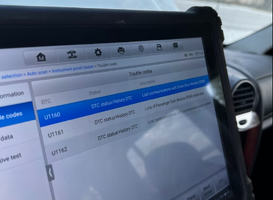

What do you guys think it could be? I didn't see the class 2 failures on my scanner, but there's a $6k difference between his and mine. I brought up how the wire harness in the liftgate tends to go bad often where the wires get damaged and touch each other, but he brought up the fact that we could still operate the rear wiper and liftgate locks. Do these functions go through Class 2 or do they use CANBUS? Where should I look next?
I am towing the car back to my apartment tomorrow morning as no shop is open this weekend, so I can try to dig into it more. Can't work at the shop parking lot for obvious reasons.
Edit: driver door module, not driver seat
Last edited:
lots of interesting stuff.... but I am not sure what it all means. The only thing that potentially has "value" with respect to getting the thing started is the "immobilizer" detection which is likely a problem with the ignition switch, key detection, and bcm.
One thing that bothers me about this is the history of the vehicle. Did this thing ever run before the dod work?
One question about the lift gate status... when you open the gate and then close it, does latching lock again or do the latches remain unlocked? Depending on their "state", I suspect you have a switch failure at the gate more than a comms problem.
On the instrument panel, it seems "funny" as to why certain lights light while others are "not available" but perhaps that means they aren't controlled by the way the scan tool was setup. Of course, the "big one" would be the lack of "anti theft" not showing up when it appears to be active in some form according to the "scanning process". Does this vehicle have remote door locks / unlock.... does it work?
One thing that bothers me about this is the history of the vehicle. Did this thing ever run before the dod work?
One question about the lift gate status... when you open the gate and then close it, does latching lock again or do the latches remain unlocked? Depending on their "state", I suspect you have a switch failure at the gate more than a comms problem.
On the instrument panel, it seems "funny" as to why certain lights light while others are "not available" but perhaps that means they aren't controlled by the way the scan tool was setup. Of course, the "big one" would be the lack of "anti theft" not showing up when it appears to be active in some form according to the "scanning process". Does this vehicle have remote door locks / unlock.... does it work?
It did run before dod work. I can hear the locks toggling when I open/close the gate. The remote works to lock/unlock the doors. The anti theft light was on because the scan tool commanded it to be on in the bulb test.lots of interesting stuff.... but I am not sure what it all means. The only thing that potentially has "value" with respect to getting the thing started is the "immobilizer" detection which is likely a problem with the ignition switch, key detection, and bcm.
One thing that bothers me about this is the history of the vehicle. Did this thing ever run before the dod work?
One question about the lift gate status... when you open the gate and then close it, does latching lock again or do the latches remain unlocked? Depending on their "state", I suspect you have a switch failure at the gate more than a comms problem.
On the instrument panel, it seems "funny" as to why certain lights light while others are "not available" but perhaps that means they aren't controlled by the way the scan tool was setup. Of course, the "big one" would be the lack of "anti theft" not showing up when it appears to be active in some form according to the "scanning process". Does this vehicle have remote door locks / unlock.... does it work?
Mooseman
Moderator
I'm thinking maybe a module is defective and killing the bus, hence the U1000. You could try to pull the comb out of the main bus connector and jump only the PCM, BCM and DLC to get the engine started or see if the bus works again. I doubt it's the PCM as you tried two different ones. If that works, without a scanner, you could keep adding jumpers until you find the one that kills the bus.
I agree with you. I hope it's just a module and not a wiring fault.I'm thinking maybe a module is defective and killing the bus, hence the U1000. You could try to pull the comb out of the main bus connector and jump only the PCM, BCM and DLC to get the engine started or see if the bus works again. I doubt it's the PCM as you tried two different ones. If that works, without a scanner, you could keep adding jumpers until you find the one that kills the bus.
Mooseman
Moderator
Maybe not. I think that automatic lock/unlock when opening the liftgate is just done within the LGM and LG lock and may not need comms to work. It only does this to prevent opening the glass while the LG is open. This actually tells me the everything within the LG is working correctly.One question about the lift gate status... when you open the gate and then close it, does latching lock again or do the latches remain unlocked? Depending on their "state", I suspect you have a switch failure at the gate more than a comms problem.
Door modules often fail. Is there one door that isn't locking/unlocking or operating the mirror and window? I had one fail like this on my Saab on the passenger side. You can swap them from side to side to test them. I've also seen radios mess up the bus as well as rear HVAC/entertainment controls (in an EXT/XL). I've also seen aftermarket radio adapters/harnesses screw up.
I think there is more to the power states at the ignition switch. Each position has some form of "defined" powering combination. I believe there are at least 3 wires of this "mode setting". There are similar ones at the BCM in terms of "mode state". Those have to be correct as they "tell" the device what "mode" the system is in with respects to a "key position" as that mechanism has no bus data interaction ("dumb" / lower physical layer).
I've been getting driver seat lumbar codes before I started working on the car so I'm wondering if there's a seat module that exists that could have gone bad. I've watched some class 2 diagnostics videos and I'm confident that I'll figure it out if it really is a class 2 issue. I have unplugging the aftermarket radio in my list of things to do as well. We'll see what happens when I unplug the combs.Maybe not. I think that automatic lock/unlock when opening the liftgate is just done within the LGM and LG lock and may not need comms to work. It only does this to prevent opening the glass while the LG is open. This actually tells me the everything within the LG is working correctly.
Door modules often fail. Is there one door that isn't locking/unlocking or operating the mirror and window? I had one fail like this on my Saab on the passenger side. You can swap them from side to side to test them. I've also seen radios mess up the bus as well as rear HVAC/entertainment controls (in an EXT/XL). I've also seen aftermarket radio adapters/harnesses screw up.
maybe but I was referring to the fact that you stated the scanner couldn't activate the start relay because the immobilizer was detected (I don't believe this is related to the bulb state... but maybe / could be if that is how the system cause a bulb to light).It did run before dod work. I can hear the locks toggling when I open/close the gate. The remote works to lock/unlock the doors. The anti theft light was on because the scan tool commanded it to be on in the bulb test.
Could you tell me what wires should be energized at the ignition switch given the key position?I think there is more to the power states at the ignition switch. Each position has some form of "defined" powering combination. I believe there are at least 3 wires of this "mode setting". There are similar ones at the BCM in terms of "mode state". Those have to be correct as they "tell" the device what "mode" the system is in with respects to a "key position" as that mechanism has no bus data interaction ("dumb" / lower physical layer).
Also I can check if there’s a door that isn’t functioning right. Sorry I’m juggling a lot of stuff at the moment with me needing to move out of my apartment, dealing with this envoy, etc.Maybe not. I think that automatic lock/unlock when opening the liftgate is just done within the LGM and LG lock and may not need comms to work. It only does this to prevent opening the glass while the LG is open. This actually tells me the everything within the LG is working correctly.
Door modules often fail. Is there one door that isn't locking/unlocking or operating the mirror and window? I had one fail like this on my Saab on the passenger side. You can swap them from side to side to test them. I've also seen radios mess up the bus as well as rear HVAC/entertainment controls (in an EXT/XL). I've also seen aftermarket radio adapters/harnesses screw up.


