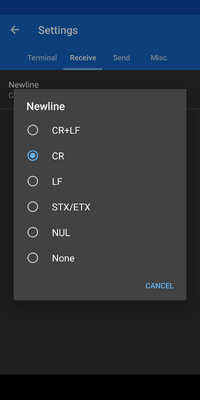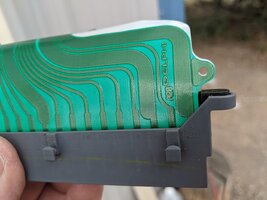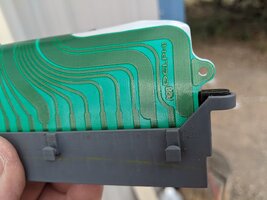So that was my bad, pins A18-A20 all have power in the run position
Well crap! I thought we had something there! Oh well...
So in the app, to be able to record and later access a logfile we need to set a save+log file location and give the app Android permission to use that folder. O think that starts with the settings menu selection in the app, then under misc is the selection for " save + log folder". Select "custom" then navigate to a folder that you have access to with whatever you use to view/copy/whatever a file. On my android there is a "use this folder" button to grant access for serial terminal app to use that folder to store files. If this is not dome the app will save to an internal folder that you don't have access to outside the app.
After the save folder is setup back at the main terminal app, up at top right is the three dot menu button. press that, select "Data" then checkmark the "log" item. This will save all of whatever is onscreen. Uncheck the box when you are done recording.
I would want to see a sequence recorded from key out, everything off then insert key, pause maybe 5 or 10 seconds, turn key slowly to the first click (ACC) and again pause for a ten count, then turn the key to 2nd click (RUN) and again pulause for a ten count, then turn key to start, pause briefly and let the key come back to RUN. Pause again and follow the same sort of turn key, pause, turn key, pause all the way back to key OFF and removed.
This would give us (mostly me) a baseline to look over to see if I see anything that just jumps out as wacky.
Then perhaps record a session where you have the dash lights mostly working yhen add the BCM back in and the cluster goes wacky again. This was in the RUN position, correct?