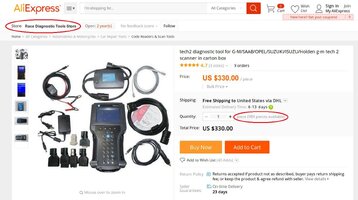Okay... In the continuing saga of "Trying to Find a Supply of the Full "GYMKO" Tech2 Kits"... Another AliExpress Vendor has just raised his head... at least for a while, anyways... This is the Complete Clone GM Tech2 Set... WITHOUT THE HARDSHELL BLACK PLASTIC CASE... for $330.00 and Free S&H. God only knows how long they will be available... so once again... If your plan is to finally get your hands on this GM Tech2 Kit... Strike while the Iron is Red Hot. Beware any other companies that do NOT use AliExpress for their "Amazon-like" Order and Shipping Fulfillment, as you will not be afforded the same kinds of protections that AliExpress uses in its Chinese Business Model.
The last thing to watch out for are Vendors selling ONLY the Hand Held Scanner... without including any of the supporting equipment ... or those whose sale price is well below $300.00 ...but they tack on the S&H costs using DHL Shipping for around an extra $60.00. With all of that said... this one looks like a very good deal... and be certain to select "GM" for your "Color" Choice so you wind up with the correct Kit. You will never be disappointed with making such an investment once you have it in your hands and are able to finally diagnose your GM woes... and now Last But Not least... Don't forget to make a separate purchase of a TIS2000 Software Disk Set WITH THE DONGLE... or you will NOT be able to install the software onto a Legacy Computer with Windows XP Pro SP3 (or earlier flavor) Operating System:
"GYMKO" Kit:
https://www.aliexpress.com/item/tec...apEal0D&transAbTest=ae803_3&priceBeautifyAB=0
TIS2000 Software WITH The Dongle:
https://www.aliexpress.com/item/TIS...ded0872&transAbTest=ae803_3&priceBeautifyAB=0
The last thing to watch out for are Vendors selling ONLY the Hand Held Scanner... without including any of the supporting equipment ... or those whose sale price is well below $300.00 ...but they tack on the S&H costs using DHL Shipping for around an extra $60.00. With all of that said... this one looks like a very good deal... and be certain to select "GM" for your "Color" Choice so you wind up with the correct Kit. You will never be disappointed with making such an investment once you have it in your hands and are able to finally diagnose your GM woes... and now Last But Not least... Don't forget to make a separate purchase of a TIS2000 Software Disk Set WITH THE DONGLE... or you will NOT be able to install the software onto a Legacy Computer with Windows XP Pro SP3 (or earlier flavor) Operating System:
"GYMKO" Kit:
https://www.aliexpress.com/item/tec...apEal0D&transAbTest=ae803_3&priceBeautifyAB=0
TIS2000 Software WITH The Dongle:
https://www.aliexpress.com/item/TIS...ded0872&transAbTest=ae803_3&priceBeautifyAB=0
Last edited: