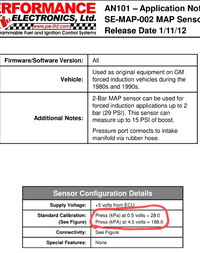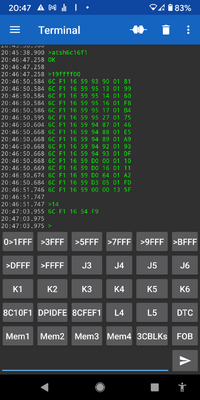Came across the following list of GM Extended PIDS (ref -
https://torquebhp.fandom.com/wiki/GM_Extended_PIDs)
All models:
"AC Hi Side Pressure -F", "AC Pres", "221144", "A/51", 0, 5, "Volts", "Auto"
"AC Hi Side Pressure2 -F", "AC Pres", "221144", "(A*1.83)-15", 0, 400, "PSI", "Auto"
"Fuel Tank Pressure -F", "FuelTnkPr", "22114E", "A/51", 0, 5, "Volts", "Auto"
"HO2S1 Crossover Counts -F", "HO2S1-X", "2211AF", "A", 0, 255, "Counts", "Auto"
"HO2S2 Crossover Counts -F", "HO2S2-X", "2211B0", "A", 0, 255, "Counts", "Auto"
"EGR Closed Position Volts -F", "EGR Cls", "2211BB", "A/51", 0, 5, "Volts", "Auto"
"EGR Test Counts -F", "EGR Test", "2211BD", "A", 0, 255, "Counts", "Auto"
"EGR Position Error% -F", "EGR Err%", "2211C1", "A/2.55", 0, 100, "%", "Auto"
"HO2B1S1 Warm Up time -F", "HO2B1S1-W", "2211CA", "A", 0, 255, "Secs", "Auto"
"HO2B1S2 Warm Up time -F", "HO2B1S2-W", "2211CB", "A", 0, 255, "Secs", "Auto"
"HO2S3 Warm Up time -F", "HO2S3-W", "2211CC", "A", 0, 255, "Secs", "Auto"
"MAF Frequency Hz -F", "MAF Freq", "221250", "(A*256)+B", 0, 31999, "Hz", "Auto"
"Barometric Pressure -F", "Baro Pres", "221251", "A", 0, 37, "kPa", "Auto"
"Fuel Tank Level% -F", "Fuel Lvl%", "2212C5", "A/2.55", 0, 100, "%", "Auto"
"Engine Run Time -F", "Run Time", "2211A1", "((A*256)+B)/60", 0, 999, "Mins", "Auto"
"Desired Idle Speed -F", "Idle Target", "221192", "((A*256)+B)/4", 0, 7000, "RPM", "Auto"
"Throttle at Idle -F", "Thrt@Idle", "221107", "(A&128)/128", 0, 1, "Bit", "Auto"
"VTD Fuel Disable -F", "Fuel Disab", "221106", "A&1", 0, 1, "Bit", "Auto"
V6 engines only:
"Fan-1 status -F6", "Fan1 V6", "221103", "(A&64)/64", 0, 1, "Bit", "Auto"
"Fan-2 status -F6", "Fan2 V6", "221103", "(A&128)/128", 0, 1, "Bit", "Auto"
"AC Request -F6", "AcReqV6", "221103", "A&1", 0, 1, "Bit", "Auto"
"AC Pressure Out of Range -F6", "AcPrXV6","221103", "(A&4)/4", 0, 1, "Bit", "Auto"
"AC Relay -F6", "AcRlyV6", "221103", "(A&2)/2", 0, 1, "Bit", "Auto"
"PRNDL A State -F6", "PRNDL-A", "221100", "A&1", 0,1, "Bit", "Auto"
"PRNDL B State -F6", "PRNDL-B", "221100", "(A&2)/2", 0,1, "Bit", "Auto"
"PRNDL C State -F6", "PRNDL-C", "221100", "(A&4)/4", 0,1, "Bit", "Auto"
"PRNDL D State -F6, "PRNDL-D", "221100", "(A&8)/8", 0,1, "Bit", "Auto"
"1-2 Solenoid -F6", "1-2 Sol", "221101", "(A&32)/32", 0, 1, "Bit", "Auto"
"2-3 Solenoid -F6", "2-3 Sol", "221101", "(A&64)/64", 0, 1, "Bit", "Auto"
V8 engines only:
"Fan-1 status -F8", "Fan1 V8", "221100", "(A&64)/64", 0, 1, "Bit", "Auto"
"Fan-2 status -F8", "Fan2 V8", "221100", "(A&128)/128", 0, 1, "Bit", "Auto"
"AC Request -F8", "AcReqV8", "221100", "A&1", 0, 1, "Bit", "Auto"
"AC Pressure Out of Range -F8", "AcPrXV8","221100", "(A&4)/4", 0, 1, "Bit", "Auto"
"AC Relay -F8", "AcRlyV8", "221100", "(A&2)/2", 0, 1, "Bit", "Auto"