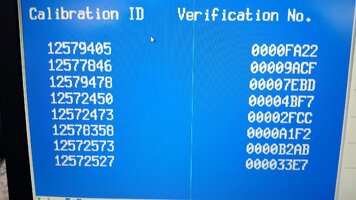AmpOverload
Member
OK, I've run some tests with GDS2, now using your anonymized (2013) VIN instead of specifying a 2012 vehicle, but still specifying the 'LUJ' engine. The change in model year caused the list of Mode $22 PIDs being queried for the "Engine Data" page to change. It's now this list of 54 PIDs:I might not have the answer today, but I will figure things out soon. Give me a day or two because things are a bit hectic here at the moment.
Code:
$0004, $0005, $0006, $0007, $000B, $000C, $000D, $000E, $000F, $0010,
$001F, $002E, $002F, $0030, $0031, $0033, $0042, $0044, $0046, $1123,
$1124, $1127, $1128, $1130, $1131, $1190, $11C9, $1232, $1233, $12B1,
$12C3, $131F, $136C, $148D, $1523, $2006, $2020, $203F, $205A, $2067,
$2070, $2072, $207E, $20D0, $20D4, $20EE, $2301, $2320, $2321, $247D,
$3201, $328B, $328D, $3298Here is the information I decoded for each of the 6 PIDs you were interested in:
- 'Boost Pressure Sensor', Mode $22, PID $3298, formula "(A * 256 + B) / 100" in kPa
- 'Turbocharger Bypass Solenoid Valve Command', Mode $22, PID $328D, formula "A / 255 * 100" in percent
- 'Turbocharger Wastegate Solenoid Valve Command', Mode $22, PID $328B, formula "A / 255 * 100" in percent
- 'Fuel Economy', Mode $22, PID $203F, formula "A / 2" in liters per hour
- 'BARO' is just the standard Mode $01 PID $33 (defined by SAE J1979). The formula is "A" in kPa.
- 'EVAP Purge Solenoid Valve Command' is just the standard Mode $01 PID $2E (defined by SAE J1979). The formula is "A / 255 * 100" in percent.
Good luck!