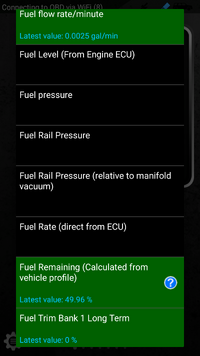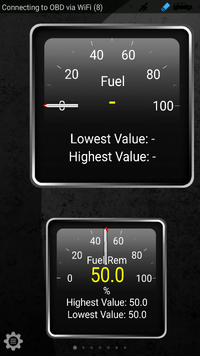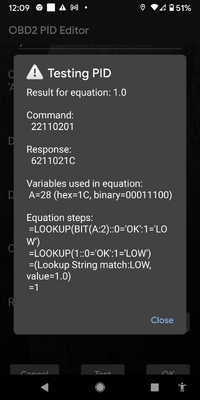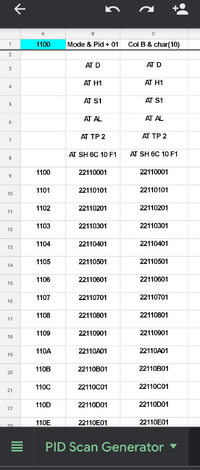Would the V6 engine section apply to our straight six?
No. At least as far as I know.
Just glancing over them now I can say the first 5 use PID1103. We do not have a 1103 in our 4.2 LL8.
The last two use PID 1101 which also is not supported by our 4.2 liter P10 PCM.
The rest use PID 1100 which we do have but we have different outputs there.
Some of the listings for the V6 engine, such as shift solenoids, etc., we have already discovered in other PID numbers here in this thread.