Denali n DOO
Member
- Joined
- May 22, 2012
- Posts
- 5,596
How about "Removing Pics?" my reply would be;
1. First you'll have to locate the Pics you want to remove.
View attachment 21453
View attachment 21454
View attachment 21455
2. Use a 1/2 inch deep socket on the tightening nut and an allan key that fits in the back of your Pic (see photos below). Firmly hold allan key while you untighten the tightening nut with the 1/2 inch deep socket turning it counterclockwise.
Tip- make sure the rachet is set accordingly for nut removal so you don't accidentally go the wrong way, clockwise, and end up to breaking off your Pic .
.
View attachment 21456
View attachment 21457
3. Continue this process until you have Removed all the Pics you needed to remove.
1. First you'll have to locate the Pics you want to remove.
View attachment 21453
View attachment 21454
View attachment 21455
2. Use a 1/2 inch deep socket on the tightening nut and an allan key that fits in the back of your Pic (see photos below). Firmly hold allan key while you untighten the tightening nut with the 1/2 inch deep socket turning it counterclockwise.
Tip- make sure the rachet is set accordingly for nut removal so you don't accidentally go the wrong way, clockwise, and end up to breaking off your Pic
 .
.View attachment 21456
View attachment 21457
3. Continue this process until you have Removed all the Pics you needed to remove.









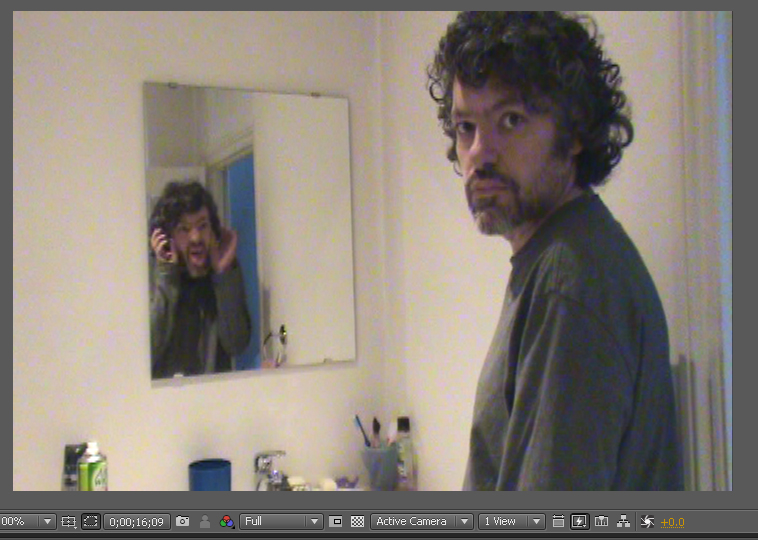
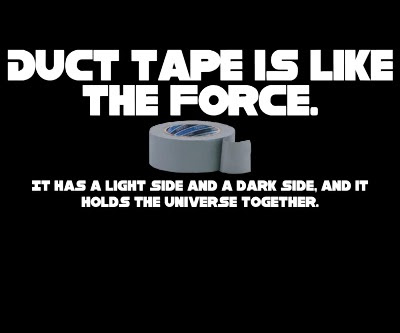





 I
I 

