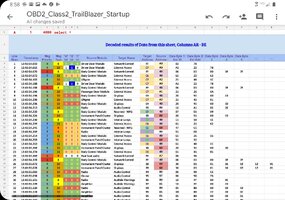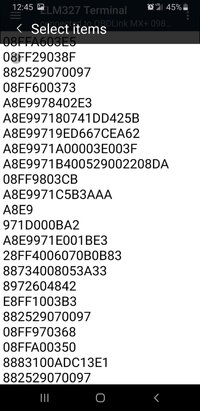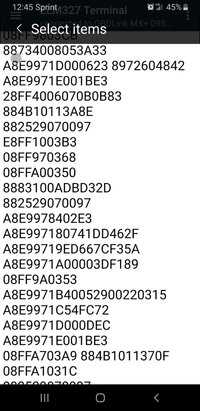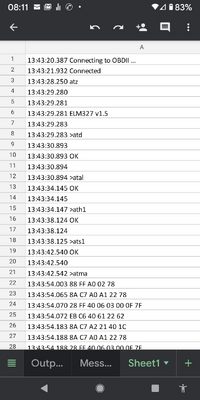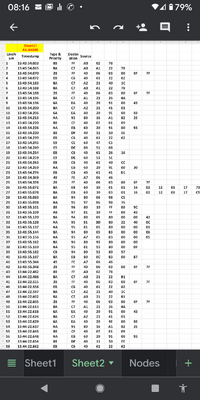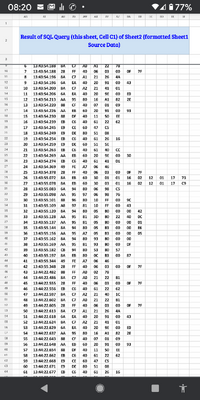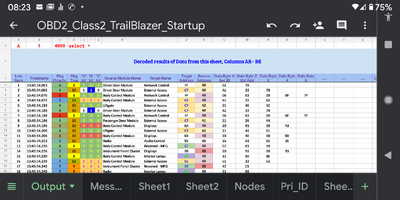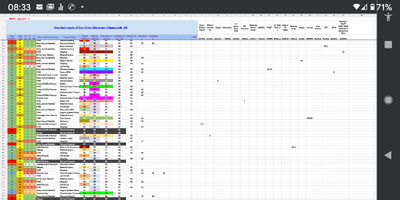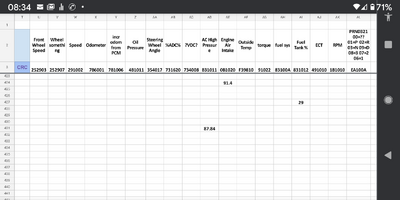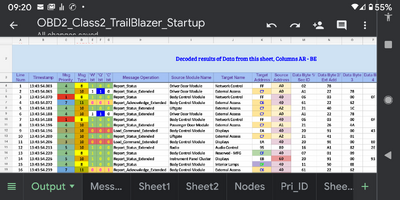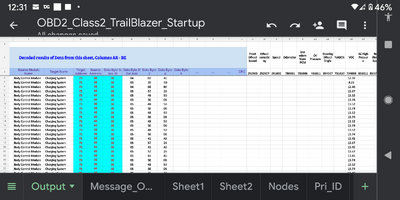For some time now I have been pondering whether to start a new thread or update the old thread by @blurry of how to read TCCM codes.
I will start this thread here today but I think I will also add an update to the Blurry thread, simplifying things and correcting a few misstatements as well as updating the tools and costs involved. It is today far cheaper and easier to do what Blurry worked out so long ago. Also, very important to note that all of this pertains ONLY to vehicles before 2008 when they switched to CAN bus, at least for the ECM and TCM. I don't know what the TCCM was on for these later years either.
We see and speak of the data bus and vehicle communications somewhat frequently but who here has seen this communication?
After finding Blurrys thread on reading TCCM codes I discovered the cheap chinese knockoffs of the ELM Electronics "ELM327" chip, coupled with the necessary communications hardware/firmware and sold primarily on Ebay and Amazon. I then downloaded the data sheet for the ELM327 and got somewhat familiar with the commands available and found there was a monitor command which simply output whatever was happening on the bus. Wow! I could just eavesdrop! And so it began. 'Talking' to the ELM327 wasn't too difficult for me as the device utilizes a form of the old 'AT command set' we used back in the days of modems.
Fast forward to present day and I've been wasting my time of late by decoding as much as I can of the traffic on the GM single wire bus. Discovering some old SAE documentation was key. I use Google spreadsheets for analysis and display of the data I capture from the bus. The raw data goes through 3 transformations in the spreadsheet to get to the state where I can see what is going on without having too much mental gymnastics of deciphering what this or that bit or byte means.
Is this useful?? Not likely. Let's just say I do not expect much user participation here in this thread outside of maybe @YUKON87 and myself
 . That said, I have discovered some parlor tricks along the way. If I ever completely lock myself out of my vehicle I can pop the hood, connect 3 jumper wires to my Bluetooth obd adapter and command the door to open!! Of course I would need to have the jumpers and obd adapter with me so that is of limited real use.
. That said, I have discovered some parlor tricks along the way. If I ever completely lock myself out of my vehicle I can pop the hood, connect 3 jumper wires to my Bluetooth obd adapter and command the door to open!! Of course I would need to have the jumpers and obd adapter with me so that is of limited real use.
So here are 2 screenshots, the first is raw data as captured from the bus and the second is what it looks like after the massaging of spreadsheet. These pictures represent about 15 seconds of traffic upon opening the drivers door, getting in and inserting the key and turning to run but NOT yet starting the engine. Yes,,, it is a busy bus.
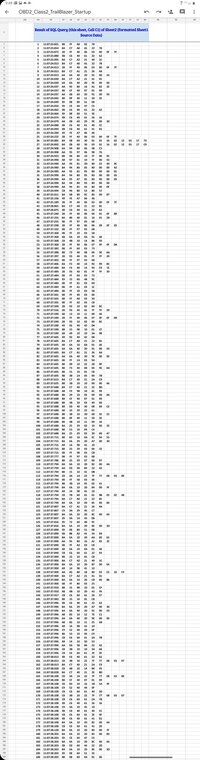
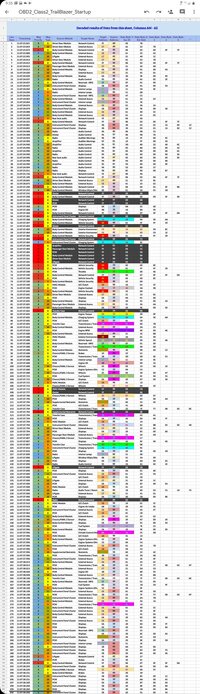
I will start this thread here today but I think I will also add an update to the Blurry thread, simplifying things and correcting a few misstatements as well as updating the tools and costs involved. It is today far cheaper and easier to do what Blurry worked out so long ago. Also, very important to note that all of this pertains ONLY to vehicles before 2008 when they switched to CAN bus, at least for the ECM and TCM. I don't know what the TCCM was on for these later years either.
We see and speak of the data bus and vehicle communications somewhat frequently but who here has seen this communication?
After finding Blurrys thread on reading TCCM codes I discovered the cheap chinese knockoffs of the ELM Electronics "ELM327" chip, coupled with the necessary communications hardware/firmware and sold primarily on Ebay and Amazon. I then downloaded the data sheet for the ELM327 and got somewhat familiar with the commands available and found there was a monitor command which simply output whatever was happening on the bus. Wow! I could just eavesdrop! And so it began. 'Talking' to the ELM327 wasn't too difficult for me as the device utilizes a form of the old 'AT command set' we used back in the days of modems.
Fast forward to present day and I've been wasting my time of late by decoding as much as I can of the traffic on the GM single wire bus. Discovering some old SAE documentation was key. I use Google spreadsheets for analysis and display of the data I capture from the bus. The raw data goes through 3 transformations in the spreadsheet to get to the state where I can see what is going on without having too much mental gymnastics of deciphering what this or that bit or byte means.
Is this useful?? Not likely. Let's just say I do not expect much user participation here in this thread outside of maybe @YUKON87 and myself

 . That said, I have discovered some parlor tricks along the way. If I ever completely lock myself out of my vehicle I can pop the hood, connect 3 jumper wires to my Bluetooth obd adapter and command the door to open!! Of course I would need to have the jumpers and obd adapter with me so that is of limited real use.
. That said, I have discovered some parlor tricks along the way. If I ever completely lock myself out of my vehicle I can pop the hood, connect 3 jumper wires to my Bluetooth obd adapter and command the door to open!! Of course I would need to have the jumpers and obd adapter with me so that is of limited real use.So here are 2 screenshots, the first is raw data as captured from the bus and the second is what it looks like after the massaging of spreadsheet. These pictures represent about 15 seconds of traffic upon opening the drivers door, getting in and inserting the key and turning to run but NOT yet starting the engine. Yes,,, it is a busy bus.
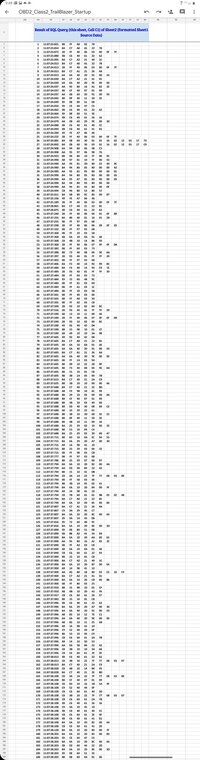
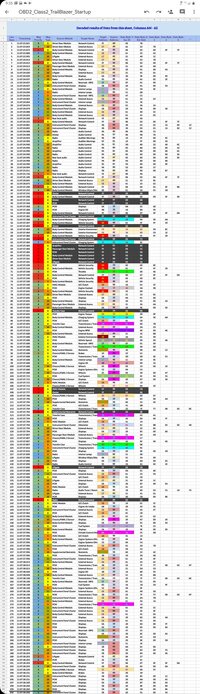

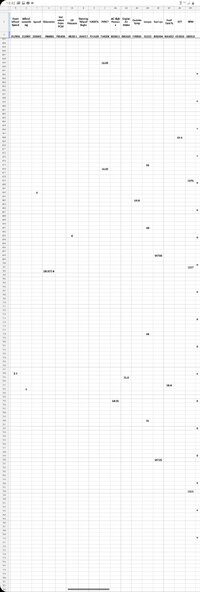

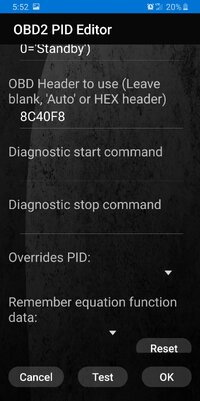
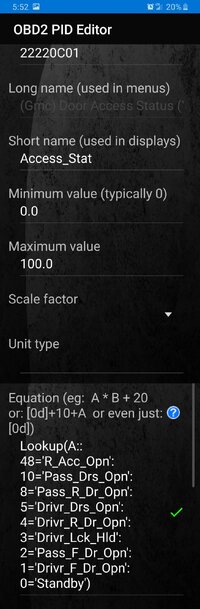
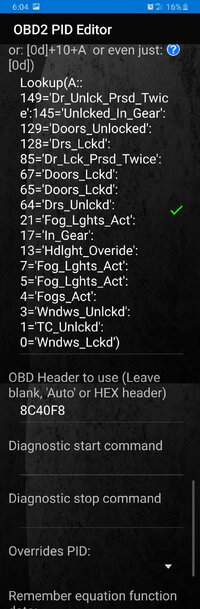
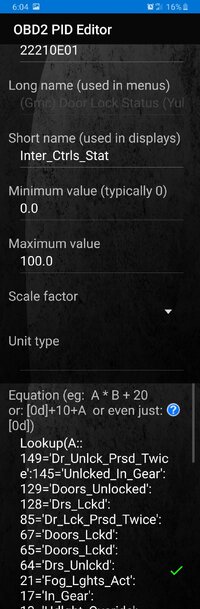
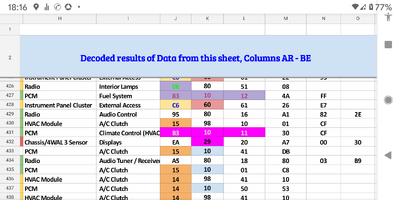
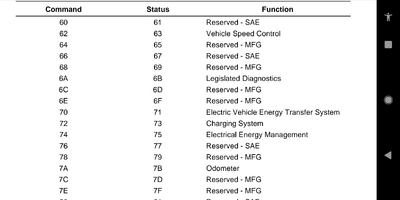
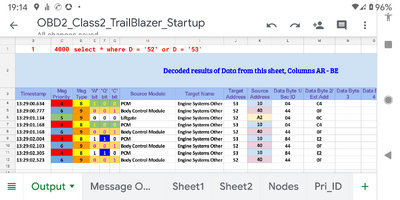
 I chose a Very Poor Neophyte Example of what I was really looking for... Which was more a Less a List of what your Arcane Diagnostic Tools happen to be... if they exist as such.
I chose a Very Poor Neophyte Example of what I was really looking for... Which was more a Less a List of what your Arcane Diagnostic Tools happen to be... if they exist as such.