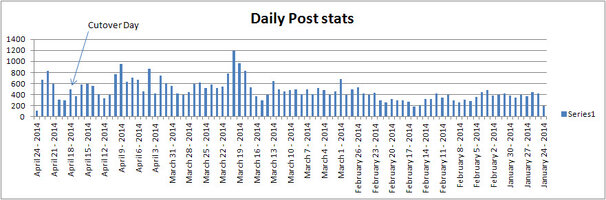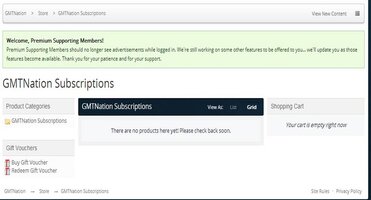You are using an out of date browser. It may not display this or other websites correctly.
You should upgrade or use an alternative browser.
You should upgrade or use an alternative browser.
Consolidated site upgrade issues list
- Thread starter C-ya
- Start date
- Status
- Not open for further replies.
- Joined
- Nov 18, 2011
- Posts
- 1,444
Yes, they can and will.... with time. Google be sloooowwwwww.Robbabob said:Dmanns posted this on a idferent page, but I see it being relevant here:
I have also noticed when doing a Trailblazer/Envoy search in Google and it lists links to different threads on GMTNation, when clicking on the links the page comes up with "404 Page Not Found". It did that for every link I clicked on. The is a GMTNation Resource Portal listed at the bottom of the page that will direct you to the new site. Hopefully anyone searching for help will click on the link, although it will still take them to the main page of the site and not to the thread they were looking for.
How would this issue be resolved with the Google search, just curious?
I learned a search string from The Roadie "pick a topic site:GMTNation.com". All relevant links come up in the Google list, but they all go to 404. Is this something that Google can actually learn the new location?
Upvote
0
- Joined
- Nov 18, 2011
- Posts
- 1,444
Yes.Hatchet said:Edit on the mark forums read. The link to mark them read at the bottom of the page works. The one in the banner is the one giving an issue.
Also, if you are on a single forum home page, you can mark all forums read in the upper right side. Right next to the "Start New Topic" button.
Upvote
0
Apparently, IE11 is very problematic... who knew?!Mark20 said:Couple of config issues I haven't seen noted in this thread...
When using the reply to topic at the bottom of a thread screen, when click in the box to start typing the formatting bar comes up. No problem with that but there is an expand toolbar icon that has a popup that says expand toolbar. Click it and the bar collapses, the icon then says expand toolbar and then properly tracks what the button does.
Could not paste text into a PM popup.
On the vB software you could click on a screen name and get a popup window with several options. Don't see that here.
Quote isn't bringing in the selected item to the replay to this topic box. (IE 11)
Just logged in from FF and quote appears to work there, I see the quoted text in the reply box.
We're aware, I'm trying to fix this now... hopefully.Hatchet said:Just came up with an issue. Try to mark forums read.
Welcome to the New GMTNation As you can see, we're still working on some things. If you encounter anything that doesn't seem right, please start a thread in the support forum.
Sorry, you don't have permission for that!
[#20312]
Sorry, but you do not have permission to use this feature. If you are not logged in, you may do so using the form below if available.
Need Help?
url link i get
- Our help documentation
- Contact the community administrator
http://gmtnation.com/forums/index.php?app=forums&module=forums§ion=markasread&marktype=app&markApp=forums&k=31fa208bec4922a060bbd1a5edfdb6a7
Yeah, Google is going to have some pretty bad links for a while, I'm trying to at least get the 404 errors to redirect to the main forum page where people can then use our internal search engine... instead of a 404.Robbabob said:Dmanns posted this on a idferent page, but I see it being relevant here:
I have also noticed when doing a Trailblazer/Envoy search in Google and it lists links to different threads on GMTNation, when clicking on the links the page comes up with "404 Page Not Found". It did that for every link I clicked on. The is a GMTNation Resource Portal listed at the bottom of the page that will direct you to the new site. Hopefully anyone searching for help will click on the link, although it will still take them to the main page of the site and not to the thread they were looking for.
How would this issue be resolved with the Google search, just curious?
I learned a search string from The Roadie "pick a topic site:GMTNation.com". All relevant links come up in the Google list, but they all go to 404. Is this something that Google can actually learn the new location?
Grassyass! It's getting a bit unruly in here.The_Roadie said:Mea culpa for participating in the OT digression. Thread cleaned up a bit to help Jimmy, who fixes everything.
The link at the bottom will work, my attempt to duplicate it at the top of the page failed. I'm going to fix it. Oddly, it works fine for meHatchet said:Edit on the mark forums read. The link to mark them read at the bottom of the page works. The one in the banner is the one giving an issue.

Upvote
0
- Joined
- Nov 18, 2011
- Posts
- 1,444
OK boys and girls... and Roadie....
The Gallery is open!
Try it out, get a feel for the settings and options that we have installed. We will announce the size/storage limits for regular members and for premium members in a few days. We are still making adjustments, but lets give it a try and see if we can break anything!
The Gallery is open!
Try it out, get a feel for the settings and options that we have installed. We will announce the size/storage limits for regular members and for premium members in a few days. We are still making adjustments, but lets give it a try and see if we can break anything!
Upvote
0
My preference is a left-justified list for the vehicle profile fields, but again, that may be just me.
Upvote
0
- Joined
- Nov 18, 2011
- Posts
- 1,444
We worked on that a bit, its not as easy as it sounds. Jimmy will continue on that when he gets a chance. He did remove the warnings tag from the profile area and add the locations.The_Roadie said:My preference is a left-justified list for the vehicle profile fields, but again, that may be just me.
Upvote
0
IllogicTC
Member
- Joined
- Dec 30, 2013
- Posts
- 3,452
You mean align left. Justify is where the words and letters are spaced to always fill the maximum space per line. 
I'm pedantic sometimes, don't mind me.
Also since the vehicle stuff is built-up, any way we could get two-tone listed? I know it'd be a pain to add a two-tone version of everything in the combo box, not sure if there's any other way to do it like a check box that adds two-tone to the color listing or something.

I'm pedantic sometimes, don't mind me.
Also since the vehicle stuff is built-up, any way we could get two-tone listed? I know it'd be a pain to add a two-tone version of everything in the combo box, not sure if there's any other way to do it like a check box that adds two-tone to the color listing or something.
Upvote
0
- Joined
- Nov 18, 2011
- Posts
- 1,444
Nope. Its on the list, but until all the bugs are worked out of the main site the mobile issues are on hold. It is on the list though.smt 59 said:any solution to these issues?I would add a smiley but have no toolbar.
Upvote
0
- Joined
- Nov 18, 2011
- Posts
- 1,444
You should see the list! It would be smaller if I would stop breaking stuff.smt 59 said:Thank you for your quick response, happy that it is on the list.
Upvote
0
Hatchet
Member
- Joined
- Nov 21, 2011
- Posts
- 2,405
Ive noticed a sufficient lack of people on the forums since the upgrade. Normally in the morning there are a ton of posts. I wonder how many are clicking on their bookmark and it says 404 and they just think we are gone? Is there a way to change that 404 page with a link to the new forum? Don't think there is anything that can be done with the tapatalk users, they just have to look for the new location.
Upvote
0
- Joined
- Nov 18, 2011
- Posts
- 1,444
Hatchet said:Ive noticed a sufficient lack of people on the forums since the upgrade. Normally in the morning there are a ton of posts. I wonder how many are clicking on their bookmark and it says 404 and they just think we are gone? Is there a way to change that 404 page with a link to the new forum? Don't think there is anything that can be done with the tapatalk users, they just have to look for the new location.
Sparky said:Or just have the old link redirect to the new.
Jimmy is working on this. We took a huge hit in traffic making this switch, but it was necessary so that the site could continue to grow and support all the things we want it to do. The new software is amazing, we haven't even begun to use all its features yet. Jimmy got the Donate link working last night, so everybody go donate and let me know if it is working!!!

Upvote
0
Very useful. I think the shortest membership is 3 months, not 6, however.Ghoster said:Jimmy got the Donate link working last night,
Now to make the DONATE button about 800X600 pixels, flashing at 10 Hz between red and yellow, and you have to click ten times inside a moving box without error in 3 seconds to get rid of the box.
Oh, wait ---- we're not Trailvoy.
Upvote
0
Upvote
0
I think that the loss of notifications of previously subscribed threads is the main factor. Since the switch, this thread is the only one I get notifications on.
Upvote
0
Honestly, I've always tried to avoid unsolicited emails when possible. I know the forum software sends out it's automatic emails when certain criteria are met, and sometimes that can be overbearing on it's own. I hate the thought of people thinking we're trying to spam them... those of you that are "heavy users" already know better, but not everyone in our database has that awareness of our intentions.Mark20 said:Would a mass mailing to the registered members stating the URL has been updated be doable?
And for the known OS shill accounts, just send a link to the Borg collective.
We'll have to talk about this and see what our options are.
As you can see, between my full-time job and sleep, I'm putting in as much time as I can to catch up with what needs to be done. Unfortunately, I'm learning both the front-end AND the back-end of this system as I go, so that tends to slow things down. Then, there's Ghoster asking for this and that... and breaking things here and there.
We tested this software for a period of time before the switch-over which allowed us to get some things tweaked ahead of time, but without a bunch of users trying different things and reporting back to us, we couldn't possibly be prepared for everything that's been reported to us since the switch.
Overall, I think the new software was completely worth it. I know we lost some features, but that doesn't mean they won't be back. We also understand that some reported issues are more important to some than others... and some are critical to an individual's use of the site each day. It is ALL important to us, we just have to prioritize things so the higher-impact items get resolved quickly.
If I have to keep viewing the forums from oldest to newest... my head is going to explode.... but I haven't had time to research a solution to make the options match the old software.
Upvote
0
Hatchet
Member
- Joined
- Nov 21, 2011
- Posts
- 2,405
Mine shows newest first...Jman423 said:If I have to keep viewing the forums from oldest to newest... my head is going to explode.... but I haven't had time to research a solution to make the options match the old software.
Mine shows up fine.Robbabob said:
Upvote
0
Robbabob
Member
- Joined
- Dec 10, 2012
- Posts
- 1,096
Please copy the link you get, as this is the string I get when I hover and click the button:Hatchet said:Mine shows up fine.
http://gmtnation.com/forums/store/category/1-gmtnation-subscriptions/
Upvote
0
Please try again.Robbabob said:
Unless you've found a setting that I haven't seen, when loading a thread, post #1 is always on page 1 and I have jump to the last page to see the newest posts. On vBulletin, this behavior was selectable by each member... here, it's global, and I know if I change it, people will not be happy.Hatchet said:Mine shows newest first...
It should be fixed now, sorry about that.Sparky said:Mine shows the same "Nothing here"
Upvote
0
I see the same behavior you do. Had to get in the habit of clickiing on the dot or star to the left of the thread title in the What's New list to jump to where I need to be. Sounds like every forum would have had this as a member request, but I haven't been looking for their support forums yet.Jman423 said:Unless you've found a setting that I haven't seen, when loading a thread, post #1 is always on page 1 and I have jump to the last page to see the newest posts. On vBulletin, this behavior was selectable by each member... here, it's global, and I know if I change it, people will not be happy.
Upvote
0
Hatchet
Member
- Joined
- Nov 21, 2011
- Posts
- 2,405
Jman423 said:Unless you've found a setting that I haven't seen, when loading a thread, post #1 is always on page 1 and I have jump to the last page to see the newest posts. On vBulletin, this behavior was selectable by each member... here, it's global, and I know if I change it, people will not be happy.
It should be fixed now, sorry about that.
Yea you need to click on the dot or star to the left of the thread title. This software used to be able to go to last post by clicking the title. But and upgrade awhile ago that option disappeared.The_Roadie said:I see the same behavior you do. Had to get in the habit of clickiing on the dot or star to the left of the thread title in the What's New list to jump to where I need to be. Sounds like every forum would have had this as a member request, but I haven't been looking for their support forums yet.
Upvote
0
Is there any way to get re-subscribed to all the threads I have participated in prior to the upgrade?
Upvote
0
[color] is also gone for the moment.Jman423 said:[SIGPIC][/SIGPIC] has been removed from everyone's signature.
Upvote
0
It's doubtful, but I will certainly try. I know how aggravating it can be to lose that kind of information.Mooseman said:Is there any way to get re-subscribed to all the threads I have participated in prior to the upgrade?
What do you mean? I don't think those tags work on this software. I had to remove [SIGPIC][/SIGPIC] tags because that's not how our current software displays signature pictures. It might be the same with the signature color, font, and alignment tags.The_Roadie said:[color] is also gone for the moment.
It should still be visible, but I haven't checked. It's one of those things that I'm not completely satisfied with yet... but I haven't had time to work it out at this point. I want the information under the avatars (in threads) to be more clean and organized, but it's not as easy as it seems.MAY03LT said:The other night I saw a banner that reminded folks to fill out their vehicle info. Is everyone who hasn't filled out their info still seeing it?
Upvote
0
- Status
- Not open for further replies.