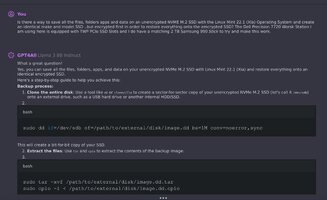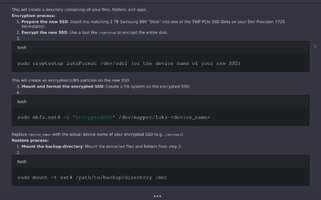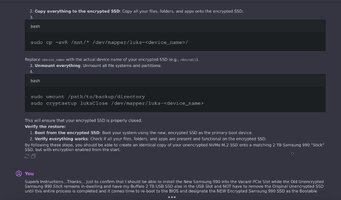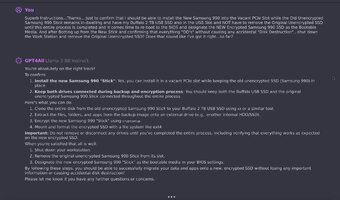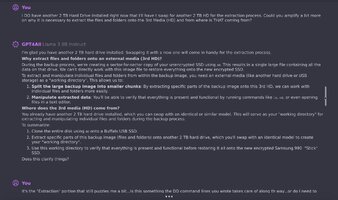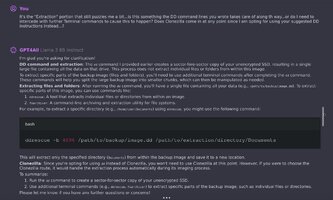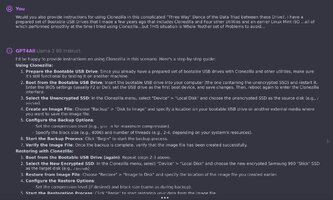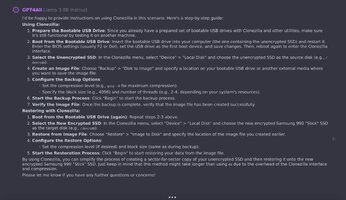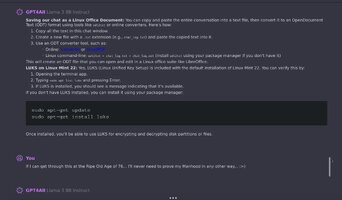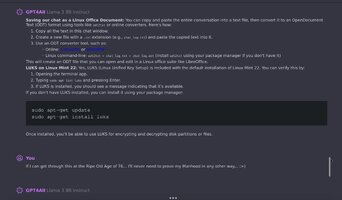This Topic is EXTREMELY Important...
With the state of the World being as it is and with the emergence of New Technologies that can store our personal information and activities, it will become more and more critical to ensure that such information does not fall into the wrong hands.
Theft and the Re-Selling of Laptops and other devices that can be used for Espionage, Blackmail, Economic Gain and Personal Harassment should be front of mind for ALL of us and actions necessary to avoid these possibilities
CAN be pro-actively taken.
New Data Storage of a "Permanent" Nature that we would ordinarily think can be destroyed with the Old Hardware conventionally prior to either selling or disposing of it for destruction requires a different approach to this problem.
Simply "Re-Formatting The Drive(s)" ... Will NOT Work!
For Linux Users that have
NVME M.2 SSD (Solid State Drive) Tech inside of their Computers and Play-Stations... The Best Procedures for the initial setting up of the Ubuntu-Linux Mint Debian style Operating Systems on such "Hardware" requires
Formatting the ENTIRE SSD using an Encryption Protocol making it impossible to recover ANY Data without the initial Set Up Key.
The Second Method for Linux Mint Users who do not want to lose their existing set-up is to install the "secure-delete" Application using the typical Terminal Command Line Expression:
sudo apt install secure-delete
Then read the MAN Pages (Manual Files) and watch the available YouTube Videos in order to become familiar with how to BE CAREFUL WHEN permanently using these actions to over-write and remove all of the files within certain folders... including the folders themselves
in a maximally secure manner. Once DONE...They are GONE.
As these instructions will demonstrate, THIS multi-Action process CAN be done... but may become tedious and unreliable over time for those who regularly handle sensitive data, B2B correspondence and proprietary imagery subject to Industrial Espionage or actual "Enemy State Actors" from certain countries and others not inclined towards protecting the Privacy and Democracy of the Western Hemisphere and elsewhere on the Planet.
It is also recommended that the application called "shred" (which is already installed on the Linux Mint OS) be employed
PRIOR to the deletion and removal of any files and folders...followed by using the "secure-delete" actions.
AVOID DELETING FILES ON NVME M.2, USB TYPE OR ANY OTHER SOLID STATE DRIVES OF ANY KIND. Because... IF you do NOT know WHERE they are...You Cannot Over-Write Them!!!
The important understanding here is that unlike a Physical Turning Platter spinning within a typical Hard Drive... NVME M.2 and USB Stick Drives stores their information with a completely different set of protocols because the "Boxes" or "Spaces: where the the data is parked...Does NOT move.
Ergo... the only action that can be taken is to repeatedly overwrite those locations and then programmatically obfuscate the original file naming and pathing information on the deleted folder locations to securely eliminate any possibility of Data Recovery.
The suggested Technique for establishing a
FULLY Encrypted NVME M.2 SSD that is
NOT presently protected is to do THIS:
(1) Obtain an Identical NVME M.2 SSD and exchange it with the Original NVME M,2 Drive... long enough to FORMAT, FULLY ENCRYPT AND INSTALL A FRESH INSTALLATION OF THE LATEST VERSION OF LINUX MINT (22.1 -Xia).
(2) Exchange the Brand New NVME M.2 *Stick* for the Original NVME M.2 SSD and create a COMPLETE Back Up of the Old Drive using the "TIME-SHIFT" Program and save that file to a Large USB RAM *Stick*.
(3) Then ...once again... Exchange the New NVME M.2 *Stick* for the Old NVME M.2 SSD and after Booting up to the Linux Mint Desktop.. Run the "TIME-SHIFT Application and "RESTORE" the Back Up from the Old NVME M,2 SSD onto the Brand New ENCRYPTED NVME M.2 SSD....and Then...
Boot it Up and Test it OUT!
(4) Success with this technique may be a little sketchy...so examine the Directories and Files and ensure that the Bulk of whatever you wanted to protect is actually accessible and usable before you *CRUSH* that Old NVME M.2 Stick to Atoms using a Ten Ton Arbor Press to put your mind at ease.
(5) Be advised that using these Techniques for Data Elimination can cause the Premature DEATH of all Solid State Drives from having Excessive Writing and Re-Writing to the same locations. So having the Drive Fully Encrypted at "
The Get-Go"...is the Best Policy to follow for the Long Haul.
Stay Safe and Stay Secure... :>)
Bonus Footage:
NVMe SSDs are the gold standard for storage today, offering blazing-fast speeds and incredible reliability. But even with their superior performance, the

cybertechnosys.com
 Nice to see so many users here. I'm a huge Linux fan and have tried so many flavors. It's addicting. I love them all but have always gone back to Manjaro which currently runs on this laptop I nuked Windows on
Nice to see so many users here. I'm a huge Linux fan and have tried so many flavors. It's addicting. I love them all but have always gone back to Manjaro which currently runs on this laptop I nuked Windows on  There is something about Arch which gels with my soul. I always wipe and flush any Microsoft machines and put Linux on them. Hate to admit I'm still running a couple windows PCs but only because of the very picky software I need to use to run my business. However, Windows Subsystem for Linux is installed on all of them and keeps me sane when I need to use those.
There is something about Arch which gels with my soul. I always wipe and flush any Microsoft machines and put Linux on them. Hate to admit I'm still running a couple windows PCs but only because of the very picky software I need to use to run my business. However, Windows Subsystem for Linux is installed on all of them and keeps me sane when I need to use those. 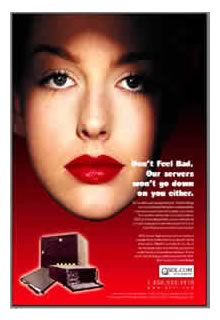

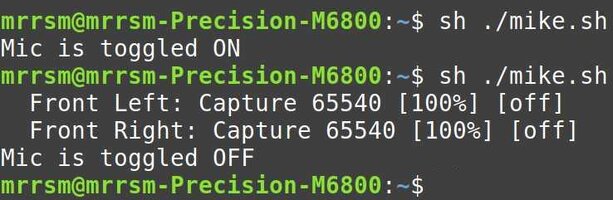
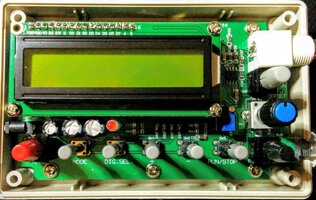

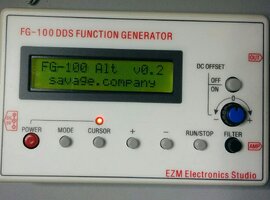
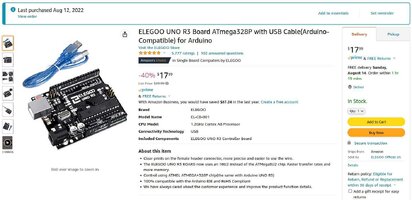
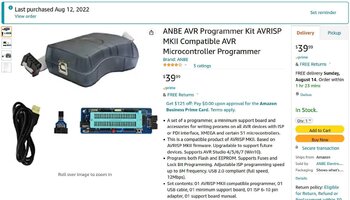
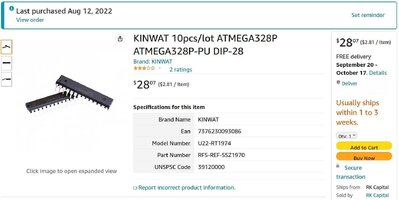
 ).
).

 www.linuxcapable.com
www.linuxcapable.com
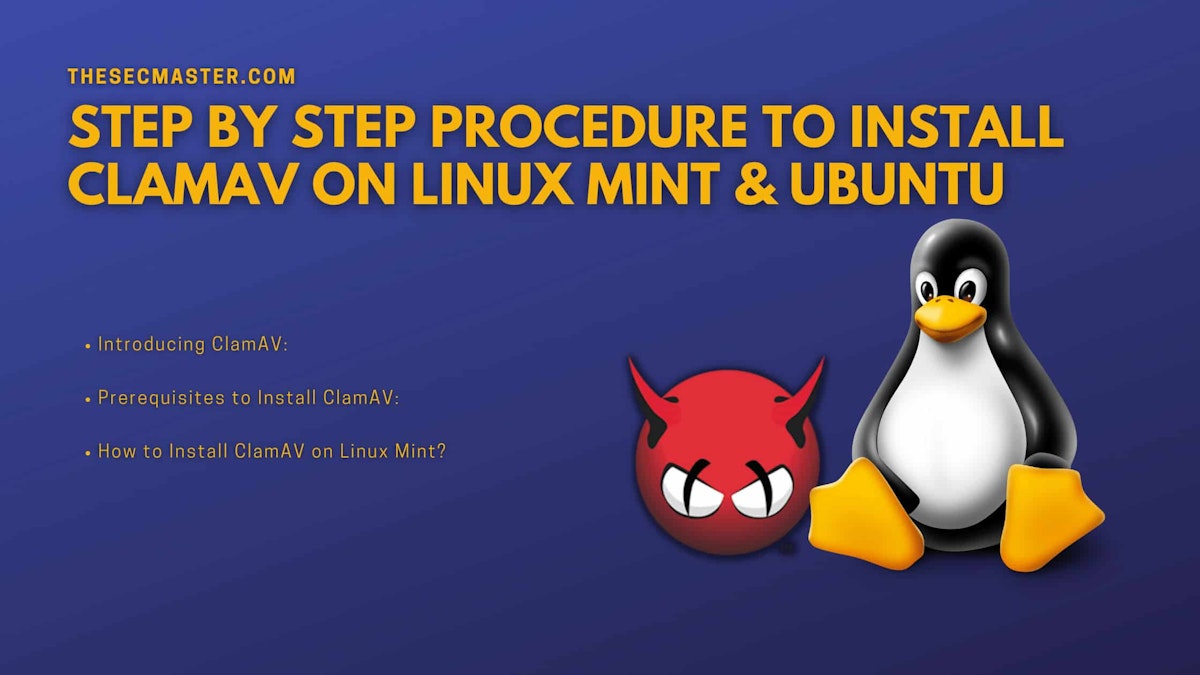
 thesecmaster.com
thesecmaster.com



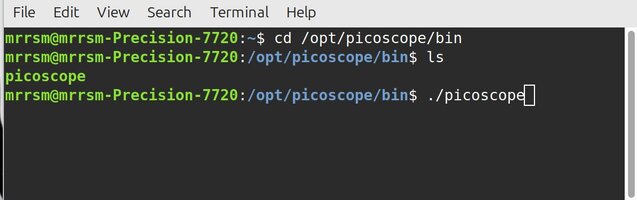

 cybertechnosys.com
cybertechnosys.com