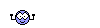To Whom It May Concern:
The accompanying document took approximately three weeks to construct. It is a first draft and will probably need and receive some revisions...anywho, the attached PDF is intended to teach its' readers how to successfully install and run TIS 2000 on Windows 10...with a little ingenuity, of course. I'm open to constructive criticisms, suggestions and just plain bad mouthing, if you feel it necessary. If the need arises, ask. I'll try and answer to the best of my capability. I do hope this will become a community document that we can all share, reference and learn from. The PDF is restricted from editing and content theft so spammers and the like won't be able to take the crown jewels. I'm sure the HTML version will be ready soon. Thank you for your time. Best wishes in all of your General Motors adventures!
- southsidesmoka
Mod edit: 2018/09/29: Latest version linked below.
Mod edit: 2019/03/27: Latest version linked below.
Mod edit: 2019/05/29: Latest version 1.3 linked.
friend could help me with the installation process of tis2000 in Windows 7 please Thank you





 I do hope this benefits the community as a whole... Thank you, kindly, for your time. See y'all on the other side of this document...
I do hope this benefits the community as a whole... Thank you, kindly, for your time. See y'all on the other side of this document...