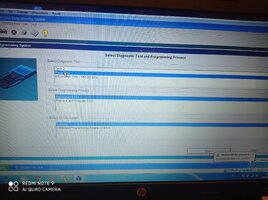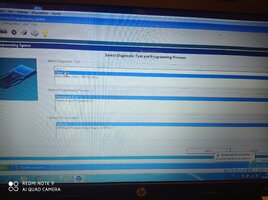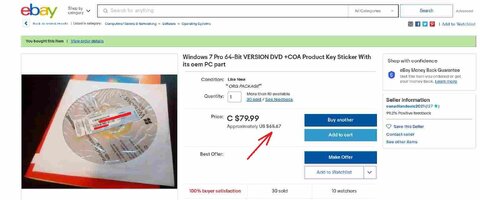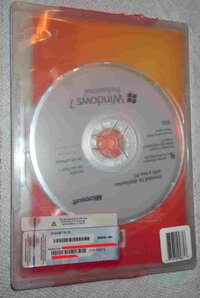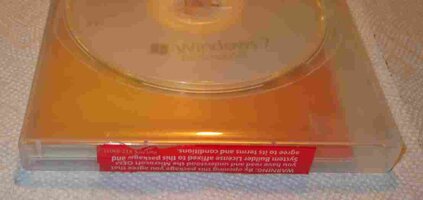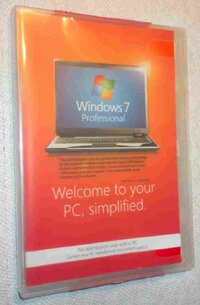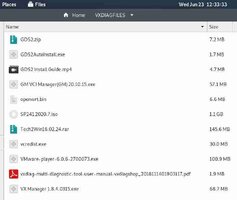another question friends. good night all. I have the vxdiag gm. as i use it for the tis2000. Anyone have any video or step by step with image please. Should I use the vxdiag only as an interface in pass-thru mode or in tech2 mode? Or there is a diagnostic tool that I need to upload to the tis2000 so that I can read it or view the vxdiag. I hope you can understand me, thank you
You are using an out of date browser. It may not display this or other websites correctly.
You should upgrade or use an alternative browser.
You should upgrade or use an alternative browser.
Problems installing VXDIAG
- Thread starter Mramses
- Start date
Mooseman
Moderator
So you entered a proper activation code but it cannot connect to the validating server? I can't even remember if XP used remote validation. Likely will never be able to since Microsoft has taken those offline a long time ago. Your only option may be to find a crack for Windows activation.
So you entered a proper activation code but it cannot connect to the validating server? I can't even remember if XP used remote validation. Likely will never be able to since Microsoft has taken those offline a long time ago. Your only option may be to find a crack for Windows activation.
good day friend. thanks for answering If obviously I cannot enter the serial key since it does not locate the corresponding serial for that xp sp3. but use the same from the document "tis2000 for windows10"
Mooseman
Moderator
understood friend thank you very much. now regarding the use of vxdiag with the tis2000 ... how could you help me? How should I load the vxdiag so that the tis2000 can read it? Like tech2 or pass-thru or should I add a hardware so that it sees it as j2534? I am not very clear please if you could help me friends
Attachments
southsidesmoka
Member
I have heard of, but, have absolutely no experience with this particular brand/model of J2534, so I am literally shooting in the dark here...but...do you have drivers for your VXDiag box? If so, install them.understood friend thank you very much. now regarding the use of vxdiag with the tis2000 ... how could you help me? How should I load the vxdiag so that the tis2000 can read it? Like tech2 or pass-thru or should I add a hardware so that it sees it as j2534? I am not very clear please if you could help me friends
Under TIS 2000, open the "Configuration" menu and select "IO Management". Click the "Driver" button in the window that opens. In the following window, click the "Browse" button. By default, you should see a list of .dll files in the "bin" folder of your TIS 2000 installation. Select the file entitled "j2534.dll". Now, click the "Install" button. The "Driver" windows should close and you should be back at the "IO Management" window. Now, click the "Add" button in the "IO Management" window. Enter a logical name 'VXDiag' or 'J2534' and select the "J2534 Pass Thru Driver" in the drop-down menu and Click "OK". Now, Proceed with TIS 2000 using the device you named. Hope this helps...
- southsidesmoka
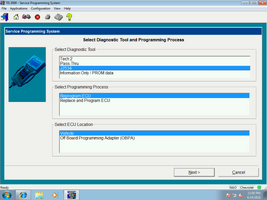
Last edited:
thank you very much for your reply. I have another problem and it is that it won't let me install the vxdiag manager version 1.8, it tells me exe. does not validate win32.
I am working with the virtualbox, I created my VM with XP, but many of the programs that I need to install deny me the installation with the exe message. not valid win32
I am working with the virtualbox, I created my VM with XP, but many of the programs that I need to install deny me the installation with the exe message. not valid win32
Mooseman
Moderator
Blckshdw
Moderator
It took me a few days tinkering, I used 2 laptops. Running Windows XP and then Windows 7 on one, and Windows 10 on the other, both had the same problem. I was able to get the VXDiag manager software installed, and it did recognize the device, but the TIS2Web that also came with it, would not read the device at all, like it was never there. I never thought to try TIS2000, but at that point I returned the device out of frustration.
southsidesmoka
Member
To Whom It May Concern:
Windows XP seems to be a problem for us, now, as it is completely dead - Product Key or not, it can't be activated due to MS taking down the activation servers. I've managed to get TIS 2000 running natively on Windows 7 Ultimate (x86) under VirtualBox 6.1.x, which Oracle has re-engineered for greater compatibility. In short, there is a forthcoming update to our "Running TIS 2000 on Windows 7 - 10" document.
I've managed to get TIS 2000 running natively on Windows 7 Ultimate (x86) under VirtualBox 6.1.x, which Oracle has re-engineered for greater compatibility. In short, there is a forthcoming update to our "Running TIS 2000 on Windows 7 - 10" document.  I do hope this benefits the community as a whole... Thank you, kindly, for your time. See y'all on the other side of this document...
I do hope this benefits the community as a whole... Thank you, kindly, for your time. See y'all on the other side of this document... 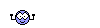
- southsidesmoka
Windows XP seems to be a problem for us, now, as it is completely dead - Product Key or not, it can't be activated due to MS taking down the activation servers.
 I've managed to get TIS 2000 running natively on Windows 7 Ultimate (x86) under VirtualBox 6.1.x, which Oracle has re-engineered for greater compatibility. In short, there is a forthcoming update to our "Running TIS 2000 on Windows 7 - 10" document.
I've managed to get TIS 2000 running natively on Windows 7 Ultimate (x86) under VirtualBox 6.1.x, which Oracle has re-engineered for greater compatibility. In short, there is a forthcoming update to our "Running TIS 2000 on Windows 7 - 10" document.  I do hope this benefits the community as a whole... Thank you, kindly, for your time. See y'all on the other side of this document...
I do hope this benefits the community as a whole... Thank you, kindly, for your time. See y'all on the other side of this document... 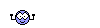
- southsidesmoka
In support of the Pending PDF...and FWIW... I noticed there are STILL a few Legit Windows 7 OEM DVDs available on eBay with more offers from a Legit Canadian eBay Vendor I just dealt with. I snagged one for around $65.00... and discovered that it really DID come Shrink-Wrapped WITH the COA Sticker still Un-Attached, Un-Damaged and 'Un-Dispatched'. The DVD case was also still bearing the Red End Pre-Purchase Anti-Theft Seals. The W7PRO-OS Installed and runs PERFECTLY on one of my Dell Precision M4700 Work Station Laptops.
He probably only has a few more of these left by now via THIS Link:

CAVEAT EMPTOR (Buyer Beware): There are a LOT of Bogus Windows OS Disks being offered For Sale out there... So do your Due Diligence before Punching That Ticket. For example... I checked very closely that he had obscured the COA Sticker Product Numbers in the On-Line eBay Images he posted of the one I recently grabbed.
Here are some *Proof of Purchase* Images that also serve to show all of the right 'earmarks'...
He probably only has a few more of these left by now via THIS Link:

Windows 7 Pro 64-Bit VERSION DVD +COA Product Key Sticker With its oem PC part | eBay
Find many great new & used options and get the best deals for Windows 7 Pro 64-Bit VERSION DVD +COA Product Key Sticker With its oem PC part at the best online prices at eBay! Free shipping for many products!
www.ebay.com
CAVEAT EMPTOR (Buyer Beware): There are a LOT of Bogus Windows OS Disks being offered For Sale out there... So do your Due Diligence before Punching That Ticket. For example... I checked very closely that he had obscured the COA Sticker Product Numbers in the On-Line eBay Images he posted of the one I recently grabbed.
Here are some *Proof of Purchase* Images that also serve to show all of the right 'earmarks'...
Attachments
I never went thru with the VXDiag.. But I did manage to get XP installed on my laptop no problems, and verified before I gave up on the VXDiag.
Still going to use the laptop for the TIS side, when I get around to it.
I am wondering if the key type might be the problem. There were keys that worked without online verification, usually thru OEM (HP, Dell, and the like). It was the post market upgrades that needed the verifications (upgrades, or new home builds). Then there were the TechNet subscriptions (which Windows no longer does), which provided you 10 keys of each type of OS, and sub build, that could be re-used endlessly.
I used the TechNet subscription key for my laptop with no issues. I was amazed that the laptop OEM still had driver stuff available on the website, being the laptop is a 2003.
I wonder if he found a OEM disc for his laptop, would it pass the keycheck with no issues? Pretty sure it would not be able to run virtualbox thou.
Still going to use the laptop for the TIS side, when I get around to it.
I am wondering if the key type might be the problem. There were keys that worked without online verification, usually thru OEM (HP, Dell, and the like). It was the post market upgrades that needed the verifications (upgrades, or new home builds). Then there were the TechNet subscriptions (which Windows no longer does), which provided you 10 keys of each type of OS, and sub build, that could be re-used endlessly.
I used the TechNet subscription key for my laptop with no issues. I was amazed that the laptop OEM still had driver stuff available on the website, being the laptop is a 2003.
I wonder if he found a OEM disc for his laptop, would it pass the keycheck with no issues? Pretty sure it would not be able to run virtualbox thou.
and could you solve friend? good dayIt took me a few days tinkering, I used 2 laptops. Running Windows XP and then Windows 7 on one, and Windows 10 on the other, both had the same problem. I was able to get the VXDiag manager software installed, and it did recognize the device, but the TIS2Web that also came with it, would not read the device at all, like it was never there. I never thought to try TIS2000, but at that point I returned the device out of frustration.
Attachments
Thanks for the information friend, I hope so I can solve and connect tis2000 to my vx diag.To Whom It May Concern:
Windows XP seems to be a problem for us, now, as it is completely dead - Product Key or not, it can't be activated due to MS taking down the activation servers.I've managed to get TIS 2000 running natively on Windows 7 Ultimate (x86) under VirtualBox 6.1.x, which Oracle has re-engineered for greater compatibility. In short, there is a forthcoming update to our "Running TIS 2000 on Windows 7 - 10" document.
I do hope this benefits the community as a whole... Thank you, kindly, for your time. See y'all on the other side of this document...
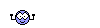
I tell you that I was able to install the tis2000, creating the 32bits XP virtual machine with virtualbox and everything was fine up to that point but to install the vxdiag version 1.8 administrator onwards, it won't let me and I get the message .exe does not validate win32. The same happens for many programs that I need, such as the tools daemon and others, I still get the .exe code that is not valid for win32. If I install the administrator version vxdiag version 1.4 if it executes it without problems and recognizes the device but in the device license option it appears expired and does not allow me or I cannot find any way to update the license, and then install the drivers for mdi passthru. Unlike the version manager vxdiag 1.8 that I have been able to do and update the license but in windows 7.
If any of you have had a similar case and could you please guide me, I would be grateful.
friend excuse me, a question:A little something for the community...thank you for your time.
- southsidesmoka
Is this document the same to use the vxdiag device as an interface for programming with SPS TIS2000?
please
Hello friend, basically my problem now is when installing the manager vxdiag 1.8 onwards, I get the error ".exe application not valid for win32". now if I install the vxdiag 1.4 manager if applicable and it recognizes the device but I have expired licenses, I can't find a way to renew the licenses to install the drivers for the passthru. Unlike windows 7 that if I can install the vxdiag 1.8 manager and I can renew the licenses and thus install the drivers for passthru.I have heard of, but, have absolutely no experience with this particular brand/model of J2534, so I am literally shooting in the dark here...but...do you have drivers for your VXDiag box? If so, install them.
Under TIS 2000, open the "Configuration" menu and select "IO Management". Click the "Driver" button in the window that opens. In the following window, click the "Browse" button. By default, you should see a list of .dll files in the "bin" folder of your TIS 2000 installation. Select the file entitled "j2534.dll". Now, click the "Install" button. The "Driver" windows should close and you should be back at the "IO Management" window. Now, click the "Add" button in the "IO Management" window. Enter a logical name 'VXDiag' or 'J2534' and select the "J2534 Pass Thru Driver" in the drop-down menu and Click "OK". Now, Proceed with TIS 2000 using the device you named. Hope this helps...
- southsidesmoka
View attachment 100765
I do not understand and I can not solve why I get the error .exe application not valid for win32, in fact I could not install the daemon tools for the virtual machine with xp.
some help?
Mooseman
Moderator
Unfortunately, VXDiag is outside the scope of these instructions for installing Tis2000 and unless @southsidesmoka owns one too, he probably won't be able to help you. I know from memory that the VXDiag software is very buggy and others were unable to get it to work on normal installations, never mind in virtual environments. Even our resident computer guru @Blckshdw wasn't able to get it to work and returned it. That is why we do not recommend it. If you can, return it for a refund.
As a replacement, if you do not want to spend the money for a Tech 2 or GM-MDI scan tool, look for a J2534 pass through device other than the VXDiag.
As a replacement, if you do not want to spend the money for a Tech 2 or GM-MDI scan tool, look for a J2534 pass through device other than the VXDiag.
southsidesmoka
Member
As @Mooseman stated, VXDiag boxes are a hassle. Unfortunately, I do not have one and can't offer any assistance with the hardware you have. But, I CAN tell you that you should scrap the Windows XP installation and move your operations to Windows 7.friend excuse me, a question:
Is this document the same to use the vxdiag device as an interface for programming with SPS TIS2000?
please
Hello friend, basically my problem now is when installing the manager vxdiag 1.8 onwards, I get the error ".exe application not valid for win32". now if I install the vxdiag 1.4 manager if applicable and it recognizes the device but I have expired licenses, I can't find a way to renew the licenses to install the drivers for the passthru. Unlike windows 7 that if I can install the vxdiag 1.8 manager and I can renew the licenses and thus install the drivers for passthru.
I do not understand and I can not solve why I get the error .exe application not valid for win32, in fact I could not install the daemon tools for the virtual machine with xp.
some help?
 You may have better luck under Windows 7 due to the fact that the newer OS may offer more compatibility with your VXDiag drivers and apps. Best solution: return the VXDiag and invest in a Tech 2 or an MDI / MDI-2.
You may have better luck under Windows 7 due to the fact that the newer OS may offer more compatibility with your VXDiag drivers and apps. Best solution: return the VXDiag and invest in a Tech 2 or an MDI / MDI-2. 
- southsidesmoka
Mooseman
Moderator
I did find a thread with some info that could help you.
 gmtnation.com
gmtnation.com
VXDIAG Tech2 Emulator?
So my question revolves around the VXDIAG Tech2 emulator for Windows 8 and newer machines. Does anyone have one of these? How do you like it? As this is a much more cost effective alternative to the VTRONIX Tech2, i have questions about its abilities. Does it perform like a tech2? All the...
As @Mooseman stated, VXDiag boxes are a hassle. Unfortunately, I do not have one and can't offer any assistance with the hardware you have. But, I CAN tell you that you should scrap the Windows XP installation and move your operations to Windows 7.You may have better luck under Windows 7 due to the fact that the newer OS may offer more compatibility with your VXDiag drivers and apps. Best solution: return the VXDiag and invest in a Tech 2 or an MDI / MDI-2.
- southsidesmoka
understood friend. in fact with windows 7 the gds and tech2win works fine. the question now is: is it possible to install tis2000 on windows 7? If you are positive, what would the steps be, my friend, please?
southsidesmoka
Member
Absolutely, yes! TIS 2000 does, indeed, run under Windows 7. Your next steps should be to read this document. Best wishes and I do hope you have some success. If you have any questions, simply ask.understood friend. in fact with windows 7 the gds and tech2win works fine. the question now is: is it possible to install tis2000 on windows 7? If you are positive, what would the steps be, my friend, please?
- southsidesmoka
friend knows why I get an error ".exe application not valid for win32" when installing on a virtual machine xp with virtualbox. I need to be able to install the vxdiag manager version 1.8 but it won't let me. good day thank you very muchAbsolutely, yes! TIS 2000 does, indeed, run under Windows 7. Your next steps should be to read this document. Best wishes and I do hope you have some success. If you have any questions, simply ask.
- southsidesmoka
Perhaps this Link will offer some "más ayuda":

 www.dfkitcar.com
www.dfkitcar.com

[How To Install] VXDIAG - The poor man's Tech2
I noticed there wasn't a straight up how-to on the VXDIAG Tech2 tool, so I wanted to make a write up so no one else got confused on the installation. I hope this helps. Those of you who have potentiometers for pedal sensors will need to do a clutch-relearn should you replace that sensor...
Last edited:
I would urge @Blckshdw and ANYONE else who has either already had difficulties with Installing-Using the VXDIAG Scanner with Factory Drivers and VXDIAG VMWARE in the past ....or who WILL have problems going forward to Download and View THIS Screen Print of the VXDIAGS Complete (11) File Manifest so as to ensure that they Download ALL of the Requisite Files from this Link and then Burn them onto a "VXDIAG Go-To-CD" for their Mechanic's Library (Diagnoistics Section):

 www.dfkitcar.com
www.dfkitcar.com

[How To Install] VXDIAG - The poor man's Tech2
I noticed there wasn't a straight up how-to on the VXDIAG Tech2 tool, so I wanted to make a write up so no one else got confused on the installation. I hope this helps. Those of you who have potentiometers for pedal sensors will need to do a clutch-relearn should you replace that sensor...
Attachments
Good afternoon friends, nice to greet you, I hope everyone is well, healthy and happy.
I was able to install tis2000 and vxmanager to use the vcm nano as interface j2534 to reprogram, use a desktop pc with windows 7 32 bits.
after programming the PCM, all good, use my VIN and select the available software, it was loaded and programmed. the VIN of the PCM of another truck is changed.
I tried to update the IP software (cluster). It happened to me that at 50% load I got error 00 and reprogramming stopped. then when trying several times giving the same result, the IP was dead, nothing worked (before if it did, all the indicators worked) now when passing the switch only the check engine is turned on but the rest of the indicators were dead. Has anyone had a similar experience? in advance thank you very much frien
I was able to install tis2000 and vxmanager to use the vcm nano as interface j2534 to reprogram, use a desktop pc with windows 7 32 bits.
after programming the PCM, all good, use my VIN and select the available software, it was loaded and programmed. the VIN of the PCM of another truck is changed.
I tried to update the IP software (cluster). It happened to me that at 50% load I got error 00 and reprogramming stopped. then when trying several times giving the same result, the IP was dead, nothing worked (before if it did, all the indicators worked) now when passing the switch only the check engine is turned on but the rest of the indicators were dead. Has anyone had a similar experience? in advance thank you very much frien
Fix this error by installing win 7 32 bit service pack 1. that way I could then install the vxmanager to update the license and download the passthru and gds2 driversfriend knows why I get an error ".exe application not valid for win32" when installing on a virtual machine xp with virtualbox. I need to be able to install the vxdiag manager version 1.8 but it won't let me. good day thank you very much
If you can install TIS2000 on a pc with window 7 ultimate 32 bit, you must have service pack 1 installed, then tech2win and gds2 are installed, then vxmanager is installed and the licenses are updated and the drivers downloaded.
to configure the TIS2000 and I can see the vcxnano you have to follow the steps of a document that I found on the web, they are simple steps and it does not require downloading anything additi
to configure the TIS2000 and I can see the vcxnano you have to follow the steps of a document that I found on the web, they are simple steps and it does not require downloading anything additi
hola amigo muchas gracias por tu respuesta, entiendo que el IP ya no sirve? no hay manera alguna de recuperar?Si un módulo falla durante el proceso de escritura, puede "bloquear" el módulo, ya menudo lo hace. Brick es un eufemismo porque el módulo es tan útil como un ladrillo.
None that I know of..Hello friend, thank you very much for your answer, I understand that the IP no longer works? there is no way to recover?