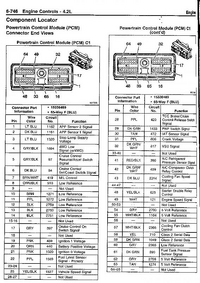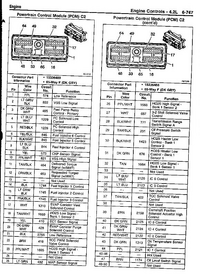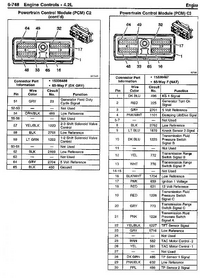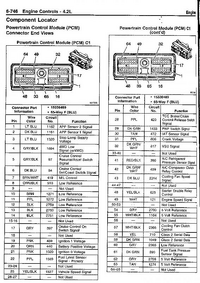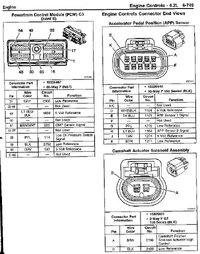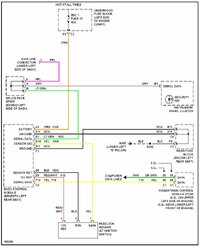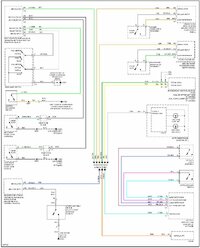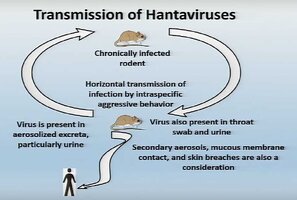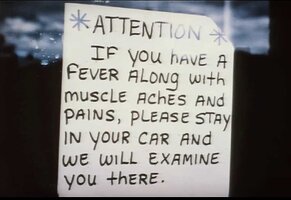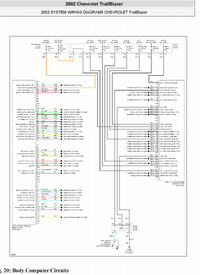I went to drive my 2002 Trailblazer today and the remote would not unlock the doors. It also would not crank over. The battery tests good and if I jump the start relay it will crank but not stay running. The relay tested good. The ignition switch has power to the red wire, pink wire, and yellow wire in crank position. No codes present, but I do get a U1000 with my cheap scan tool, which I believe means no communication with the PCM. With the key on all lights work and go off except the check engine light. The door locks and power windows and radio will not work either. I got to the point in the service manual diagnostics where it said to check for power in the crank position at pin 31, purple wire, at the PCM blue connector. It had power in the crank position. It leads me to think the PCM is bad. Am I missing anything? Where can I get a PCM? I believe it has to be programmed if that is the problem. Strange that the door locks, windows, and radio will not work. Almost like a bad ground somewhere. Any idea where to check? The shop manual is not showing where the grounds are. The pin on the crank relay that is supposed to ground is not grounding in the crank position but the PCM is getting a crank signal, so that makes me think it's the PCM.
Last edited: