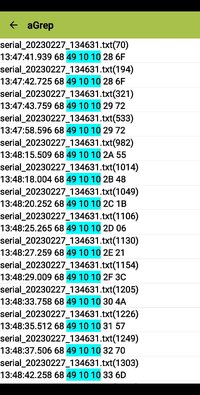AmpOverload
Member
Then you should see a "49 10 10" somewhere in your scans, assuming they cover a long-enough time period. (Things like ECT and transmission fluid temperature will not be seen very often since they obviously don't change as fast as something like engine speed.)I believe there is a message running on the network since the instrument cluster has the coolant temperature gauge.
That website you linked to is a good starting place, but your question is too vague to answer. There are way too many cases of "serial commands" to give you a sensible, succinct reply. Are you interested in sending commands to make queries of well-documented, non-manufacturer-specific vehicle parameters (e.g. engine coolant temperature, mass air flow, etc)? If so, then you want Mode/Service $01 and should probably start by reading SAE J1979. If you mean something else, please clarify.Where can I find the detailed info on all of the bytes of the serial commands? I found this website but it is not so detailed (or I don't understand this info enough).
Excellent! (I had already composed the above reply before I saw this post of yours, so I went ahead and included that reply anyway.)OK, an update -I finally found the messages 68 49 10 10 XX CS. Thanks!