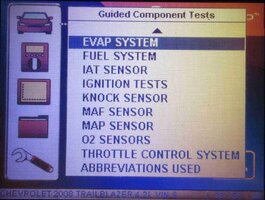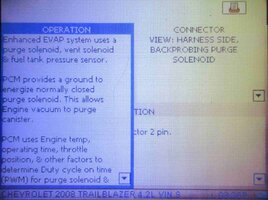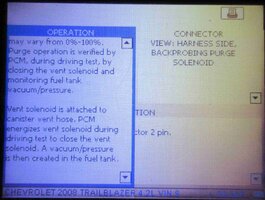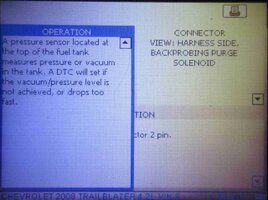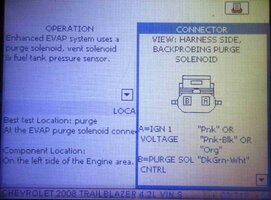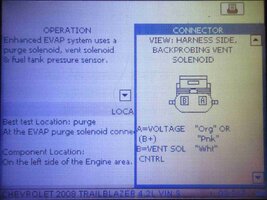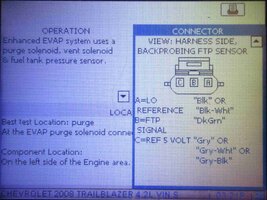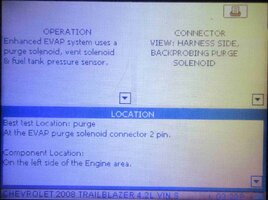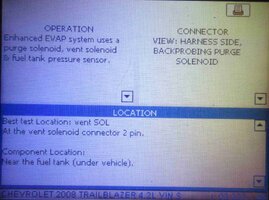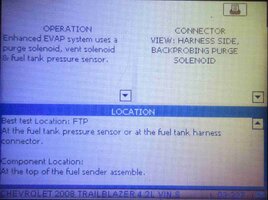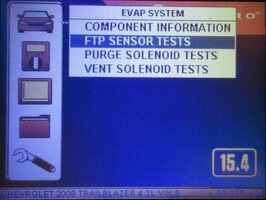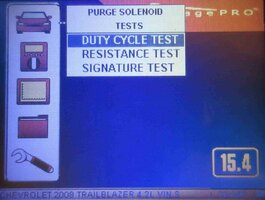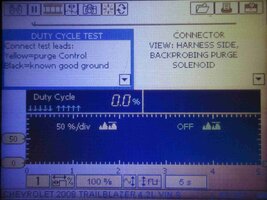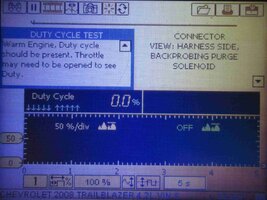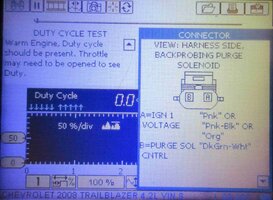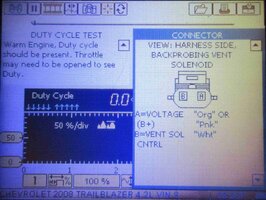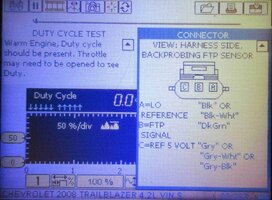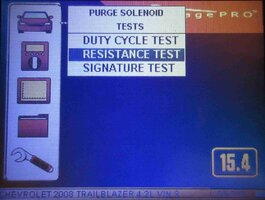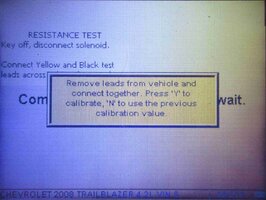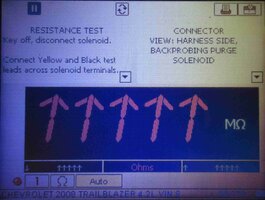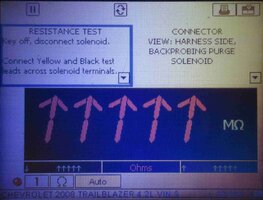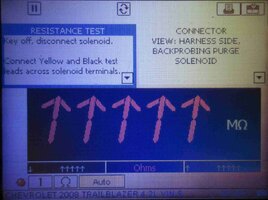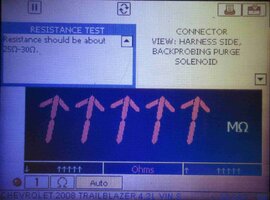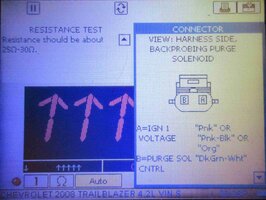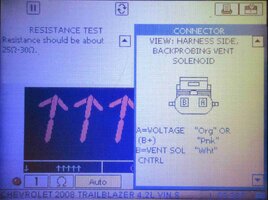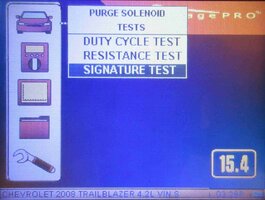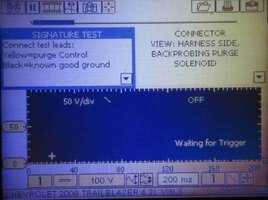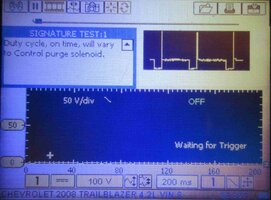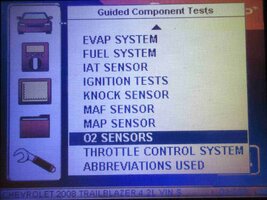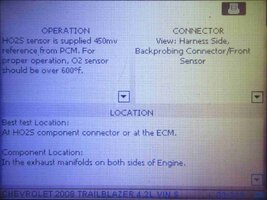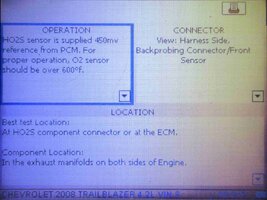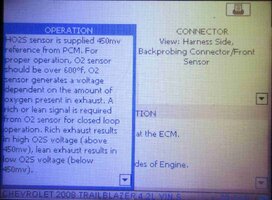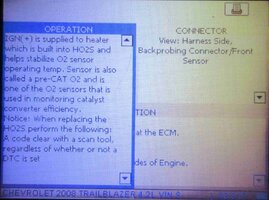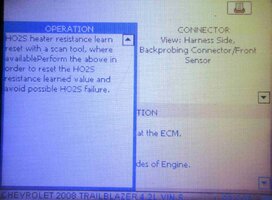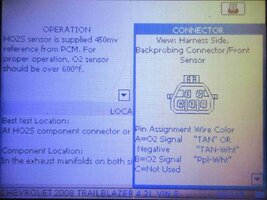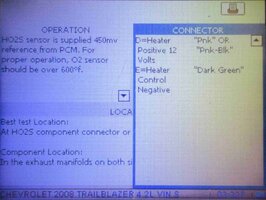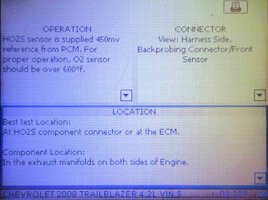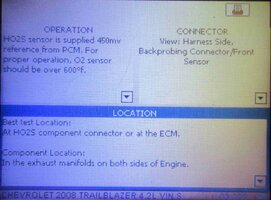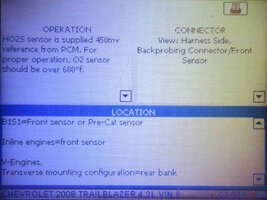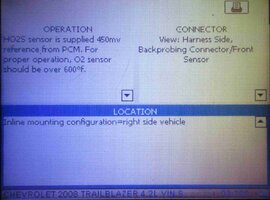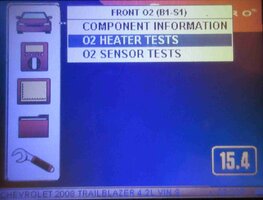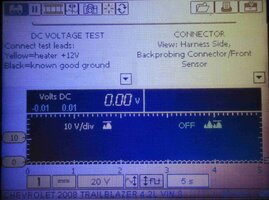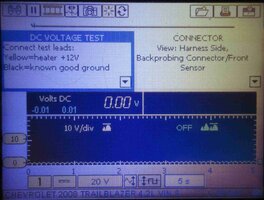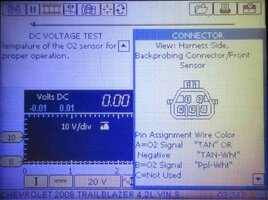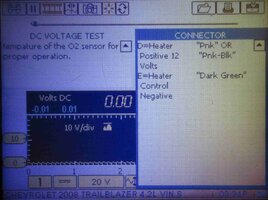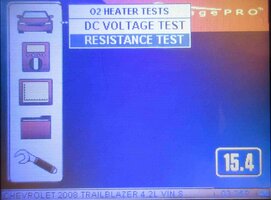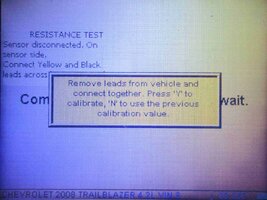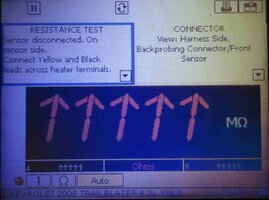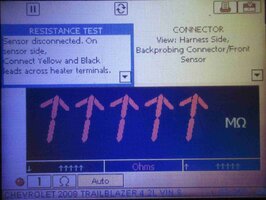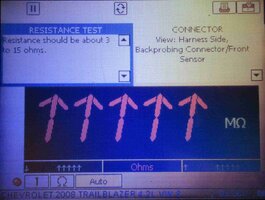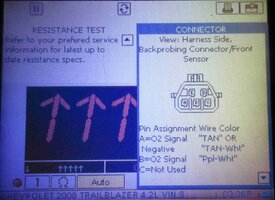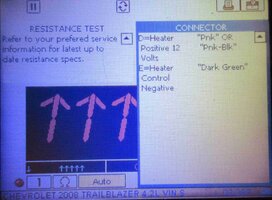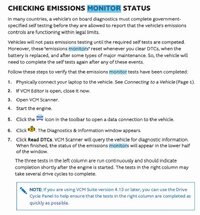- Apr 9, 2012
- 1,029
Bought an HPTuner (coming tomorrow) to finally toy around, and learn a bit more about how programming works. I wanted to get my feet wet, and gives me a reason to do a delete on that troublesome air injection system. Figured nows a good time since the Trailblazer has failed the emissions testing here in Indiana. Particularly the EVAP, and Oxygen Monitors keep coming back that they aren't ready according to the print out. Unfortunately for me, in order to pass EVERYTHING needs to clear.
They did allow 1 monitor to fail, and it was within the last few years (I think 2015) where they changed it to 0.
So in regards to the EVAP, and Oxygen Monitors. What should I disable/change settings on that will at least for now allow the monitors to report "ready" so I can pass the testing? After watching a few overview vids, it seems rather simple. But I also see there are several options regarding the SES/SIL, codes, and what to report/not to report.
They did allow 1 monitor to fail, and it was within the last few years (I think 2015) where they changed it to 0.
So in regards to the EVAP, and Oxygen Monitors. What should I disable/change settings on that will at least for now allow the monitors to report "ready" so I can pass the testing? After watching a few overview vids, it seems rather simple. But I also see there are several options regarding the SES/SIL, codes, and what to report/not to report.