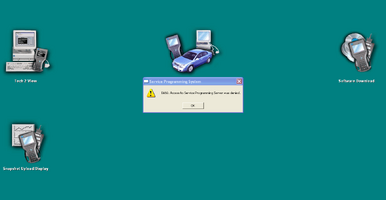Hey all. First post here. I dug through the old posts and a quick run-through on the manuals and I did not see my issue so I'm sorry in advance if this has been covered.
I'm trying to update the vin for my BCM. It was rpelaced by dealership and after they'd done that I have a constant airbag and TC disabled lights. I used another scanner and managed to pull a B1001 code, pointing to that mismatch.
When I go into the settings (I've gone through each letter and looked) for my year/make/model>Body>special functions, I do not have all of the options listed below in the screenshot, to include reprogramming BCM. Did I set something up incorrectly? I'm running on winXP on virtual box and it communicates with the scanner in each setting except for the programming one. When I run it, it freezes and then the VM decided to not respond. I don't know if these issues are related or not.
TL;DR I can't update my BCM in my 03 yukon denali because the option is not found. Any ideas?

I'm trying to update the vin for my BCM. It was rpelaced by dealership and after they'd done that I have a constant airbag and TC disabled lights. I used another scanner and managed to pull a B1001 code, pointing to that mismatch.
When I go into the settings (I've gone through each letter and looked) for my year/make/model>Body>special functions, I do not have all of the options listed below in the screenshot, to include reprogramming BCM. Did I set something up incorrectly? I'm running on winXP on virtual box and it communicates with the scanner in each setting except for the programming one. When I run it, it freezes and then the VM decided to not respond. I don't know if these issues are related or not.
TL;DR I can't update my BCM in my 03 yukon denali because the option is not found. Any ideas?