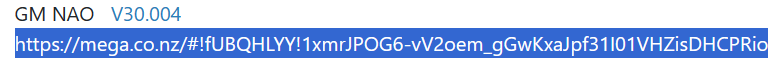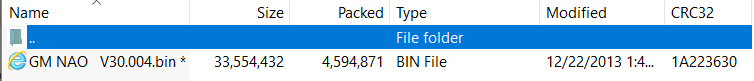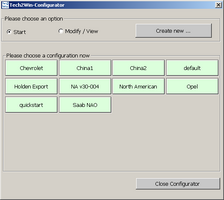As of late last week, I'm the proud owner of a new VXDIAG VCX Nano too!

(More about that in another thread soon.)
I'm not an expert on the Tech2Win software yet, but it seems quite flexible to me.
I suspect that you could easily use that download that
@mrrsm supplied the link to (Note: when unzipping, it needs 'mhhauto junkie' as the password) to run Tech2Win with version
30.004.
EDIT: Some of this information below this point is misleading and/or inaccurate! Please also see my following post for tested, working instructions!
Caveat: I have not tested any of this, so proceed with caution and make good backups first of anything you move, change, etc!
Having said that, I suspect that you could just move this file somewhere else, to keep it safe:
Code:
C:\Users\Public\General Motors\Tech2Win\pcmcia\North American Operations.bin
IIUC, that's the
33.004 version, as provided with the VXDIAG-supplied (VCX Nano) software.
Then, you'd copy the extracted 'GM NAO V30.004.bin' into that same directory and select (I suspect) "North American" in the "Tech2Win-Configurator" window, like you probably are already doing now.
Note: The reason I suggest moving the
33.004 bin file out of the working directory first is that I think the v
30.004 bin file might cause a pushbutton to appear in the "Tech2Win-Configurator" window with the same "North American" text as with the v33.004 bin file. But, again,
I have not tested this!
EDIT: Information below here is still accurate....
The Tech2Win has a "Help", "Help Topics..." entry, which brings up the documentation. Once opened, go to the "Index" tab. Check out the "PCMCIA Images" section, which explains more. There's also the "Configuration File" section, which explains various ways to control Tech2Win (pay special attention to the '-P0' and '-P1' options).
So, there are probably multiple ways to accomplish your goal.
There's also a "Help", "Command Line Parameter" menu entry which brings up a window showing all of the configuration options used when Tech2Win was last started. This could be useful in debugging, if needed.
Good luck and please let us know if you need more info!