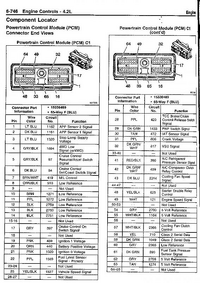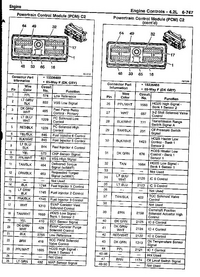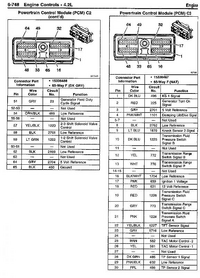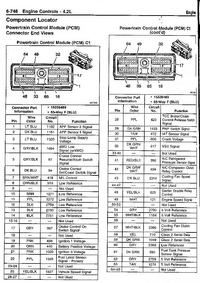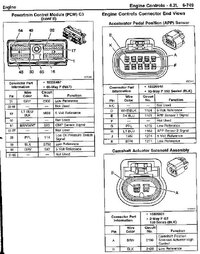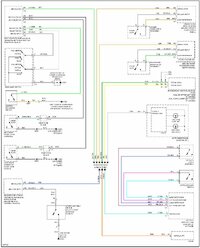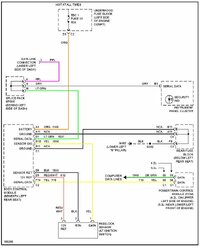Greetings all,
TL;DR - 2006 Saab 9-7x 5.3i has intermittent voltage spikes while driving at a range of ~1500-2500 RPM which causes the vehicle to "jerk" or "jolt" as if power to the engine was momentarily lost for half a second along with a CEL popping in for a second and clearing. This happens randomly, from back to back within a mile of driving, to once over the span of 20 miles, at anywhere from 35mph to 80mph. Battery, Alternator, and Spark Plugs were replaced. Tech 2 shows clean misfire logs. System voltage stays at ~ 14.4V while engine is running, and spikes are hitting ~16V per Torque logs. Intermittent nature of the issue, and the fact that it only seems to happen while driving (haven't seen it at idle yet) leads me to believe it could be ground related. No stored/pending CEL codes. Looking for suggestions on what to check.
Essay version for details:
I've got a seemingly odd issue with my 2006 9-7X that I'm hoping to get some suggestions on. This vehicle isn't a DD and I mostly use it for fishing trips, kayak hauling, and light towing, so I'm not in a situation where I need to take it into a shop for a quick fix. I enjoy problem solving, so I've been "learning" bits and pieces of automotive repair with this vehicle.
All of that being said, I can't seem to find any information on the issue I'm experiencing, so I decided to finally make a post and see what comes of it. Here's a bit of the background on what happened with the vehicle, what I've replaced so far, and where it stands today:
About a year back the vehicle had been sitting a while with a drained battery, and as the vehicle was being jumped and voltage was returning to the battery, the electrical system starting flaking out. The alarm went off and some previously unknown headlight washer fluid apparatus extended from the front bumper and began spraying water into the air. I didn't know those were even in the vehicle, as I don't have headlight wipers, so that was somewhat of a shock. Nevertheless, the battery charged and I was able to start the vehicle. After idling for about 5 minutes, the engine just turned off on its own, but all of the electrical components were still on, the dash was illuminated, radio was on, etc., and I got a Stabilitrak Off message across the dash. After that happened it wouldn't crank over immediately, and took about a minute or so before it would start up again. Thought it was maybe a fluke, but it ended up happening again, so I started looking into the issue.
I kept running the vehicle idle to see if it would throw a code, and eventually it spit out a p0601: Internal Control Module Memory Check Sum Error. After checking some forums, it seemed my PCM was corrupted. Not having access or insight into the world of PCM programming, I wasn't really sure if the issue was purely logical and could have been corrected with a retune or reloading on firmware, so I ended up buying a used replacement from the same year/make/model/trim off of ebay. They said they were going to push my VIN on the replacement PCM as well, but they actually never did that, so I currently have a mismatched VIN, although I'm not sure if any other component in the vehicle have the VIN encoded.
After swapping the PCM, I ended up buying a clone "Tech 2" off of Alibaba to perform the Crankshaft Position Sensor Relearn, and got the vehicle running again. All was good for a while, but while driving we started noticing the AC would randomly stop blowing cold. If we turned the AC button off and on again it would come back. After a while, I'd see a check engine light flash and the vehicle would feel like it lost power for a split second and jerk or jolt. And then the AC compressor would be off, so it seemed like the two issues were intertwined. At some point, the AC quit blowing cold altogether, and the Tech2 showed a Low Pressure status. R134 levels seemed fine, so assuming it's a low-pressure switch (which I haven't replaced yet,) but I've been running the vehicle without the AC system engaged at all and it would still have the random loss of power.
The power loss issue that feels like the vehicle jolts or jerks for a split second seems to be fairly random. I've had it happen while driving around town at ~35mph, and on the highway up to 80mph. It seems to be within the 1500-2500 RPM range, but that's where most of my driving occurs, so that doesn't really explain much. I haven't seen it hit while idling yet, so the vehicle being in motion could be a factor (maybe something with the yaw rate sensor?) The time between it jerking is also random. Sometimes it'll happen back to back within a minute, and other times I've driven 20 miles between events. I don't drive the vehicle regularly, but have a nice 35 mile commute to work that I've been taking it on to try and collect data. Probably not the safest choice considering the symptoms, but I haven't had a great way to test it otherwise.
Anyhow, ended up downloading Torque and used a WiFi OBD scanner to try to isolate what was happening to the vehicle when it would jerk or jolt. It seemed like it was having a voltage drop, but Torque actually showed the system voltage was spiking up to nearly 16V. Thought this could have been the alternator, so I replaced it, but it still did the same thing afterwards. Tried to find some info on a Voltage Regulator, but it seems it's built into the alternator, so I don't think the issue would have persisted after changing. Since this started, I've replaced the battery, alternator, and just recently did the plugs using AC Delco 41-110 Iridiums. I did have some really bad Misfires on 4 before the plug change, and it has since cleared up.
At this point I'm not entirely sure what to check next. I checked the fuse panel wires at both panels for short to ground, and didn't find anything suspect. Seems like it could be related to a bad ground somewhere, but all of the easy/accessible grounds have been cleaned, tightened and checked for voltage drop. I've got the clone Tech2 available, and I'm willing to setup an XP machine with TIS2000 if anyone thinks there's something worthwhile to check along that route.
If you read all of this, I appreciate it. This forum has been an awesome resource throughout the years, so I'm hoping some of you folks can point me in the right direction.
Regards.
TL;DR - 2006 Saab 9-7x 5.3i has intermittent voltage spikes while driving at a range of ~1500-2500 RPM which causes the vehicle to "jerk" or "jolt" as if power to the engine was momentarily lost for half a second along with a CEL popping in for a second and clearing. This happens randomly, from back to back within a mile of driving, to once over the span of 20 miles, at anywhere from 35mph to 80mph. Battery, Alternator, and Spark Plugs were replaced. Tech 2 shows clean misfire logs. System voltage stays at ~ 14.4V while engine is running, and spikes are hitting ~16V per Torque logs. Intermittent nature of the issue, and the fact that it only seems to happen while driving (haven't seen it at idle yet) leads me to believe it could be ground related. No stored/pending CEL codes. Looking for suggestions on what to check.
Essay version for details:
I've got a seemingly odd issue with my 2006 9-7X that I'm hoping to get some suggestions on. This vehicle isn't a DD and I mostly use it for fishing trips, kayak hauling, and light towing, so I'm not in a situation where I need to take it into a shop for a quick fix. I enjoy problem solving, so I've been "learning" bits and pieces of automotive repair with this vehicle.
All of that being said, I can't seem to find any information on the issue I'm experiencing, so I decided to finally make a post and see what comes of it. Here's a bit of the background on what happened with the vehicle, what I've replaced so far, and where it stands today:
About a year back the vehicle had been sitting a while with a drained battery, and as the vehicle was being jumped and voltage was returning to the battery, the electrical system starting flaking out. The alarm went off and some previously unknown headlight washer fluid apparatus extended from the front bumper and began spraying water into the air. I didn't know those were even in the vehicle, as I don't have headlight wipers, so that was somewhat of a shock. Nevertheless, the battery charged and I was able to start the vehicle. After idling for about 5 minutes, the engine just turned off on its own, but all of the electrical components were still on, the dash was illuminated, radio was on, etc., and I got a Stabilitrak Off message across the dash. After that happened it wouldn't crank over immediately, and took about a minute or so before it would start up again. Thought it was maybe a fluke, but it ended up happening again, so I started looking into the issue.
I kept running the vehicle idle to see if it would throw a code, and eventually it spit out a p0601: Internal Control Module Memory Check Sum Error. After checking some forums, it seemed my PCM was corrupted. Not having access or insight into the world of PCM programming, I wasn't really sure if the issue was purely logical and could have been corrected with a retune or reloading on firmware, so I ended up buying a used replacement from the same year/make/model/trim off of ebay. They said they were going to push my VIN on the replacement PCM as well, but they actually never did that, so I currently have a mismatched VIN, although I'm not sure if any other component in the vehicle have the VIN encoded.
After swapping the PCM, I ended up buying a clone "Tech 2" off of Alibaba to perform the Crankshaft Position Sensor Relearn, and got the vehicle running again. All was good for a while, but while driving we started noticing the AC would randomly stop blowing cold. If we turned the AC button off and on again it would come back. After a while, I'd see a check engine light flash and the vehicle would feel like it lost power for a split second and jerk or jolt. And then the AC compressor would be off, so it seemed like the two issues were intertwined. At some point, the AC quit blowing cold altogether, and the Tech2 showed a Low Pressure status. R134 levels seemed fine, so assuming it's a low-pressure switch (which I haven't replaced yet,) but I've been running the vehicle without the AC system engaged at all and it would still have the random loss of power.
The power loss issue that feels like the vehicle jolts or jerks for a split second seems to be fairly random. I've had it happen while driving around town at ~35mph, and on the highway up to 80mph. It seems to be within the 1500-2500 RPM range, but that's where most of my driving occurs, so that doesn't really explain much. I haven't seen it hit while idling yet, so the vehicle being in motion could be a factor (maybe something with the yaw rate sensor?) The time between it jerking is also random. Sometimes it'll happen back to back within a minute, and other times I've driven 20 miles between events. I don't drive the vehicle regularly, but have a nice 35 mile commute to work that I've been taking it on to try and collect data. Probably not the safest choice considering the symptoms, but I haven't had a great way to test it otherwise.
Anyhow, ended up downloading Torque and used a WiFi OBD scanner to try to isolate what was happening to the vehicle when it would jerk or jolt. It seemed like it was having a voltage drop, but Torque actually showed the system voltage was spiking up to nearly 16V. Thought this could have been the alternator, so I replaced it, but it still did the same thing afterwards. Tried to find some info on a Voltage Regulator, but it seems it's built into the alternator, so I don't think the issue would have persisted after changing. Since this started, I've replaced the battery, alternator, and just recently did the plugs using AC Delco 41-110 Iridiums. I did have some really bad Misfires on 4 before the plug change, and it has since cleared up.
At this point I'm not entirely sure what to check next. I checked the fuse panel wires at both panels for short to ground, and didn't find anything suspect. Seems like it could be related to a bad ground somewhere, but all of the easy/accessible grounds have been cleaned, tightened and checked for voltage drop. I've got the clone Tech2 available, and I'm willing to setup an XP machine with TIS2000 if anyone thinks there's something worthwhile to check along that route.
If you read all of this, I appreciate it. This forum has been an awesome resource throughout the years, so I'm hoping some of you folks can point me in the right direction.
Regards.
Last edited: