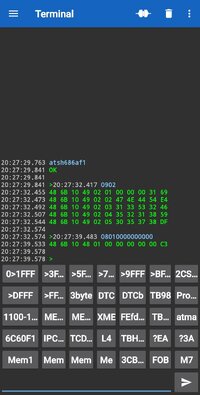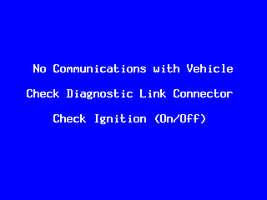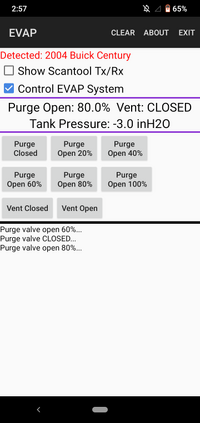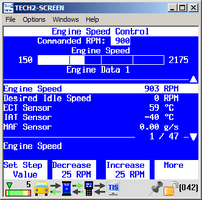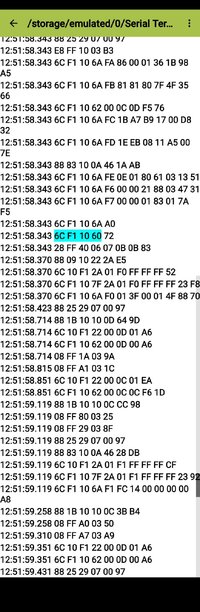Per the instructions, I set the engine at 900RPM using Tech2Win and a VCX Nano. Somewhat annoyingly, an error message indicating "Loss of Communication" with the vehicle popped up repeatedly during the process.
This happened last time so before I tried again this time I made sure to disable all non-essential services & processes on my laptop (an old Dell Intel i5 Win7 Pro 32 machine dedicated for just this use) with the intent of reducing/eliminating competition for resources (CPU, memory, bus bandwidth, etc ). The frequency & duration of the communication losses was reduced as compared to last time so a modest improvement but still problematic.
Wondering if anyone else has seen this problem or has any thoughts.
TL;DR: I've seen (many times!) the problem referred to by this thread title. But I suspect that it will be hard to isolate and characterize.
I have a VXDIAG VCX Nano and have run Tech2Win extensively with it.
I'm assuming that
@azswiss is seeing this screen:
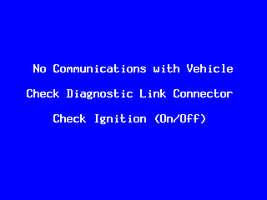
If so, I've seen that before
many times and also wondered why.
I've been using Tech2Win with my "hardware vehicle simulators" (a.k.a. "HVS"), for both VPW and CAN protocols. In fact, I have far more hours with Tech2Win and my HVS hardware than I do with Tech2Win and actual GM vehicles, simply because I can learn more that way! But I've seen the issue with both simulated and real GM vehicles.
Based on that experience, I've been unable to find a clear pattern as to when these "No Communications with Vehicle" screens appear or why. Admittedly, I have not spent extensive time investigating that, specifically.
There are (potentially) several things which, IMHO, could trigger those messages:
- improper communication from the vehicle (whether from traffic collisions on the VPW bus, malformed VPW signals, or even just badly coded ECUs)
- scantool problems (hardware and/or firmware)
- cabling problems
- vehicle and/or scantool voltage issues (strength, quality, etc)
- host computer (running Tech2Win) issues (e.g. interruptions, speed, etc)
- VCX Nano hardware/firmware quality issues
- Tech2Win software quality issues
The problem is that the Tech2Win message gives you no real insight into why they're appearing.
When I'm running with one of my HVSes, I can rule out traffic collisions from other nodes (ECUs) on the VPW bus because I
completely control the replies on the bus, from all nodes. And, of course, I don't generate any traffic on the bus except to reply to a command from the scantool+software (VCX Nano + Tech2Win in this case). And yet I still see the "No Communications with Vehicle" screen from time to time. I've been slightly suspicious that maybe my simulator's firmware isn't consistently generating a perfect VPW waveform, because, IIRC, it doesn't follow the standard 100%. But I have not had time to investigate that possibility. In reality, I doubt that that is the issue, though.
When I'm running on the actual vehicle, I cannot rule out traffic from other nodes causing the "No Communications with Vehicle" screen. I will assume (bad idea, as we all know) that Tech2Win is sending periodic Mode $3F ("Test Device Present") commands when/where needed but I wonder (and can test this, just haven't) if it's sending a Mode $28 command ("Disable Normal Message Transmission") that would (in theory) tend to prevent excess bus traffic and collisions.
There's also the issue that I seem to see these messages frequently (only?) when Mode $2A is in use by Tech2Win. Mode $2A, for those unaware, is how Tech2/Tech2Win gets the vehicle to continuously send replies to various "PID query" "collections". Since that's used frequently even on Tech2Win screens where some form of bi-directional control is used, I suspect that it's why
@azswiss sees it on the engine-speed-control screen too.
Having said all that, I still think that attempting to characterize the reason for these Tech2Win "No Communications with Vehicle" screens is a worthy effort and I volunteer to do any testing that might assist.
Many months ago, shortly after trying my new VCX Nano and Tech2Win on an actual vehicle for the 1st time, I was floored by how it worked well initially but then seemed to be repeatedly giving me the "No Communications with Vehicle" screens. At one point, I even tried enabling the "Tool Options", "Set Communication By-Pass Mode" option but it didn't help at all. Here's what the GM Tech2 User's Manual says about that option:
F6: Set Communication By-Pass Mode
When you select F6: Set Communication By-Pass Mode, the upcoming screen (Figure VIIA-10) offers Disable and Enable options. By enabling the by-pass mode, the Tech 2 bypasses error handling and allows the user to view data display information without being connected to a vehicle. Highlight the desired setting using the up or down arrow keys, then press [ENTER] to change the current mode. The Tech 2 will default to the Disable mode after it has been powered off.
I thought that it might reduce or even eliminate those Tech2Win "No Communications with Vehicle" screens, but it seemed to have no effect at all. IIRC, that option is effective when you have no vehicle connected, but it's been a long time since I tried it and my memory may be faulty.
I agree with
@TJBaker57's suggestion to try capturing traffic. It's certainly possible that it won't be conclusive and may not even help at all, but capturing data that way is a useful skill to master for anyone and having a log of the traffic can be incredibly useful, now or even much later, especially when presented to the right set of eyeballs.
I also agree with him about an oscilloscope probably not being too useful in this case. It's possible that the VPW signals are somehow malformed or out-of-spec when this problem occurs, but that's only a (slim?) possibility and debugging that would really be "opening a can of worms".
As for Mode $08, I've done tests with it in the past. IMHO, it's only mildly useful. For one thing, the only "TID" (Test ID) that it defined during the era of vehicles we're discussing is TID $01 ("Evaporative system leak test"). But don't be fooled by that name -- invoking Mode $08, TID $01 doesn't actually run the EVAP test -- it just "enables the conditions required to conduct an evaporative system leak test, but does not actually run the test". In my experience, it can close the vent valve, but it's way less useful than the aforementioned Mode $AE. In fact, I wrote a little Android app a few months ago to do Mode $AE commands to control the EVAP valves:
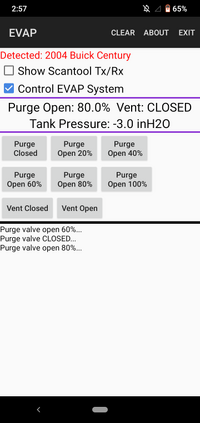
It shows the status (between the 2 purple lines) and allows you to directly control
both EVAP valves.
I found that infinitely more useful than the pathetic Mode $08, FWIW. But we're getting OT for the thread title....
Anyway, hope some of that lengthy tome is useful or insightful. Don't hesitate to ask about anything unclear, anything that I may have forgotten to address, or if there's any test I could do here to assist.
I may try some more tests on my own initiative, but it probably won't be for a day or two at best.