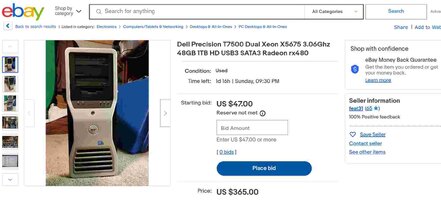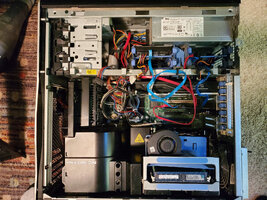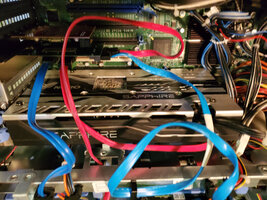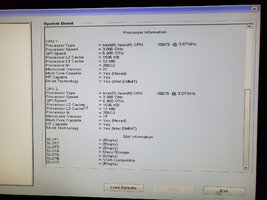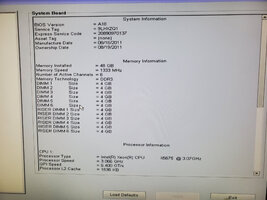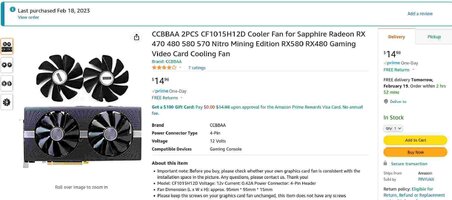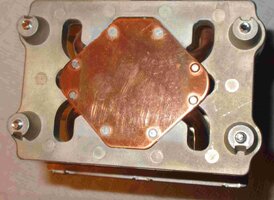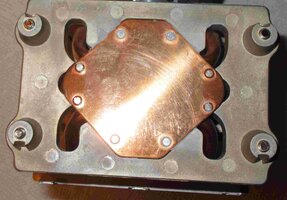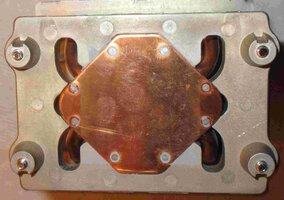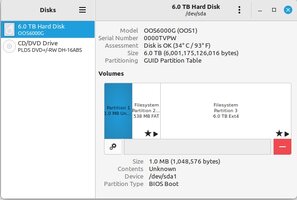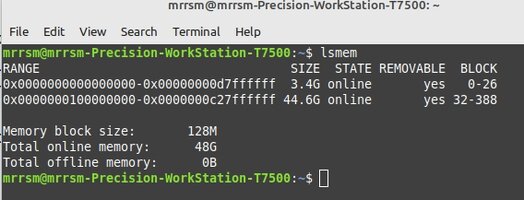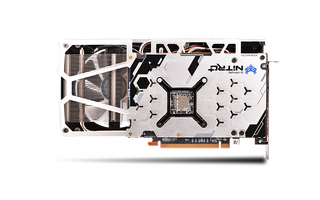So am looking to build a HTPC that also will do streaming.
What I have in mind is....
Motherboard - ASRock X570 ITX/TB3 (already own this)
CPU - AMD Ryzen 5700G or 5600G
CPU Cooler - Corsair Intel 240mm AIO
Memory - Giel Trident Neo Z 2x16gb at 3600 DDR4
GPU - RTX 2060?? Not really decided here.
PSU - ABS Labs 750 watt (already own this)
Hard Drives--
1TB Sabrent Rocket Q NVME x4 (for OS, and short term storage)
3 x 14TB Seagate Exos (media library) in raid. 14tb because its cheaper than the equivalent Seagate Exos in 8tb, 10tb, 12tb, 16tb, 18tb, 20tb.
Case - Corsair Carbide 500R Artic White (already own this)
BlueRay player/burner
Projector - Sony or similar
Audio - Marantz or Denon 8.1 ATMOS or better
Speakers - Definitive Technology
Streaming box - Likely a Roku
Wireless keyboard/mouse
Windows 11
Screen size for the projector will be 120-144 inches, still working on viewing angles.
My thinking is that I can use the 5700G for the projector on the HDMI 2.1 out on the motherboard, without adding any workload to the GPU, and it can still handle some low level gaming.
Then use the dedicated GPU for the transcoding for the plex server.
Its a HUGE case, which allows for expansion if needed for hard drives.

 www.newegg.com
This leaves about 200-250 watt of headroom on the PSU.
www.newegg.com
This leaves about 200-250 watt of headroom on the PSU.
I would love to use my Vega 64, but it doesnt support hardware transcoding
Will the computer work as I Hypothesize?
What I have in mind is....
Motherboard - ASRock X570 ITX/TB3 (already own this)
CPU - AMD Ryzen 5700G or 5600G
CPU Cooler - Corsair Intel 240mm AIO
Memory - Giel Trident Neo Z 2x16gb at 3600 DDR4
GPU - RTX 2060?? Not really decided here.
PSU - ABS Labs 750 watt (already own this)
Hard Drives--
1TB Sabrent Rocket Q NVME x4 (for OS, and short term storage)
3 x 14TB Seagate Exos (media library) in raid. 14tb because its cheaper than the equivalent Seagate Exos in 8tb, 10tb, 12tb, 16tb, 18tb, 20tb.
Case - Corsair Carbide 500R Artic White (already own this)
BlueRay player/burner
Projector - Sony or similar
Audio - Marantz or Denon 8.1 ATMOS or better
Speakers - Definitive Technology
Streaming box - Likely a Roku
Wireless keyboard/mouse
Windows 11
Screen size for the projector will be 120-144 inches, still working on viewing angles.
My thinking is that I can use the 5700G for the projector on the HDMI 2.1 out on the motherboard, without adding any workload to the GPU, and it can still handle some low level gaming.
Then use the dedicated GPU for the transcoding for the plex server.
Its a HUGE case, which allows for expansion if needed for hard drives.

Corsair Carbide Series CC-9011013-WW Black / White Computer Case - Newegg.com
Buy Corsair Carbide Series 500R Arctic White Steel / Plastic ATX Mid Tower Gaming Case with fast shipping and top-rated customer service. Once you know, you Newegg!
I would love to use my Vega 64, but it doesnt support hardware transcoding
Will the computer work as I Hypothesize?