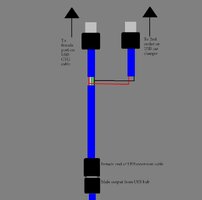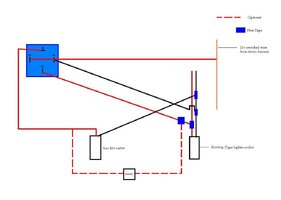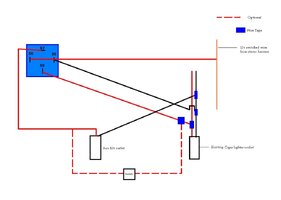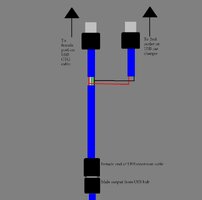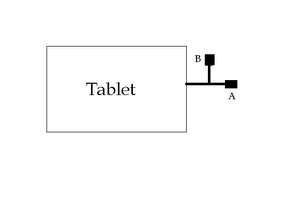- Mar 26, 2012
- 2,631
Disclaimer: I am not an electrical engineer, the instructions below reflect exactly what I have done in my own vehicle and it has not caught on fire. This does not mean that yours will not! I will not be held responsible for anything that you do to your vehicle or your tablet or anything else for that matter
Before I begin, I want to make it known that I did not come up with any of this on my own. Everything that I have put together I have done so by reading what others have done and using trial and error to get the setup that I wanted. Much of this mod was inspired by Kuchar09. This mod wouldn't be possible at all without the android developer Timur and his USB rom for the nexus 7, which allows the device to charge and run USB devices at the same time. Please read this thread from start to finish before attempting this mod, to make sure that this is something you are confident you can do. If you need any help with any part of the process, feel free to PM me and I will see what i can do to assist. Also, feel free to take this information and use it however you wish. Yours doesnt have to look exactly like mine . This is not the only way to do it, this is just how I did it.
. This is not the only way to do it, this is just how I did it.
Difficulty: Moderate to Hard, requires basic understanding of 12v wiring and moderate understanding of the android operating system. Also requires some soldering skills.
Estimated time: It's not quick. I did all of mine piece by piece over the course of a few months because i had to buy things as I went due to budget restraints. I think if you dedicated a Saturday to it, you would probably be good to go.
Parts list/costs:
Nexus 7 Tablet: $200
Stereo with aux in: $100
USB Hub: $10
USB Extension Cable: $5
USB cable, any type
3.5MM Stereo Cable: $3
USB Stereo Audio Adapter (use the one in my list specifically): $9
GM Antenna Adapter $5
GMOS-04 or GMOS-01 GM Stereo adapter(bose or non bose): $50-75
PowerGen Dual USB 3.1A 15w High Output Car Charger:$10
12v cigarette lighter socket - $5-10
Micro USB Host OTG Cable with Micro USB Power: $10 (you have to have the exact one in my link)
Antenna Extension Cable $5
Automotive Relay: $5
ABS Textured Plastic Sheet: $5
Heavy Duty velcro
Washers
Various wires, crimp connectors, solder, spade connectors, wire taps and other odds and ends. I recommend harbor freight for the wire taps and connectors.
Tools required: 7mm socket, wire cutters/strippers, wire crimpers, soldering iron, phillips head screwdriver, dremel or multi-tool with plastic cutting blade (way easier to control than a dremel)
The first two steps are going to seem like the most daunting for the non-tech savvy types. I assure you, it isnt that difficult!
Part 1: Preparing the Tablet
Step 1: Root your nexus 7
Download the Nexus Root Toolkit from Nexus Root Toolkit v1.6.3 | WugFresh and follow the instructions there to root your device and install a custom recovery. When the program loads, press OK on all of the prompts that ask you to download files.
Step 2: Download the latest version of USB Rom by Timur from USB ROM for Nexus 7
-Once downloaded, put the file in the root drive of the nexus (basically, not in any folders)
-Download quickboot from the play store, launch the app, and give it root permission, then click reboot to recovery
-once in recovery, click backup the swipe to backup. When that is finished click home then click wipe, then factory reset. When that is done click the home key then install then click the rom you downloaded and swype to install. When this is finished reboo
Step 3: Download car friendly apps
These are the apps I use in my setup. The only ones you need (in order to make the screen turn on and off with the retained accessory power) are Tasker and Screen Off and Lock
Besides those two,
Poweramp for Music (there are free ones, but poweramp is purty)
MX Player for Videos
Nav Free for navigation
and Torque for, well, torque stuff
Step 4: Enable developer mode on the tablet by going to settings - about tablet then click on build number repeatedly until it tells you that you have enabled developer mode.
Step 5: Go to settings - developer options and tick the box that says stay awake.
Step 7: Setup tasker to turn on wifi bluetooth and gps when plugged in and to turn off wifi bluetooth and gps then run screen off and lock when unplugged. This is the step where moderate understanding of android comes in. I will try to do a video on how to do this, but for the time being, google it.
Step 7: Go to settings - lock screen - screen security - screen lock then select none
Step 8: put any widgets or apps that you may use on your home screen.
Before I begin, I want to make it known that I did not come up with any of this on my own. Everything that I have put together I have done so by reading what others have done and using trial and error to get the setup that I wanted. Much of this mod was inspired by Kuchar09. This mod wouldn't be possible at all without the android developer Timur and his USB rom for the nexus 7, which allows the device to charge and run USB devices at the same time. Please read this thread from start to finish before attempting this mod, to make sure that this is something you are confident you can do. If you need any help with any part of the process, feel free to PM me and I will see what i can do to assist. Also, feel free to take this information and use it however you wish. Yours doesnt have to look exactly like mine
 . This is not the only way to do it, this is just how I did it.
. This is not the only way to do it, this is just how I did it.Difficulty: Moderate to Hard, requires basic understanding of 12v wiring and moderate understanding of the android operating system. Also requires some soldering skills.
Estimated time: It's not quick. I did all of mine piece by piece over the course of a few months because i had to buy things as I went due to budget restraints. I think if you dedicated a Saturday to it, you would probably be good to go.
Parts list/costs:
Nexus 7 Tablet: $200
Stereo with aux in: $100
USB Hub: $10
USB Extension Cable: $5
USB cable, any type
3.5MM Stereo Cable: $3
USB Stereo Audio Adapter (use the one in my list specifically): $9
GM Antenna Adapter $5
GMOS-04 or GMOS-01 GM Stereo adapter(bose or non bose): $50-75
PowerGen Dual USB 3.1A 15w High Output Car Charger:$10
12v cigarette lighter socket - $5-10
Micro USB Host OTG Cable with Micro USB Power: $10 (you have to have the exact one in my link)
Antenna Extension Cable $5
Automotive Relay: $5
ABS Textured Plastic Sheet: $5
Heavy Duty velcro
Washers
Various wires, crimp connectors, solder, spade connectors, wire taps and other odds and ends. I recommend harbor freight for the wire taps and connectors.
Tools required: 7mm socket, wire cutters/strippers, wire crimpers, soldering iron, phillips head screwdriver, dremel or multi-tool with plastic cutting blade (way easier to control than a dremel)
The first two steps are going to seem like the most daunting for the non-tech savvy types. I assure you, it isnt that difficult!
Part 1: Preparing the Tablet
Step 1: Root your nexus 7
Download the Nexus Root Toolkit from Nexus Root Toolkit v1.6.3 | WugFresh and follow the instructions there to root your device and install a custom recovery. When the program loads, press OK on all of the prompts that ask you to download files.
Step 2: Download the latest version of USB Rom by Timur from USB ROM for Nexus 7
-Once downloaded, put the file in the root drive of the nexus (basically, not in any folders)
-Download quickboot from the play store, launch the app, and give it root permission, then click reboot to recovery
-once in recovery, click backup the swipe to backup. When that is finished click home then click wipe, then factory reset. When that is done click the home key then install then click the rom you downloaded and swype to install. When this is finished reboo
Step 3: Download car friendly apps
These are the apps I use in my setup. The only ones you need (in order to make the screen turn on and off with the retained accessory power) are Tasker and Screen Off and Lock
Besides those two,
Poweramp for Music (there are free ones, but poweramp is purty)
MX Player for Videos
Nav Free for navigation
and Torque for, well, torque stuff
Step 4: Enable developer mode on the tablet by going to settings - about tablet then click on build number repeatedly until it tells you that you have enabled developer mode.
Step 5: Go to settings - developer options and tick the box that says stay awake.
Step 7: Setup tasker to turn on wifi bluetooth and gps when plugged in and to turn off wifi bluetooth and gps then run screen off and lock when unplugged. This is the step where moderate understanding of android comes in. I will try to do a video on how to do this, but for the time being, google it.
Step 7: Go to settings - lock screen - screen security - screen lock then select none
Step 8: put any widgets or apps that you may use on your home screen.