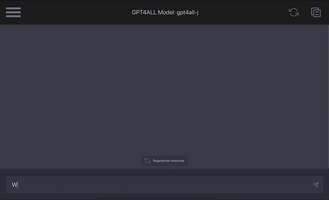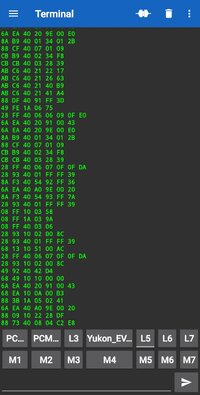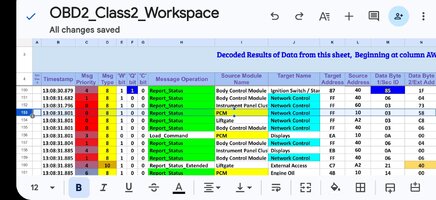Hi, This is my first post so I hope I'm doing it correctly. I'm a software engineer and familiar with protocols. I have 4 2002 -2006 GMT800 that have quadrasteer (NYS) and an additional 2 that don't. My goal is to get smart on everything associated with quadrasteer. I'm trying to become literate on what communications and messages are being sent by the quadrasteer module and what messages/services its interested in from the other class2 modules. For example, from the documentation that I've been able to get a hold of, I know that the Quad module wants not only the discrete VSS(Vehicle Speed Signal), it also wants the associated class 2 message. Another example is that the Quadrasteer module describes different behavior as related to how far the rear wheel can turn when in Forward vs reverse. This implies that its interested in knowing what the PRNDL info and since the quad module doesn't have any discrete input for that info, I'm surmising it gets if via a class2 message. To that end, can anyone point me to a tool/scanner/sniffer, etc.. that will capture/log/stream the J1850 frames/messages. If it strips the SOF and CRC's that is even better. With that info, I believe I can decode their details. Longer term once I understand what is going on, I'll ask if there is a tool that I can use to create and send class2 command/status frames/messages out on the bus to test my assumptions. My second question is does anyone know if the 2002-2006 J1850 messages are all 3 byte headers, or did GM use a combination of "Single" and "Consodidated" headers? Thanks in advance. john
I forgot to mention, I have a Foxwell and Tech2 clone. the Tech2 clone allows me to see the Quadrasteer module and all the other modules and been able to monitor some of that data attributes and initiate whatever quadrasteer specific diagnostics it supports, but by no means am I expert on it. Is there a way to use it to monitor class2 messages?
I forgot to mention, I have a Foxwell and Tech2 clone. the Tech2 clone allows me to see the Quadrasteer module and all the other modules and been able to monitor some of that data attributes and initiate whatever quadrasteer specific diagnostics it supports, but by no means am I expert on it. Is there a way to use it to monitor class2 messages?
Last edited: