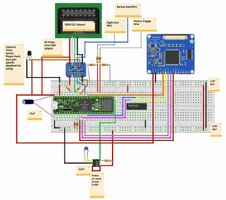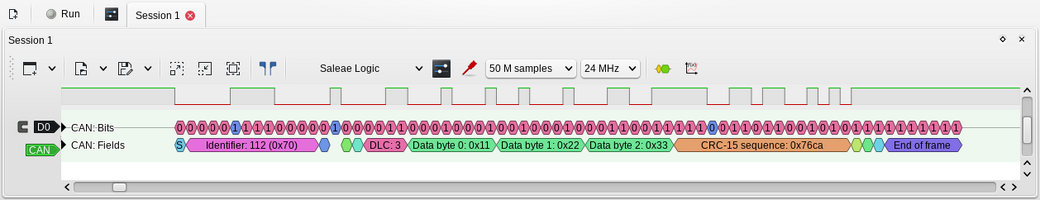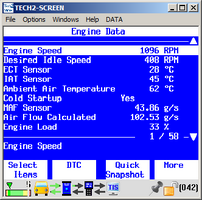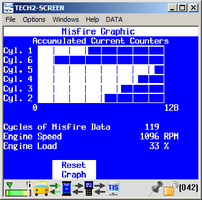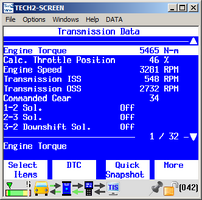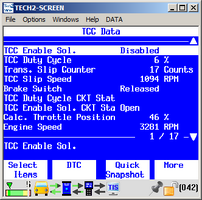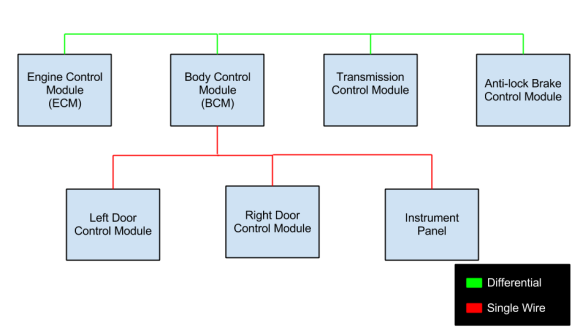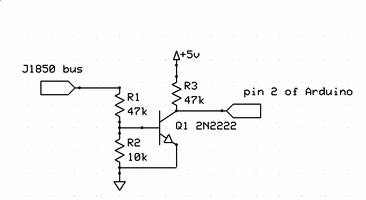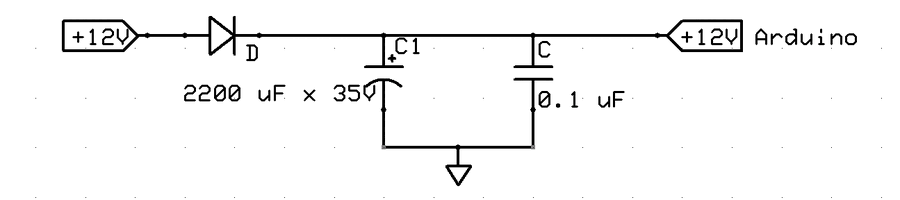Not too long ago @itstallion posted about installing a power steering system from an Equinox into a project of his. The task invloved using an Arduino to do some communication tasks in order to enable the power steering unit to activate and come to life.
I had long had an idea to use an Arduino or maybe Raspberry Pi to read a sensor or two and transmit the data to apps like Torque Pro, OBD Fusion, Car Scanner ELM & OBD, and so on. Any app that allows for user entered PID definitions. The sensor data would be sent over the existing serial data bus and as such would be displayed by the phone (or tablet) right alongside the standard factory sensor data that the vehicle provides.
It would only work with vehicles using the GM implementation of the SAE J1850 VPW protocol commonly referred to as the "serial data" line. I have a fair understanding of the J1850 message structure so I felt comfortable with that part. I know nothing of CANBUS protocol so I wouldn't even attempt to do anything with that.
Arduino however was and is a whole new ballgame for me. itstallion provided the final boot in the rear that got me started thinking that just maybe I could do this myself and stop looking for someone else to take the idea and make something of it.
I am no electronics engineer nor programmer so I had to seek out circuitry and portions of code from around the web and staple it all together with the code shared by itstallion. Many things were altered in the codes I used and a few different circuits were tried out then altered and retried. The code is certainly not pretty, but at the moment does what I was looking to do. I tried to use optocouplers for interfacing with the vehicle data bus but eventually settled on some circuitry taken from the ELM327 datasheet.
And so here I am several months later and while there is still a lot more to do I at least have something to play with that works in both my 2005 Yukon and my 2002 Trailblazer. Nothing fancy yet, just using a thermistor that I already had on hand and just taping it to a radiator or heater hose so it's not yet a very accurate reading but it's something.

The Arduino board seen here is a Nano though I used an Uno and a SparkFun Redboard version during the trials. Not shown in this image is the thermistor or it's connections. Far from a finished item, I expect I will continue to add this or that and simply fiddle with the thing. Next thing I'd like to do is get a proper temperature sensor and maybe cut in a sensor well into a heater hose to get a better reading.
@Saleh what questions were you looking to ask?? I titled this thread "Arduino Chat" thinking we didn't have such a thread yet.
I had long had an idea to use an Arduino or maybe Raspberry Pi to read a sensor or two and transmit the data to apps like Torque Pro, OBD Fusion, Car Scanner ELM & OBD, and so on. Any app that allows for user entered PID definitions. The sensor data would be sent over the existing serial data bus and as such would be displayed by the phone (or tablet) right alongside the standard factory sensor data that the vehicle provides.
It would only work with vehicles using the GM implementation of the SAE J1850 VPW protocol commonly referred to as the "serial data" line. I have a fair understanding of the J1850 message structure so I felt comfortable with that part. I know nothing of CANBUS protocol so I wouldn't even attempt to do anything with that.
Arduino however was and is a whole new ballgame for me. itstallion provided the final boot in the rear that got me started thinking that just maybe I could do this myself and stop looking for someone else to take the idea and make something of it.
I am no electronics engineer nor programmer so I had to seek out circuitry and portions of code from around the web and staple it all together with the code shared by itstallion. Many things were altered in the codes I used and a few different circuits were tried out then altered and retried. The code is certainly not pretty, but at the moment does what I was looking to do. I tried to use optocouplers for interfacing with the vehicle data bus but eventually settled on some circuitry taken from the ELM327 datasheet.
And so here I am several months later and while there is still a lot more to do I at least have something to play with that works in both my 2005 Yukon and my 2002 Trailblazer. Nothing fancy yet, just using a thermistor that I already had on hand and just taping it to a radiator or heater hose so it's not yet a very accurate reading but it's something.

The Arduino board seen here is a Nano though I used an Uno and a SparkFun Redboard version during the trials. Not shown in this image is the thermistor or it's connections. Far from a finished item, I expect I will continue to add this or that and simply fiddle with the thing. Next thing I'd like to do is get a proper temperature sensor and maybe cut in a sensor well into a heater hose to get a better reading.
@Saleh what questions were you looking to ask?? I titled this thread "Arduino Chat" thinking we didn't have such a thread yet.