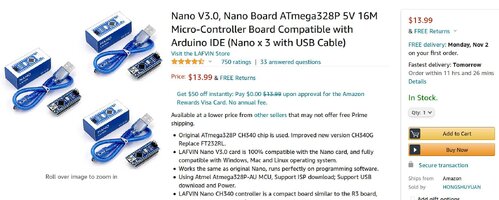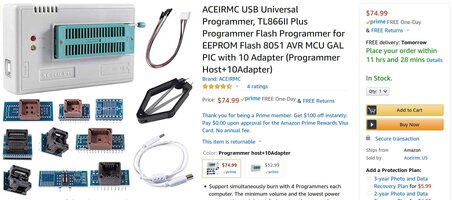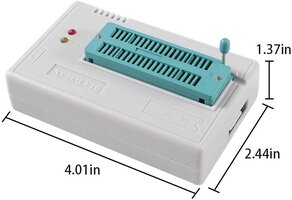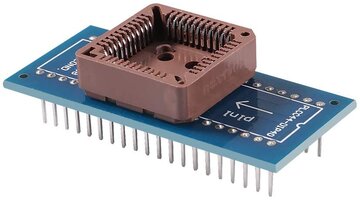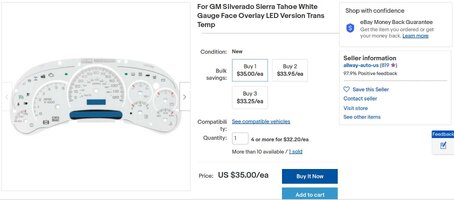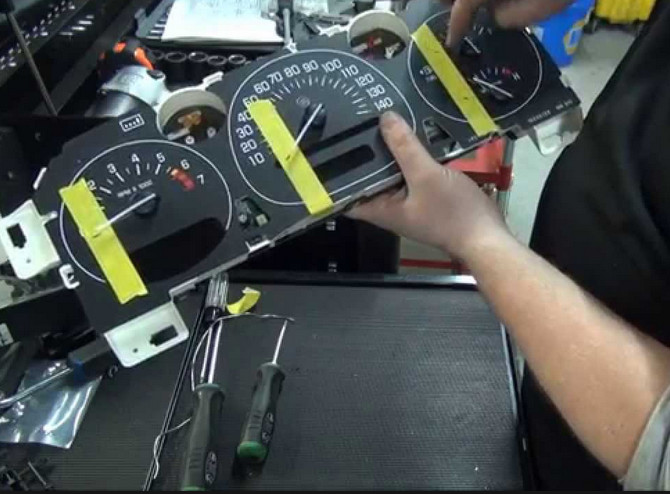It may not come down to actually having to Replace The Instrument Panel Cluster in my 2000 Chevrolet Silverado 1500 Truck… But I want to be prepared early, should this contingency become necessary. I've observed several Black Vertical Lines obscuring the Square Orange LCD Screen of the 'Message Center' on my IPC Console and decided to order a replacement... Just In Case. The information covered in the below listed Video indicates the Odometer (VFD) Vacuum Fluorescent Display Tube for the PRNDL & Odometer vs. the Orange LCD Panel apparently share some surface mounted components and Printed Circuit Board routing in common that can force one or the other to fail as a result of problems within the IPC Logic Board. However... If the issue involves JUST the VFT "going dark"... THIS Video shows what to do to perform a Simple Re-Soldering Repair of the problem on the 1999-2002 GM-GMC Full Size Trucks and SUVs:
It follows on that if it becomes necessary to perform the IPC Swap… I DEFINITELY want to be able to Program The Odometer with my Current, Accurate Mileage ...which at present... is ridiculously low at under 74,000 Miles after 20 Long Years of modest use. I tried unsuccessfully to locate a Replacement LCD Orange Screen with NO LUCK and that problem lead me to the decision to pull the trigger and obtain a Replacement IPC instead.
The next issue has to do with the Actual Mileage Transfer Procedures that must be used to accurately convey the Odometer Reading from my Damaged IPC over to the Donor IPC. So far… What I have been able to come up with is quite thin on providing good information. I DO have a “GYMKO” Tech 2 and a Fully Functional TIS2000 Laptop capable of performing SPS and PASS-THRU activities.
But the Question remains whether or not the Tech 2 WILL perform this Task properly and NOT upset the Apple Cart if the PCM AND BCM also store the Identical Odometer Readings required for reconciliation after the Ignition Key is turned on. I will NOT install the Replacement IPC Unit until I've nailed this problem down. Any considered advice coming from Members having Hands On experience after successfully performing this Task will hold my gratitude... and my rapt attention. Thanks in Advance for this Assistance.
https://www.gmfullsize.com/threads/wtf-cant-program-mileage-into-cluster.127674/
From the above Link... But in reference to LATER Model GM Full Size Truck IPCs rather than the 1999-2002 GM-GMC versions:
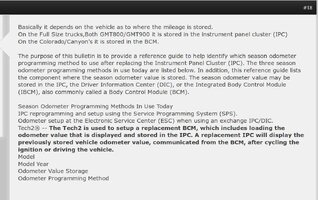
Attention: This bulletin applies to vehicles sold in the U.S. and Canada Only.
--------------------------------------------------------------------------------
This bulletin is being revised to add information for the 2009 model year and add new 2009 vehicles. Please discard Corporate Bulletin Number 07-08-49-020A (Section 08 -- Body & Accessories).
--------------------------------------------------------------------------------
The purpose of this bulletin is to provide a reference guide to help identify which season odometer programming method to use after replacing the Instrument Panel Cluster (IPC). The three season odometer programming methods in use today are listed below. In addition, this reference guide lists the component where the season odometer value is stored. The season odometer value may be stored in the IPC, the Driver Information Center (DIC), or the Integrated Body Control Module (IBCM), also commonly called a Body Control Module (BCM).
Season Odometer Programming Methods In Use Today
IPC reprogramming and setup using the Service Programming System (SPS).
Odometer setup at the Electronic Service Center (ESC) when using an exchange IPC/DIC.
Tech2® -- The Tech2 is used to setup a replacement BCM, which includes loading the odometer value that is displayed and stored in the IPC. A replacement IPC will display the previously stored vehicle odometer value, communicated from the BCM, after cycling the ignition or driving the vehicle.
Model
Model Year
Odometer Value Storage
Odometer Programming Method
I have NOT been able to confirm that what this covered within this Technical Bulletin will also apply to the 1999 through 2002 GMT800 Truck Line Series as well.
These are Screen Prints from a Youtube IPC-LCD SCreen Repair Video covering the 2000 Chevrolet Silverado 1500 and showing the "Locus In Quo":


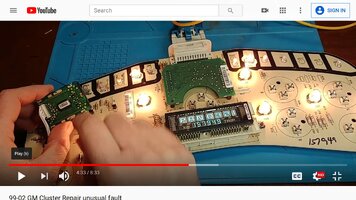
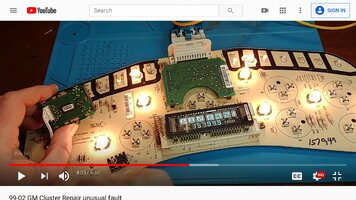
...and of course...Here is the Source Video for this information:
It follows on that if it becomes necessary to perform the IPC Swap… I DEFINITELY want to be able to Program The Odometer with my Current, Accurate Mileage ...which at present... is ridiculously low at under 74,000 Miles after 20 Long Years of modest use. I tried unsuccessfully to locate a Replacement LCD Orange Screen with NO LUCK and that problem lead me to the decision to pull the trigger and obtain a Replacement IPC instead.
The next issue has to do with the Actual Mileage Transfer Procedures that must be used to accurately convey the Odometer Reading from my Damaged IPC over to the Donor IPC. So far… What I have been able to come up with is quite thin on providing good information. I DO have a “GYMKO” Tech 2 and a Fully Functional TIS2000 Laptop capable of performing SPS and PASS-THRU activities.
But the Question remains whether or not the Tech 2 WILL perform this Task properly and NOT upset the Apple Cart if the PCM AND BCM also store the Identical Odometer Readings required for reconciliation after the Ignition Key is turned on. I will NOT install the Replacement IPC Unit until I've nailed this problem down. Any considered advice coming from Members having Hands On experience after successfully performing this Task will hold my gratitude... and my rapt attention. Thanks in Advance for this Assistance.
https://www.gmfullsize.com/threads/wtf-cant-program-mileage-into-cluster.127674/
From the above Link... But in reference to LATER Model GM Full Size Truck IPCs rather than the 1999-2002 GM-GMC versions:
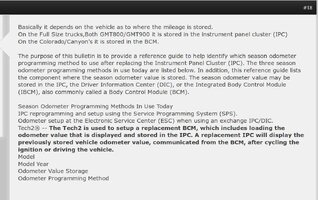
Attention: This bulletin applies to vehicles sold in the U.S. and Canada Only.
--------------------------------------------------------------------------------
This bulletin is being revised to add information for the 2009 model year and add new 2009 vehicles. Please discard Corporate Bulletin Number 07-08-49-020A (Section 08 -- Body & Accessories).
--------------------------------------------------------------------------------
The purpose of this bulletin is to provide a reference guide to help identify which season odometer programming method to use after replacing the Instrument Panel Cluster (IPC). The three season odometer programming methods in use today are listed below. In addition, this reference guide lists the component where the season odometer value is stored. The season odometer value may be stored in the IPC, the Driver Information Center (DIC), or the Integrated Body Control Module (IBCM), also commonly called a Body Control Module (BCM).
Season Odometer Programming Methods In Use Today
IPC reprogramming and setup using the Service Programming System (SPS).
Odometer setup at the Electronic Service Center (ESC) when using an exchange IPC/DIC.
Tech2® -- The Tech2 is used to setup a replacement BCM, which includes loading the odometer value that is displayed and stored in the IPC. A replacement IPC will display the previously stored vehicle odometer value, communicated from the BCM, after cycling the ignition or driving the vehicle.
Model
Model Year
Odometer Value Storage
Odometer Programming Method
I have NOT been able to confirm that what this covered within this Technical Bulletin will also apply to the 1999 through 2002 GMT800 Truck Line Series as well.
These are Screen Prints from a Youtube IPC-LCD SCreen Repair Video covering the 2000 Chevrolet Silverado 1500 and showing the "Locus In Quo":


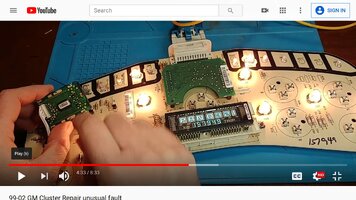
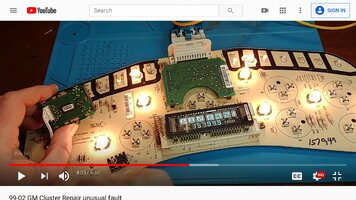
...and of course...Here is the Source Video for this information:
Last edited:



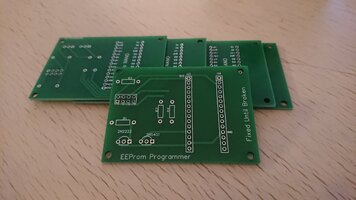
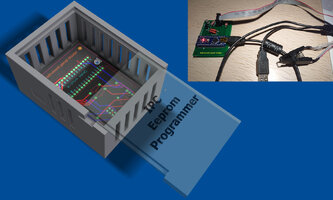
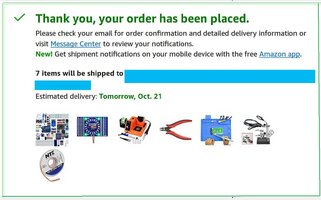
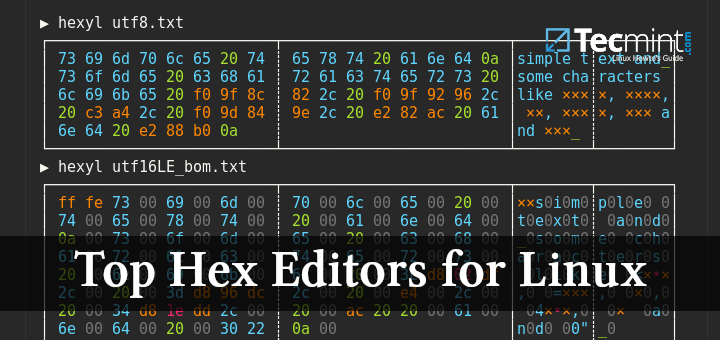
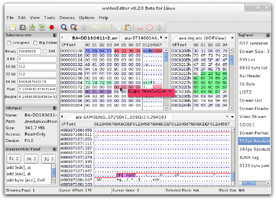
 Good luck with your prosject. Take care and stay safe.
Good luck with your prosject. Take care and stay safe.










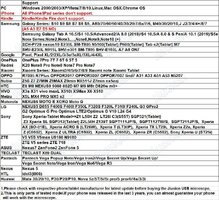




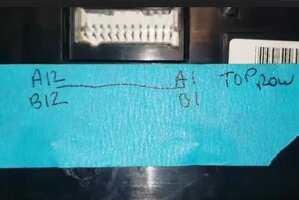
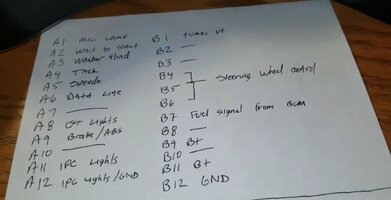
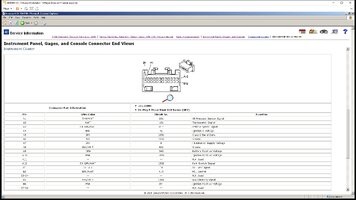
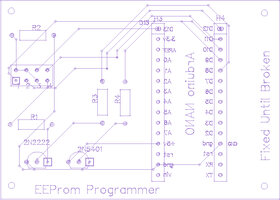

 I realy dont know.
I realy dont know.