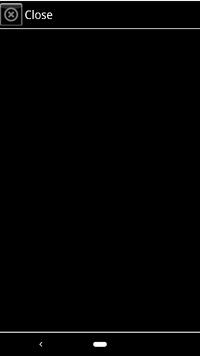OK guys... Looking for suggestions on how to diagnose my abs issues. I have abs activation at slow speeds (<15mph). I was able to read my abs fault codes and find a C0040 (abs fault right front wheel). I went ahead and replaced my right front wheel with a new Timkin hub... but still get the abs activation.... Is there a simpler way to test wheel sensors without requiring a super high end scanner? I tried testing the sensor output with my meter and got only ~200mv where it should be 450mv or higher which lead me to replacing that hub.... but now i'm still stuck with the abs activation. Torque doesn't show individual wheel speed sensor signals nor does any other elm based app. Any suggestions?
You are using an out of date browser. It may not display this or other websites correctly.
You should upgrade or use an alternative browser.
You should upgrade or use an alternative browser.
ABS Testing
- Thread starter coolasice
- Start date
Mooseman
Moderator
I have not tested if the code was still present... It was a pain to get my laptop set up with scan xl as nothing else seems to connect with my trailblazers abs system. I was using an ancient laptop with xp to run it that has no battery.Are you still getting the same code? Try swapping the hub you pulled to the other side.
Torque doesn't show individual wheel speed sensor signals nor does any other elm based app
I have been tinkering with this for some time. I can pull that data from my 02 TrailBlazer and my 05 Yukon but I have to do it manually which I don't consider safe for the general public. I realized when I read your post that I have not attempted to make this work with apps other than Torque. I'm going to have a look at this tomorrow using apps like OBD Fusion amd Car Scanner to see if I can get a stable result from one of them.
In connecting with scan XL... Did you happen to see if that module is on the CANBUS or the J1850 single wire?I have not tested if the code was still present... It was a pain to get my laptop set up with scan xl as nothing else seems to connect with my trailblazers abs system. I was using an ancient laptop with xp to run it that has no battery.
i believe it was canbus, but i can check againIn connecting with scan XL... Did you happen to see if that module is on the CANBUS or the J1850 single wire?
i believe it was canbus, but i can check again
I think it was Limequat who once said when the CANBUS came to our platform in 2008 that only the ECM and TCM were on that new bus and all the rest were still on the single wire serial data line. I think the BCM does both CANBUS and serial data bus.
The reason I ask is if I do get it working it will only be for the single wire. I don't know squat about CANBUS.
i may go try scan xl again later this evening, but it too won't show wheel speed sensors
There is a reason we cannot get wheel speeds from the EBCM in the same way we get other PIDs. The method by which Torque and all these apps get PIDs is not supported by the EBCM. Same goes for the TCCM and the HVAC module. Even in cases where I have the PID ## it does me no good since that method is not supported on these modules.
In the case of my 02 Trailblazer as well as my 05 Yukon the EBCMs have a predefined 6 byte packet of data values that I can request. The trick is getting Torque or some other app to recognize the response from the EBCM.
Edit: and of course just because it works on my vehicles doesn't neccesarily mean it will work for other years/models
I'm sitting in the truck now waiting for it to pull all available pids....There is a reason we cannot get wheel speeds from the EBCM in the same way we get other PIDs. The method by which Torque and all these apps get PIDs is not supported by the EBCM. Same goes for the TCCM and the HVAC module. Even in cases where I have the PID ## it does me no good since that method is not supported on these modules.
In the case of my 02 Trailblazer as well as my 05 Yukon the EBCMs have a predefined 6 byte packet of data values that I can request. The trick is getting Torque or some other app to recognize the response from the EBCM.
Edit: and of course just because it works on my vehicles doesn't neccesarily mean it will work for other years/models
sitting in the truck now
Warmer there right now. Too cold for me to fool with truck stuff right now. 18 degrees F.
68F Here.... quite a warm front... was 9F just this past weekWarmer there right now. Too cold for me to fool with truck stuff right now. 18 degrees F.
Still showed a C0040 code in there, but could have been left over since i haven't driven far/long enough for it to clear.
68F Here.... quite a warm front... was 9F just this past week
Still showed a C0040 code in there, but could have been left over since i haven't driven far/long enough for it to clear.
You didn't clear the previous C0040?
Being J1850VPW the Android App Car Gauge Pro should read those codes.
No, I didn't get a chance to. Car gauge pro fails to read the abs codesYou didn't clear the previous C0040?
Being J1850VPW the Android App Car Gauge Pro should read those codes.
No, I didn't get a chance to. Car gauge pro fails to read the abs codes
Does it read other codes? It may be neccesary to set the protocol to J1850 VPW in "preferences", "adapter protocol". Your vehicle has 2 separate protocols running on separate wiring. The elm adapters can only connect to one at a time. If it does a scan for protocols at startup it may connect to the CANBUS and from then on will not try to talk to any other module(s). The elm adapters have a few defaults. If an app doesn't tell them otherwise they will either do an automatic scan or they will try the last protocol they used which might be from some other vehicle. Often I find it best to just set the app to use the protocol you need.
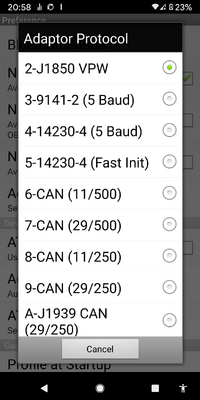
Most of us here are not the general publicI don't consider safe for the general public

I tried forcing to canbus in the app but it can't connect if I do.Does it read other codes? It may be neccesary to set the protocol to J1850 VPW in "preferences", "adapter protocol". Your vehicle has 2 separate protocols running on separate wiring. The elm adapters can only connect to one at a time. If it does a scan for protocols at startup it may connect to the CANBUS and from then on will not try to talk to any other module(s). The elm adapters have a few defaults. If an app doesn't tell them otherwise they will either do an automatic scan or they will try the last protocol they used which might be from some other vehicle. Often I find it best to just set the app to use the protocol you need.
View attachment 98563
KEEBZ489
Member
i had a similar issue , i was getting c0035 & c0055 , replaced everything , still had abs kicking in. shop with a snap on scanner & live data looked at it , we went for a drive , the frt left and rear was reading the same , frt right was slightly off. i replaced the front right bearing and it fixed it. never had a code or anything for the right side. very annoying
I tried forcing to canbus in the app but it can't connect if I do.
To read codes from the EBCM it needs to be forced to NOT be CANBUS. Need to select J1850 VPW. And then need to scan for codes, NOT try to connect to PIDs or dashboard or other functions.
I can do it with my scan xl and laptop, just not my Bluetooth and android... I tried all setting in car gauge and it still would not connect.To read codes from the EBCM it needs to be forced to NOT be CANBUS. Need to select J1850 VPW. And then need to scan for codes, NOT try to connect to PIDs or dashboard or other functions.
I can do it with my scan xl and laptop, just not my Bluetooth and android... I tried all setting in car gauge and it still would not connect.
So I have to ask. Specifically how are you using Car Gauge Pro to "connect". What function? For my 2002 I press "Connect", then "GM", then "Scan All Faults", then select the Status type, then select my OBDII, and off it goes to gather the codes I asked for.
However, if I ask for "ABS" instead of "Scan All Faults" I get a failure. Why? Car Gauge Pro uses node address 28 for "ABS" and my truck has no node at address 28. My system has the "4WAL" type EBCM at address 29. So when nothing answers the request at node 28 Car Gauge Pro gives up.
For this reason I usually try "Scan All Faults" first. With this selection Car Gauge Pro tries every address the author knew about when the software was written. It will try up to 4 times to connect to a module before moving on to the next in the list. You will not see this happening, you only see the modules that answer. The modules that answer will show in the results.
Now it is also possible there is a failure of your Bluetooth adapter to connect to the J1850 VPW protocol. I have read user reviews claiming this but have never seen it. I have 4 of these Bluetooth adapters from different suppliers and every one can connect.
If i do scan all faults, it comes back empty... but using scan xl i get my abs codes. If i do the abs only I get the error. I think my bluetooth adapter is a pile of junk... it kept causing my truck to have random misfires when I left it connected on the diagnostic port...So I have to ask. Specifically how are you using Car Gauge Pro to "connect". What function? For my 2002 I press "Connect", then "GM", then "Scan All Faults", then select the Status type, then select my OBDII, and off it goes to gather the codes I asked for.
However, if I ask for "ABS" instead of "Scan All Faults" I get a failure. Why? Car Gauge Pro uses node address 28 for "ABS" and my truck has no node at address 28. My system has the "4WAL" type EBCM at address 29. So when nothing answers the request at node 28 Car Gauge Pro gives up.
For this reason I usually try "Scan All Faults" first. With this selection Car Gauge Pro tries every address the author knew about when the software was written. It will try up to 4 times to connect to a module before moving on to the next in the list. You will not see this happening, you only see the modules that answer. The modules that answer will show in the results.
Now it is also possible there is a failure of your Bluetooth adapter to connect to the J1850 VPW protocol. I have read user reviews claiming this but have never seen it. I have 4 of these Bluetooth adapters from different suppliers and every one can connect.
I have a usb based one for my scanxl
If i do scan all faults, it comes back empty... but using scan xl i get my abs codes. If i do the abs only I get the error. I think my bluetooth adapter is a pile of junk... it kept causing my truck to have random misfires when I left it connected on the diagnostic port...
I have a usb based one for my scanxl
Does "comes back empty" mean you get responses in the list but it says "no self diagnostic failure" ?
Or do you get nothing at all.
no failure
ill have to try it again, i gave up after a bit of being frustrated with it and just whipped out the old laptop with scanxl
It most certainly can be frustrating.
Maybe this screenshot will help clear things up. Maybe not.
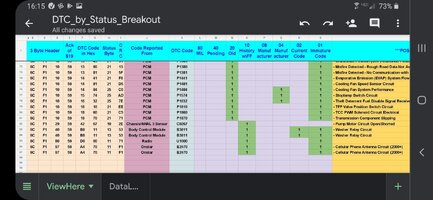
When an app like Torque or Car Gauge Pro or Dashcommand or whatever asks for codes they have to ask for codes that have certain flags set. There are 8 flags. We never see the request from the apps so we don't know what they are asking for. Unless you do what I do and use a splitter on the OBD port and eavesdrop on the traffic! What you are probably seeing is ScanXL having a different request than Car Gauge Pro.
Here are some codes I just grabbed from my truck. Everything to the left of column J is the actual messages back from the vehicle modules. From column J over to column S is where I have decoded the messages. Looking at row 82 you will see there I have a code from my 4WAL 3 sensor module : C0267. Follow row 82 across and there is a green colored cell with a 1 in it, at column 'O', "History". It likely has freeze frame data saved for that code. Keep going across and no more green cells with a 1 in them. So this is just a history code. Not current, not pending, not asking for the MIL light. Just history. Unless I ask Car Gauge Pro specifically for History codes I will not get this code back as a failure.
But maybe ScanXL DOES ask for History codes? This would explain seeing the code(s) in ScanXL but not Car Gauge Pro.
If you have another go at it try asking for history codes from Car Gauge Pro?
Edit: "App Default" from Car Gauge Pro will only ask for and return "Current" codes from any module other than the PCM. Codes can and often do have more than one flag set. Unless the code has the "Current" flag set, to see these MIL, Pending, History, Old, Manufacturers codes you will need to request them specifically.
Last edited:
Not sure if you want to mess around with anything like a “CAN-BUS” Hardware using one of the Commercial CANNY-7 Devices… but nonetheless, I thought this information might prove interesting if not very useful on this subject:
You ‘CAN’ Download the CANNY-LAB Software for FREE Here:
https://www.cannylogic.com/
….if you want to Tinker Around with these possibilities. My guess is that since @TJBaker57 is “The Father of The Brain Trust” on this Topic, he will know whether these links and information are anything more than a curiosity... or perhaps prove to be useful information.
https://www.cannylogic.com/c7/
...and for The CANNY Hardware involved:
https://www.cannylogic.com/c7sdk/
Here are some Videos showing how to Use the CANNY 7 and LAB Software for messing around with the CANBUS in some very technical and fundamental ways:
You ‘CAN’ Download the CANNY-LAB Software for FREE Here:
https://www.cannylogic.com/
….if you want to Tinker Around with these possibilities. My guess is that since @TJBaker57 is “The Father of The Brain Trust” on this Topic, he will know whether these links and information are anything more than a curiosity... or perhaps prove to be useful information.
https://www.cannylogic.com/c7/
...and for The CANNY Hardware involved:
https://www.cannylogic.com/c7sdk/
Here are some Videos showing how to Use the CANNY 7 and LAB Software for messing around with the CANBUS in some very technical and fundamental ways:
KEEBZ489
Member
did it show results before ? with my dash command app for iphone , to get ABS codes you have to buy the add on PID's
Tried car gauge pro again...this is the response I get from forcing J1850 VPW and using gm - scan all faults... Pretty sure my Bluetooth scanner is dead... But it shows data properly via canbus for the pcm
I am going to have to guess that your Bluetooth dongle does not support SAE J1850 VPW.
That's the only explanation I can think of.
Last edited:
It was an el cheapo from eBay... Think I paid $7 or something like that. I need to invest in something better and toss that one. One thing I haven't tried is using my usb one with my phone... I guess I should try that too.I am going to have to guess that your Bluetooth dongle does not support SAE J1850 VPW.
That's the only explanation I can think of.
This is the last one I bought. This summer sometime.It was an el cheapo from eBay... Think I paid $7 or something like that. I need to invest in something better and toss that one. One thing I haven't tried is using my usb one with my phone... I guess I should try that too.
Mine looks exactly the same minus the logo.This is the last one I bought. This summer sometime.
KEEBZ489
Member
newer version , and comes with a cushioned case
I have 4 like this, but only the outside looks the same. The hardware inside is different for all 4 of mine.Mine looks exactly the same minus the logo.
Well, I replaced the other hub with a new timkin... problem is gone. Still need to invest in a better bluetooth module tho.
@TJBaker57 ... Thomas... Have you seen this Thread before? Is there anything involved with that one worth mentioning (or updating) in this Thread?
 gmtnation.com
gmtnation.com
How to Read ABS/TCCM/PCM Codes Using a Terminal OBDii Interface
Summary: How to Read ABS/TCCM/PCM Codes Using a Terminal OBDii Interface Difficulty: Easy (mechanically), but medium computer skills are required Estimated Time: 30 minutes for first time, 10 minutes subsequent times Tools Required: Personal computer with Windows 7 (or ability to adapt...
@TJBaker57 ... Thomas... Have you seen this Thread before? Is there anything involved with that one worth mentioning (or updating) in this Thread?
How to Read ABS/TCCM/PCM Codes Using a Terminal OBDii Interface
Summary: How to Read ABS/TCCM/PCM Codes Using a Terminal OBDii Interface Difficulty: Easy (mechanically), but medium computer skills are required Estimated Time: 30 minutes for first time, 10 minutes subsequent times Tools Required: Personal computer with Windows 7 (or ability to adapt...gmtnation.com
I have read that long ago...
I don't know if it would be helpful to drag up that old thread especially since there is a lot of posts where folks flat out fouled up the messages they sent or tried to send to the vehicle. That resulted in their failures to get results.
The subject is already covered well elsewhere and can be found here...
How To Guide: Reading TCCM Codes
Last year I spent a lot of time trying to pull TCCM codes from an 02 trailblazer. At the end I was able to access them manually via the command line. Below is the writeup on it. Hopefully this helps some folks diagnose their own 4WD issues :) There is a lot of info below, if you are looking...