My 02 Trailblazer has been sitting for almost a year due to my procrastination on fixing the rear trailing arms... anyhow working on the project as we speak and i threw the battery in to fire it up and get things moving. Anyhow i turned key forward and stepped away for a couple minutes to let HVAC calibrate before firing it up and when i came back the ABS pump was on. Will not shut off, had to pull fuse #33 i believe underhood to kill the ABS. I looked around briefly online but doesnt seem like many have had this issue, everyone else seems to just get lights on the dash when they have a ABS issue not the pump kicking and staying on. Any ideas on the matter? Maybe computer is bad? Fuse box short? Where would you start? Thanks in advance
You are using an out of date browser. It may not display this or other websites correctly.
You should upgrade or use an alternative browser.
You should upgrade or use an alternative browser.
ABS pump running
- Thread starter PLAT515
- Start date
I apologize, think i posted this in the wrong place. Probably should be in Brakes / Suspension.
After a little more searching around online i'm thinking its the Control module. Would still like to hear what everyone else has to say. Thanks again
After a little more searching around online i'm thinking its the Control module. Would still like to hear what everyone else has to say. Thanks again
Will not shut off, had to pull fuse #33
Key at OFF and ABS pump still runs?
Yes, its runs no matter what. Reinstall fuse it comes on immediately, a couple times it stayed off for a couple minutes before kicking back on. Truck has been sitting for nearly a year, im hoping once i get it back on the ground and get it rolling under its own power it fixes itself but i highly doubt that lolKey at OFF and ABS pump still runs?
Yes, its runs no matter what. Reinstall fuse it comes on immediately, a couple times it stayed off for a couple minutes before kicking back on. Truck has been sitting for nearly a year, im hoping once i get it back on the ground and get it rolling under its own power it fixes itself but i highly doubt that lol
I would say this strongly suggests something is "stuck" inside the EBCM/BPMV. Like a relay that has fused contacts.
I say this because the EBCM is a rare module in the vehicle that does NOT have power all the time. Battery power to the controller is switched on/off through the ignition switch. So the controller cannot be purposely engaging the pump motor.
If it were me I would be tempted to see if there was a decent flat surface on the thing to try giving it a smack or two!
By coincidence an EBCM/BPMV is on my list of things to grab at a Upull since I don't have one in my corral of spares etc.
Hmm that is good information thank you! That would make sense, this wasn't an issue when i parked it. I will surely give it a whack or two see if it doesn't pop free. Ill give an update in a day or two!I would say this strongly suggests something is "stuck" inside the EBCM/BPMV. Like a relay that has fused contacts.
I say this because the EBCM is a rare module in the vehicle that does NOT have power all the time. Battery power to the controller is switched on/off through the ignition switch. So the controller cannot be purposely engaging the pump motor.
If it were me I would be tempted to see if there was a decent flat surface on the thing to try giving it a smack or two!
By coincidence an EBCM/BPMV is on my list of things to grab at a Upull since I don't have one in my corral of spares etc.
"My 02 Trailblazer has been sitting for almost a year..."
You've probably already considered this possibility, investigated the matter closely and eliminated any chance of this being involved... But Just In Case NOT... Consider looking for some hidden damage from Rodents Gnawing either on the Wiring Harnessing or upon the Weather-Pack Connectors for the cause & origin of a Short Circuit:
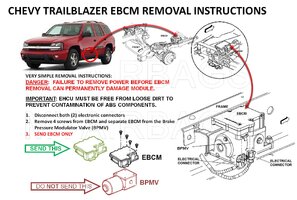
Also... These HANTA Virus Carrying "Furry Disease Vectors" tend to Nest in the Under-Hood areas where they can commit much depredation UNDER the Fuse Box Block Connection Harnesses as well. So a quick R&R of the Upper portion held fast by those four Galvanized Post Bolts and a quick inspection underneath would not hurt investigating as well.
If you happen to find evidence of their presence (and "presents") take the precautions to wear Eye Protection, an N-95 Mask for Mouth and Nose Inhalation Protection as well as M11 Nitrile Gloves and do not use compressed or "canned" air that can make the Virus Laden Dust, Feces, Urine and Saliva left behind go Airborne. Instead... Wipe things down with 5% Chlorine Bleach in warm water and dispose of everything inside Zip-Lok Bags.

 www.cdc.gov
www.cdc.gov
You've probably already considered this possibility, investigated the matter closely and eliminated any chance of this being involved... But Just In Case NOT... Consider looking for some hidden damage from Rodents Gnawing either on the Wiring Harnessing or upon the Weather-Pack Connectors for the cause & origin of a Short Circuit:
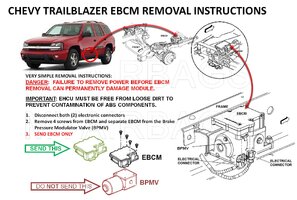
Also... These HANTA Virus Carrying "Furry Disease Vectors" tend to Nest in the Under-Hood areas where they can commit much depredation UNDER the Fuse Box Block Connection Harnesses as well. So a quick R&R of the Upper portion held fast by those four Galvanized Post Bolts and a quick inspection underneath would not hurt investigating as well.
If you happen to find evidence of their presence (and "presents") take the precautions to wear Eye Protection, an N-95 Mask for Mouth and Nose Inhalation Protection as well as M11 Nitrile Gloves and do not use compressed or "canned" air that can make the Virus Laden Dust, Feces, Urine and Saliva left behind go Airborne. Instead... Wipe things down with 5% Chlorine Bleach in warm water and dispose of everything inside Zip-Lok Bags.

Hantavirus Prevention
How to clean up after pet rodents and safely clean up after infestations.
Last edited:
Mooseman
Moderator
I hate to disagree but looking at the schematics, the ABS pump itself is powered by a 60A fuse #33 direct from the battery and is then controlled by the EBCM. What is switched is the EBCM itself. If the pump continues to run even if fuse #22 is pulled (Ign fuse E), I would highly suspect the EBCM is internally shorted. I don't think there's an external connection that would allow the pump control to be shorted by damaged wiring.I say this because the EBCM is a rare module in the vehicle that does NOT have power all the time. Battery power to the controller is switched on/off through the ignition switch. So the controller cannot be purposely engaging the pump motor.
ABS Schematics (Module Power, Ground, Serial Data, Indicator) — 2002 Chevy Truck TrailBlazer 4WD L6-4.2L VIN S Service Manual | Operation CHARM
Detailed repair manual for the 2002 Chevy Truck TrailBlazer 4WD L6-4.2L VIN S.
charm.li
Do you have any ABS lights on in the instrument panel? Did you see the ABS flash on during the "bulb test" of the key sequence. Maybe, you have a burnt bulb and an ABS problem that is "coded"... you would need a code reader that can access the abs system for codes.
Of course, if the "key on prompt" was the control, then a key off should drop the relay... which it appears in this case is not happening. To me, this indicates a short to ground either inside the ebcm or wires at the ebcm (but not the main power wire), but I haven't check all of the wiring connections into the ebcm. It is more likely a internal short.
ADDED: I see a discrepancy between the operational description and the "higher level" schematic of the EBCM which shows the relay in front of the abs pump while the "suggested" control via any ground thereafter is not obvious. So it would seem that the relay is "toggles" by more than just a "key on" event".
The fact that a key off event doesn't turn off the pump, would suggest a stuck relay or internal ground there in.
of course, there might be ignition switch issues along with ground problems on a very old vehicle that might be causing bad inputs to the ebcm. Check some of the vehicle operational circuits to see if all systems are functioning as expected.
Not sure about the wording as the power goes thru an internal relay of the ebcm to make its way to the pump... is that what you are trying to say? Acoording to the SI, that relay is "pulled up" with key on. The actual control of the pump, itself then is done as "desired" by the EBCM thereafter which i asume is a ground "effort" on the appropriate lead.I hate to disagree but looking at the schematics, the ABS pump itself is powered by a 60A fuse #33 direct from the battery and is then controlled by the EBCM.
Of course, if the "key on prompt" was the control, then a key off should drop the relay... which it appears in this case is not happening. To me, this indicates a short to ground either inside the ebcm or wires at the ebcm (but not the main power wire), but I haven't check all of the wiring connections into the ebcm. It is more likely a internal short.
ADDED: I see a discrepancy between the operational description and the "higher level" schematic of the EBCM which shows the relay in front of the abs pump while the "suggested" control via any ground thereafter is not obvious. So it would seem that the relay is "toggles" by more than just a "key on" event".
The fact that a key off event doesn't turn off the pump, would suggest a stuck relay or internal ground there in.
of course, there might be ignition switch issues along with ground problems on a very old vehicle that might be causing bad inputs to the ebcm. Check some of the vehicle operational circuits to see if all systems are functioning as expected.
Last edited:
the simple test would be to disconnect the ebcm and do a resistance measurement at the ebcm at between pins A and B of the c1 connector. This measures the path thru the relay and pump motor. It should read "infinity" as in "open circuit".
I hate to disagree but looking at the schematics, the ABS pump itself is powered by a 60A fuse #33 direct from the battery and is then controlled by the EBCM.
Technically yes, there is power there. But not to the EBCM controller I would say.
I consider that power as I would consider power running to something like a relay contact but not running to the electronics that control the system.
Nobody is going to run a microcontroller on a 60 amp fuse.
I believe the EBCM microcontroller is powered by the "ignition 3" power from the ignition switch through the 10 amp brake fuse #51 in the rear fuse block.
Part of what leads me to believe this is that the EBCM cannot be awakened on the serial data bus until the key is at RUN position.
This is something I wish to confirmnafter grabbing an EBCM/BPMV at the Upull.
Nobody is going to run a microcontroller on a 60 amp fuse.
Having said this I remembered the TCCM has only a single power to it on a 25 amp fuse.
However, that module can be awakened and interacted with serially without any key on.
With luck I will find a decent 2002/3 EBCM/BPMV soon for an internal examination of the circuitry.
hmmm... that seems to point to a input / control problem as opposed to a "stuck relay". The test that I suggest with the ebcm unplugged and then measuring the resistance as stated will tell you if the relay is stuck as with it unplugged, there should be no relay operation and hence no abs motor run.Yes, its runs no matter what. Reinstall fuse it comes on immediately, a couple times it stayed off for a couple minutes before kicking back on. Truck has been sitting for nearly a year, im hoping once i get it back on the ground and get it rolling under its own power it fixes itself but i highly doubt that lol
I have looked for the presence of rodents but only what my eyes can see without removing anything. Nothing has caught my eye yet but i will forsure pull up the fuse box and to make sure they arent hiding out of eyesight. In the past i have had a rodent issue chew up my headlight pigtails and just so happens to be exactly where the truck was sitting where this one is now. So there is a good chance it may be the case. I appreciate your input!"My 02 Trailblazer has been sitting for almost a year..."
You've probably already considered this possibility, investigated the matter closely and eliminated any chance of this being involved... But Just In Case NOT... Consider looking for some hidden damage from Rodents Gnawing either on the Wiring Harnessing or upon the Weather-Pack Connectors for the cause & origin of a Short Circuit:
View attachment 114798
Also... These HANTA Virus Carrying "Furry Disease Vectors" tend to Nest in the Under-Hood areas where they can commit much depredation UNDER the Fuse Box Block Connection Harnesses as well. So a quick R&R of the Upper portion held fast by those four Galvanized Post Bolts and a quick inspection underneath would not hurt investigating as well.
If you happen to find evidence of their presence (and "presents") take the precautions to wear Eye Protection, an N-95 Mask for Mouth and Nose Inhalation Protection as well as M11 Nitrile Gloves and do not use compressed or "canned" air that can make the Virus Laden Dust, Feces, Urine and Saliva left behind go Airborne. Instead... Wipe things down with 5% Chlorine Bleach in warm water and dispose of everything inside Zip-Lok Bags.

Hantavirus Prevention
How to clean up after pet rodents and safely clean up after infestations.www.cdc.gov
About to head off to work here in a couple minutes, but before i leave here i did go back out and reinstall the fuse and was going to tap on the ebcm to test your suggestion. However now the pump is not kicking on! No lights on in the dash anymore. Maybe it fixed itself. Going to re pull the fuse just in case it decides to turn on while im away and burn up the pump. Or maybe the pump already died which i certainly hope isnt the case. Would i be able to get the abs to activate just to verify it still works by say putting it in drive letting the rear wheels spin then hitting the brakes? Technically the front are still on the ground so i would think it would "simulate" front wheel lock up but rear diff is still spinning.I would say this strongly suggests something is "stuck" inside the EBCM/BPMV. Like a relay that has fused contacts.
I say this because the EBCM is a rare module in the vehicle that does NOT have power all the time. Battery power to the controller is switched on/off through the ignition switch. So the controller cannot be purposely engaging the pump motor.
If it were me I would be tempted to see if there was a decent flat surface on the thing to try giving it a smack or two!
By coincidence an EBCM/BPMV is on my list of things to grab at a Upull since I don't have one in my corral of spares etc.
Mooseman
Moderator
Might or might not work as the front wheels are not getting any speed input at all. Might just throw an ABS error. I know guys would go on a dirt road and stomp on the brakes to activate the ABS to bleed them.
@PLAT515
By any chance do you have one of those inexpensive Bluetooth (or wifi) OBD2 adapters used with apps like Torque Pro?
I also own a 2002 and I know the message to send to turn on/off the ABS pump.
EDIT: I looked at your old posts and see you have a BAFX adaper and Torque Pro. If interested I should be able to show you how to activate your 2002 ABS pump for a 5 second test activation.
By any chance do you have one of those inexpensive Bluetooth (or wifi) OBD2 adapters used with apps like Torque Pro?
I also own a 2002 and I know the message to send to turn on/off the ABS pump.
EDIT: I looked at your old posts and see you have a BAFX adaper and Torque Pro. If interested I should be able to show you how to activate your 2002 ABS pump for a 5 second test activation.
Yup i forsure do still have the OBD2 reader, lmk what i gotta do! Thanks a bunch all yall been very helpful@PLAT515
By any chance do you have one of those inexpensive Bluetooth (or wifi) OBD2 adapters used with apps like Torque Pro?
I also own a 2002 and I know the message to send to turn on/off the ABS pump.
EDIT: I looked at your old posts and see you have a BAFX adaper and Torque Pro. If interested I should be able to show you how to activate your 2002 ABS pump for a 5 second test activation.
Yup i forsure do still have the OBD2 reader, lmk what i gotta do! Thanks a bunch all yall been very helpful
I spent the day at the closest U-Pull&Pay (about 200 miles away). I grabbed a complete and fairly clean 2002 EBCM/BPMV unit for my collection. Tomorrow I will verify my pump motor command works for this unit. I already know it works on my own 2002 TrailBlazer.
@PLAT515
I got the unit hooked up to my test bench and it 'appears' to respond appropriately to my instruction.
I couldn't actually get the motor to run as I lack sufficient 12 volt power at the bench. This results in a large voltage drop when I attempt to run any electric motors and the modules all reset!
I had meant to acquire a used battery at the U-Pull&Pay but alas, old brain and I forgot.
I did just now reverify the command in my 02 TrailblBlazer and it worked as expected.
I will send the actual message string privately but explain the setup here.
Do the following steps in Torque Pro before connecting to the vehicle.
In Torque Pro open your dashboard of live data and navigate to a page where you will place the button.
Either long-press a blank spot or use the menu to "add display".
Scroll all the way to the bottom and select "Push Button". You can ignore that the icon reads "Trip Reset".
Next select the size for your button. This is a matter of preference, nothing more.
At the next screen select "Send OBD Command".
Now place the button somewhere on the screen.
Now long-press on the button and select "display configuration".
Now select "Change Title".
Name the button "ABS PUMP".
Next long-press on the displayed button and select "display configuration".
Next select "Set Command to Send"
Enter the 2 lines I will send in private message here.
Press OK.
Setup is complete.
In the vehicle connect Torque Pro and your adapter as normally done. Of course the key must be in RUN position for this BUT the engine does NOT have to be started.
On a press of the ABS PUMP button the ABS motor should run for 5 seconds. If there are ABS codes set then it will not run at all. There must be no ABS codes for this to work.
I got the unit hooked up to my test bench and it 'appears' to respond appropriately to my instruction.
I couldn't actually get the motor to run as I lack sufficient 12 volt power at the bench. This results in a large voltage drop when I attempt to run any electric motors and the modules all reset!
I had meant to acquire a used battery at the U-Pull&Pay but alas, old brain and I forgot.
I did just now reverify the command in my 02 TrailblBlazer and it worked as expected.
I will send the actual message string privately but explain the setup here.
Do the following steps in Torque Pro before connecting to the vehicle.
In Torque Pro open your dashboard of live data and navigate to a page where you will place the button.
Either long-press a blank spot or use the menu to "add display".
Scroll all the way to the bottom and select "Push Button". You can ignore that the icon reads "Trip Reset".
Next select the size for your button. This is a matter of preference, nothing more.
At the next screen select "Send OBD Command".
Now place the button somewhere on the screen.
Now long-press on the button and select "display configuration".
Now select "Change Title".
Name the button "ABS PUMP".
Next long-press on the displayed button and select "display configuration".
Next select "Set Command to Send"
Enter the 2 lines I will send in private message here.
Press OK.
Setup is complete.
In the vehicle connect Torque Pro and your adapter as normally done. Of course the key must be in RUN position for this BUT the engine does NOT have to be started.
On a press of the ABS PUMP button the ABS motor should run for 5 seconds. If there are ABS codes set then it will not run at all. There must be no ABS codes for this to work.
Last edited:
Hmm, didn't seem to work. Getting a OBD fault and some sort of error. Ill have to screenshot it and post it up. Im going to try it on my 03 once im back from work. Is it possible to have ABS codes without having any lights on the dash? Maybe i need to unplug battery and let everything clear since i've pulled the abs fuse to kill the pump previously, when i reinstall the fuse the abs and brake light go out so didnt think that was the case. However with torque pro giving me an error maybe my BAFX isn't enough to send the command. All other live data is reading as it should just a obd fault when hitting the button.@PLAT515
I got the unit hooked up to my test bench and it 'appears' to respond appropriately to my instruction.
I couldn't actually get the motor to run as I lack sufficient 12 volt power at the bench. This results in a large voltage drop when I attempt to run any electric motors and the modules all reset!
I had meant to acquire a used battery at the U-Pull&Pay but alas, old brain and I forgot.
I did just now reverify the command in my 02 TrailblBlazer and it worked as expected.
I will send the actual message string privately but explain the setup here.
Do the following steps in Torque Pro before connecting to the vehicle.
In Torque Pro open your dashboard of live data and navigate to a page where you will place the button.
Either long-press a blank spot or use the menu to "add display".
Scroll all the way to the bottom and select "Push Button". You can ignore that the icon reads "Trip Reset".
Next select the size for your button. This is a matter of preference, nothing more.
At the next screen select "Send OBD Command".
Now place the button somewhere on the screen.
Now long-press on the button and select "display configuration".
Now select "Change Title".
Name the button "ABS PUMP".
Next long-press on the displayed button and select "display configuration".
Next select "Set Command to Send"
Enter the 2 lines I will send in private message here.
Press OK.
Setup is complete.
In the vehicle connect Torque Pro and your adapter as normally done. Of course the key must be in RUN position for this BUT the engine does NOT have to be started.
On a press of the ABS PUMP button the ABS motor should run for 5 seconds. If there are ABS codes set then it will not run at all. There must be no ABS codes for this to work.
Edit** I tried the command on my 03 with known working ABS and also had the same error message pop up. My BAFX might not be enough or there is some sort of issue with it. Or i set it up incorrectly but pretty sure i followed your instructions to a T. Ill just have to wait until i get the vehicle back on the road and find a dirt road somewhere unless there is some other solution i can try with the vehicle stationary.
Last edited:
That does look like maybe a BAFX inadequacy. I used to see similar errors with ELM327 clones until I got the VeePeak unit(s).
The VeePeak Mini Bluetooth OBD2 adapter is just like $14 on Amazon.
Ordered!That does look like maybe a BAFX inadequacy. I used to see similar errors with ELM327 clones until I got the VeePeak unit(s).
The VeePeak Mini Bluetooth OBD2 adapter is just like $14 on Amazon.
AmpOverload
Member
The BAFX should work just fine, but you need to send the "ATAL" ("Allow Long commands") command, just one time, before sending such a long Mode $AE (control) command.However with torque pro giving me an error maybe my BAFX isn't enough to send the command.
Edit** I tried the command on my 03 with known working ABS and also had the same error message pop up. My BAFX might not be enough or there is some sort of issue with it.
The Veepeak will have the same issue.
Having said that, the Veepeak is a worthy scantool. (I have both that and the BAFX Bluetooth scantools.) The Veepeak is more compact and less expensive (although the BAFX is no longer sold, IIRC). However, one advantage of the BAFX Bluetooth over the Veepeak is that the former has 5 (EDIT: should have said "at least 4", not "5") Bluetooth pairing "slots" and the latter only has 1, which means that I have to re-pair with the host device (e.g. Android tablet) every time I want to use the Veepeak after having used it on some other host device. Not a big deal for most people who will use the Veepeak with the same host device all the time, but annoying for people like me who use multiple host devices.
Last edited:
The BAFX should work just fine, but you need to send the "ATAL" ("Allow Long commands") command, just one time, before sending such a long Mode $AE (control) command.
The Veepeak will have the same issue.
An excellent point @AmpOverload !!
I KNEW there was a reason I desired your continued contributions here!
I overlooked the ATAL instruction and it only worked on my own vehicle because that command is in my "vehicle profile" for this vehicle in Torque Pro!!
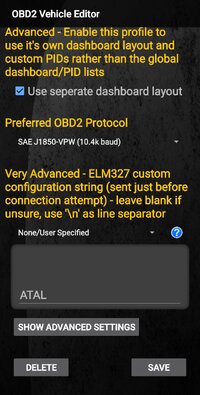
However, one advantage of the BAFX Bluetooth over the Veepeak is that the former has 5 Bluetooth pairing "slots" and the latter only has 1, which means that I have to re-pair with the host device (e.g. Android tablet) every time I want to use the Veepeak after having used it on some other host device
Hmmm. I am unfamiliar with this. I have maybe 5 or 6 Veepeaks and 3 Android devices and thay are swapped willy-nilly all the time. I have wondered why some times I have issues connecting to one or another device. I will have to pay closer attention to these occurrences.
Hmm well guess ill have a backup scan tool lol. Ill give it a shot as soon as i can, copied TJ's screenshot directly to my vehicle profile. Hopefully everything works as it should now!The BAFX should work just fine, but you need to send the "ATAL" ("Allow Long commands") command, just one time, before sending such a long Mode $AE (control) command.
The Veepeak will have the same issue.
Having said that, the Veepeak is a worthy scantool. (I have both that and the BAFX Bluetooth scantools.) The Veepeak is more compact and less expensive (although the BAFX is no longer sold, IIRC). However, one advantage of the BAFX Bluetooth over the Veepeak is that the former has 5 Bluetooth pairing "slots" and the latter only has 1, which means that I have to re-pair with the host device (e.g. Android tablet) every time I want to use the Veepeak after having used it on some other host device. Not a big deal for most people who will use the Veepeak with the same host device all the time, but annoying for people like me who use multiple host devices.
AmpOverload
Member
Don't feel bad -- I have been known to forget the same thing! In fact, my notes show that it was just 1 year ago, when I was working on an Android app to use Mode $AE to control lights, locks, chimes (etc) on a Buick. When I went to the vehicle to test (with the BAFX), it failed. I scratched my head for an embarrassingly long time before I realized that I'd forgotten to add the code to send "ATAL" and the code to set VPW protocol! On another occasion, working on a hardware design, I got all the way to debugging with a logic analyzer before realizing that I'd forgotten to set the doggone protocol! It seems I never learn.I overlooked the ATAL instruction {...}

For the record, I'm not a Bluetooth guru. I've often struggled with such devices. But, back in Feb 2024, I did some semi-extensive testing after seeing odd behavior with the Veepeak 'OBDCheck VP11' (aka 'Mini Bluetooth') scantool being discussed here. It was simply not connecting to the vehicle. So I tested all 3 of my Bluetooth-capable scantool devices (see below) with 4 different Android devices and concluded this (copied from my old notes):Hmmm. I am unfamiliar with this. I have maybe 5 or 6 Veepeaks and 3 Android devices and thay are swapped willy-nilly all the time. I have wondered why some times I have issues connecting to one or another device. I will have to pay closer attention to these occurrences.
Code:
From my testing, it seems like these are the limits:
Scantool Max Devices In Pairing Memory
-------------------------------------------------
Veepeak 1
OBDLink Mx BT 3
BAFX 4 (or more)Consider this experiment sometime, if you're interested: Try to connect to a vehicle with a specific Veepeak 'VP11' scantool and Android device "A". Do whatever is needed ("unpair" and re-pair, or whatever) to make the Veepeak connect to the vehicle. Then switch to a different Android device ("B"). If the same Veepeak scantool connects to the vehicle without having to "unpair" and "re-pair", then your experience will be different than mine. I seemingly always have to "Unpair" in Android and re-detect/re-pair with the Veepeak VP11 (EDIT: i.e. when switching to a different Android device). But it's possible that I've missed something, so I'm always eager to understand more.
Last edited:
The BAFX should work just fine, but you need to send the "ATAL" ("Allow Long commands") command, just one time, before sending such a long Mode $AE (control) command.
The Veepeak will have the same issue.
Having said that, the Veepeak is a worthy scantool. (I have both that and the BAFX Bluetooth scantools.) The Veepeak is more compact and less expensive (although the BAFX is no longer sold, IIRC). However, one advantage of the BAFX Bluetooth over the Veepeak is that the former has 5 (EDIT: should have said "at least 4", not "5") Bluetooth pairing "slots" and the latter only has 1, which means that I have to re-pair with the host device (e.g. Android tablet) every time I want to use the Veepeak after having used it on some other host device. Not a big deal for most people who will use the Veepeak with the same host device all the time, but annoying for people like me who use multiple host devices.
Ayo! Worked as it should! Tested in both my 02 and 03 and both pumps kicked on the for 5 seconds. I believe this confirms my ABS Module is good in the 02 now and must've been just a sticky relay or something that just needed a little work out after sitting for a while. Phew! Glad i don't need to fix another problem on a truck that only has a couple years left out of it. Once i get my fuel tank back up she should be back on the road to serve as the winter beater. Just got our first snowfall here and temps plummeted along with it.An excellent point @AmpOverload !!
I KNEW there was a reason I desired your continued contributions here!
I overlooked the ATAL instruction and it only worked on my own vehicle because that command is in my "vehicle profile" for this vehicle in Torque Pro!!
View attachment 114863
Never knew this little code reader could do stuff like that, makes me wonder what else its capable of
I thank yall for taking the time to provide such valuable information!
Never knew this little code reader could do stuff like that, makes me wonder what else its capable of
Truthfully, myself and others have pretty much given up on convincing people that it's the software and manufacturers licensing that makes scantools expensive. Not the hardware. Especially for these older vehicles that use slower vehicle network standards. The hardware needed to communicate is the cheap and easy part.

