You are using an out of date browser. It may not display this or other websites correctly.
You should upgrade or use an alternative browser.
You should upgrade or use an alternative browser.
$3.00 Aux input via XM interface
- Thread starter Instrumental
- Start date
Canary2323
Member
- Joined
- Mar 31, 2012
- Posts
- 346
I installed the bluefusion in my ss, took me 10 mins and now have full hands free blutooth music and calling. 21$.. Not bad.
Instrumental
Member
- Joined
- Jan 29, 2012
- Posts
- 268
Canary2323
Member
- Joined
- Mar 31, 2012
- Posts
- 346
Looked it up on amazon, new was 100 plus user was 21.package was ripped but works great, and can answer calls and swith songs through steering wheel controls.
Canary2323 said:Looked it up on amazon, new was 100 plus user was 21.package was ripped but works great, and can answer calls and swith songs through steering wheel controls.
is it fairly easy to install? I am about to buy it also.
Canary2323
Member
- Joined
- Mar 31, 2012
- Posts
- 346
kjkim93 said:is it fairly easy to install? I am about to buy it also.
Took a about 10 minutes.
drfsupercenter
Member
- Joined
- Dec 9, 2013
- Posts
- 5
I just bought a used 2009 9-7X that came "fully loaded" with a navigation system, and was wondering if this trick would still work. It seems really pathetic that a car with a navigation system and XM radio wouldn't have an auxiliary input, but I guess that's just the way the cookie crumbles.
I'd like to avoid buying one of those $200+ "harnesses" if I can just do it the simple way.
Wasn't sure if having the navigation system would make your method not work, so I thought I'd check if you knew before trying to take my car apart
I'm also curious how you actually activate the aux. input, does it show up like an XM station or do you have to flip a switch?
I hate to gravedig the thread, but this is the best solution I've seen so far, everything else I've looked into either involves buying a $600 GPS unit to replace mine or just using an FM transmitter, which has awful sound quality.
I'd like to avoid buying one of those $200+ "harnesses" if I can just do it the simple way.
Wasn't sure if having the navigation system would make your method not work, so I thought I'd check if you knew before trying to take my car apart
I'm also curious how you actually activate the aux. input, does it show up like an XM station or do you have to flip a switch?
I hate to gravedig the thread, but this is the best solution I've seen so far, everything else I've looked into either involves buying a $600 GPS unit to replace mine or just using an FM transmitter, which has awful sound quality.
Playsinsnow
Member
- Joined
- Nov 17, 2012
- Posts
- 9,727
drfsupercenter said:I just bought a used 2009 9-7X that came "fully loaded" with a navigation system, and was wondering if this trick would still work. It seems really pathetic that a car with a navigation system and XM radio wouldn't have an auxiliary input, but I guess that's just the way the cookie crumbles.
I'd like to avoid buying one of those $200+ "harnesses" if I can just do it the simple way.
Wasn't sure if having the navigation system would make your method not work, so I thought I'd check if you knew before trying to take my car apart
I'm also curious how you actually activate the aux. input, does it show up like an XM station or do you have to flip a switch?
I hate to gravedig the thread, but this is the best solution I've seen so far, everything else I've looked into either involves buying a $600 GPS unit to replace mine or just using an FM transmitter, which has awful sound quality.
With the XM interface aux input all you are doing is tapping into the line. When you select XM radio, it will connect the device when it is plugged in. Simple as that. Haven't done this yet myself.
drfsupercenter
Member
- Joined
- Dec 9, 2013
- Posts
- 5
So... does it take over the entire XM band or just one station? And how does it know if it's plugged in? I assumed there was some kind of switch you had to set up.
Playsinsnow
Member
- Joined
- Nov 17, 2012
- Posts
- 9,727
drfsupercenter said:So... does it take over the entire XM band or just one station? And how does it know if it's plugged in? I assumed there was some kind of switch you had to set up.
If you are listening to XM and plug in the device, the device plays. If the device is plugged in, it supercedes the XM. Unplug device XM comes back on. Switch source, say to cd or radio, and it plays whatever you choose, just not the device because you tapped into the XM line. Have you read the entire thread? If you leave the device plugged in your device battery may die or a thief may want it more than you is all I can think of. Let us know how it goes!
CaptainKD
Member
Make sure to get a solid Ground connection otherwise you could pick up background noise from the engine.
Good luck.
Good luck.

drfsupercenter
Member
- Joined
- Dec 9, 2013
- Posts
- 5
Right, so that 12V power port I see in the first post isn't powering this method itself, it's just to power the device?
What I mean is - in my old vehicle, I had one of those cassette tape adapters where you could stick it in like a tape and plug the other end into your mp3 player. I just left that in the tape player 24/7. When I wanted to listen to my mp3 player, I switched it to tape, otherwise I had it on radio or CD.
But obviously the 2009 Saab doesn't have a tape player so I need a new solution.
Is this method basically just sound-activated? Like, say I leave it plugged in but the music is paused, would it still take over XM? I'm lazy, I'd rather just leave the thing connected and not have to worry about it I mean, I turn the mp3 player off when I'm not in the car, I just leave it attached.
I mean, I turn the mp3 player off when I'm not in the car, I just leave it attached.
Not too concerned about someone stealing it, more just wondering about how the actual connection works.
What I mean is - in my old vehicle, I had one of those cassette tape adapters where you could stick it in like a tape and plug the other end into your mp3 player. I just left that in the tape player 24/7. When I wanted to listen to my mp3 player, I switched it to tape, otherwise I had it on radio or CD.
But obviously the 2009 Saab doesn't have a tape player so I need a new solution.
Is this method basically just sound-activated? Like, say I leave it plugged in but the music is paused, would it still take over XM? I'm lazy, I'd rather just leave the thing connected and not have to worry about it
 I mean, I turn the mp3 player off when I'm not in the car, I just leave it attached.
I mean, I turn the mp3 player off when I'm not in the car, I just leave it attached.Not too concerned about someone stealing it, more just wondering about how the actual connection works.
Playsinsnow
Member
- Joined
- Nov 17, 2012
- Posts
- 9,727
drfsupercenter said:Right, so that 12V power port I see in the first post isn't powering this method itself, it's just to power the device?
I had one of those cassette tape adapters where you could stick it in like a tape and plug the other end into your mp3 player. I just left that in the tape player 24/7. When I wanted to listen to my mp3 player, I switched it to tape, otherwise I had it on radio or CD.
But obviously the 2009 Saab doesn't have a tape player so I need a new solution.
Is this method basically just sound-activated? Like, say I leave it plugged in but the music is paused, would it still take over XM? I'm lazy, I'd rather just leave the thing connected and not have to worry about itI mean, I turn the mp3 player off when I'm not in the car, I just leave it attached.
Not too concerned about someone stealing it, more just wondering about how the actual connection works.
Imagine if the tape you had also played an album when not plugged into an mp3! Technology! If you want the specifics, start a new thread asking about the feed bypass on XM? Some electrical gurus will be sure to chime in.
Power off-off
power on radio/cd-same
power on XM... is line tapped? No then XM plays. Yes then is the device plugged in? No then XM plays. If device is plugged in AND powered on it will feed it to XM. This is why Captain stressed the solid ground so there was no interference or feedback. If the power is off then nothing can play.
If you switch to the radio and device is still playing and plugged into xm aux, the radio plays and you waste the battery on your device. All I got for ya. Start a new thread in tech with a more specifc question to help with future searches by others...
Canary2323
Member
- Joined
- Mar 31, 2012
- Posts
- 346
I bought the bluefusuon system someone suggested to me, works great music, phone calls and only cost 20$. A win in my book
drfsupercenter
Member
- Joined
- Dec 9, 2013
- Posts
- 5
Playsinsnow said:Imagine if the tape you had also played an album when not plugged into an mp3! Technology! If you want the specifics, start a new thread asking about the feed bypass on XM? Some electrical gurus will be sure to chime in.
Power off-off
power on radio/cd-same
power on XM... is line tapped? No then XM plays. Yes then is the device plugged in? No then XM plays. If device is plugged in AND powered on it will feed it to XM. This is why Captain stressed the solid ground so there was no interference or feedback. If the power is off then nothing can play.
If you switch to the radio and device is still playing and plugged into xm aux, the radio plays and you waste the battery on your device. All I got for ya. Start a new thread in tech with a more specifc question to help with future searches by others...
What happens if I have my mp3 player connected, but the song is paused? Like for example, if I get a phone call and need to pause the music. My old SUV would automatically fast-forward the cassette tape after 30 seconds of silence (even when it was connected - the mp3 player went completely silent when paused)... but luckily it didn't turn the radio back on, it kept it on cassette so it was still quiet in my car.
I'd be worried if the XM started blaring out the speakers if I paused my music. What shows up on the car display when you have the music transmitting, does it change from the XM station name to "override" or something?
One last question... this should still work even though my 97X has a GPS system, right? It has the XM radio, but it's also a touch-screen navigation system display, which is a bit different than the OP's posts - I want to be sure before I start taking my car apart.
CaptainKD
Member
drfsupercenter said:What happens if I have my mp3 player connected, but the song is paused? Like for example, if I get a phone call and need to pause the music. My old SUV would automatically fast-forward the cassette tape after 30 seconds of silence (even when it was connected - the mp3 player went completely silent when paused)... but luckily it didn't turn the radio back on, it kept it on cassette so it was still quiet in my car.
I'd be worried if the XM started blaring out the speakers if I paused my music.
If you hit pause on your mp3 player then there will no sound at all. The XM station does not start playing while you mp3 player is plugged in. The only time XM will begin playing is when you physically unplug the mp3 player.
drfsupercenter said:What shows up on the car display when you have the music transmitting, does it change from the XM station name to "override" or something?
I have bought a new head unit so it's been a while but I believe you turn to channel 0 and it displays the serial # of the radio? I was using a Non-GPS Bose head unit. Yours probably will display something different.
drfsupercenter said:One last question... this should still work even though my 97X has a GPS system, right? It has the XM radio, but it's also a touch-screen navigation system display, which is a bit different than the OP's posts - I want to be sure before I start taking my car apart.
Sorry, can't help you there because I had a Non-GPS head unit. My best guess is that it will work the same.
drfsupercenter
Member
- Joined
- Dec 9, 2013
- Posts
- 5
If you hit pause on your mp3 player then there will no sound at all. The XM station does not start playing while you mp3 player is plugged in. The only time XM will begin playing is when you physically unplug the mp3 player.
Alright, so basically... I'm not too familiar with electronics, but is it using some sort of continuity test then? If it would stay silent when the mp3 player is paused but plugged in, I'm asusming it's not overriding the XM based on sound level, but based on something else?
I have bought a new head unit so it's been a while but I believe you turn to channel 0 and it displays the serial # of the radio? I was using a Non-GPS Bose head unit. Yours probably will display something different.
Do you have to put it to channel 0? Or will it just take over whatever I was listening to? Like say I had channel 8, the 80s station playing (The dealership gave me a free trial of XM, I might just pay for a subscription after it ends, since I like their programming), then I plug in my mp3 player, does it stay on channel 8 and just play my music instead?
Sorry, can't help you there because I had a Non-GPS head unit. My best guess is that it will work the same.
Does anyone have the GPS unit who can confirm this? Though, in the event that it doesn't work, would I just unplug the cable I assembled and it goes back to normal?
Instrumental
Member
- Joined
- Jan 29, 2012
- Posts
- 268
If you buy the indicated jack, it's a switch. When nothing is plugged into the jack, it connects the wires to the factory XM and it works like factory. If you plug in to the jack, it disconnects the XM feed and connects whatever you plugged in. It's a simple mechanical switch, so it has no idea if there is any sound coming through or not. To answer your pause question; unless you unplug the jack, the stereo will remain silent when you pause your device.
Does that cover it for you?
Does that cover it for you?
I just stumbled across this looking to replace the 9th fm module in my trailblazer. I have some experience soldering. I do need some clarification on the wiring diagram. you mentioned some wires go to xm and others to radio. I am not sure what you mean by this. Any help would be greatly appreciated. I cannot wait to get this mod installed on my car

Lilb_1979
Member
- Joined
- Oct 3, 2013
- Posts
- 11
Canary2323 said:Looked it up on amazon, new was 100 plus user was 21.package was ripped but works great, and can answer calls and swith songs through steering wheel controls.
Canary2323 said:I bought the bluefusuon system someone suggested to me, works great music, phone calls and only cost 20$. A win in my book
Whats the model number for that bluefusion kit you guys got? I cant seem to find one!
Oh I have an 03 TB w/ on star (not active) wo/ bose
If needed I can take a pic of the stereo
So I decided to tackle this one and got it kind of working. The right side audio is fine but I am getting no left audio and there is a slight buzzing noise. If I touch the brown\brown and white connector on the aux connector the sound plays from the left with a slight buzzing. I am assuming there is a ground issue.
I have reheated and connected the left audio bridge connection with no luck. any help would be greatly appreciated.
I have reheated and connected the left audio bridge connection with no luck. any help would be greatly appreciated.
joeredspecial
Member
- Joined
- Mar 23, 2012
- Posts
- 68
Just to confirm, you need the XM option for this to work? I have a stock 02 w/o Bose. The button says CD/AUX and I do not believe it has XM.
My PIE GM12-AUXV2 just died after 6+ years and I'd like to be able to just do this, but I don't think it will work for my truck?
edit: answered my own question, it won't work
My PIE GM12-AUXV2 just died after 6+ years and I'd like to be able to just do this, but I don't think it will work for my truck?
edit: answered my own question, it won't work
willbill92
Member
- Joined
- Feb 15, 2014
- Posts
- 176
Will this work in my 04 Voy. Been reading up on it just cant figure out if I have the XM interface to work with.


willbill92
Member
- Joined
- Feb 15, 2014
- Posts
- 176
willbill92 said:Will this work in my 04 Voy. Been reading up on it just cant figure out if I have the XM interface to work with.
I just pulled the thing under the dash on the passenger side and i have the connector for the xm interface but I do not have the XM interface. Has anyone figured out if it is possible to do this mod with just the connector?
Envoy_04
Member
- Joined
- Jul 1, 2013
- Posts
- 749
willbill92 said:I just pulled the thing under the dash on the passenger side and i have the connector for the xm interface but I do not have the XM interface. Has anyone figured out if it is possible to do this mod with just the connector?
Hit the "BAND" button on your radio. It should take you through FM1, FM2, AM, and the XM channels if you have them. That's a sure fire way to know if you've got the XM available.
Not sure on the doability of this without the XM though...
hectorsr83
Member
- Joined
- Feb 24, 2014
- Posts
- 3
the ground from pin 9 xm harness side, what pin does it go to on radio side xm harness. there is 2 grounds one for radio on and regular ground. like a dummy i cut the entire harness in half.

hectorsr83
Member
- Joined
- Feb 24, 2014
- Posts
- 3
JimInRadfordVA
Member
JimInRadfordVA
Member
I did this mod over the weekend, and it works great! Let me preface this by saying I was going to install a double-DIN head unit I have, but when I saw the cost of the adapter harness (as well as the quality complaints) I decided to stick with the stock radio and this added input.
I removed the XM harness from under the passenger dashboard as described in the instructions, and laid out my supplies: harness, network cable, wire strippers, soldering gun, and shrink tubing.

I stripped one end of the network cable and soldered the 3.5mm socket as instructed.
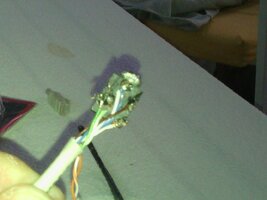
I split the 3' network cable in half, stripped the free ends and soldered them into the XM harness.
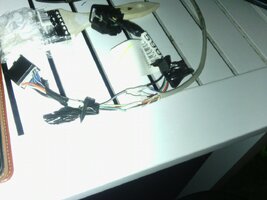
I used shrink tubing on the connections and reinstalled the XM harness under the dash.

I temporarily routed the new auxiliary input to the bottom of the center stack. Next, I'm going to recondition the radio face. When I do that, I'll trim the unused wires, insulate the soldered connections and find a permanently installed home for the input socket.

Once I'm done, I'll add a finished picture. Maybe I'll get a better camera by then, but don't hold your breath.
I removed the XM harness from under the passenger dashboard as described in the instructions, and laid out my supplies: harness, network cable, wire strippers, soldering gun, and shrink tubing.

I stripped one end of the network cable and soldered the 3.5mm socket as instructed.
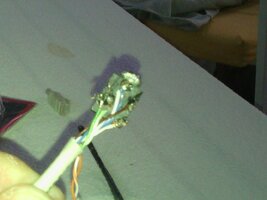
I split the 3' network cable in half, stripped the free ends and soldered them into the XM harness.
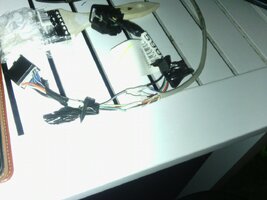
I used shrink tubing on the connections and reinstalled the XM harness under the dash.

I temporarily routed the new auxiliary input to the bottom of the center stack. Next, I'm going to recondition the radio face. When I do that, I'll trim the unused wires, insulate the soldered connections and find a permanently installed home for the input socket.

Once I'm done, I'll add a finished picture. Maybe I'll get a better camera by then, but don't hold your breath.
swede
Member
- Joined
- Jun 22, 2014
- Posts
- 1,576
Was it a BFCL2K - Blue Fusion Kit or something else?? What year is your TB?I installed the bluefusion in my ss, took me 10 mins and now have full hands free blutooth music and calling. 21$.. Not bad.
Last edited:
Did this with a $10 bluetooth (BT) receiver chip off ebay about a week ago. (Orange wire opposite corner from the ground wire is a 12V constant BTW) Only problem I had was that the XM preview channel would intermittently overpower the audio out from the BT Chip and I'd hear that instead. I disconnected the Left and Right Audio wires that come from the XM box into my modified harness so it only receives audio from the BT chip now. (I don't pay for XM anyway) I DID have to leave the rest of the XM module wired in or the radio wouldn't give me the option to switch to XM. It would just cycle between the FM and AM options. XM module must send a signal to the radio to enable the XM 1 & 2 in the list of Bands it cycles through.

