Added factory fog light wiring to my 03 TB LS. Here is what you need and how to reprogram BCM. What I'm documenting should work on 03 TB's. I cannot confirm year-to-year changes in TIS2000 selectable calibration options or procedural changes.
What you need from the junkyard:
1) Complete front headlight harness with fog light wiring. I wouldn't know for sure but probably best to stick close to the year of your TB on the donor harness. Note: the harness I obtained was optioned for wiper reservoir fluid low level switch and outside temp sensor. Wire tie level sensor out of the way. As of this writing I don't know how to get DIC to display low level. If possible, probably another programming project. I already added rearview mirror temp option so I was able to replace my added wiring with this harness. BTW, this harness isn't that hard to dig out of the front of a TB. Hardest part is pulling the fuse box from its mount to get the connector out from underneath it after unscrewing its 7mm bolt. The fuse box has tricky little clips on all 4 sides - just take your time lifting the fuse box up for access to connector. Most junkyard TB's have headlights and front grill missing within first couple days of their arrival so half your job is already done getting to the harness.
2) Headlight switch with Fog Light control.
3) Front bumper cover optioned with fog lamp mounts or fab up your own brackets for existing bumper cover.
When programming I had everything hooked up to external power:
1) Battery in truck hooked up to a trickle charger.
2) Ignition switch on (truck not running) and turned off headlights.
3) Laptop powered up without USB/Serial adaptor not plugged into USB port... yet. Note: This way works for me. Currently I have problems with TIS2000 (with crack) locking up with/without USB/Serial adaptor. Sometimes I have to reboot laptop for TIS2000 to work properly. I do plan to reload software on laptop and make a dongle but for now this setup (mostly) works.
4) Tech2 powered up on Main screen using AC adaptor and plugged into DLC.
5) Tech2 has RS232 plugged in... but not yet plugged into laptop.
Here is screen captures from TIS2000:
Launch TIS2000 and then, from within, launch SPS (Service Programming System)
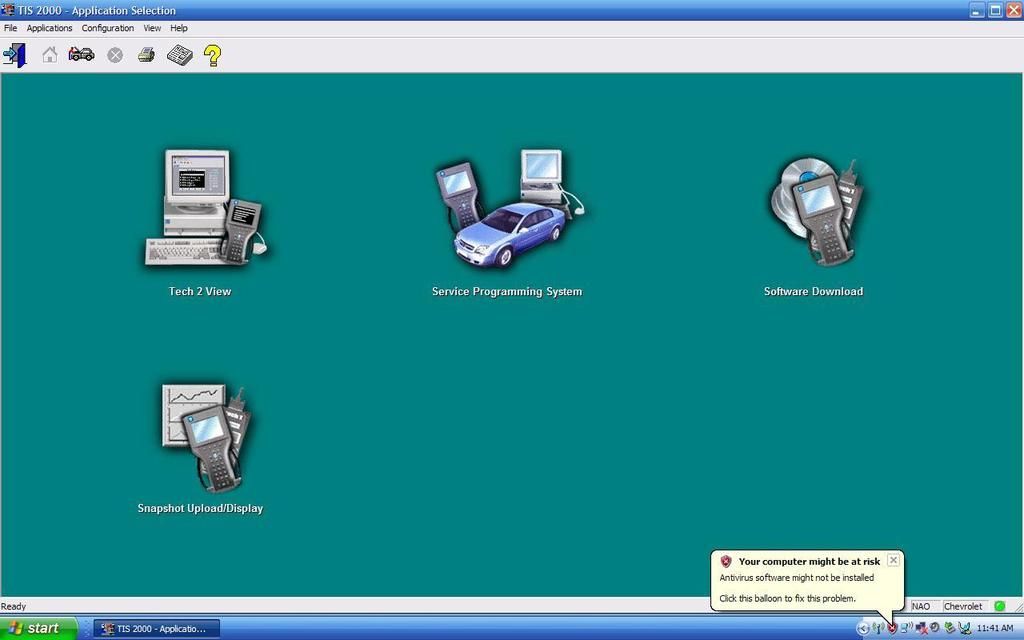
Select Passthru,/Reprogram ECU/Vehicle (IMO, easiest method if your TIS2000 is portable, i.e. laptop) and click Next
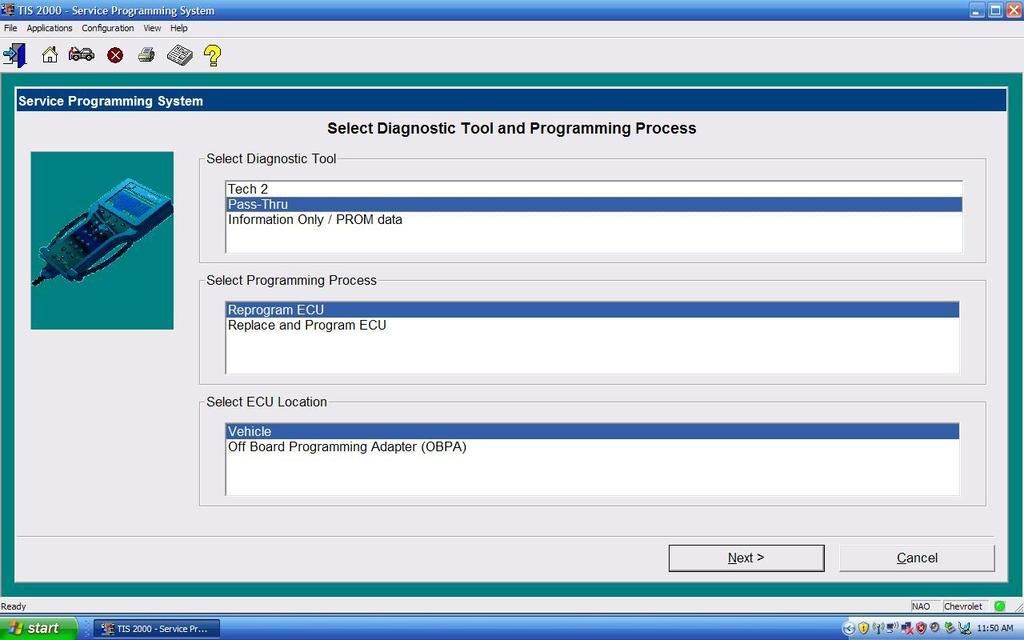
Complete vehicle information. Note you do not need to enter VIN here. TIS/Tech2 will obtain that info automatically. Click Next
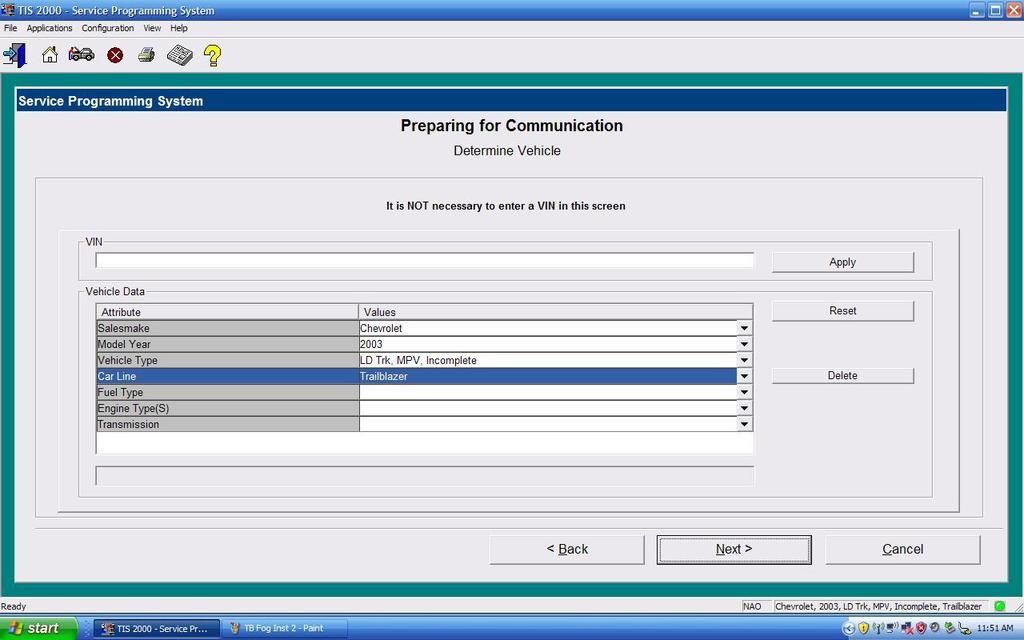
Now plug in USB/Serial port adapter into laptop and then click Next
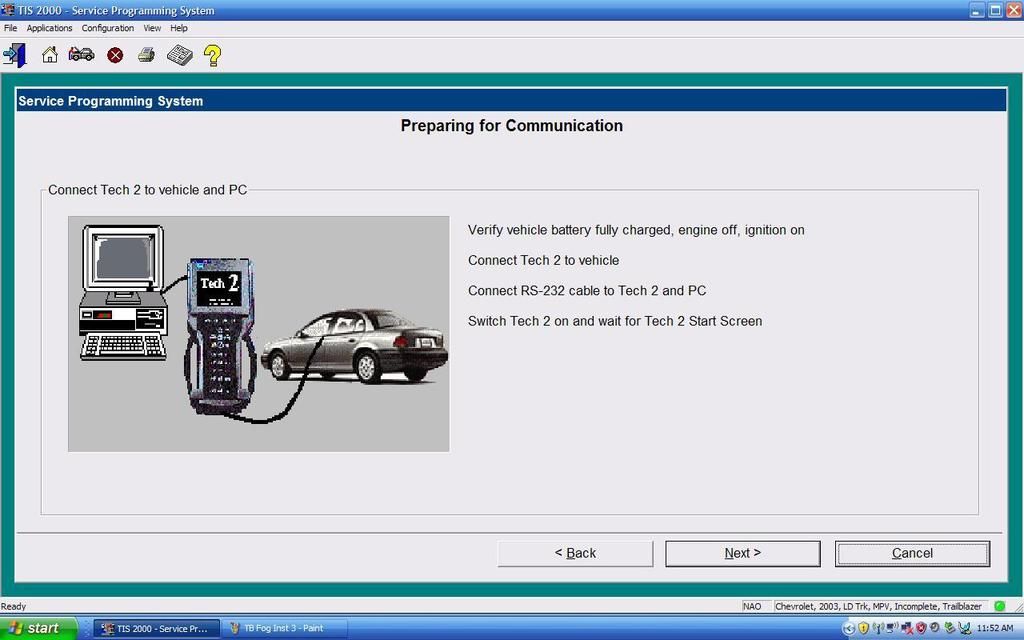
Your VIN will pop up. Confirm it is your VIN and then select Next.
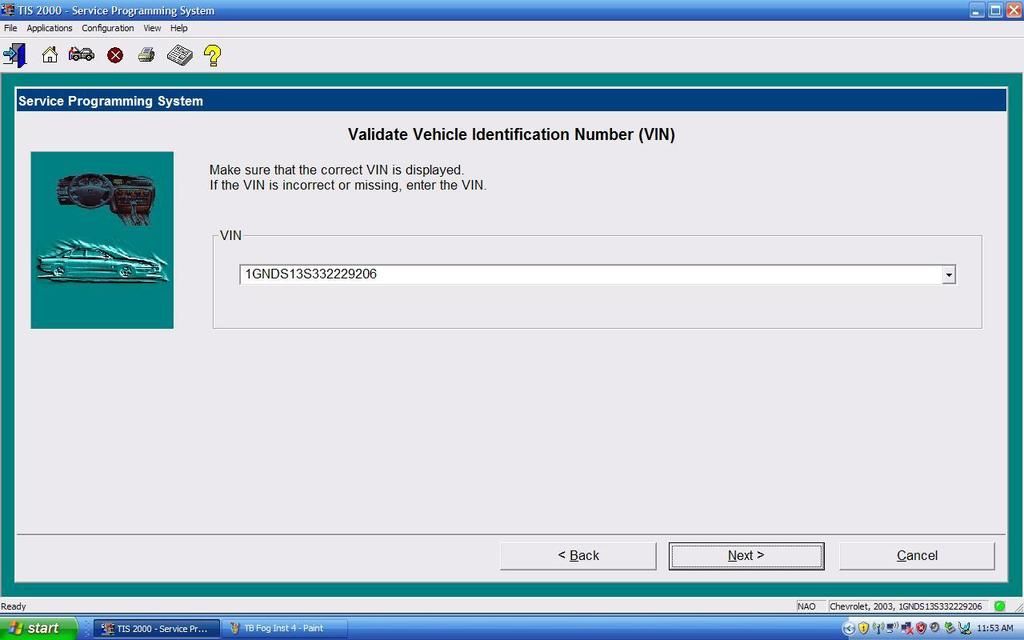
Select Truck Body Control Module and Normal and then click Next
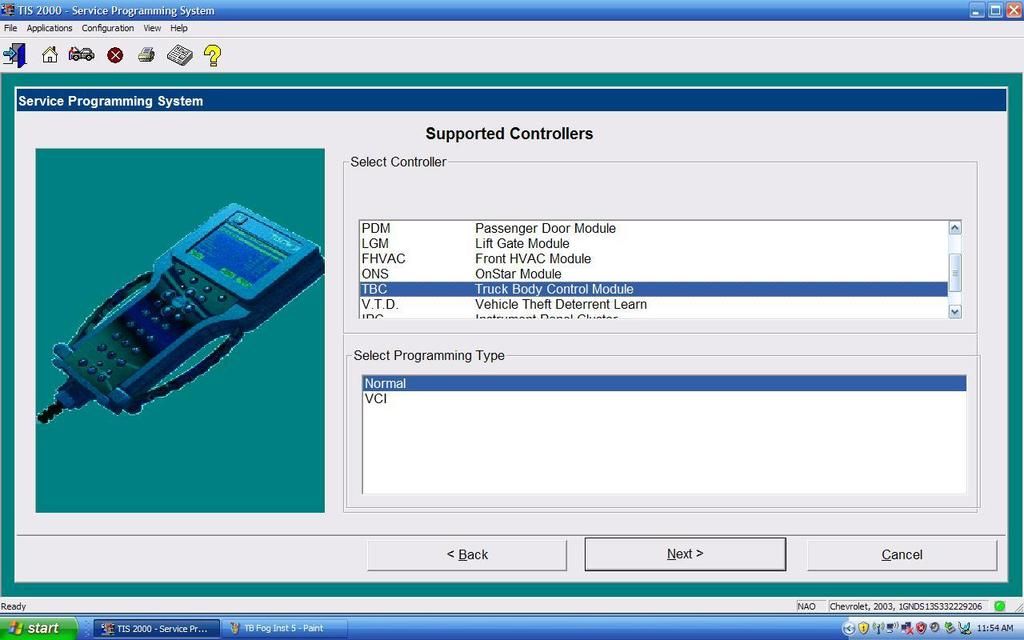
I had only 2 selectable calibrations to choose from for my particular VIN. You will see the tabs that are not check marked. Those tabs have selectable calibrations that need to be selected prior to continuing. Note yours may be different. Here is the 1st option - select with fog light calibration.
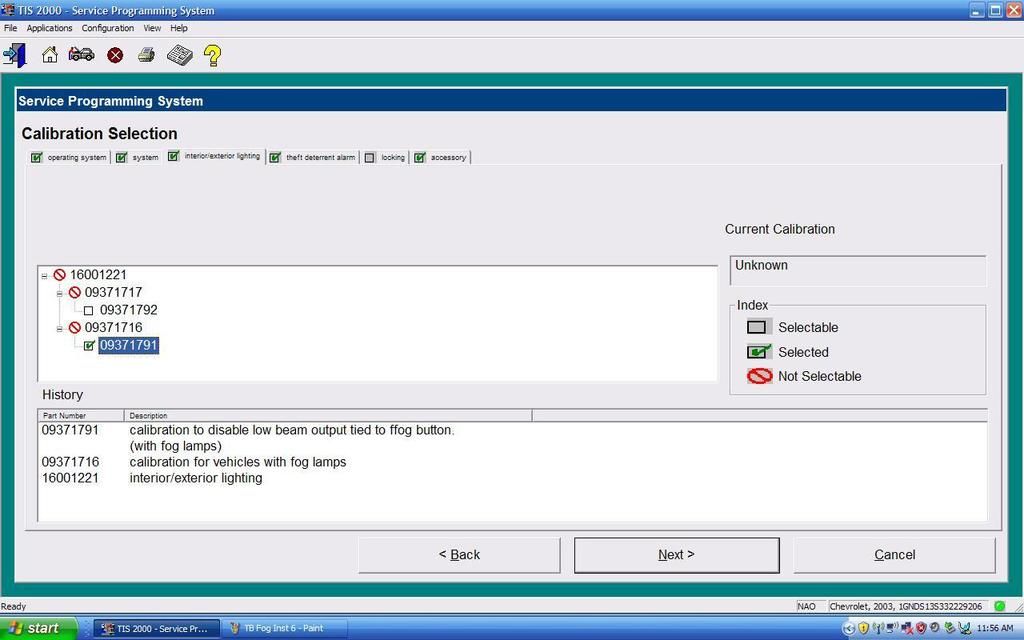
Here is the 2nd selectable calibration - with remote keyless entry. Once ALL tabs are checked click Next.
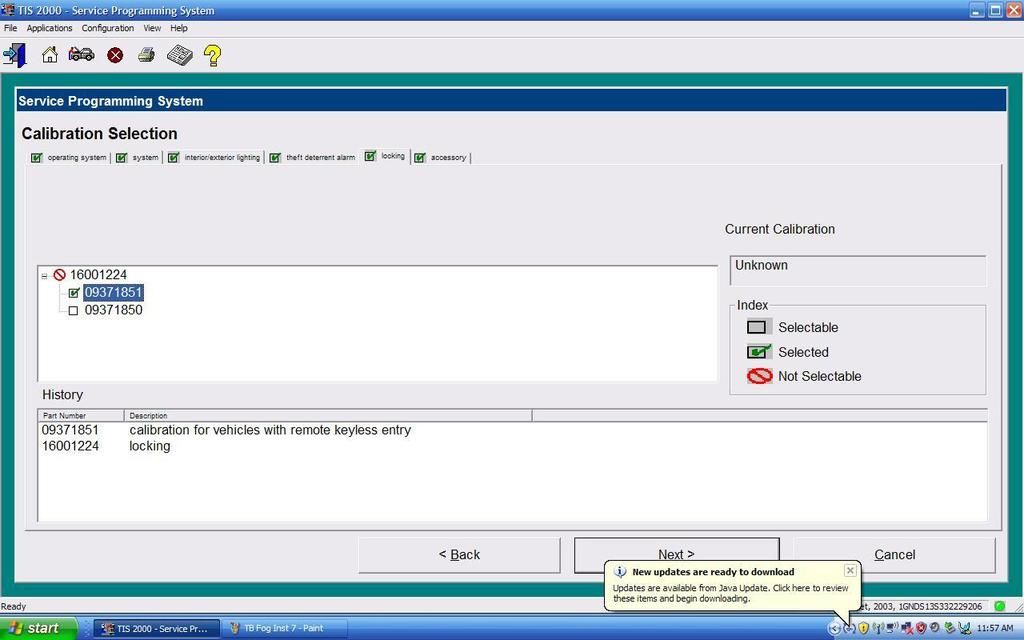
Here is a Summary screen that shows what calibrations will be programmed into the BCM. Click Next
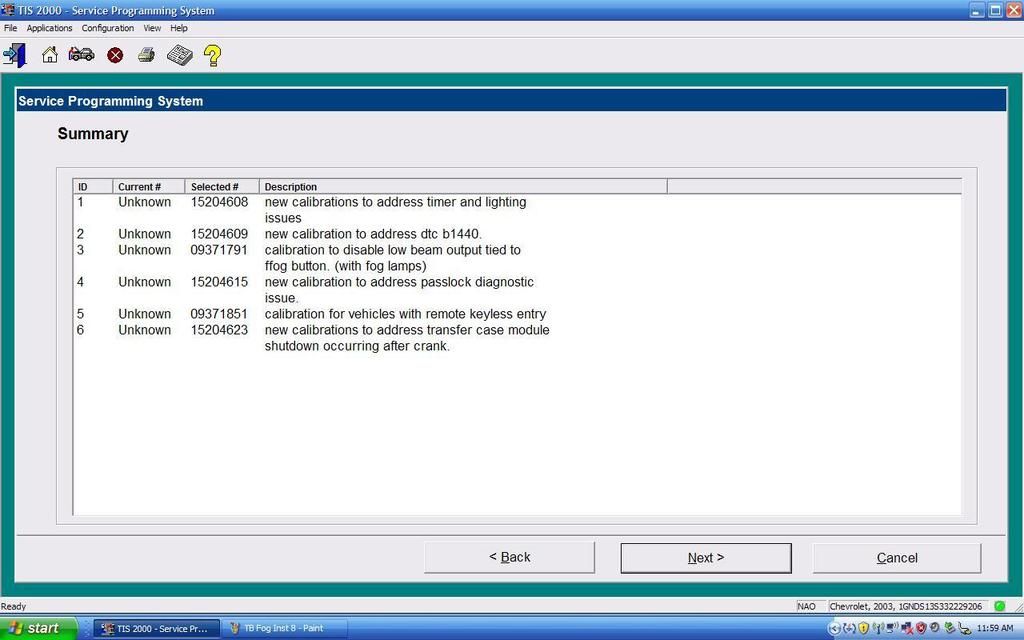
Here is a warning message on what fuses to pull when programming and a note to for TBC replacement. I didn't remove any fuses. Up to you. Click OK.
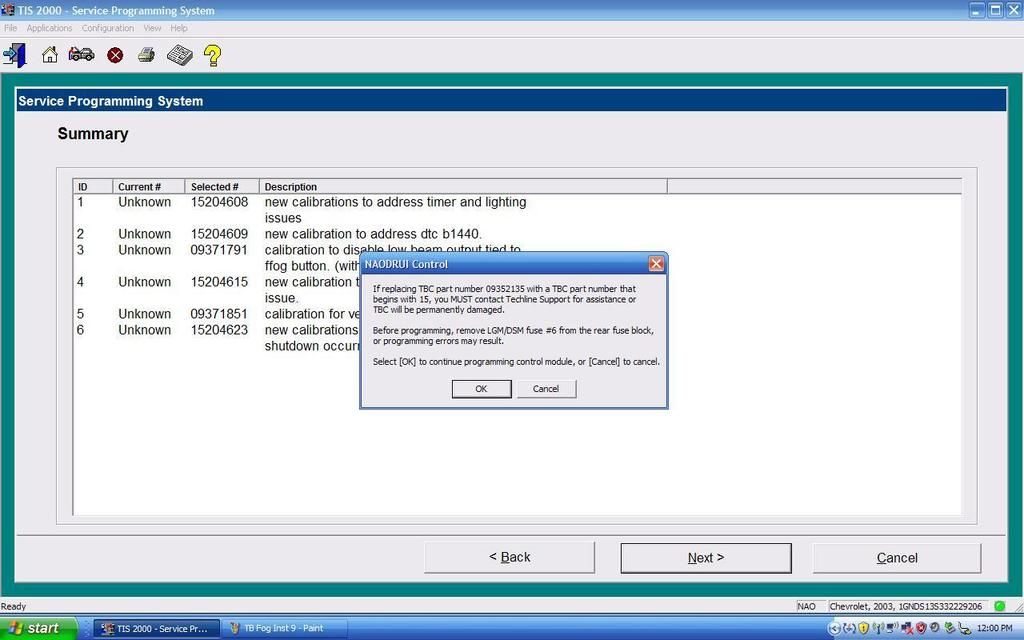
Snapshot of BCM programming progress
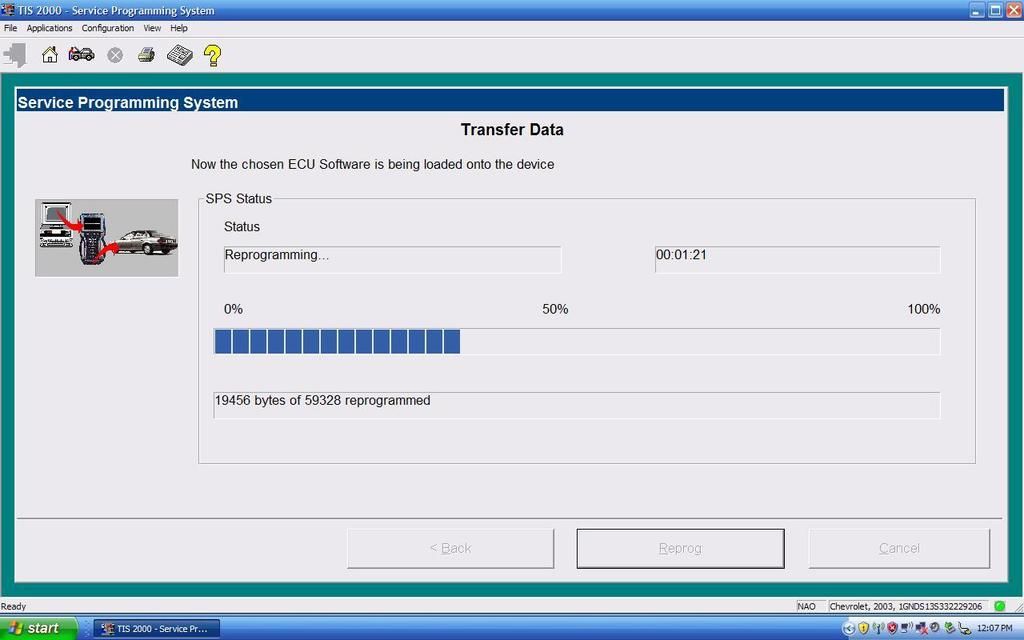
Click Close when programming complete. Power off ignition and TIS2000/laptop. Disconnect RS232 from Tech2.
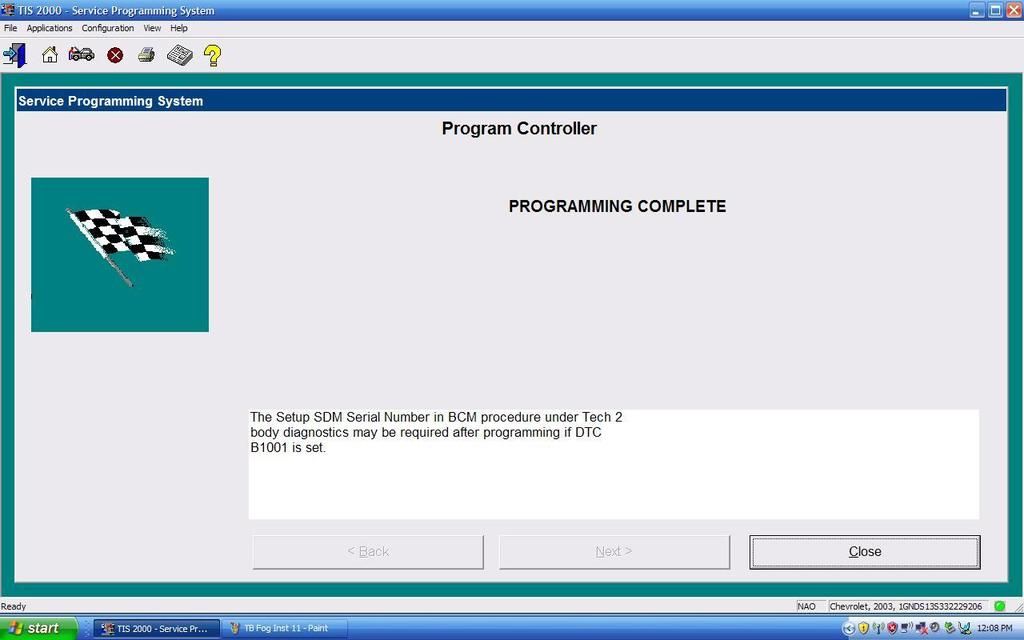
Power on ignition and with Tech2 hooked up check for any BCM DTC's. I didn't have any but if I did I would have noted/cleared them. Any reoccurring DTC's I would troubleshoot as necessary.
Your fog lights should now work
What you need from the junkyard:
1) Complete front headlight harness with fog light wiring. I wouldn't know for sure but probably best to stick close to the year of your TB on the donor harness. Note: the harness I obtained was optioned for wiper reservoir fluid low level switch and outside temp sensor. Wire tie level sensor out of the way. As of this writing I don't know how to get DIC to display low level. If possible, probably another programming project. I already added rearview mirror temp option so I was able to replace my added wiring with this harness. BTW, this harness isn't that hard to dig out of the front of a TB. Hardest part is pulling the fuse box from its mount to get the connector out from underneath it after unscrewing its 7mm bolt. The fuse box has tricky little clips on all 4 sides - just take your time lifting the fuse box up for access to connector. Most junkyard TB's have headlights and front grill missing within first couple days of their arrival so half your job is already done getting to the harness.
2) Headlight switch with Fog Light control.
3) Front bumper cover optioned with fog lamp mounts or fab up your own brackets for existing bumper cover.
When programming I had everything hooked up to external power:
1) Battery in truck hooked up to a trickle charger.
2) Ignition switch on (truck not running) and turned off headlights.
3) Laptop powered up without USB/Serial adaptor not plugged into USB port... yet. Note: This way works for me. Currently I have problems with TIS2000 (with crack) locking up with/without USB/Serial adaptor. Sometimes I have to reboot laptop for TIS2000 to work properly. I do plan to reload software on laptop and make a dongle but for now this setup (mostly) works.
4) Tech2 powered up on Main screen using AC adaptor and plugged into DLC.
5) Tech2 has RS232 plugged in... but not yet plugged into laptop.
Here is screen captures from TIS2000:
Launch TIS2000 and then, from within, launch SPS (Service Programming System)
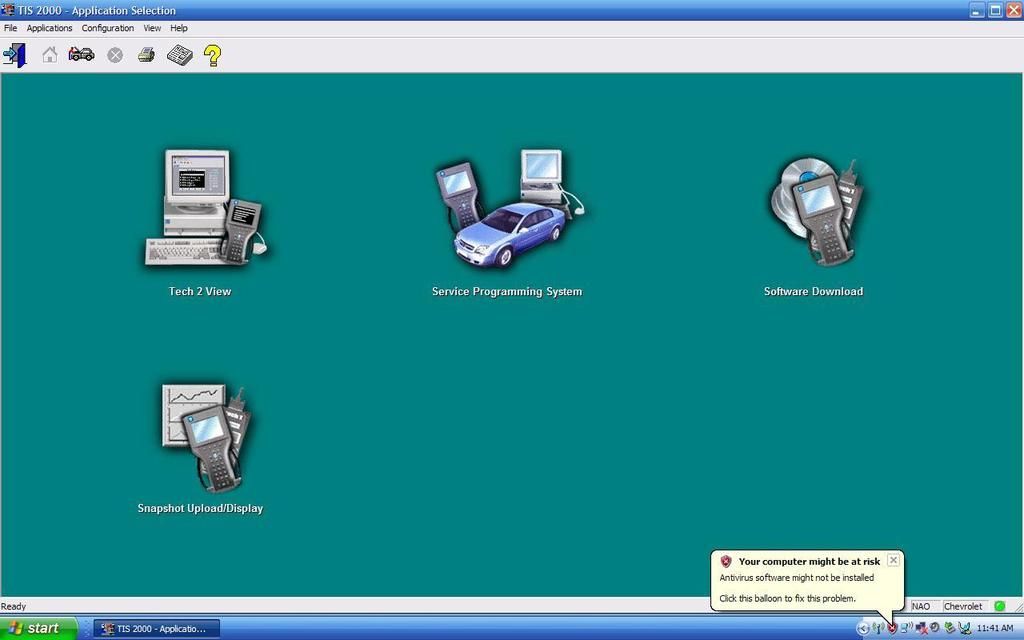
Select Passthru,/Reprogram ECU/Vehicle (IMO, easiest method if your TIS2000 is portable, i.e. laptop) and click Next
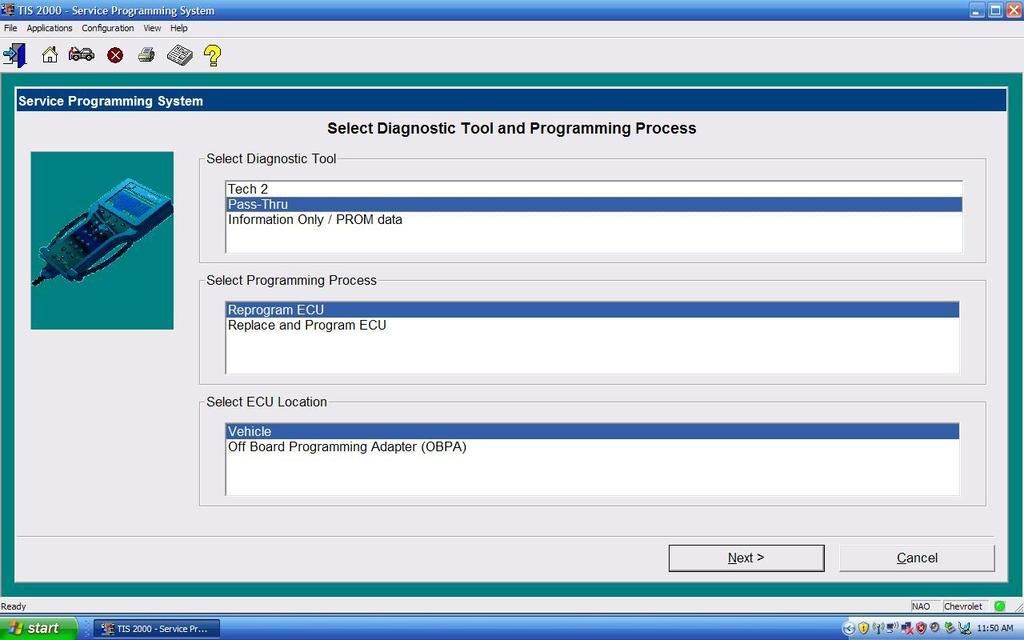
Complete vehicle information. Note you do not need to enter VIN here. TIS/Tech2 will obtain that info automatically. Click Next
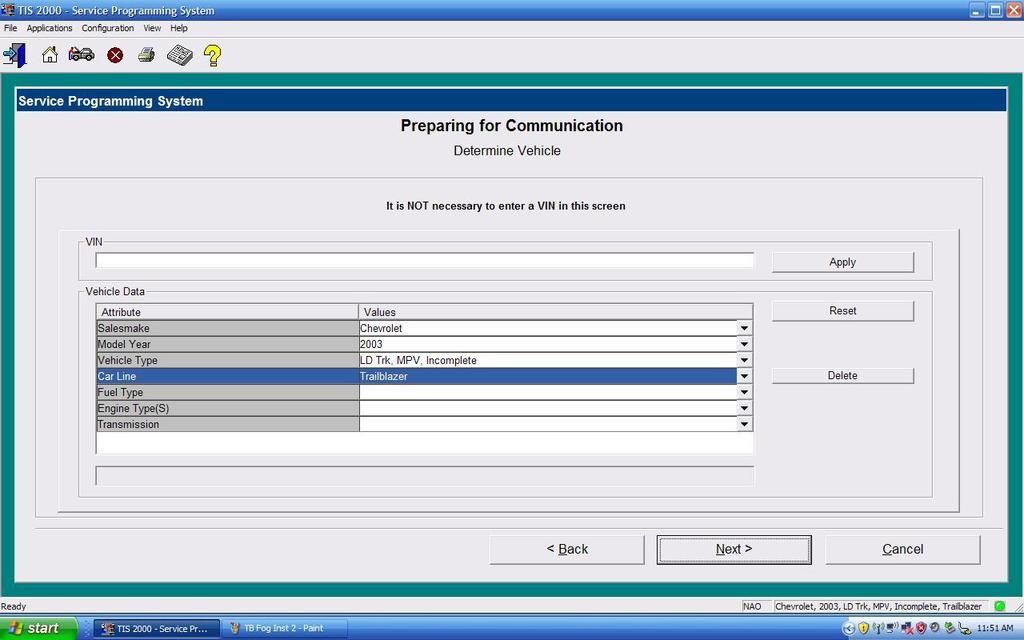
Now plug in USB/Serial port adapter into laptop and then click Next
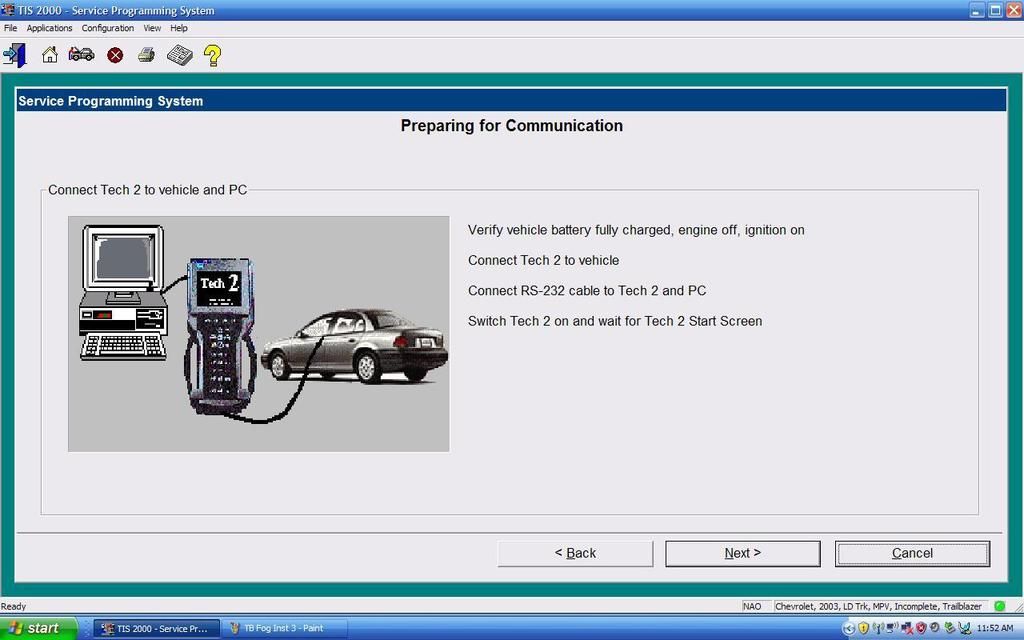
Your VIN will pop up. Confirm it is your VIN and then select Next.
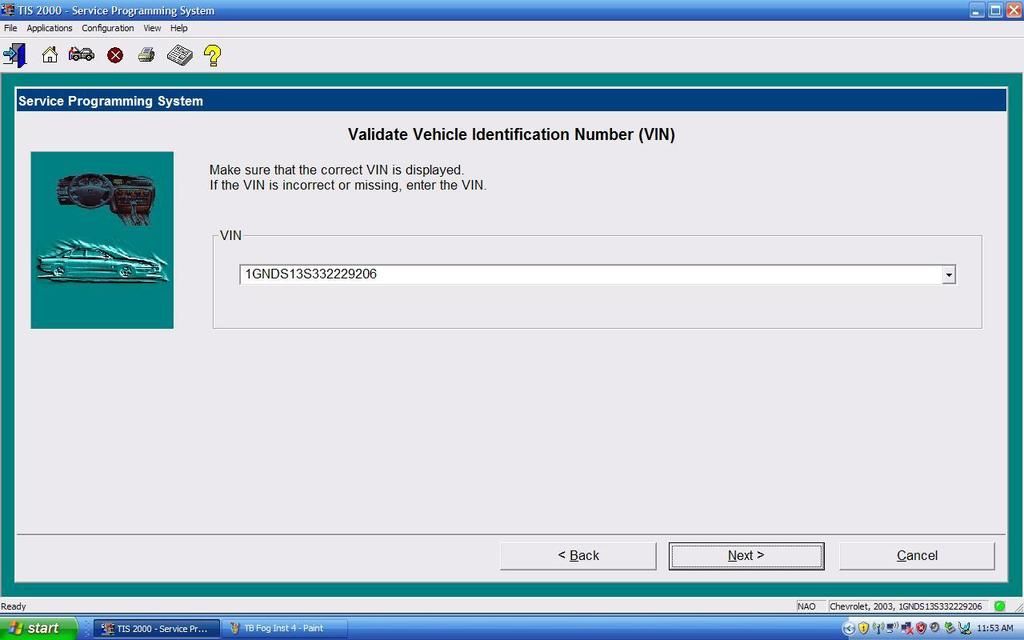
Select Truck Body Control Module and Normal and then click Next
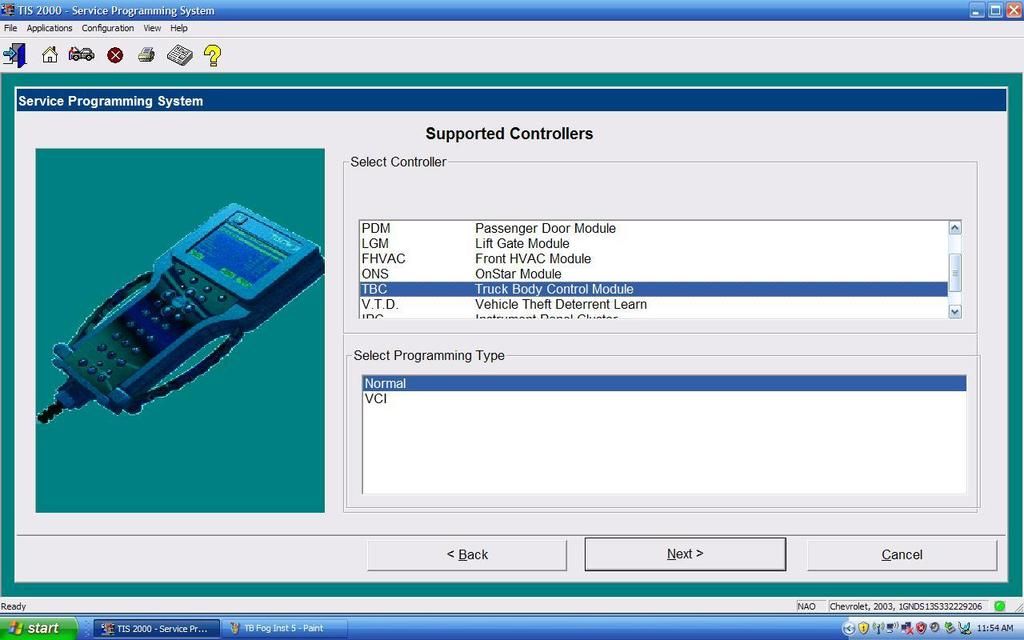
I had only 2 selectable calibrations to choose from for my particular VIN. You will see the tabs that are not check marked. Those tabs have selectable calibrations that need to be selected prior to continuing. Note yours may be different. Here is the 1st option - select with fog light calibration.
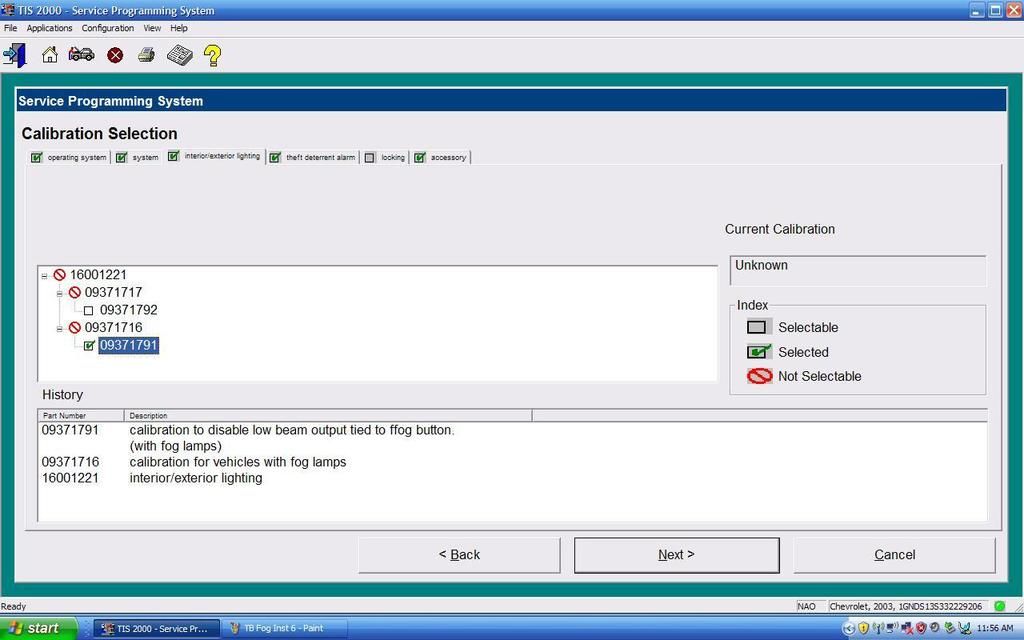
Here is the 2nd selectable calibration - with remote keyless entry. Once ALL tabs are checked click Next.
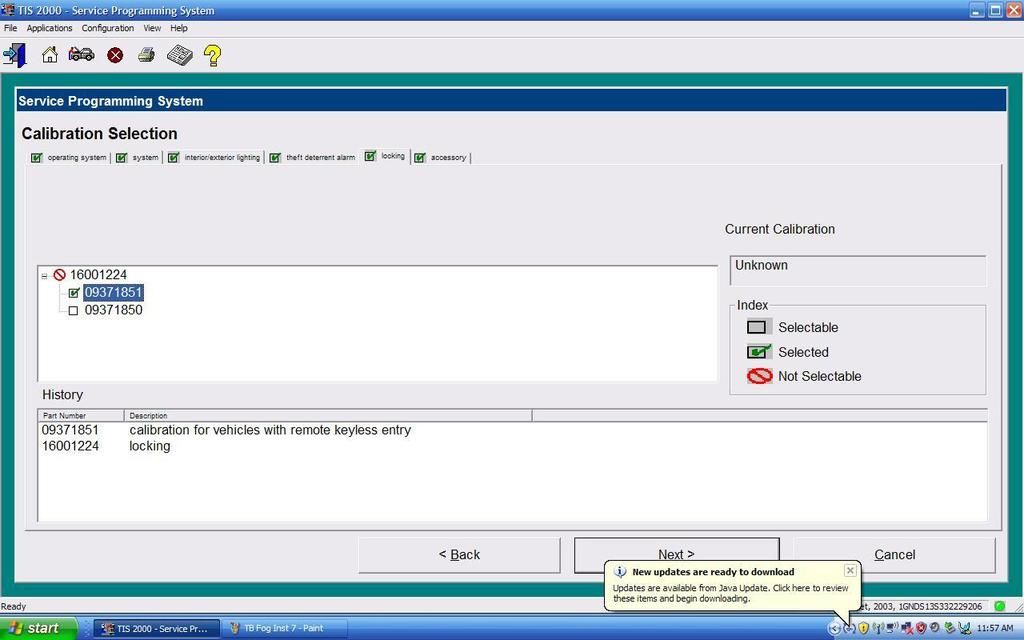
Here is a Summary screen that shows what calibrations will be programmed into the BCM. Click Next
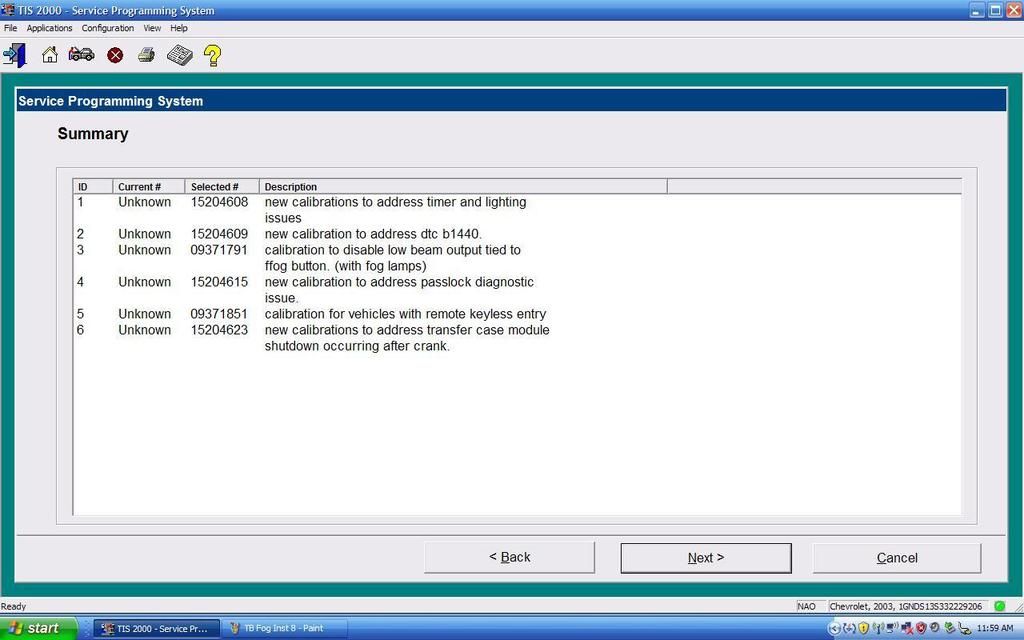
Here is a warning message on what fuses to pull when programming and a note to for TBC replacement. I didn't remove any fuses. Up to you. Click OK.
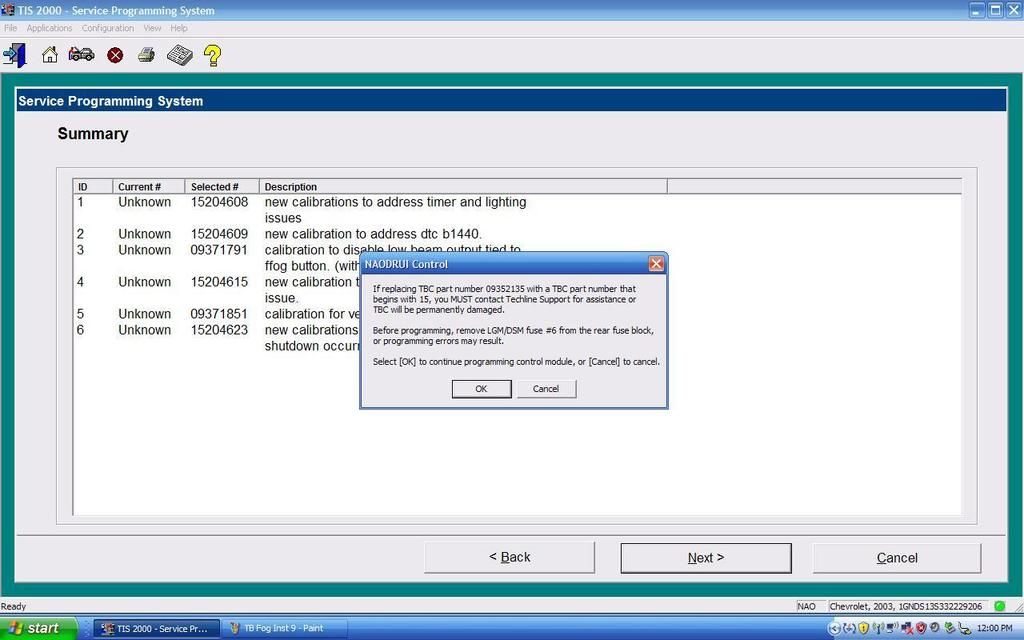
Snapshot of BCM programming progress
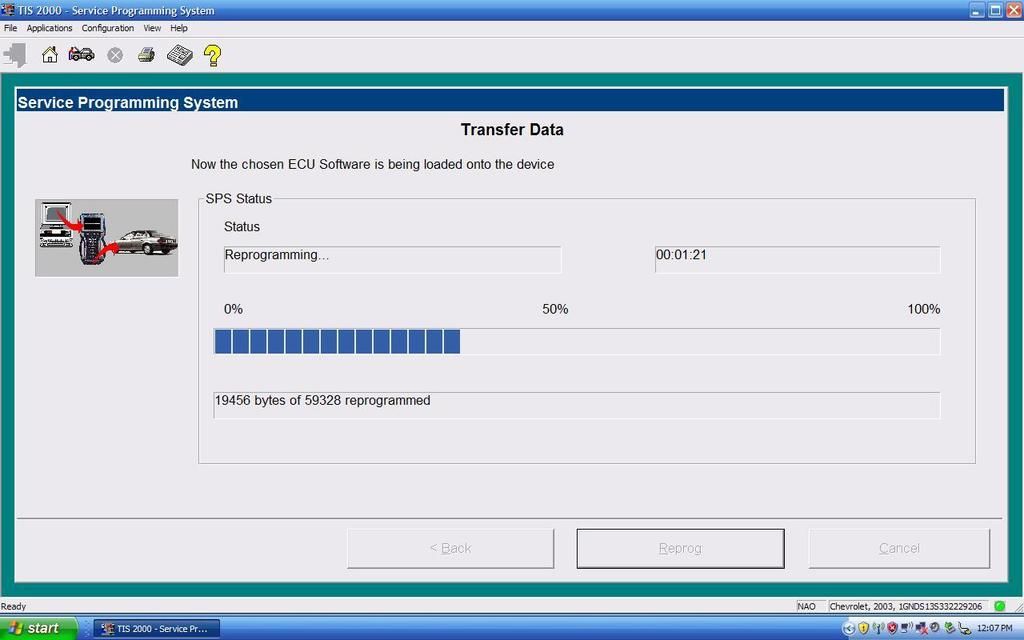
Click Close when programming complete. Power off ignition and TIS2000/laptop. Disconnect RS232 from Tech2.
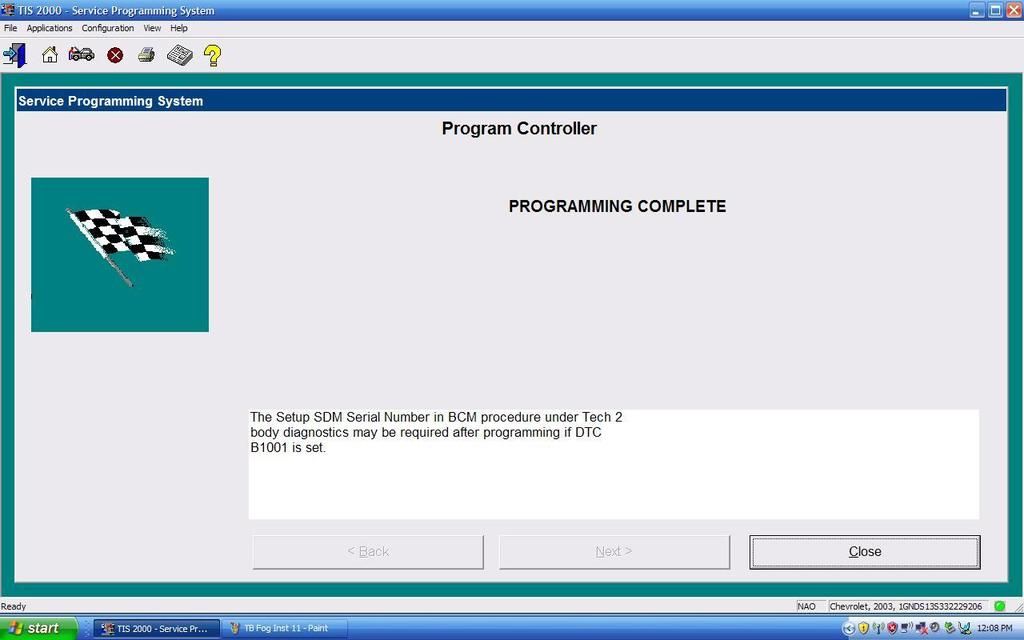
Power on ignition and with Tech2 hooked up check for any BCM DTC's. I didn't have any but if I did I would have noted/cleared them. Any reoccurring DTC's I would troubleshoot as necessary.
Your fog lights should now work

Last edited:


