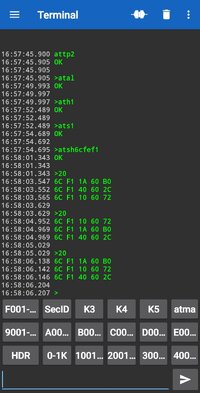Hi Guys, I'm back again with another issue. Y'all were a great help on my last problem, Thanks for being here.
I've got a 2004 GMC Envoy XUV 4.2L SLT. It is our daily driver and only vehicle, so I am desperate to resolve my problem.
I'm sorry if this is a long read, I want to try to provide as much info as possible.
Codes:
B0780 Control Unit 1A
B0775 Control Unit 1A
B0770 Control Unit 1A
U1000 Control Unit 1A
U1064 Control Unit 1A
U1041 Control Unit 1A
U1000 Control Unit 58
U1064 Control Unit 10
History of this issue:
A few days ago, I got in to start the car, and no crank. The display read "UNKNOWN DRIVER" and "TAILGATE AJAR". Security light was on. Windows would not roll down and dome lights would not come on. I Checked battery voltage (12.65v) and all of the fuses. Everything there was fine. I did the Passlock relearn process and did not solve it. I removed the neg battery cable for 30 minutes or so, and when I reconnected it, the car was able to start.
Yesterday, My wife parked at the store, and turned the car off. When she tried to star the car, she said the security light was on, display read "UNKNOWN DRIVER" and "TAILGATE AJAR", the doors were locking and unlocking repeatedly, windows would not roll down and car would not crank. Then the horn started honking. She pushed the horn button on the key fob and got it to stop. After about 10 minutes the car started fine.
Today, the car again has no crank, same display messages, no windows, no locks. I pulled the codes with a cheap ELM327 adapter and a phone app. I have tested the starter relay socket, and checked/cleaned the BCM ribbon cable. I bypassed the Passlock sensor with a resistor.
What I have done:
Checked Battery Voltage
Performed Passlock relearn
Checked Fuses, visually and with ohm meter
Removed neg battery cable
Tested voltages at starter relay socket (as per instructions found on here)
Removed, checked and cleaned BCM ribbon cable to rear distribution box
Bypassed Passlock with resistor as per South Main Auto video found on here
Thanks in advance, Billy
I've got a 2004 GMC Envoy XUV 4.2L SLT. It is our daily driver and only vehicle, so I am desperate to resolve my problem.
I'm sorry if this is a long read, I want to try to provide as much info as possible.
Codes:
B0780 Control Unit 1A
B0775 Control Unit 1A
B0770 Control Unit 1A
U1000 Control Unit 1A
U1064 Control Unit 1A
U1041 Control Unit 1A
U1000 Control Unit 58
U1064 Control Unit 10
History of this issue:
A few days ago, I got in to start the car, and no crank. The display read "UNKNOWN DRIVER" and "TAILGATE AJAR". Security light was on. Windows would not roll down and dome lights would not come on. I Checked battery voltage (12.65v) and all of the fuses. Everything there was fine. I did the Passlock relearn process and did not solve it. I removed the neg battery cable for 30 minutes or so, and when I reconnected it, the car was able to start.
Yesterday, My wife parked at the store, and turned the car off. When she tried to star the car, she said the security light was on, display read "UNKNOWN DRIVER" and "TAILGATE AJAR", the doors were locking and unlocking repeatedly, windows would not roll down and car would not crank. Then the horn started honking. She pushed the horn button on the key fob and got it to stop. After about 10 minutes the car started fine.
Today, the car again has no crank, same display messages, no windows, no locks. I pulled the codes with a cheap ELM327 adapter and a phone app. I have tested the starter relay socket, and checked/cleaned the BCM ribbon cable. I bypassed the Passlock sensor with a resistor.
What I have done:
Checked Battery Voltage
Performed Passlock relearn
Checked Fuses, visually and with ohm meter
Removed neg battery cable
Tested voltages at starter relay socket (as per instructions found on here)
Removed, checked and cleaned BCM ribbon cable to rear distribution box
Bypassed Passlock with resistor as per South Main Auto video found on here
Thanks in advance, Billy