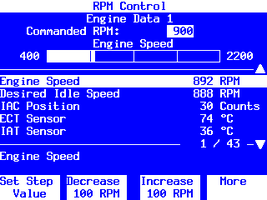After lots of testing, I'm close to declaring defeat.

Short of effectively killing all communication from the vehicle to Tech2Win, I simply cannot duplicate this problem on my end. Basically, I've been trying to "trigger" Tech2Win into displaying the "
No Communications with Vehicle" screen when running it on the "
Engine Speed Control" screen with
your vehicle settings.
Using my so-called "HVS" ("
Hardware Vehicle Simulator"), I've tried slowing the transmission of the vehicle's Mode $2A periodic replies (the ones triggered by Mode $2C "setup PIDs" commands and Mode $2A "activation" commands). That actually begins to trigger the "No Comm{...}" screen when the periodic transmission rate drops to a period of about 650 msec when you're on a page (e.g. "
Engine Data 1") without other periodic VPW traffic. But since the "
Engine Speed Control" page (on your vehicle) also sends Mode $22 commands to query the RPM and VSS (Vehicle Speed Sensor) PIDs, Tech2Win (unsurprisingly) seems to happily see replies to those commands as vehicle "communication" and does not trigger the "No Comm{...}" screen. I even slowed the Mode $2A reply rate to well below what I think is the slowest supported rate, all the way down to a 3-second period, and still could not trigger the "No Comm{...}" screen.
Based on your original 'ATMA' log, I also modified my sim to mimic your exact vehicle by sending repeated maximum-priority (level zero) "Node Alive" functionally addressed messages (Primary ID $FE/$FF, Secondary ID $03), from these 10 specific nodes (whose bus address is the 3rd byte on each line):
Code:
08 FF 1A 03 9A
08 FF 29 03 8F
08 FF 40 03 06
08 FF 58 03 E8
08 FF 60 03 73
08 FF 80 03 25
08 FF 98 03 CB
08 FF A0 03 50
08 FF A1 03 1C
08 FF A7 03 A9
Sending simulated traffic from those 10 nodes did not make Tech2Win unhappy enough to trigger even a single "No Comm{...}" screen, even when used in conjunction with the aforementioned slowdown of Mode $2A replies.
Ideally, we'd have more than 1 vehicle where this problem occurs.
Frankly, we should consider that the Tech2 itself may not be immune to this issue. So, although it's understandable, it's somewhat unfortunate that the title of this thread (and the sub-forum in which it was created) sort of implies that this is a VCX Nano issue. I have no real evidence of that so far. It might help if a few other folks using Tech2Win or owning a Tech2 could try the "
Engine Speed Control" page (or, "
RPM Control" page, as it's called with some vehicles) to see if that "
No Communications with Vehicle" screen ever appears, however briefly and/or infrequently.
It would also be nice to run Tech2Win with an SAE J2534 device other than the VCX Nano.
At this point, I can only suggest something that you've already done to some extent -- try to pull fuses to remove other nodes' traffic from the VPW bus to see if it helps enough to avoid the "No Comm{...}" screens.
Lastly, on the chance that it could be an issue with the VXDIAG VCX Nano's software/firmware, it might be useful to compare our versions. My VCX Nano reports "
Firmware" version 1.9.4.2, dated 2023-03-31 and "
Driver" version 1.8.9.0, dated 2022-06-01. What does yours report (in "VX Manager")?