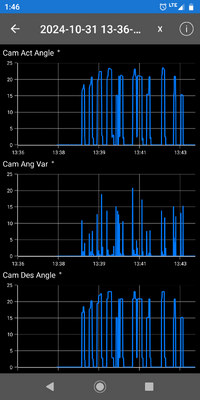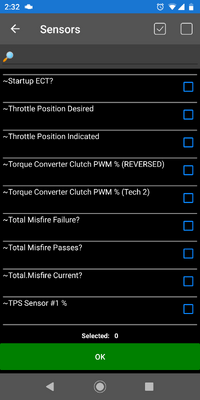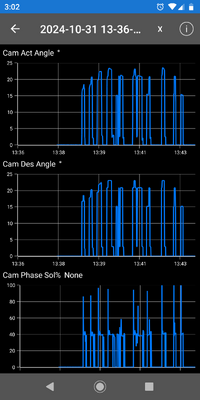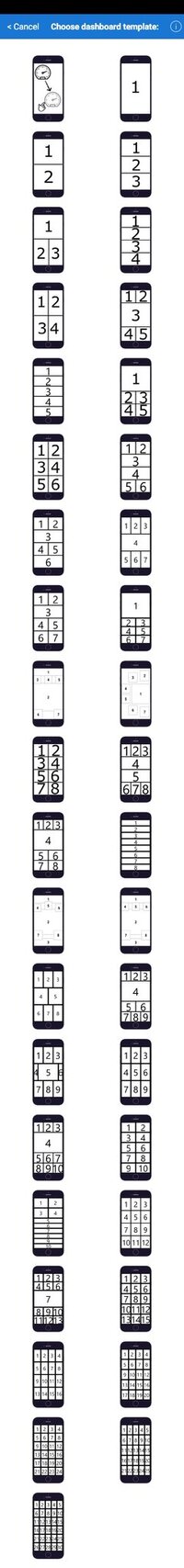I can't insert images from my pc into "conversations" so I have to insert them here.
I just installed the app from the google store and upgraded to pro yesterday.
TJbaker57 is helping me setup it up for my vehicle.
Details: I'm using the Car Scanner ELM OBD2 on my Moto G6 (Android 9) and the Veepeak Mini Bluetooth OBD II Scanner for Android Only.
On my 2004 GMC 4WD Envoy XUV SLE 2.4 I6 Manufactured Dec 2003
Note: I've also installed the app on my Nvidia Shield K1 Tablet (Android 7)
I just installed the app from the google store and upgraded to pro yesterday.
TJbaker57 is helping me setup it up for my vehicle.
Details: I'm using the Car Scanner ELM OBD2 on my Moto G6 (Android 9) and the Veepeak Mini Bluetooth OBD II Scanner for Android Only.
On my 2004 GMC 4WD Envoy XUV SLE 2.4 I6 Manufactured Dec 2003
Note: I've also installed the app on my Nvidia Shield K1 Tablet (Android 7)
Hello again,
I have the Car Scanner ELM OBD2 app installed and upgraded to pro. The BT adapter should arrive tomorrow.
Q: Should I just go through the default setup and get back to you after it's all working or do you have reccomendations on ways to do things differently during the setup?
My vehicle specs are my signature.
The general setup is good.
For your 2004 XUV, in "Connection Profile" select Chevrolet, then I select "OBD-II / EOBD".
There is another option that may work which I haven't explored and that is "OBD-II + SAE J1850 (Duramax VPW").
Essentially, our old GMT360 uses the GM implemtation of the SAE J1850 VPW communication standard. There is no CAN (ISO 15765-4) communications on our older GM vehicles.
These settings will load a collection of data point definitions. Not all will work with your specific vehicle.
The app developers keep adding more as they become aware of them, and some of these data points will list different variations for the same data. Some will work on cars, some on trucks, some for specific models and so on.
After we get up and running I can supply more data point definitions in the form of a file to be imported into the app as "Custom Sensors".
I can't put pics in here, I put them in a post Setting up Car Scanner ELM OBD2
I'm glad I asked. I was going to use GMC 2004-present profile (1st pic)
Your saying use the first Chevrolet option (2nd pic) but that has a different SAE/ISO number then what you said my vehicle uses.
The third option you mention, (3rd pic) does have the matching SAE J1850 number.
FYI My vehicle manufacture date is Dec 2003.
Attachments
Last edited:

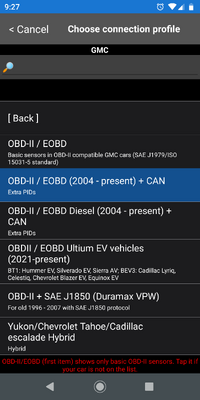
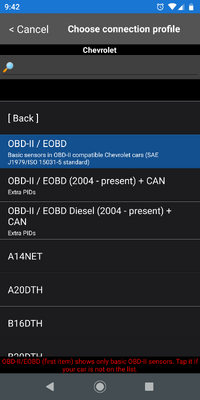
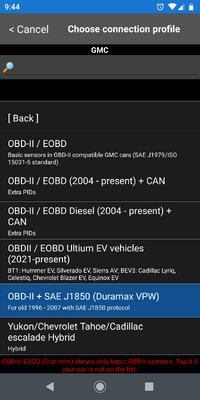



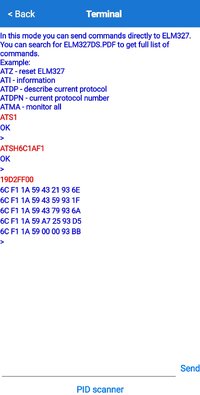
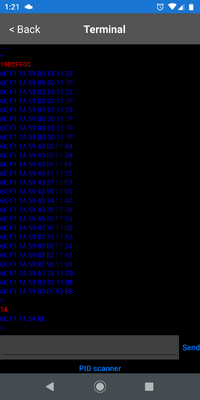
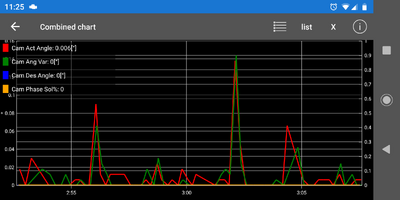
 . The timing jumps 20° the moment I hit the gas.
. The timing jumps 20° the moment I hit the gas.