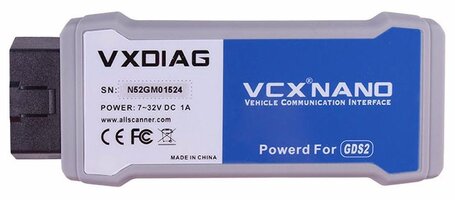There was a bit of a discussion started on another thread about J2534 tools. I have one and it works pretty well. You just need pretty decent laptop to run it. I have the Cardaq Plus 2 made by Drewtech. It is kind of pricy but I work on so many different makes of cars, it is worth it to me. They do have some other versions called the "Mongoose" which they sell for a specific make of cars.
I am able to use mine to run Tech2Win which is a Tech 2 emulator and it also will run the Tech2 replacement, GDS2. I have also used it to run Honda's OEM scan tool software, HDS. I know it will work for several others but that's all I've used it for on as of now.
The law right now requires all manufacturers to make flashing emissions related modules available to anyone outside of the dealership. The good thing about GM is that through J2534, they allow the flashing of all modules which is great.
Here is the link that shows who allows what. http://www.drewtech.com/technician/index.html
There is a new law that is going into effect or has already that requires all manufacturers to make everything available. I think it only applies to 2018 and on model year vehicles which will help me out since we have a lot of newer vehicles at work. The thought of taking anything to the dealer really bothers me. I would rather just do it all myself.
I am able to use mine to run Tech2Win which is a Tech 2 emulator and it also will run the Tech2 replacement, GDS2. I have also used it to run Honda's OEM scan tool software, HDS. I know it will work for several others but that's all I've used it for on as of now.
The law right now requires all manufacturers to make flashing emissions related modules available to anyone outside of the dealership. The good thing about GM is that through J2534, they allow the flashing of all modules which is great.
Here is the link that shows who allows what. http://www.drewtech.com/technician/index.html
There is a new law that is going into effect or has already that requires all manufacturers to make everything available. I think it only applies to 2018 and on model year vehicles which will help me out since we have a lot of newer vehicles at work. The thought of taking anything to the dealer really bothers me. I would rather just do it all myself.

 Now - here's the killer...if it is compatible with TIS2Web, will it flash modules or is this strictly for code scanning? Trying to stay ahead in the DIY GM-mechanic fame...thanks for your attention, my brothers.
Now - here's the killer...if it is compatible with TIS2Web, will it flash modules or is this strictly for code scanning? Trying to stay ahead in the DIY GM-mechanic fame...thanks for your attention, my brothers.