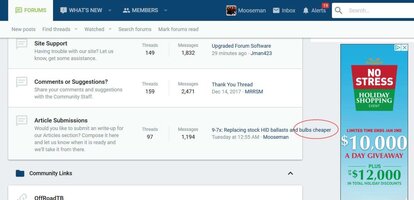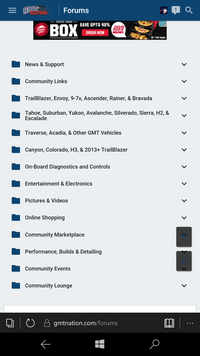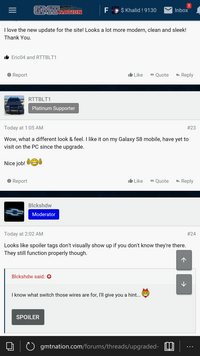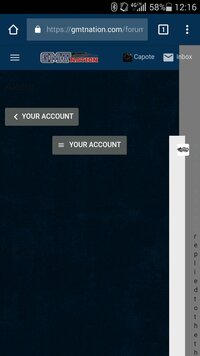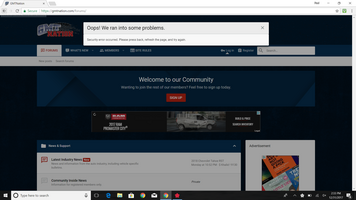As you can see, we've upgraded our forum software to the latest version allowing us to take advantage of the newest and greatest features and technology. We have a lot of work ahead of us, but instead of keeping the site closed while we tweak features and settings, we've decided to open it up and solicit feedback.
Things to note:
We have full-time jobs and families that take priority over the time we have available to spend on our forum software, so please be patient with us while we address things in a prioritized manner.
We also have to purchase new licenses according to a budget. Operating costs eat up most of our revenue, so we won't be able to restore everything immediately.
Thank you and Happy New Year!
Things to note:
- Permissions, user accounts, and content remain the same as they were prior to the upgrade.
- Aside from the items mentioned in item #1, we are essentially starting fresh with features and layout.
- Attachments & images may not be displaying correctly at the moment, we're working on it.
- Many of the features we plan to reinstate cost money, and we have to purchase licenses for this new software.
We have full-time jobs and families that take priority over the time we have available to spend on our forum software, so please be patient with us while we address things in a prioritized manner.
We also have to purchase new licenses according to a budget. Operating costs eat up most of our revenue, so we won't be able to restore everything immediately.
Thank you and Happy New Year!