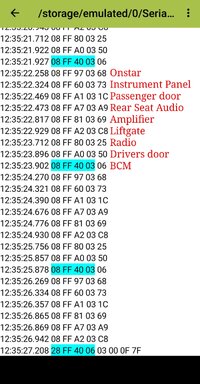I've been working on so many other things but learning how the security system works hasn't been one of them.
Tonight I was sitting in my car with the door open. On that side note, I was googling how to work on my car with the doors open so if anyone wants to tell me that tip, that would be great. I want to be sure it's sleeping properly but don't want to disconnect the battery. Trying to verify in case some of my troubleshooting has been wrong so far.
Anyway, when I went to get out of the car, I accidentally hit the lock button on the open driver's door. I got back in, closed the door and attempted to lock and unlock and nothing was happening with the unlock button but I could hear locking with the lock button. I tried starting the engine and I couldn't. The horn was honkin. At some point during this entire process, the security light was blinking on the dash but I can't remember exactly when that started and stopped. I took the key out and used the fob to stop the alarm. I then started the engine with no problem.
I don't know why the alarm was going off when I was using my regular key which should be recognized (no?) and I was also able to stop the alarm with the fob. It was within moments of each other that I stopped the alarm and attempted to start the engine and it worked fine that time.
Tonight I was sitting in my car with the door open. On that side note, I was googling how to work on my car with the doors open so if anyone wants to tell me that tip, that would be great. I want to be sure it's sleeping properly but don't want to disconnect the battery. Trying to verify in case some of my troubleshooting has been wrong so far.
Anyway, when I went to get out of the car, I accidentally hit the lock button on the open driver's door. I got back in, closed the door and attempted to lock and unlock and nothing was happening with the unlock button but I could hear locking with the lock button. I tried starting the engine and I couldn't. The horn was honkin. At some point during this entire process, the security light was blinking on the dash but I can't remember exactly when that started and stopped. I took the key out and used the fob to stop the alarm. I then started the engine with no problem.
I don't know why the alarm was going off when I was using my regular key which should be recognized (no?) and I was also able to stop the alarm with the fob. It was within moments of each other that I stopped the alarm and attempted to start the engine and it worked fine that time.