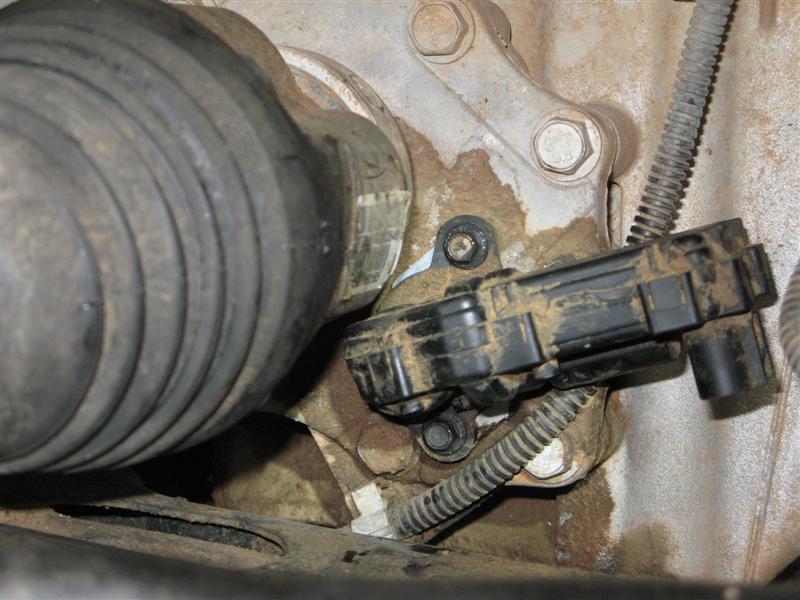- Nov 21, 2011
- 433
There seems to be quite a lot of mystery to newer folks when their 4x4 functions stop working. Since crappy weather season is upon us a lot of people are trying their 4WD functions for the first time this year... and discovering all isn't as it should be.
Here's my attempt at a troubleshooting checklist/flowchart. Hopefully this helps folks get a handle on what's wrong with their setup and how to fix it.
Information in this thread applies to GMT360/370 trucks with selectable 4WD functions (TrailBlazers, Envoys, Ascenders?). Trucks with non-selectable AWD (Rainiers, 9-7s, Bravadas) may find some of the information here useful. However AWD trucks lack some of the parts discussed here.
On to the show.
Gah! My 4WD doesn't work! What do I do?
Is the Service 4WD light on?
Yes: Go to Section 1.
No: Go to Section 2.
Section 1: My Service 4WD light is on.
Are there any lights lit on the 4x4 selector switch?
Yes: Go to Section 2.
No: Try these steps.
With the ignition off, rotate the 4x4 selector switch from left (2HI) to right (4LO) and back again about 20-30 times. With lack of use, the contacts inside the 4x4 selector switch can get a light amount of oxidation on them. Repeatedly rotating the switch can sometimes clear this problem up. If this doesn't help, read step 2. If step 2 doesn't work for you, replace your 4x4 selector switch. If replacing the 4x4 selector switch doesn't work for you, try to find a local member with a verified working TCCM to swap in. If the problem goes away, return your friend's TCCM and buy a replacement for yourself. Search these forums for replacement instructions.
On some 2002 model year trucks, the Transfer Case Control Module (TCCM) can have trouble waking up when the engine computer tries to talk to it. Fuse #8 in the engine bay fuse block provides power to the TCCM. Pulling this fuse and replacing it will usually wake the TCCM up and allow the use of 4WD for a time. Fixing this requires either a dealer software update (can be spendy, doesn't always work) or replacing the TCCM with a unit from a 2003 or newer model with selectable 4WD.
Section 2: Checking the motors.
With the ignition on, switch the 4x4 selector switch from 2HI to 4HI. You should hear two distinct mechanical whirring sounds. One from the middle of the truck (under you) and one from the front of the truck.
I hear both whirring sounds: Go to Section 3.
I don't hear the sound from under me: There is an issue with the Transfer Case Encoder Motor. Check the connector going to the motor(cylinder looking thing) on the transfer case for damage/corrosion. The motor may require replacement.
I don't hear the sound from the front: There is an issue with the Front Axle Disconnect Actuator. It is plugged into the Front Axle Disconnect (AKA Splined Disconnect) located under the truck on the right side of the oil pan. Check the connector attached to it for damage/corrosion. If the connector is OK, replace the actuator.
Section 3: Identifying mechanical failures.
Turn the ignition on but don't start the truck. Place the 4x4 selector switch in 4HI. Using a jack/jackstand raise the LEFT FRONT wheel off the ground. Try to turn that wheel by hand.
The wheel does not turn freely: That's the expected behavior. The wheel will be prevented from turning by the passenger side tire being on the ground, and the transfer case connecting front to back and the rear tires on the ground.
The wheel turns freely: Crawl under the truck so that you can see the front driveshaft. Have an assistant turn the left front wheel by hand. Can you see the driveshaft turn? If so, you have an internal transfer case failure. Most likely due to worn out clutches. If not, read on.
It is likely your Front Axle Disconnect is not engaging properly. This can be caused by worn bearings or a broken shift fork. You can check for worn bearings by grabbing the inner tripot joint(closest to the Front Axle Disconnect) of the right side axle and trying to wiggle it. Movement indicates worn bearings. Even if your bearings aren't overly worn, there is a possibility of a broken shift fork, spring, or other components.
There is a great guide on the teardown and rebuilding of the Front Axle Disconnect here:
 offroadtb.com
offroadtb.com
There is an alternate way of fixing the shift fork issue here: OffRoad TB - View topic - Front axle disconnect fix... with a twist.
If you rebuild/replace your Front Axle Disconnect or are 100% sure it is functioning properly and still are at this point in the troubleshooting guide, you may have an internal front differential failure (likely) or broken intermediate shaft (extremely rare, couldn't find an instance of this by searching). Now is the time to make a post detailing all the steps you followed in this guide as well as any other observations made.
There you have it. I hope this guide points you in the right direction.
Additions/corrections welcome!
Here's my attempt at a troubleshooting checklist/flowchart. Hopefully this helps folks get a handle on what's wrong with their setup and how to fix it.
Information in this thread applies to GMT360/370 trucks with selectable 4WD functions (TrailBlazers, Envoys, Ascenders?). Trucks with non-selectable AWD (Rainiers, 9-7s, Bravadas) may find some of the information here useful. However AWD trucks lack some of the parts discussed here.
On to the show.
Gah! My 4WD doesn't work! What do I do?
Is the Service 4WD light on?
Yes: Go to Section 1.
No: Go to Section 2.
Section 1: My Service 4WD light is on.
Are there any lights lit on the 4x4 selector switch?
Yes: Go to Section 2.
No: Try these steps.
With the ignition off, rotate the 4x4 selector switch from left (2HI) to right (4LO) and back again about 20-30 times. With lack of use, the contacts inside the 4x4 selector switch can get a light amount of oxidation on them. Repeatedly rotating the switch can sometimes clear this problem up. If this doesn't help, read step 2. If step 2 doesn't work for you, replace your 4x4 selector switch. If replacing the 4x4 selector switch doesn't work for you, try to find a local member with a verified working TCCM to swap in. If the problem goes away, return your friend's TCCM and buy a replacement for yourself. Search these forums for replacement instructions.
On some 2002 model year trucks, the Transfer Case Control Module (TCCM) can have trouble waking up when the engine computer tries to talk to it. Fuse #8 in the engine bay fuse block provides power to the TCCM. Pulling this fuse and replacing it will usually wake the TCCM up and allow the use of 4WD for a time. Fixing this requires either a dealer software update (can be spendy, doesn't always work) or replacing the TCCM with a unit from a 2003 or newer model with selectable 4WD.
Section 2: Checking the motors.
With the ignition on, switch the 4x4 selector switch from 2HI to 4HI. You should hear two distinct mechanical whirring sounds. One from the middle of the truck (under you) and one from the front of the truck.
I hear both whirring sounds: Go to Section 3.
I don't hear the sound from under me: There is an issue with the Transfer Case Encoder Motor. Check the connector going to the motor(cylinder looking thing) on the transfer case for damage/corrosion. The motor may require replacement.
I don't hear the sound from the front: There is an issue with the Front Axle Disconnect Actuator. It is plugged into the Front Axle Disconnect (AKA Splined Disconnect) located under the truck on the right side of the oil pan. Check the connector attached to it for damage/corrosion. If the connector is OK, replace the actuator.
Section 3: Identifying mechanical failures.
Turn the ignition on but don't start the truck. Place the 4x4 selector switch in 4HI. Using a jack/jackstand raise the LEFT FRONT wheel off the ground. Try to turn that wheel by hand.
The wheel does not turn freely: That's the expected behavior. The wheel will be prevented from turning by the passenger side tire being on the ground, and the transfer case connecting front to back and the rear tires on the ground.
The wheel turns freely: Crawl under the truck so that you can see the front driveshaft. Have an assistant turn the left front wheel by hand. Can you see the driveshaft turn? If so, you have an internal transfer case failure. Most likely due to worn out clutches. If not, read on.
It is likely your Front Axle Disconnect is not engaging properly. This can be caused by worn bearings or a broken shift fork. You can check for worn bearings by grabbing the inner tripot joint(closest to the Front Axle Disconnect) of the right side axle and trying to wiggle it. Movement indicates worn bearings. Even if your bearings aren't overly worn, there is a possibility of a broken shift fork, spring, or other components.
There is a great guide on the teardown and rebuilding of the Front Axle Disconnect here:
Front Axle 4WD Disconnect Rebuild | offroadTB.com
There is an alternate way of fixing the shift fork issue here: OffRoad TB - View topic - Front axle disconnect fix... with a twist.
If you rebuild/replace your Front Axle Disconnect or are 100% sure it is functioning properly and still are at this point in the troubleshooting guide, you may have an internal front differential failure (likely) or broken intermediate shaft (extremely rare, couldn't find an instance of this by searching). Now is the time to make a post detailing all the steps you followed in this guide as well as any other observations made.
There you have it. I hope this guide points you in the right direction.
Additions/corrections welcome!
Last edited by a moderator: