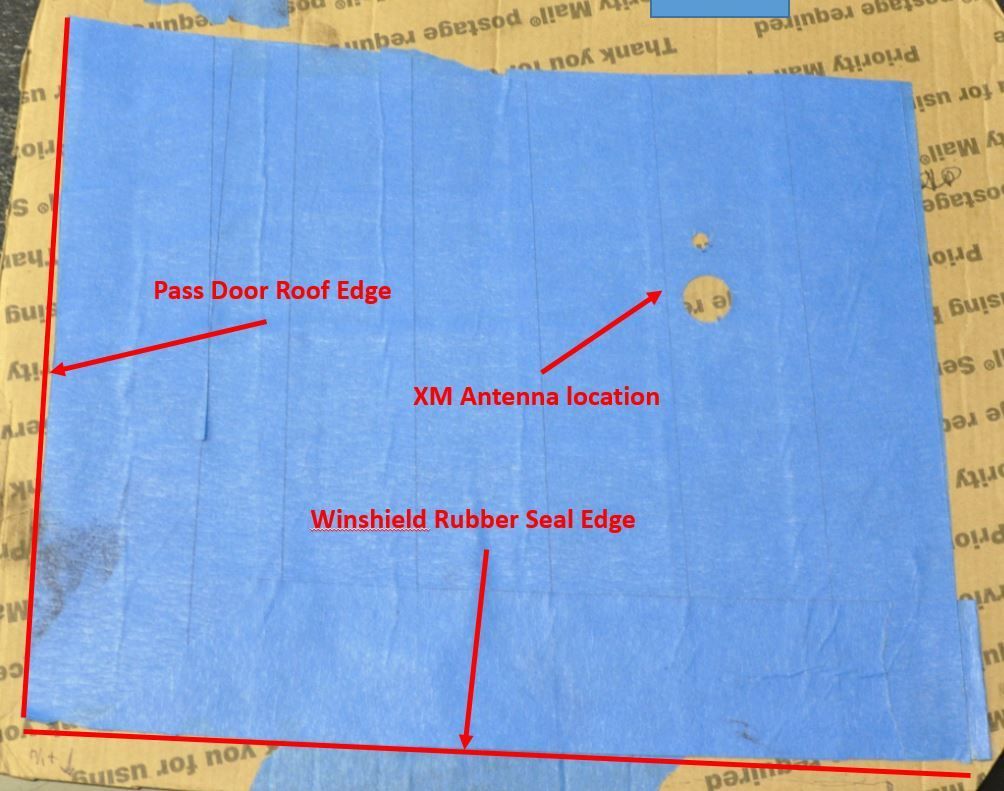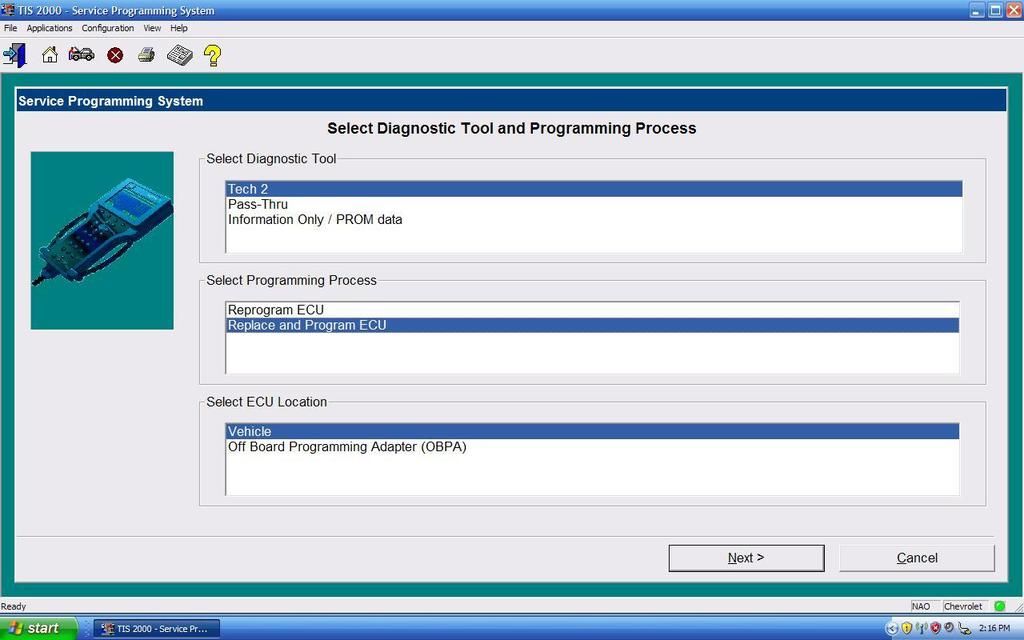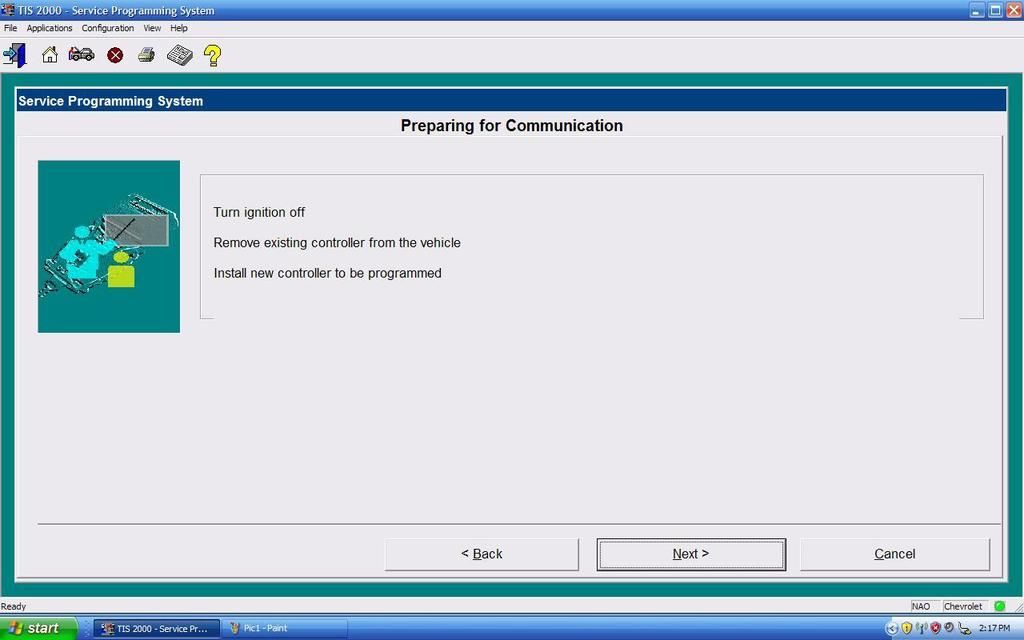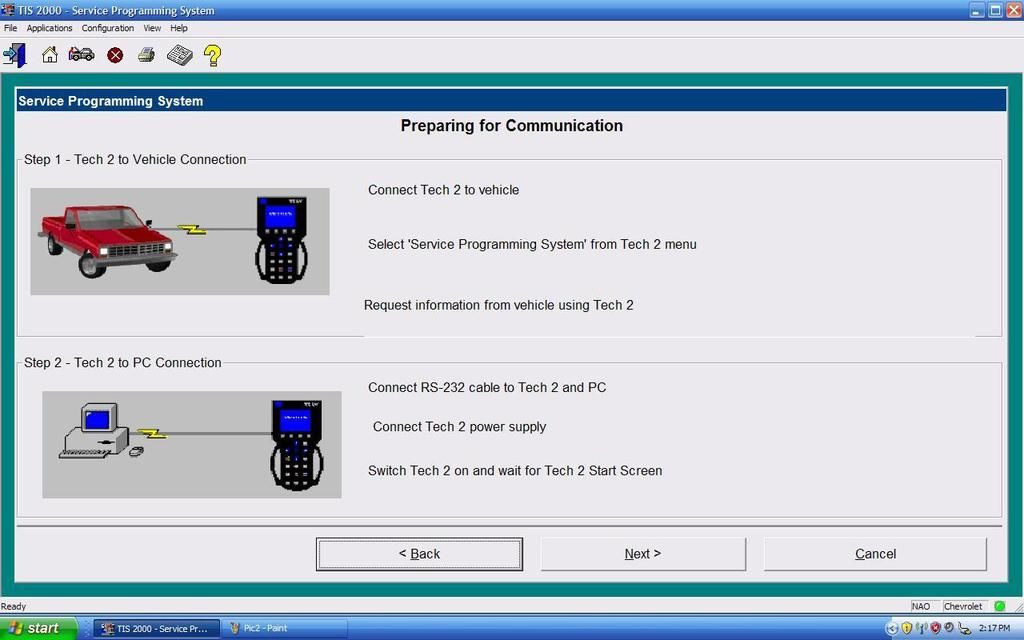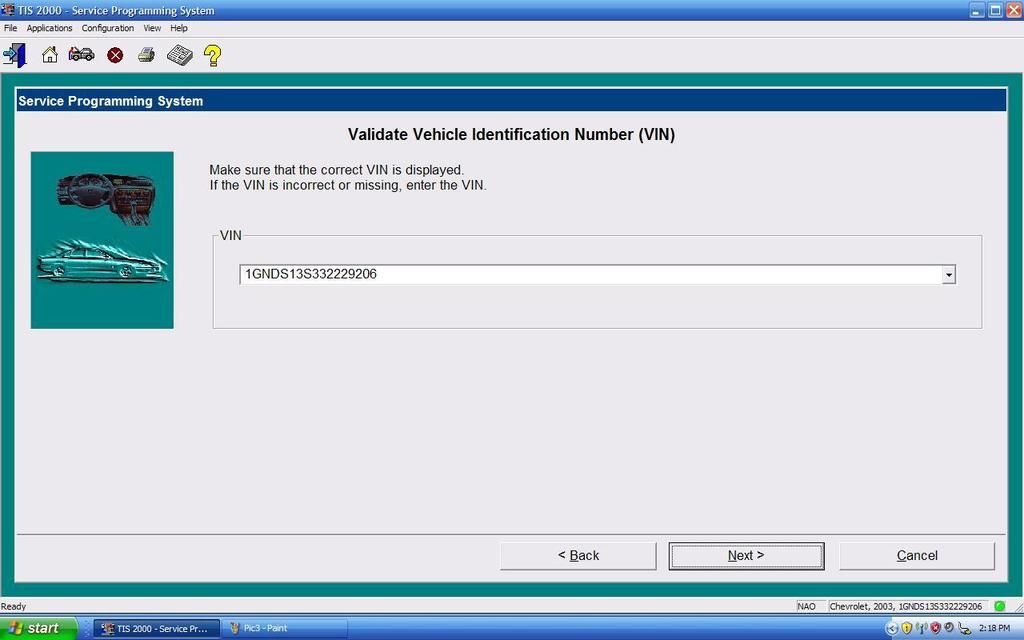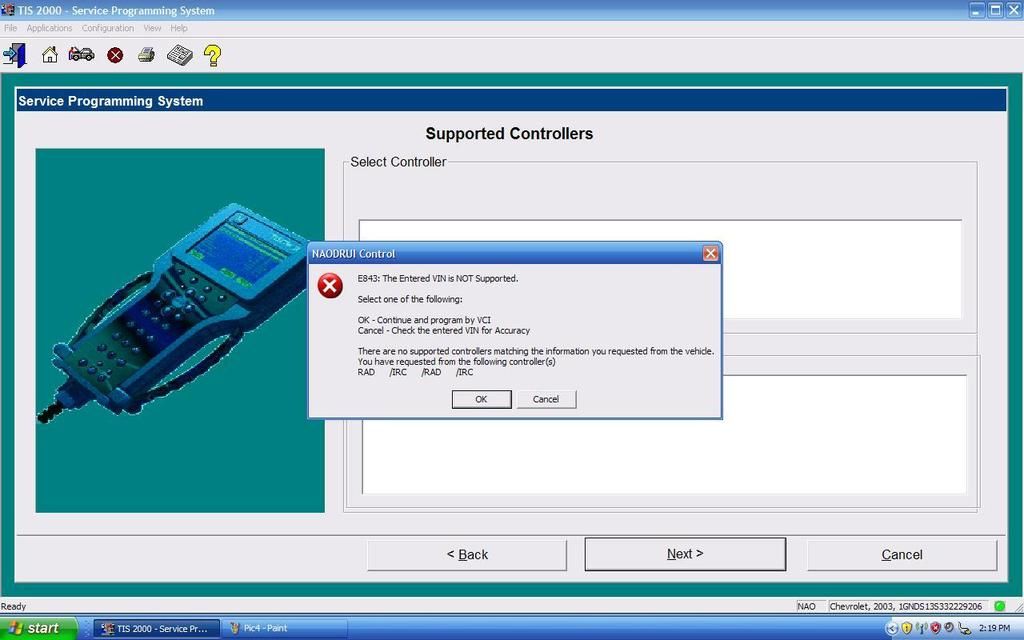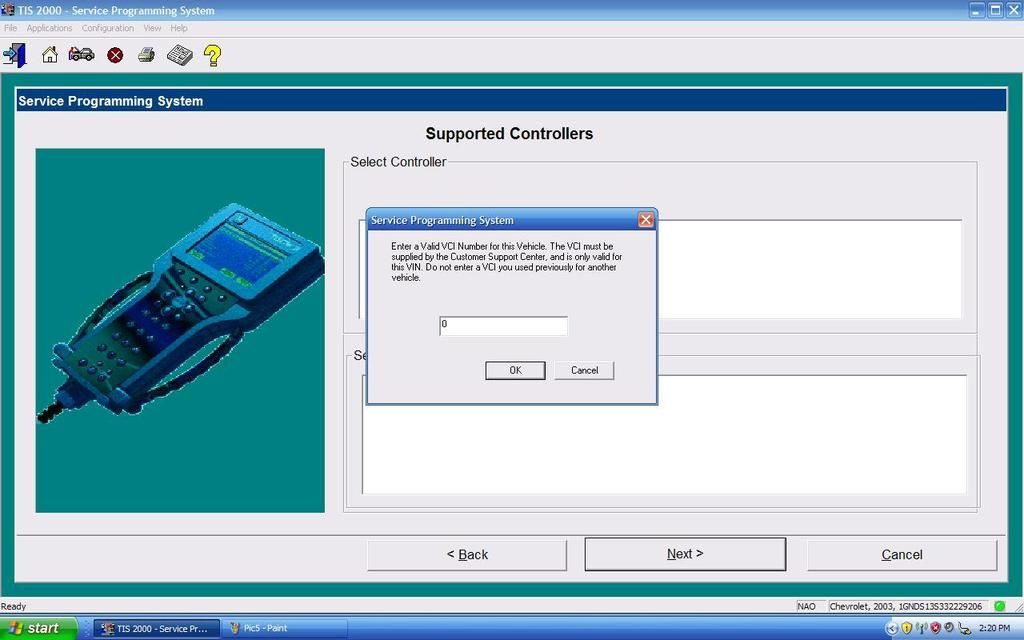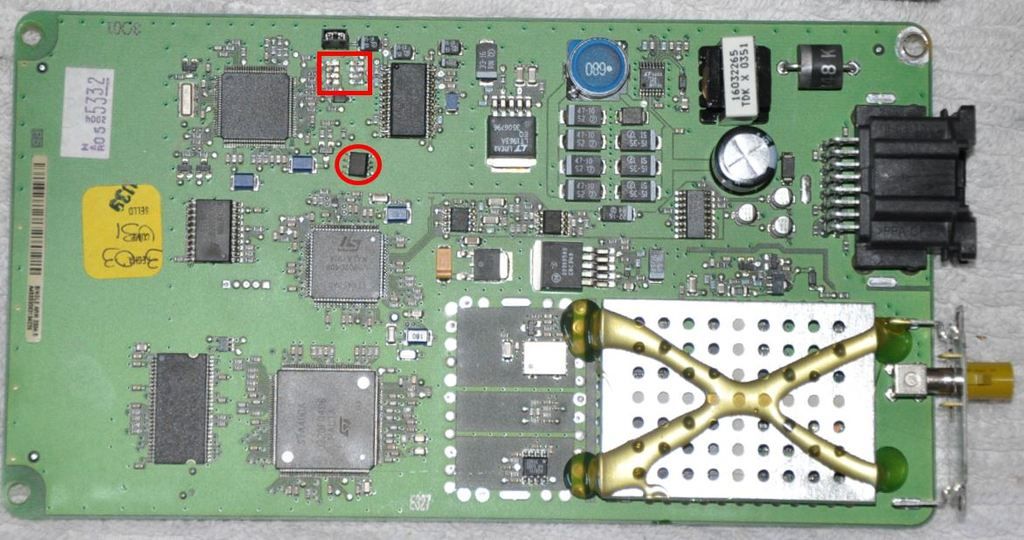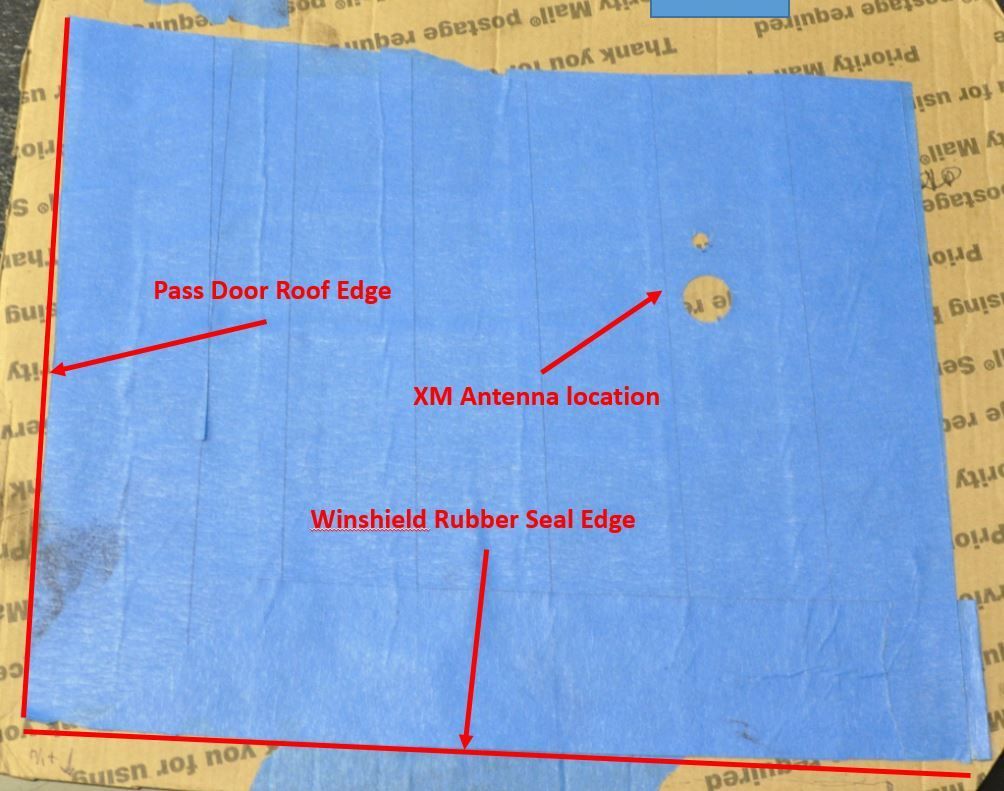OK, here is one more update regarding factory XM Satellite module...
After getting the radio working as noted above I plugged in the XM Satellite module and pushed the Band button to "Aux" only to find it displaying "XM Locked" on the radio. Keep in mind the XM module I obtained is used from a junkyard. So, after a little internet searching I found a thread over on a Grand Prix forum discussing exactly what I was trying to do...
http://www.gpona.com/forums/04-08-g...ock-from-used-xm-modules-yourself-t21816.html
In the thread it discusses how to unlock an XM module by removing a chip. It appears that once an XM module receives the VIN the first time that's it... it cannot be reprogrammed (by TechII or TIS2000) by the dealer. The thread also has a link where someone might still be able to send an XM module to have the eprom that stores the VIN wiped clean so it can once again be installed "as new". I wasn't going to spend more money than I have already tied up in the XM Module and all supporting wiring/antenna. So, off came the chip.
The pics in the Grand Prix thread are of modules newer (07 & 08) than the ones I picked up at the junkyard (04-05 TB), shown below, so chip location is not the same. The red squared area is where the chip used to be. The red circled chip is the chip I removed just sitting on the board for reference. After removing the chip I checked the XM Module and it is now unlocked. In the Grand Prix thread it mentions that removing this chip the presets are no longer saved with a key cycle. FYI, for the Class2 XM modules the presets are stored in the XM module... not the radio. It wasn't until later when LAN based XM modules arrived that XM presets were stored in the radio. No big deal for me - especially considering how cheap I got everything. BTW, also in that thread the guy says he installed a chip from another module and somehow it remained unlocked and was fully functional. Well, I tried that with no luck. I have no problem with the de-chipped module not saving presets.
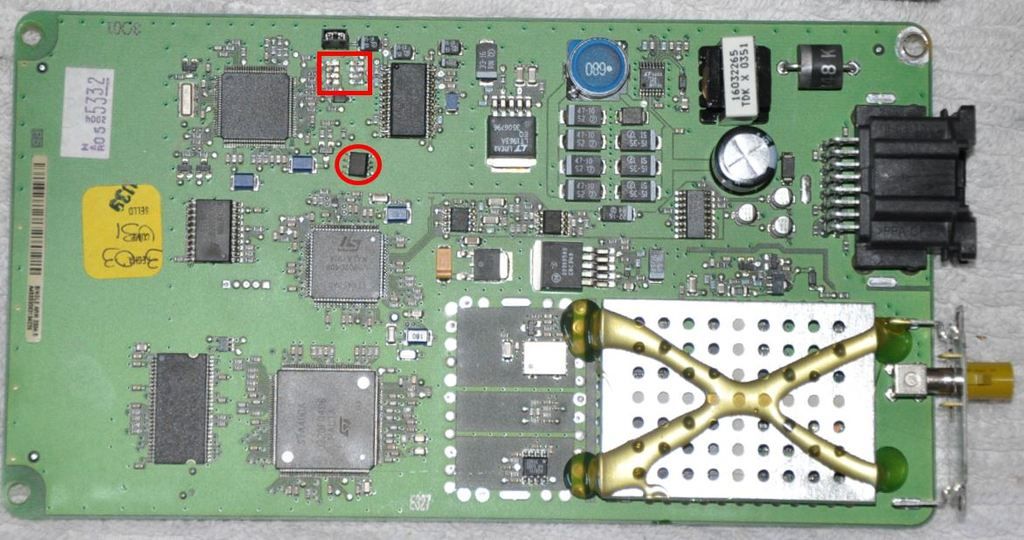
Today I again went to the local pull-n-save junkyard and found a Trailblazer with XM Satellite radio. I pulled the antenna and taped out a template so I can apply it to my TB for locating the holes I need to drill in the roof. That mod is next then I'm done with the radio... well, maybe some slightly better speakers down the road