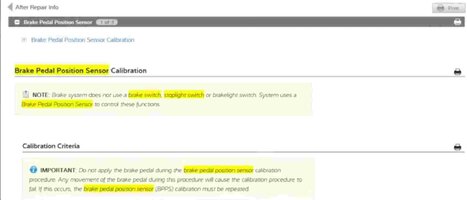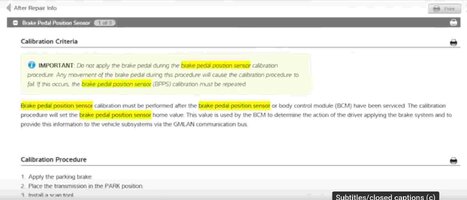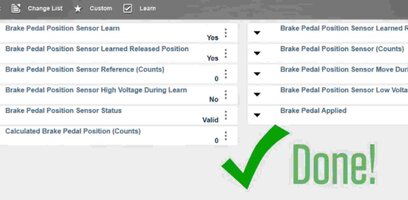I have a 2011 Escalade, that I recently had tuned (mailed out ECM/PCM to have DOD/AFM disabled, and the rear cats deleted since I have an off road Y-Pipe) that I'm trying to diagnose a P057C code "Brake Pedal Position Sensor Circuit Low Voltage". I replaced the sensor with a new OE Unit, p/n 25799118. Went to calibrate it with my Tech 2, and when I selected my Vehicle there's no option for BPP calibration:
F0: Diagnostics ->
Model Year: (B): 2011 ->
Vehicle Type: LD Trk, MPV, Incomplete ->
Product Make: Cadillac ->
Product Line: 4 ->
Product Series: Escalade ->
F1: Body ->
Body Control Module ->
F5: Module Setup ->This results in the following:
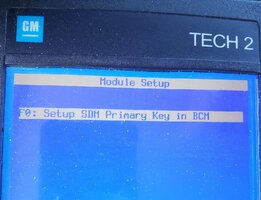
If I change the model year to 2012 and leave everything else the same, I get the following:
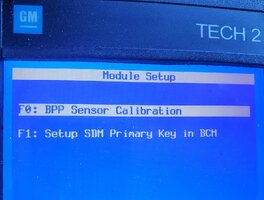
So I performed the calibration, never asked me to apply the brake pedal or anything (I thought I read on a corvette forum that you have to apply the brakes twice) and once complete and codes cleared P057C still pops up.
Not sure if these photos are relevant to my problem, but I did notice it says "VSES Failed", and BPP signal changes to "APPLIED" and "RELEASED" according to brake pedal input:



If I go to Diagnostic Trouble Codes (DTC) before I select Module Setup, it says there are no codes, however when I scan for all codes in the Vehicle Control System the P057C code comes up in the ECM heading.
I'm going to swap my old "untuned" ECM/PCM and see if the code is still there, if it is, I'm at a loss, if not, I'll talk to the guy who tuned it and go from there.
F0: Diagnostics ->
Model Year: (B): 2011 ->
Vehicle Type: LD Trk, MPV, Incomplete ->
Product Make: Cadillac ->
Product Line: 4 ->
Product Series: Escalade ->
F1: Body ->
Body Control Module ->
F5: Module Setup ->This results in the following:
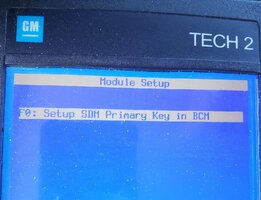
If I change the model year to 2012 and leave everything else the same, I get the following:
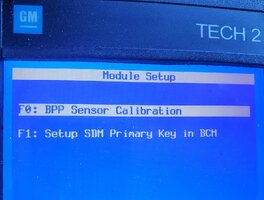
So I performed the calibration, never asked me to apply the brake pedal or anything (I thought I read on a corvette forum that you have to apply the brakes twice) and once complete and codes cleared P057C still pops up.
Not sure if these photos are relevant to my problem, but I did notice it says "VSES Failed", and BPP signal changes to "APPLIED" and "RELEASED" according to brake pedal input:



If I go to Diagnostic Trouble Codes (DTC) before I select Module Setup, it says there are no codes, however when I scan for all codes in the Vehicle Control System the P057C code comes up in the ECM heading.
I'm going to swap my old "untuned" ECM/PCM and see if the code is still there, if it is, I'm at a loss, if not, I'll talk to the guy who tuned it and go from there.