- Apr 9, 2012
- 912
Hello everyone!
I'm finally installing a back up camera into the Envoy, but I've hit a bit of a snag. Currently, the camera is mounted/installed within the license plate holder between the two lamps. I have the video wiring somewhat routed, not perfectly but will back at another time to make it....less messy. I attempted to pull it through the headliner but managed to run the video cable along the inside weather stripping and through the gaps in the side paneling, to the door trim, and into the dashboard to the HU. My camera is nearly identical (a little smaller) the video below but I'm trying to figure out a good way of powering it. I have the video wire connected to the rear of the HU, and the small red wire is attached to a purple one that is sticking out of the wiring harness for the back up camera.
Here is where I'm stuck/use advice on.
My original plan was running the video up front which is done, and then run the power and ground and everything to the rear brake light and the reverse pigtail. After crawling under the truck and seeing how thin/brittle the wiring is in both the pigtail + brake light, I'm a bit nervous on damaging it so I'm looking at an alternate way if one exists. I do have a PAC RP5-GM11 interface installed. I noticed in the wiring diagram that there is a purple wire in the harness marked as "reverse output", so I should essentially be able to connect to that one in order for the HU to switch to the camera when its in reverse? and if so, where upfront would you suggest I could tap the other wiring into for the ground/power? This is my first attempt at installing a back up camera, the HU/PAC module were installed by another party and I decided to try tackling this after he wanted $200 to install this little $20 camera I bought (well....I guess its more like $60ish with the extra wiring + crimps/T-Taps). I couldn't finish it up tonight so everything is tucked away in the trunk, leaving me with 3 wires to find the correct home to.
I've added the video I was following, as well a picture of the wiring diagram for the PAC module and my HU.
I'm finally installing a back up camera into the Envoy, but I've hit a bit of a snag. Currently, the camera is mounted/installed within the license plate holder between the two lamps. I have the video wiring somewhat routed, not perfectly but will back at another time to make it....less messy. I attempted to pull it through the headliner but managed to run the video cable along the inside weather stripping and through the gaps in the side paneling, to the door trim, and into the dashboard to the HU. My camera is nearly identical (a little smaller) the video below but I'm trying to figure out a good way of powering it. I have the video wire connected to the rear of the HU, and the small red wire is attached to a purple one that is sticking out of the wiring harness for the back up camera.
Here is where I'm stuck/use advice on.
My original plan was running the video up front which is done, and then run the power and ground and everything to the rear brake light and the reverse pigtail. After crawling under the truck and seeing how thin/brittle the wiring is in both the pigtail + brake light, I'm a bit nervous on damaging it so I'm looking at an alternate way if one exists. I do have a PAC RP5-GM11 interface installed. I noticed in the wiring diagram that there is a purple wire in the harness marked as "reverse output", so I should essentially be able to connect to that one in order for the HU to switch to the camera when its in reverse? and if so, where upfront would you suggest I could tap the other wiring into for the ground/power? This is my first attempt at installing a back up camera, the HU/PAC module were installed by another party and I decided to try tackling this after he wanted $200 to install this little $20 camera I bought (well....I guess its more like $60ish with the extra wiring + crimps/T-Taps). I couldn't finish it up tonight so everything is tucked away in the trunk, leaving me with 3 wires to find the correct home to.

I've added the video I was following, as well a picture of the wiring diagram for the PAC module and my HU.

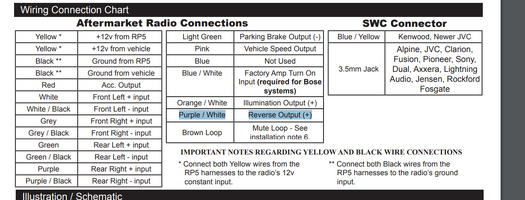
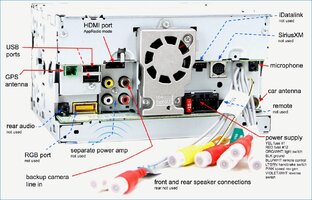

 Can you reference where that is in the rear? I see a radiused corner, but am a bit lost otherwise.
Can you reference where that is in the rear? I see a radiused corner, but am a bit lost otherwise. 
