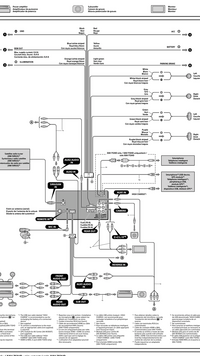Hey guys hope all is well and heres my issue. So I got my head unit(sony xav602bt) in and installed about 3 weeks ago. I know that my note 3 is not compatible for mirror link thus far but what I have been trying to do is get my phone to mirror onto the unit using a few thing I know should work.
So this is what I got a Isimple medialinx (rca to hdmi wire) then I have got a hdmi cable and last a samsung mhl adater.
On my headunit I have connected the rca's from the isimple to the 1 video or aux1 and the audio to the audio red/white aux input1. I have connected the hdmi cable to the isimple and then mhl adater and lastly my note3 on the end of that.
When I attempt to choose aux 1 on the headunit I get nothing no audio or video from my phone to the unit. The screen on the headunit show no audio/video source.
Does anyone have a clue as to what I may be over looking or not setting correctly.
Don't mind my wiring nightmare.I plan on cleaning it up when I get my new wiring harness.
So this is what I got a Isimple medialinx (rca to hdmi wire) then I have got a hdmi cable and last a samsung mhl adater.
On my headunit I have connected the rca's from the isimple to the 1 video or aux1 and the audio to the audio red/white aux input1. I have connected the hdmi cable to the isimple and then mhl adater and lastly my note3 on the end of that.
When I attempt to choose aux 1 on the headunit I get nothing no audio or video from my phone to the unit. The screen on the headunit show no audio/video source.
Does anyone have a clue as to what I may be over looking or not setting correctly.
Don't mind my wiring nightmare.I plan on cleaning it up when I get my new wiring harness.