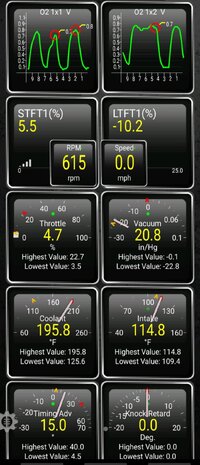You are using an out of date browser. It may not display this or other websites correctly.
You should upgrade or use an alternative browser.
You should upgrade or use an alternative browser.
Picked up a 2006 gmc envoy Xl gas mileage...not so good
- Thread starter deerslayer1985
- Start date
- Feb 26, 2015
- 148
Ok I will try to download that app tomorrow and get a reading. What do I do just start it up, and ride around for a bit, and it will capture all the data I need, or how exactly do I do it? Oh, and also the tires are dextero dht2. They are brand new. No plugs, or anything. The car tracks straight as an arrow. No pulling or anything, and It is just a factory replacement air filter. It is new. I also have not checked or cleaned the maf.
Last edited:
gmcman
Member
- Dec 12, 2011
- 4,656
Those tires appear to have a decent highway pattern, cannot say if they are a low rolling resistance tire but if they aren't I wouldn't think they would contribute to more than a couple MPG's worst case.
Fuel trims will tell a lot along with your 02 sensor health. If you do remove a plug, friendly reminder of the 89 inch-pound torque of the coil pack bolts.
Fuel trims will tell a lot along with your 02 sensor health. If you do remove a plug, friendly reminder of the 89 inch-pound torque of the coil pack bolts.
what year of vehicle are those captures of? what was your outside temp? Where does your LTFT head when under constant medium throttle..... more positive or more negative? The throttle value is "relative"?Those tires appear to have a decent highway pattern, cannot say if they are a low rolling resistance tire but if they aren't I wouldn't think they would contribute to more than a couple MPG's worst case.
Fuel trims will tell a lot along with your 02 sensor health. If you do remove a plug, friendly reminder of the 89 inch-pound torque of the coil pack bolts.
gmcman
Member
- Dec 12, 2011
- 4,656
what year of vehicle are those captures of? what was your outside temp? Where does your LTFT head when under constant medium throttle..... more positive or more negative? The throttle value is "relative"?
2002 Envoy. Ambient temp was about 95 deg, that was idling and I had gone outside to get those screenshots so the converter was still cold.
LTFT at cruise with current ambient temps is around -5 to -3 but fluctuates. I have to head out later and can get a video.
Usually my LTFT will be slightly negative at cruise, and increase when stopped.
This was earlier this week, cruise set and was on a slight downgrade. Didn't have intake temp gauge used at this time.
Attachments
no problem... just wondering for "general comparison" data. I know from my experience that "funnies" with the MAP sensor can be seen with "larger" values on trims in either direction.... not great enough to cross the "limit" (25%) but certainly away from "0". Further, question... 2002 has an air temp sensor but not a MAF, right? Is the air sensor cleanable / serviceable?
gmcman
Member
- Dec 12, 2011
- 4,656
No MAF on the 02, but has a MAP (Manifold Absolute Pressure) sensor and IAT sensor. Only data I see with the MAP sensor is a somewhat inversely proportional value to the vacuum reading, normal for a naturally aspirated engine.
The IAT sensor is easily removed from the intake tract, could be cleaned if necessary. The IAT temps usually hover about 5-10 deg higher than ambient when moving, but sitting in traffic it creeps up pretty high as expected.
The IAT sensor is easily removed from the intake tract, could be cleaned if necessary. The IAT temps usually hover about 5-10 deg higher than ambient when moving, but sitting in traffic it creeps up pretty high as expected.
- Feb 26, 2015
- 148
Ok I tried downloading the app torque. I found torque lite, or torque pro, and they wanted to charge for torque pro. So I did torque lite. I cant figure it out. A bunch of the stuff on it says ecu not supported and wont show me any of the info like u guys are posting. I was able to do a few things on incardoc I screenshot them, and will try to load them, but any help on the torque app would be great.
- Feb 26, 2015
- 148
Here are the screenshots from incardoc. Also it is 96 degrees outside. I let the car idle for 10-15 minutes, and the air was on.
Attachments
-
 bank 1 sensor 1%.png232 KB · Views: 4
bank 1 sensor 1%.png232 KB · Views: 4 -
 bank 1 sensor 1v.png241.6 KB · Views: 4
bank 1 sensor 1v.png241.6 KB · Views: 4 -
 bank 1 sensor 2v.png191.9 KB · Views: 5
bank 1 sensor 2v.png191.9 KB · Views: 5 -
 ect.png191.8 KB · Views: 3
ect.png191.8 KB · Views: 3 -
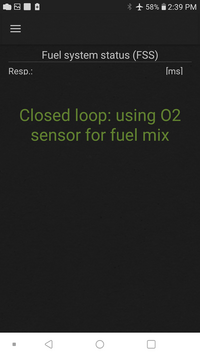 fuel system status.png180.6 KB · Views: 2
fuel system status.png180.6 KB · Views: 2 -
 iat.png191.5 KB · Views: 2
iat.png191.5 KB · Views: 2 -
 intakemanifldabsolutepressure.png197.5 KB · Views: 4
intakemanifldabsolutepressure.png197.5 KB · Views: 4 -
 ltf%tb1.png190.5 KB · Views: 5
ltf%tb1.png190.5 KB · Views: 5 -
 maf air flow rate.png193.6 KB · Views: 3
maf air flow rate.png193.6 KB · Views: 3 -
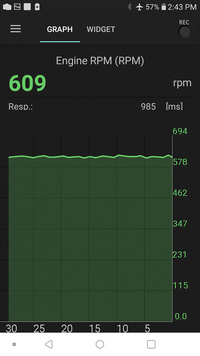 rpm.png193.7 KB · Views: 3
rpm.png193.7 KB · Views: 3 -
 stf%tb1.png237.7 KB · Views: 5
stf%tb1.png237.7 KB · Views: 5 -
 timing advance.png216.2 KB · Views: 4
timing advance.png216.2 KB · Views: 4
gmcman
Member
- Dec 12, 2011
- 4,656
What I see off the bat is the +5% LTFT, is that correct? If so, it's having to add fuel. What is the LTFT at a steady 50 MPH cruise.
+5% isn't terrible, but I want to speculate it should be closer to 0 or negative. The short-term and long-term play hand in hand, the long-term is a coarse adjustment for any driving scenario, and the short-term fine tunes the initial parameter set by the long-term.
A -5% STFT will offset the +5% LTFT at that given moment for a 0%.
I would take a peek at the MAF meter, if you decide to clean it, use only MAF meter cleaner.
Curious to the trims at 50 MPH steady cruise.
+5% isn't terrible, but I want to speculate it should be closer to 0 or negative. The short-term and long-term play hand in hand, the long-term is a coarse adjustment for any driving scenario, and the short-term fine tunes the initial parameter set by the long-term.
A -5% STFT will offset the +5% LTFT at that given moment for a 0%.
I would take a peek at the MAF meter, if you decide to clean it, use only MAF meter cleaner.
Curious to the trims at 50 MPH steady cruise.
- Feb 26, 2015
- 148
I will try to get those later. Is that most of the info that will be needed or is there another app I could download that could show more?
The $5 for the torque is probably worthwhile as it does provide some usefulness....my opinion.
IF you look at the nice shots that you already provide, that's good info. As suggested, the trims might be your focus at this point. If you look at this in kind of the "normal" being around "0" for most operating things, then you can see that potentially, the trims are running "slightly above"... and if you do the "sum", you are looking at about 8-10% "enriching". That would seem somewhat "abnormal". Of course, not greatly impacting operation but perhaps slowly eating at fuel economy... maybe. As suggested, similar data at medium constant throttle may provide some further insight as to what's happening. Things look pretty good overall... my opinion.
IF you look at the nice shots that you already provide, that's good info. As suggested, the trims might be your focus at this point. If you look at this in kind of the "normal" being around "0" for most operating things, then you can see that potentially, the trims are running "slightly above"... and if you do the "sum", you are looking at about 8-10% "enriching". That would seem somewhat "abnormal". Of course, not greatly impacting operation but perhaps slowly eating at fuel economy... maybe. As suggested, similar data at medium constant throttle may provide some further insight as to what's happening. Things look pretty good overall... my opinion.
Last edited:
- Feb 26, 2015
- 148
Ok I figured out how to do that on torque lite based on what you instructed. What all things do I need to display on the screen for you guys? So based on the readings so far being a little off. what would prolly need to be done to fix them?
Chickenhawk
Member
- Dec 6, 2011
- 779
Going back a few posts, it appears you still have not done an exhaust backpressure test. Everything you have said so far still points to a partially blocked cat. Your coolant temp is good, but there are no guarantees it wasn't running too cold with a previous owner.
Last edited:
Mooseman
Moderator
You aren't there yet. The idle info is one set of data points. You need a "few" around medium constant throttle / highway speed. Then you can compare things and decide a course of "attack".Ok I figured out how to do that on torque lite based on what you instructed. What all things do I need to display on the screen for you guys? So based on the readings so far being a little off. what would prolly need to be done to fix them?
- Feb 26, 2015
- 148
Ok. I plan on doing these tests here soon. I will report back, and no I havent got to do the backpressure test yet. Ive been busy. I will have to see if autozone has the tool to rent so I can do it. I appreciate everyones help.
gmcman
Member
- Dec 12, 2011
- 4,656
And someone just posted that cleaning the MAF helped him gain some MPG even though it didn't look dirty. Worth a shot.
Absolutely. Doesn't take much on the MAF wire for the PCM to think it has added airflow if dirty. Your PCM will still monitor the upstream O2 sensor for air/fuel ratio but doesn't mean it won't try to add a little bit of fuel for what it believes is slightly more airflow.
- Feb 26, 2015
- 148
I was setting up the torque lite like you pictured, but my app has no long term fuel trim, and no knock retard, or vacuum option.
- Feb 26, 2015
- 148
- Feb 26, 2015
- 148
- Feb 26, 2015
- 148
- Feb 26, 2015
- 148
gmcman
Member
- Dec 12, 2011
- 4,656
Unsure of your bluetooth OBD adapter, hard to say what the refresh rate is. That being said, the upstream O2 sensor appears to be lazy, could be original.
This also points to knowing what the plugs look like.
Looking at the graphs, the converter appears to be working fine in terms of lighting off and burning the unburned fuel, but doesn't tell the whole story if it was slightly restricted.
A numerical value of the coolant would be better but looks close to 190 but is it under 190?
Still shows positive LTFT, along with a (possible) lazy O2 sensor, should refresh at about 1Hz.
What type of OBD adapter do you have? Probably moot because most of them keep up with the oxygen sensor.
I'm leaning towards new upstream O2 sensor, plugs, and a MAF cleaning.
This also points to knowing what the plugs look like.
Looking at the graphs, the converter appears to be working fine in terms of lighting off and burning the unburned fuel, but doesn't tell the whole story if it was slightly restricted.
A numerical value of the coolant would be better but looks close to 190 but is it under 190?
Still shows positive LTFT, along with a (possible) lazy O2 sensor, should refresh at about 1Hz.
What type of OBD adapter do you have? Probably moot because most of them keep up with the oxygen sensor.
I'm leaning towards new upstream O2 sensor, plugs, and a MAF cleaning.
gmcman
Member
- Dec 12, 2011
- 4,656
I want to touch on my last reply, I'm so used to looking at my layout, I was looking at your STFT at first for your upstream O2 sensor.
One pic @55 it looks ok, the other it looks lazy, idle it looked lazy.
I'm also basing this on my non-MAF 2002 model so anyone with the MAF please chime in if their's looks similiar but to me it appears lazy.
When I change my plugs, for me, every 80K, I always change the upstream O2 sensor. That way for the life of the plugs, the sensor should work as expected.
One pic @55 it looks ok, the other it looks lazy, idle it looked lazy.
I'm also basing this on my non-MAF 2002 model so anyone with the MAF please chime in if their's looks similiar but to me it appears lazy.
When I change my plugs, for me, every 80K, I always change the upstream O2 sensor. That way for the life of the plugs, the sensor should work as expected.
the "chop" here on the LTFT doesn't look quite right (of course, graphing versus a visual dial might be the difference). Still I wouldn't expect that much chop at speed although maybe with a "hammer on" throttle...Here is the 35 mph logs.
 Further, this doesn't seem to agree with the graphs that you posted a bit back (post 51) which showed a "flat line" LTFT at about +6..... what happeneded???? Fun with numbers...
Further, this doesn't seem to agree with the graphs that you posted a bit back (post 51) which showed a "flat line" LTFT at about +6..... what happeneded???? Fun with numbers... 
Related somewhat is that it is my understanding, idle "runs" depend mostly on the MAP to help lock into some "cells for mixtures" while running down the road, adds in the results from both the MAP AND MAF.... not withstanding the main driver being the o2 upstream sensor.
Last edited:
- Feb 26, 2015
- 148
My obd adapter is a foseal. I bought it off of amazon. I dont know what any of this stuff really means. Im just hoping you guys can point me in the right direction...lol I could try to get a video of the graphs, or change them to dials and do a idle to 55 mph drive. If that may help.
In terms of what to look for.... basically in general, looking for things "out side the norm".... what is that you say?.... for example on gages, things are designed for them to be "vertical" / "middling" so when you look at them at a "glance", one can see "normal" easily... good examples on your dash are the battery level, water temp, oil pressure, etc. Similarly, operating characteristics may be "normally" in the middle of the range... example, fuel trims have a "0" with plus and minus. The "expectation" would be for "normal" to be somewhere near the middle or around 0. That's doesn't mean it can't be higher or lower but most likely a "band" about 0 is probably good. The wider the band, the more likely something is not quite right. Some gages / values don't have "nice middles" but instead operate at or around "physical principles".... things like vacuum, air temp, intake air "volume", etc. Those can be checked against published values / datas / manufacturer's specs.
Note this "description of analysis" is coming from a DIY'er with no formal training in auto repairs, just readings and analysis of my experiences.... so your YMMV...
Further note: your "problem" isn't a "failure" per se. You are trying "improve" operating conditions (gas mileage) and as such, perhaps chasing the "golden fleece" and nothing may jump out of the effort as it may be a combination of lots of factors from parts to design to wear and tear.
Note this "description of analysis" is coming from a DIY'er with no formal training in auto repairs, just readings and analysis of my experiences.... so your YMMV...

Further note: your "problem" isn't a "failure" per se. You are trying "improve" operating conditions (gas mileage) and as such, perhaps chasing the "golden fleece" and nothing may jump out of the effort as it may be a combination of lots of factors from parts to design to wear and tear.
Last edited:
- Feb 26, 2015
- 148
O, so should I just start with new acdelco plugs, clean the maf, and get a new upstream o2 sensor? It has a new air filter, and I cleaned the throttle body.
Related to the previous post somewhat.... in the reference post here, you show two graphs at 55mph for STFT and LTFT. The one for the LTFT is expected to a degree as it is "flat lined" at a fixed value. The other one shows an "oscillating" graph for STFT, again as expected as the STFT used used to compensate / fine tune the coarseness of the LTFT. If you look at the "sum" of the two, basically the "adjustment" is trying to move the general mixture run towards 0. That would appear to be good... possibly showing things working "normally".Here are the 55 mph logs. I took a couple screenshots at different times to make sure it got as much info as could be.
As I mentioned previously, "throttle running" relies on data from the MAF, the MAP and the O2 sensor (a few others also). So those appear to be working somewhat in harmony. However, your idle trims seem somewhat different (check your previous posts). In those, I do believe they were "enriching". At idle, the MAP is one of the main components while the MAF is left out of the picture. Hence, my first guess would be to focus on the MAP maybe. The other problem / concern, is that at idle, vacuum is large and if there are is air leakage (unmetered) then it may be throwing things off that you are not seeing at "running speed".
Further along this point and your question... now you have data before you changed stuff / worked on the engine. You can now make changes to components (cleaning, replacement) and see if anything changes.
Last edited:
gmcman
Member
- Dec 12, 2011
- 4,656
The other problem / concern, is that at idle, vacuum is large
Correct me if I'm wrong, but I didn't see a vacuum reading on the OP's screenshots, maybe you were looking at mine?
Vacuum should be higher at idle and drop under load. You can almost correlate the vacuum to fuel economy in most cases, higher load/throttle opening will result in lower vacuum.
O, so should I just start with new acdelco plugs, clean the maf, and get a new upstream o2 sensor? It has a new air filter, and I cleaned the throttle body.
Not knowing the history of the vehicle, and the fact you have a stock LWB and getting 14 mpg at a steady 60 MPH cruise, if that were mine and I was in your position, I would start with cleaning the MAF and pull a few plugs to check their condition and try to get a peek inside the cylinder and look at the piston crown for any carbon build up.
I would also run a can of BG44k through it, it's not snake oil, works very well. If you have some carbon build up it will lnock it down quick. The fact you had better MPG's with higher octane fuel makes me highly recommend this trearment.
I don't like to throw $$ at things just because, but since you want to figure this out and seem like you want to keep it, I know I would change the plugs and the upstream O2 sensor.
With respect to your screenshots, the ignition advance and coolant temp should be a numerical display/dial and not a graph.
If your operating temp is below 190 deg I would also look at replacing the thermostat and coolant temp sensor, both at the same time.
Two things to consider is:
1) The history is unknown and would not be a bad decision to replace the plugs, upstream O2 sensor, clean the MAF, replace thermostat, coolant temp sensor to ensure you have brought those areas up to date.
2) When driving, if those above areas are ok, you are applying higher load for a given condition, so that makes me curious to your cylinder compression given the mileage. That's not saying it should be slightly low, but a possibility given your MPG's.
Not saying you need a compression test, but always good to know what you have and it's easy to do once a plug is removed.
Also, have you checked for dragging brakes? The wheels should have some resistance as the pads run at zero-clearance, but shouldn't feel as the brakes are being applied.
Take it for a spin in the morning for a few miles, can you feel excessive heat radiating from one of the wheels? Not likely but something to check.
- Feb 26, 2015
- 148
I did check for dragging brakes, and did what was sad. Jack it up and pump the brakes and see if I can spin the wheel by hand and I could easily. The gauge on the dash for the coolant temp is always like straight up after it warms up. I think it shows right around 210 usually a tick below it. On the first numbers I posted from the incardoc it shows coolant temp at 205. I need to switch some of the graphs to dials, and add some other things and just try and do a video from idle up to 55 mph for a minute or 2, and Let you guys decipher that a bit. Taking random screenshots of certain speeds prolly doesnt tell the whole picture, and I get that. Im just trying to do whatever I can to figure out how to increase the gas mileage. I wil try to check the plugs tomorrow. Is there like seafoam treatment you can fog into the cylinders with the sparkplugs out to clean carbon? Im thinking seafoam, some of the fuel cleaner you recommended, Im about due for an oil change...so I am going to do that aswell. Clean the maf, and change the upstream o2 sensor. Might try to rent the tool to check the exhaust pressure.
gmcman
Member
- Dec 12, 2011
- 4,656
Is there like seafoam treatment you can fog into the cylinders with the sparkplugs out to clean carbon?
If there is carbon buildup, I personally would use the BG44K, probably the strongest you can use that works while you drive.
I use 1 can per year regardless in any vehicle we own.
Agree with @gmcman about using ACDelco Top Engine Cleaner... But I recently saw this very interesting other possibility of using ACDelco Combustion Chamber Cleaner that might be an even more streamlined method, albeit a less than complete approach to Top Engine and Combustion Chamber Cleaning after having any Stuck, Gas-Gummed Up Compression Rings Problems or Low Power and Higher Fuel Consumption issues. I'm not certain if this stuff is sold Domestically in North America...but the idea does have a lot of appeal:
gmcman
Member
- Dec 12, 2011
- 4,656