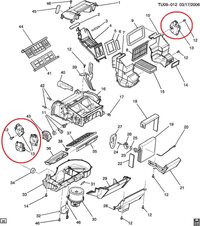I came to this forum after some1 from another site sent me here to get help w/ the Tech 2. I have a 2007 Grand Prix with little or no heat in the passenger cabin. I've done all the basic diagnostics -- low coolant level, plugged heater core, actuator, heater controls, calibration reset, etc, and ruled all of that out. I've traced the problem down to a calibration issue between the commanded position of the blend door actuator (called the "air inlet door" in the Tech 2 menus).
I'm getting some seriously weird readings from the Tech 2. Initially, it shows both the commanded and actual positions as 0 counts. So I used the "Increase" soft key to increase the commanded position by 10%. When I did this, the commanded count stayed at 0 while the actual count went to 910. I increased to 20% and got 0 for both counts. 30%-60% remained the same, but 70% went to 0 and 910. 80% was 0, 0, 90% was 0, 910, and 100% was 0, 0. Why did the commanded position always remain at 0 even though the Tech 2 increased it? Why did the actual position jump between 0 and 910 at random settings?
As I mentioned, I did the actuator calibration reset procedure, which involves pulling and reinstalling the HVAC fuse while the ignition is on. I've done it several times in fact. What I figured out is that when the fuse is first reinstalled, the actuator closes all the way. So I removed the fuse right at that point, leaving the actuator stuck there. Then I turned the ignition off and reinstalled the fuse. After that, I had heat for a couple weeks. It seems like I somehow fooled the BCM enough to (mostly) counteract its incorrect settings. Then it got cold again, so I did it again. It worked for a couple more weeks. But now it's not working, I have no heat at all, and the recalibration trick doesn't seem to work anymore.
Is the Tech 2 capable of resetting/recalibrating/reflashing the BCM and/or the actuator? I've been reading thru many of the threads and I haven't found anything about flashing the BCM.
I'm getting some seriously weird readings from the Tech 2. Initially, it shows both the commanded and actual positions as 0 counts. So I used the "Increase" soft key to increase the commanded position by 10%. When I did this, the commanded count stayed at 0 while the actual count went to 910. I increased to 20% and got 0 for both counts. 30%-60% remained the same, but 70% went to 0 and 910. 80% was 0, 0, 90% was 0, 910, and 100% was 0, 0. Why did the commanded position always remain at 0 even though the Tech 2 increased it? Why did the actual position jump between 0 and 910 at random settings?
As I mentioned, I did the actuator calibration reset procedure, which involves pulling and reinstalling the HVAC fuse while the ignition is on. I've done it several times in fact. What I figured out is that when the fuse is first reinstalled, the actuator closes all the way. So I removed the fuse right at that point, leaving the actuator stuck there. Then I turned the ignition off and reinstalled the fuse. After that, I had heat for a couple weeks. It seems like I somehow fooled the BCM enough to (mostly) counteract its incorrect settings. Then it got cold again, so I did it again. It worked for a couple more weeks. But now it's not working, I have no heat at all, and the recalibration trick doesn't seem to work anymore.
Is the Tech 2 capable of resetting/recalibrating/reflashing the BCM and/or the actuator? I've been reading thru many of the threads and I haven't found anything about flashing the BCM.

 ...
...