If you find the constant intrusion of the Windows 10 'AI' Watch Dog (Cortana) on your Tablet or PC annoying and you want to Permanently Shut Her Up... You'll first have to Download and Install this Group Policy Editor Program (Windows 10 deliberately Neglected to Include it with the other System Software) via the Linked Article below. You can either manually install the .msc App or choose to Download the EZ-2-USE Automatic Installation Script that appears about half way down the Page AFTER you finish reading the complicated Manual Installation Instructions:
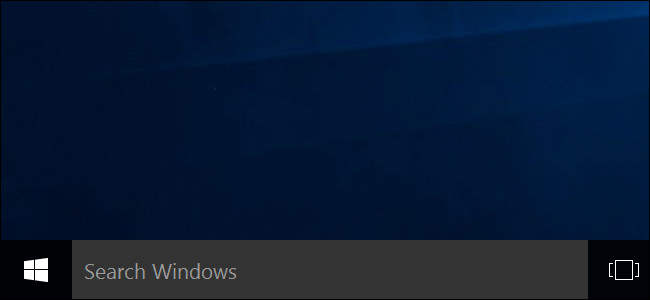
 www.howtogeek.com
www.howtogeek.com
Once Cortana gets turned off... the familiar Windows Explorer Search Box will appear at the Bottom Left corner of the Desk Top and then you can Type In your Search String(s). Once this .msc App is installed, you'll also be able to explore the Hundreds of Biometric Chunks of Personal Data being constantly, passively collected about YOU... and then decide whether or not to Enable or Disable the ones that disturb your sense of Privacy Invasion the most:
https://www.csoonline.com/article/3...d-why-collecting-biometric-data-is-risky.html
Please remember to Back Up ALL of Your Data FIRST and to establish a Fresh 'Restore Point' for your present Windows 10 OS BEFORE attempting this suggested actions. Be careful about what you decide to Disable, else you might FUBAR the Windows 10 OS and then have to perform a tedious "Soft Restore" to put things back to their original condition:
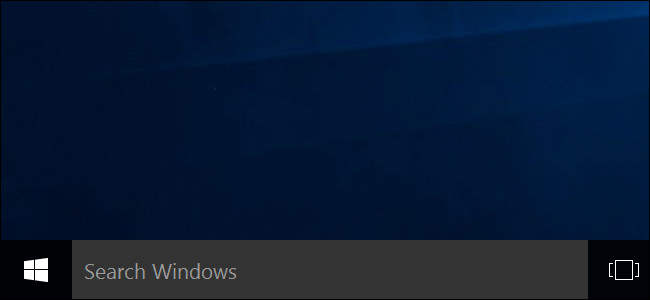
How to Disable Cortana in Windows 10
Microsoft doesn't want you to disable Cortana.
Once Cortana gets turned off... the familiar Windows Explorer Search Box will appear at the Bottom Left corner of the Desk Top and then you can Type In your Search String(s). Once this .msc App is installed, you'll also be able to explore the Hundreds of Biometric Chunks of Personal Data being constantly, passively collected about YOU... and then decide whether or not to Enable or Disable the ones that disturb your sense of Privacy Invasion the most:
https://www.csoonline.com/article/3...d-why-collecting-biometric-data-is-risky.html
Please remember to Back Up ALL of Your Data FIRST and to establish a Fresh 'Restore Point' for your present Windows 10 OS BEFORE attempting this suggested actions. Be careful about what you decide to Disable, else you might FUBAR the Windows 10 OS and then have to perform a tedious "Soft Restore" to put things back to their original condition:
