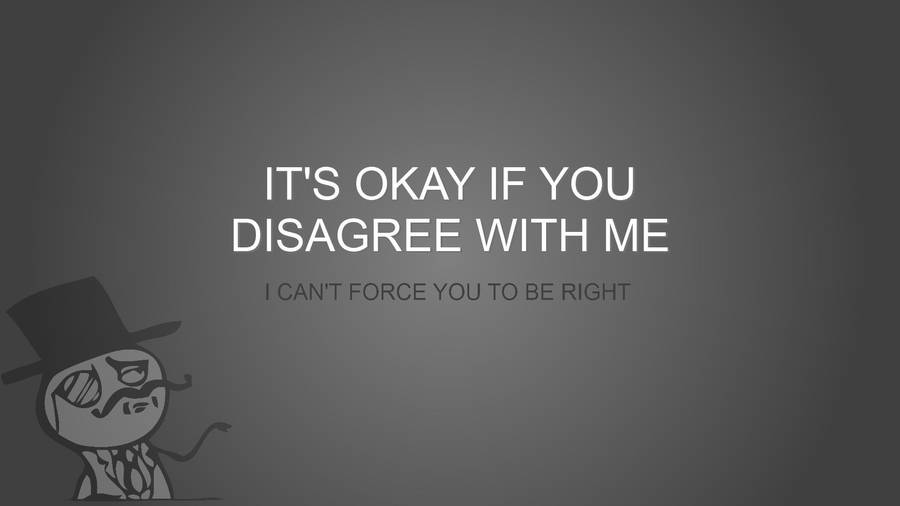DAlastDON said:
If the radio is to connect into the serial data bus then that may be over my head.
However i can help ya brain storm. The stock reciever is programmed to look for specific voltages on the data bus for coresponding to the operation of the steering wheel control buttons. Say 1.2v for volume up, 5v for volume down, -4.3v for seek/track up, etc... The PAC unit being pre-programmed to also look for those specific voltages as well in addition to convert them over to what voltages the aftermarket receiver is looking for in each function. It outputs specific voltages so that the specific aftermarket receiver can read. You say that the receiver is capable of learning any button/voltage in a previous post if i remember correctly? And on the corvette forum the guy only connected the KEY1 into his data bus. Theoretically you could connect the blue/yellow from the SWC controls on the PAC to the KEY1 then adapt the receivers programing to the output of the PAC. The PAC is an output and KEY1 is an input. I can not see any harm in connecting the two and seeing if it works. Do so at your own risk though.
You are a legend man that is what exactly came in my mind today after reading alot of threads on the same thing and some people where telling to ground the Key 2 wire to any bolt in the car so if your advise didn't work directly then maybe i shall also connect the key 2 wire to the car chassis and see if it will work or not and my last option will be to do as the corvette guy said a bridge over the PAC box and connect it directly to the PAC harness going to the car harness and if all of that didn't work then i should shoot myself dead

it will be really a big shame to spent all this money and the SWC don't work at the end

Last thing just to make sure the PAC harness has a green wire for Reverse output (+) shall i connect it to the orange wire Back or not especially that i saw in a video that i shall connect the +12 v wire for the reverse camera to that wire to make it work when reserve shall i tab it to the two wires after connecting them together or what?
i know i am a very annoying person put bare with me guys and i Promise i will do a nice exclusive thread for my installation experience that shall be a good reference for anyone after that.
N.B i will have to postpone the installation for another 15 days as i am going for a small trip and once i am back i shall put everything together and hope it will be fine.





 and also since i have a SWC feature in my Radio i believe i don't need to connect the SWC Wires any where right see below
and also since i have a SWC feature in my Radio i believe i don't need to connect the SWC Wires any where right see below
 it will be really a big shame to spent all this money and the SWC don't work at the end
it will be really a big shame to spent all this money and the SWC don't work at the end  with a nice license frame rear Camera thanks to all of you guys my TB finally sees light
with a nice license frame rear Camera thanks to all of you guys my TB finally sees light