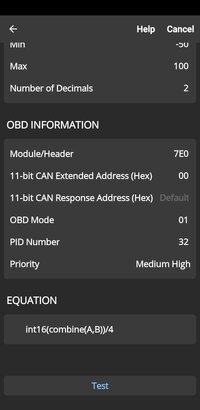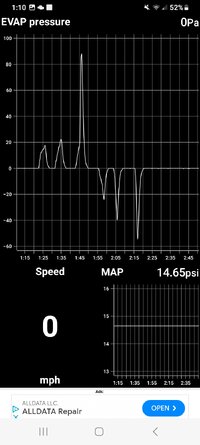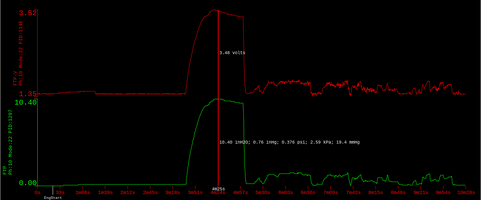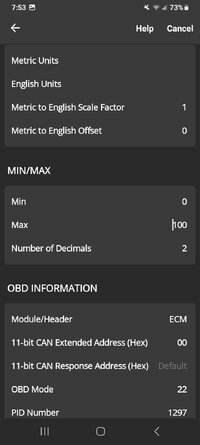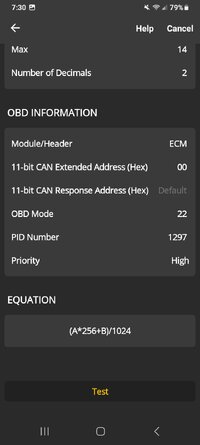So-called "bi-directional" operations are actually possible with even the simplest and least expensive scantools. But it can be a bit tricky, depending on a lot of "variables". Basically though, you have to have a way to send commands to and receive replies from the scantool, typically using a (free) Bluetooth "terminal emulator" app (or your existing app
if it is flexible & capable enough). And you need knowledge of the vehicle-specific commands that control the EVAP valves (which I can help with).
Just to see what's possible with even a measly $14 Bluetooth scantool, take a peek at
this post (
skip to the part where I say, "As for Mode $08"), where I mention a simple Android app that I wrote for a 2004 Buick Century to do EVAP diagnosis.
But even
without direct valve control, you can often see what's happening by monitoring the appropriate EVAP-related PIDs as the vehicle undergoes the usual EVAP test. If the 2008 Grand Prix is anything like the 2004 Buick Century, then it will run the EVAP test (assuming the engine is started "cold", the fuel tank is between about 15 to 85% full, and there are no other disqualifying DTCs [Diagnostic Trouble Codes]) shortly after engine start. That graph I posted earlier is a good example of what you should see, but there are other PIDs to monitor that can make things clearer.
Unfortunately, I'm not familiar with the details of how the 'Car Scanner' and 'OBD Fusion' apps work. But clearly, given that you posted a graph, at least one of them supports it, so that's a good start.

Of course, sometimes all this "electronic" diagnosis will come to no avail and you'll wind up needing to do a "smoke test" to find an EVAP leak. But even there, the bi-directional control is useful because you'll need to close the (normally open) vent valve at some point while "smoking" the system.
P.S. If you decide to get into this, we'll likely need to know what engine type the 2008 Grand Prix has (
L26,
L32, or
LS4). Also, it's always more useful to report the specific DTC (e.g. P0455) rather than the human-readable description (which can vary).

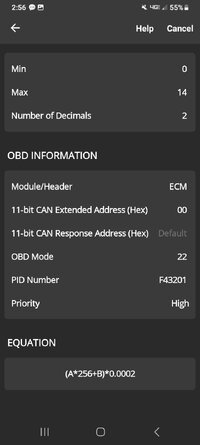
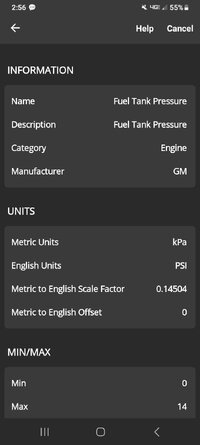
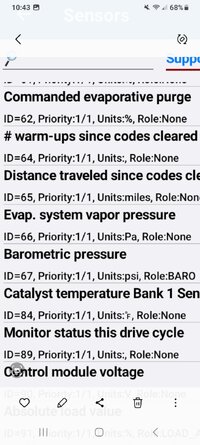
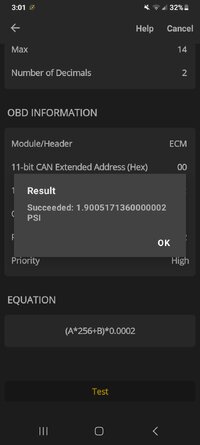
 ).
).