Well...my HVAC is malfunctioning like everybody else's - the . It's the front control module. I've reprogrammed it with the latest GM software in accordance with their Technical Service Bulletin which was supposed to fix this problem - all to no avail; as such, I wonder if a replacement module would render better results? Like...working the way it is intended to! Does anybody have any experience with and recommendations about replacing the front HVAC control module; i.e. brand to purchase and where to purchase from. Thank you for your time and admonition.
- southsidesmoka
- southsidesmoka

 replaced my HVAC Control Module in search of a quick and affordable fix that I could stand to install in the muggy South Carolina heat - and soon thereafter the problem persisted; still no communication through the Class 2 Serial Data Line which is preventing the compressor, temperature, air flow and rear defogger controls from functioning.
replaced my HVAC Control Module in search of a quick and affordable fix that I could stand to install in the muggy South Carolina heat - and soon thereafter the problem persisted; still no communication through the Class 2 Serial Data Line which is preventing the compressor, temperature, air flow and rear defogger controls from functioning.
 I think I'm ready to handle this surgical task!
I think I'm ready to handle this surgical task!  I'll let everybody know how this goes...thanks, again.
I'll let everybody know how this goes...thanks, again.
 ; the SC heat takes everything I have out of me...including my ability to spell!
; the SC heat takes everything I have out of me...including my ability to spell!  Thanks for bringing that to my attention.
Thanks for bringing that to my attention.  Now, it's time to go on a precision wiring repair mission in my TB, gentlemen.
Now, it's time to go on a precision wiring repair mission in my TB, gentlemen.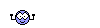



 It took WAY TOO MUCH
It took WAY TOO MUCH 


